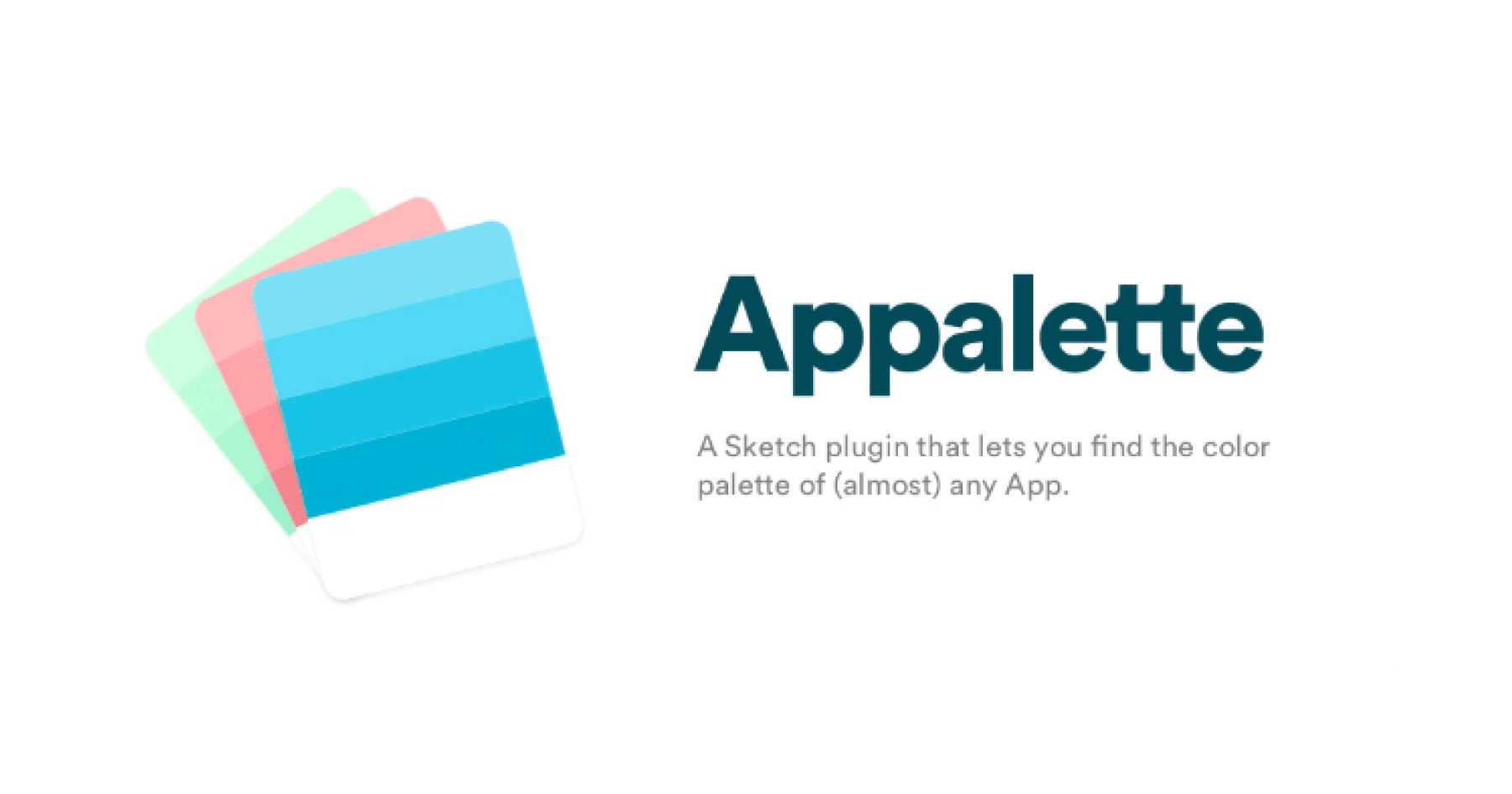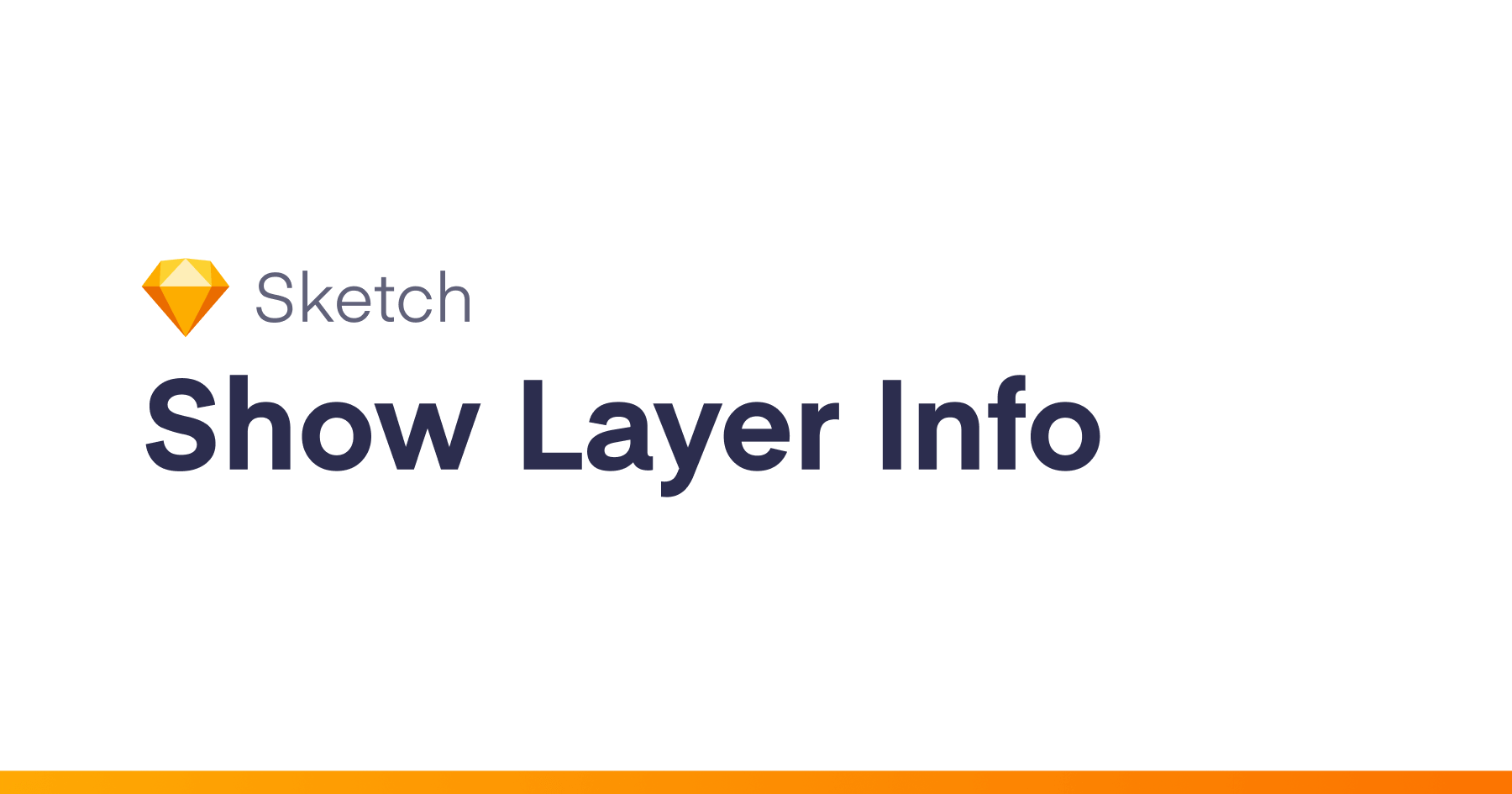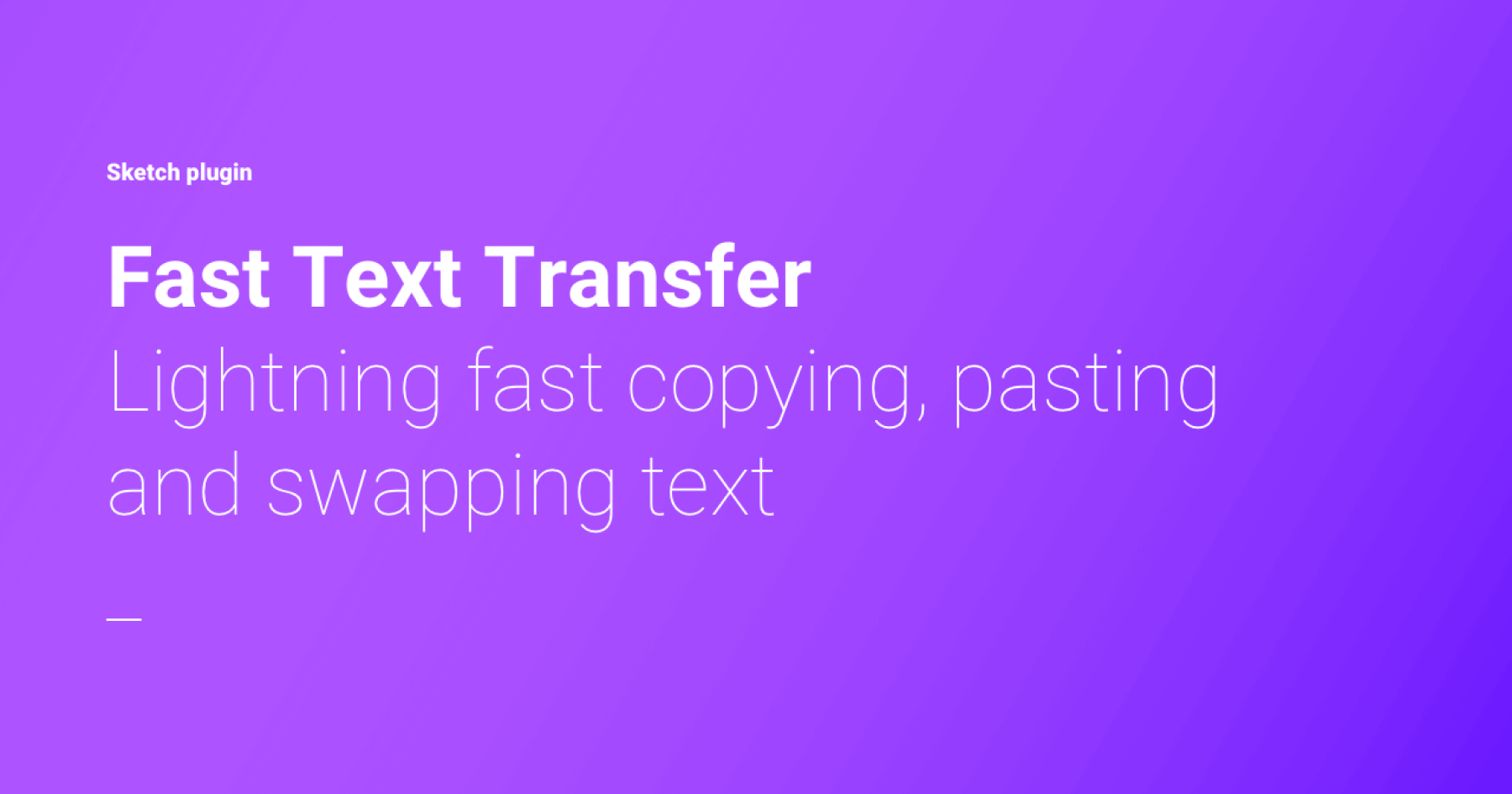A Sketch plugin that lets you find the color palette of (almost) any App.
Install
- Download and open Appalette-master.zip.
- Double click on
Appalette.sketchpluginto install.
Usage
Bring up the Appalette Window either from the Plugin menu or via keyboard shortcut. Once opened, just select the App you want and press rock it ⚡️. The plugin will create a group with the palette.
Shortcut
You can quickly access the Appalette window by using the keyword shortcut Ctrl + Cmd + C.