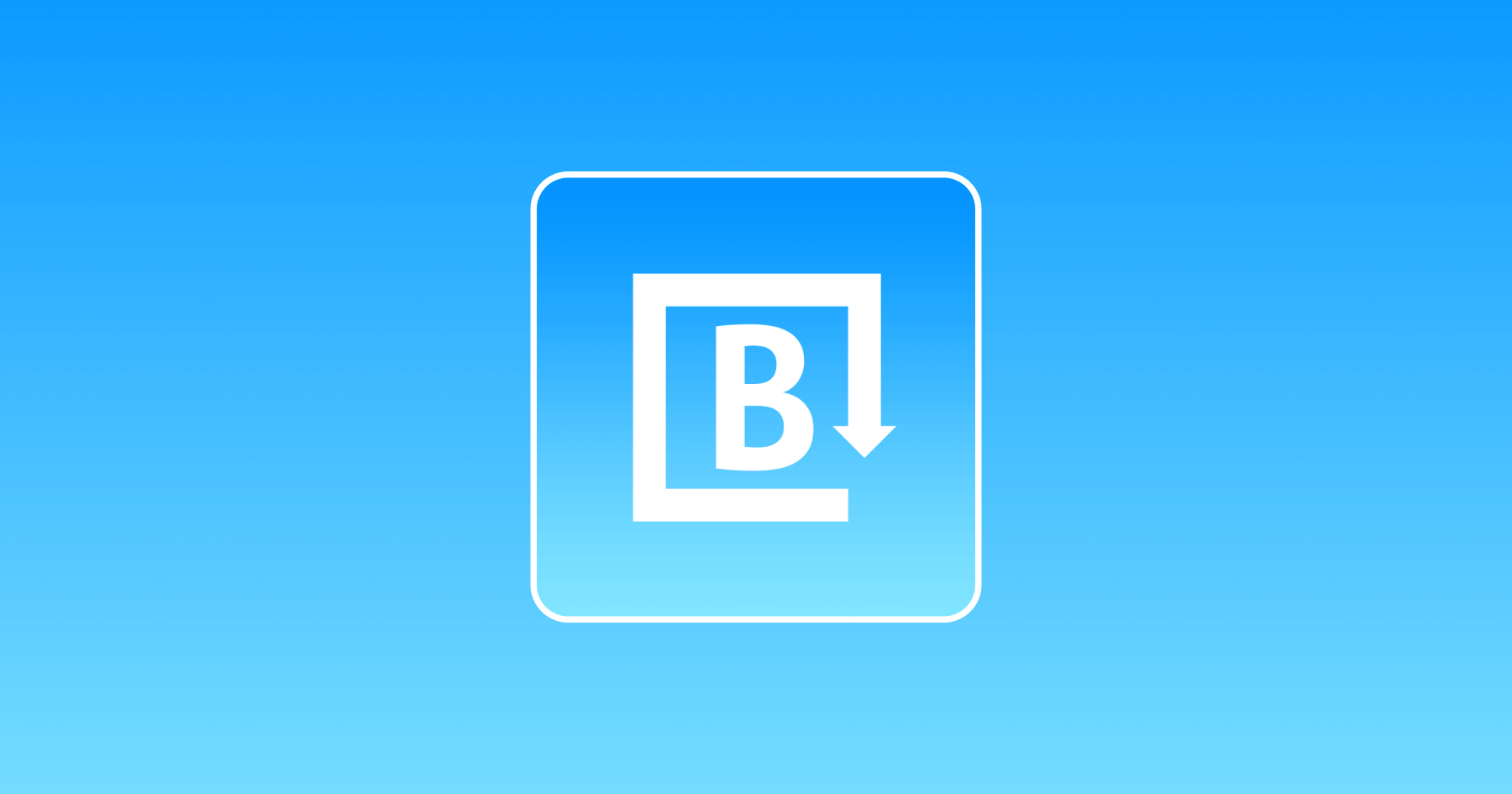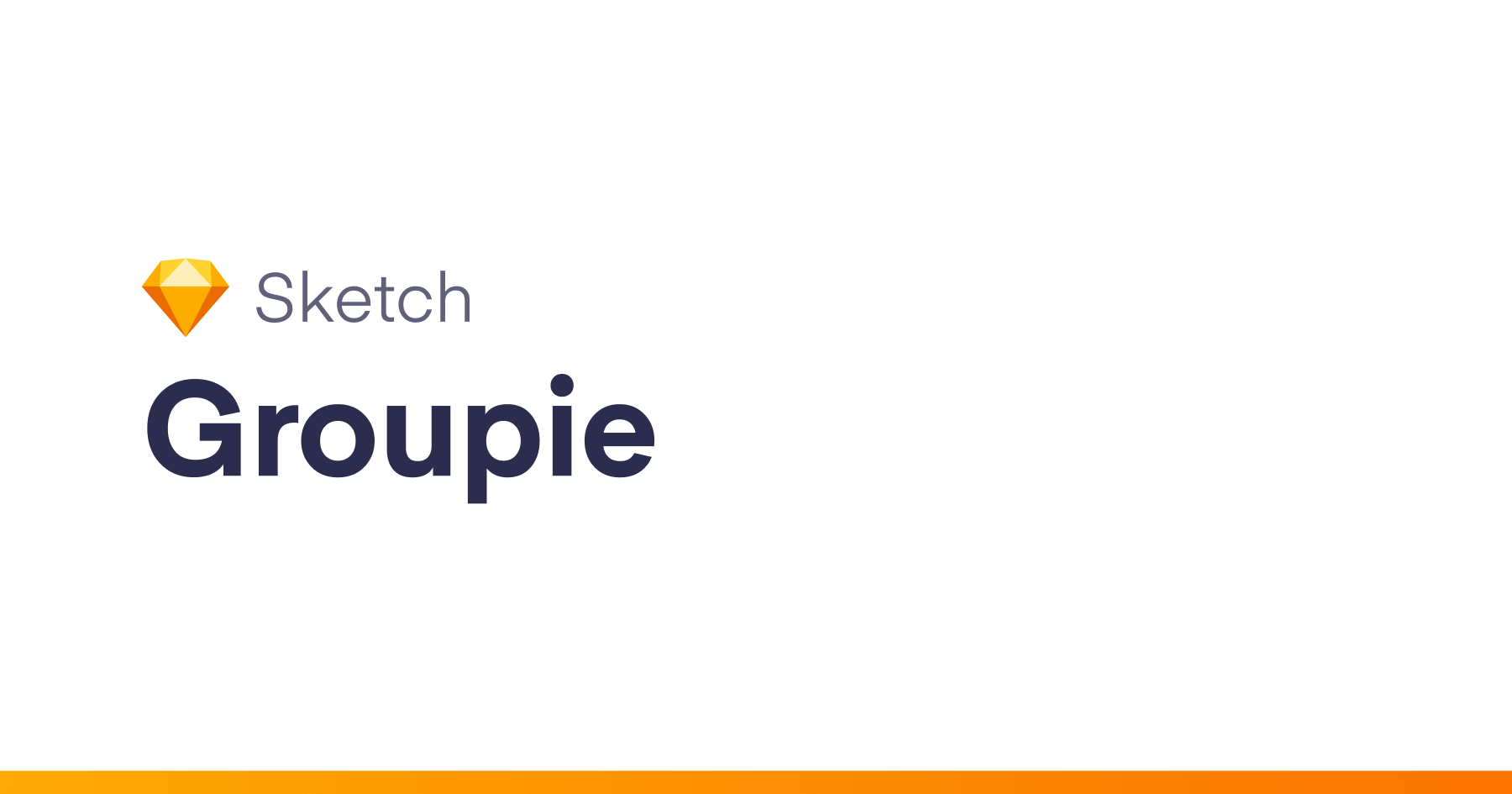Install
- Download the most recent release
- Unzip
brandfolder.sketchplugin.zip - Double click
brandfolder.sketchplugin
Use
- Open a Sketch project
- Open the Brandfolder Plugin
- Click
Plugins -> Brandfolder -> Open Brandfolder - OR
- Press
COMMAND + SHIFT + B
- Click
- Enter your Brandfolder API key
- Click on a Brandfolder to view its assets
- Click
Placeon an asset to place it into your current Sketch artboard.- If an asset has multiple attachments, click on the
# Attachmentsbutton to view them all. - Then click
Placeon the attachment you wish to use.
- If an asset has multiple attachments, click on the