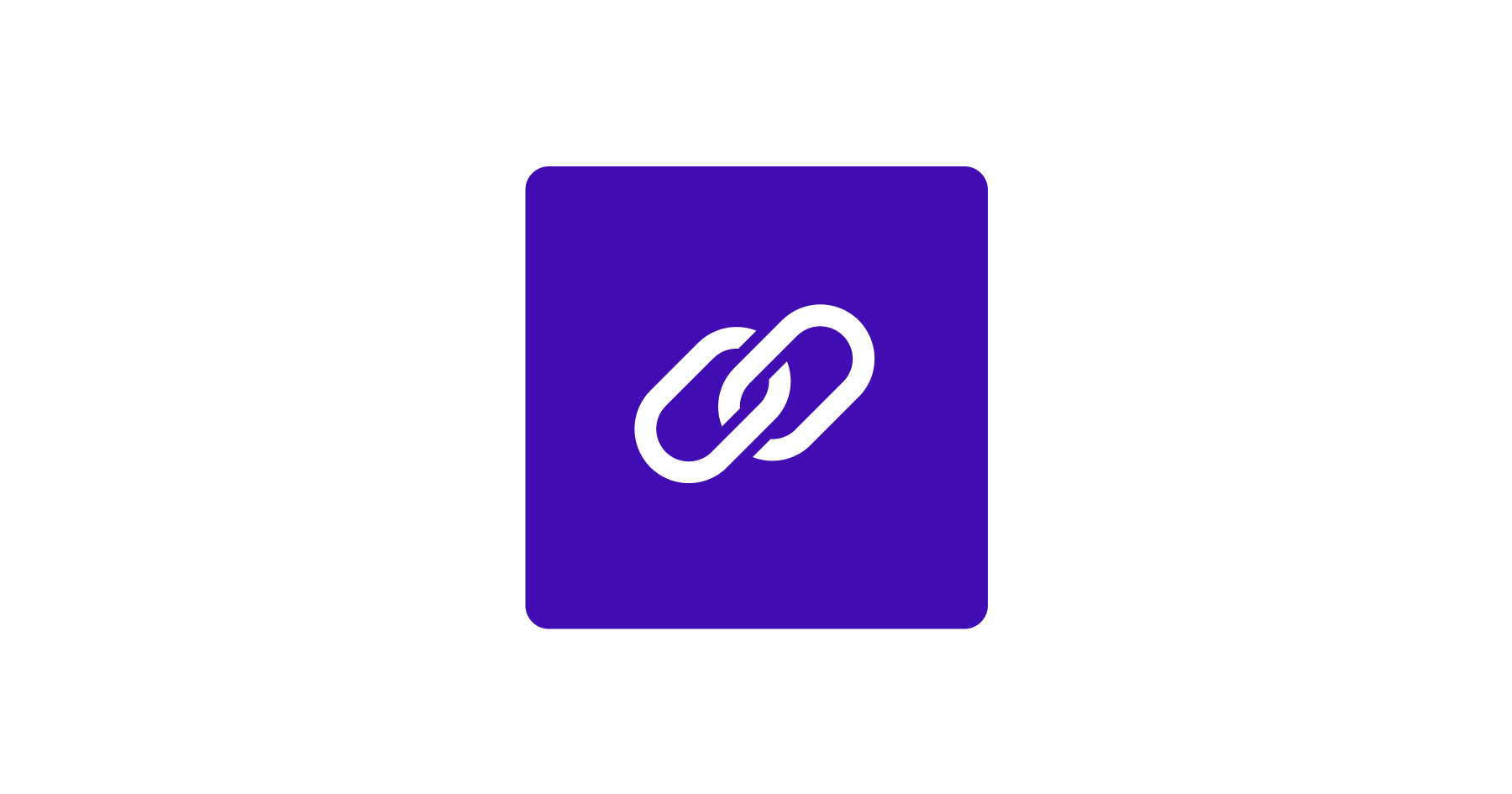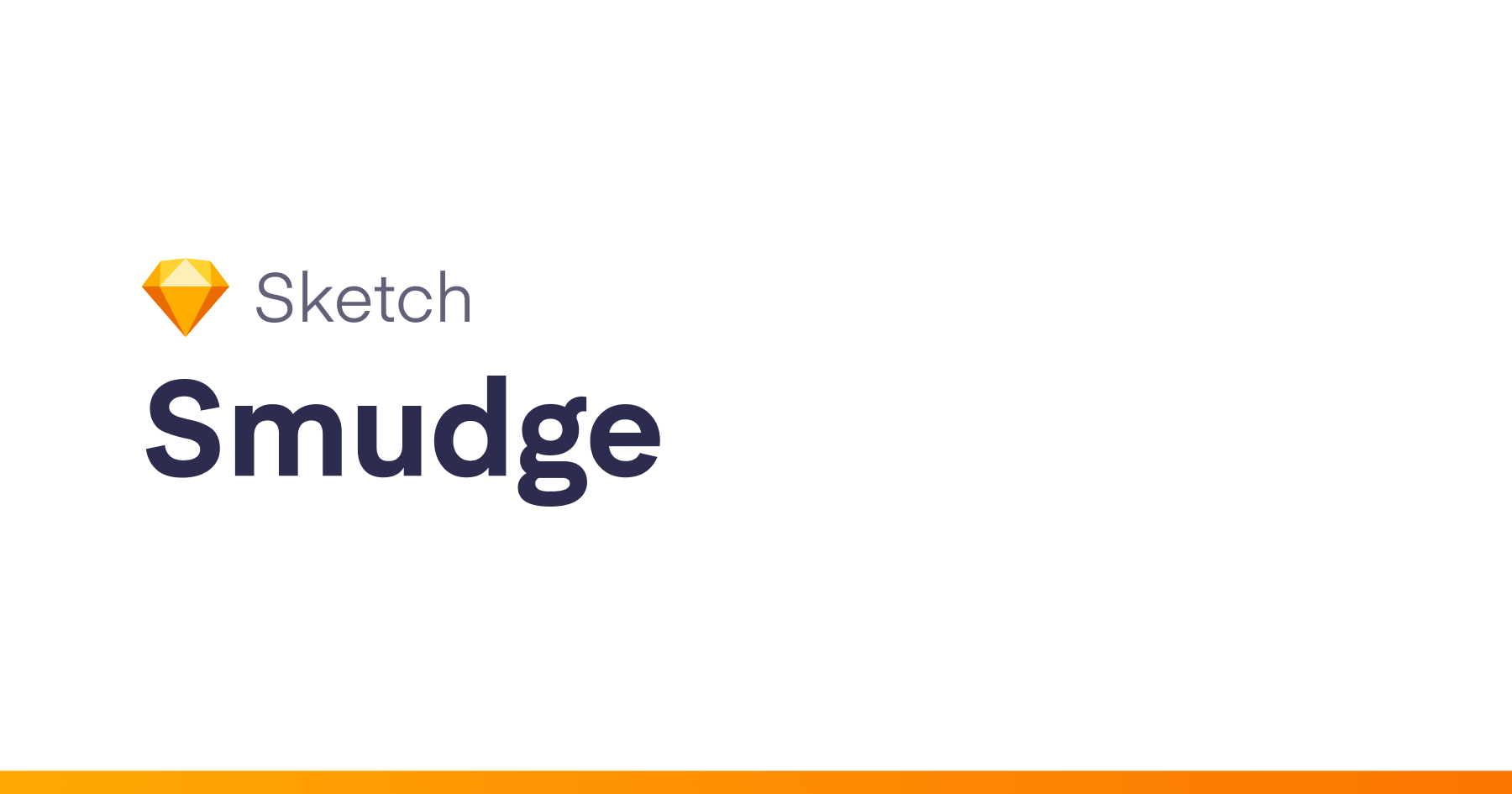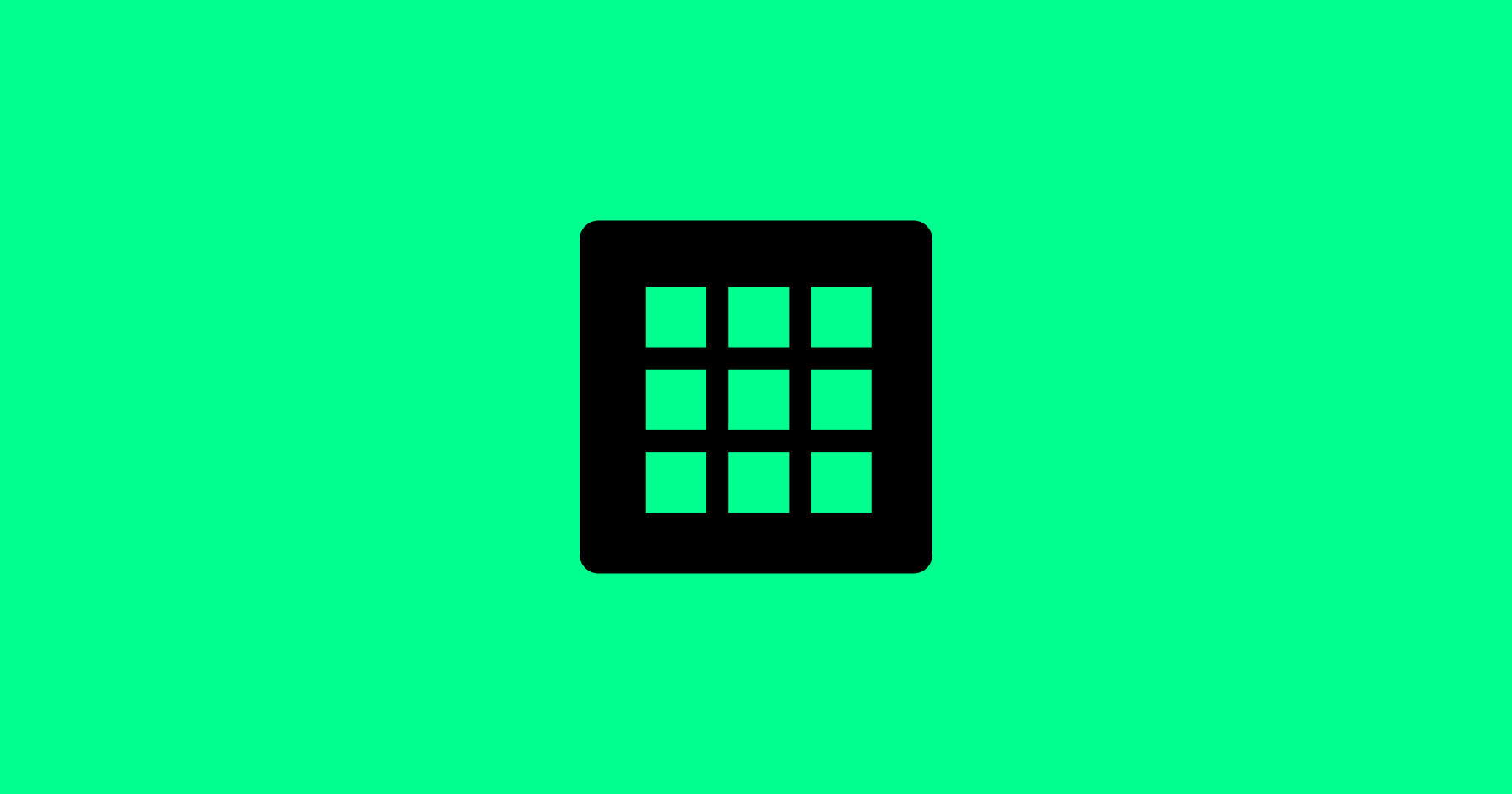A lightweight plugin that lets you sync layer & text styles with a Sketch Library, so your project is always in sync.
👌 Keep your whole design system in your library, and not just the symbols
👌 No export/import via separate “style files” or another cloud service
👌 Also merges duplicate styles, and deletes the ones you don’t want anymore
Usage
- Install plugin
- Plugins -> 🔗 Sync styles with library -> Fetch from… or Push to…
- Pick a library
- Profit
Installing
The easiest way to install Style Libraries is via Sketch Runner. Otherwise, you can clone this repo or grab the latest release and double click the .sketchplugin file to install it manually.
What it does
Existing styles are updated (matched by name), and missing ones are added. If you use “strict mode”, it will remove any styles that don’t exist in your library – and vice versa if you’re pushing to a library.
It also has a merge function, which will merge duplicate styles by the same name.
What’s new
2.0.4
- Fixed bug where merging duplicates did not work in Sketch 50
2.0.3
- Added some error handling
2.0.2
- Fixes a bug (hopefully) where failing to grab a library’s ID makes the whole plugin not work
- Fixes missing keyboard shortcut for pushing styles (the previous one was stolen by “Save as…”)
- Fixes missing plugin icon
2.0.1
- Added Sketch 50 compatibility! Sorry for the delay, better late than never I hope.
2.0
- Adds ability to merge duplicate styles (matched by name)
1.0
- Strict mode added, which deletes styles that don’t exist in the file you’re syncing from
- More reliably guesses a default library the first time you run it, by counting the symbols you’ve placed from each available library
- Remembers your options. Strict mode is stored separately for pushing and pulling in case you only want to use it in one direction.
What’s next
- Look into supporting Cloud Libraries
- Syncing document colors
- Performance improvements
- Update style names if they’ve changed in the source file
Acknowledgements
This plugin was made almost entirely by repurposing bits of code from existing plugins, as it was the only way I could figure out how to do anything.
Particular credit goes to these excellent plugins, which I wholeheartedly recommend:
Input
Hopefully this functionality will be added natively soon, but I will keep maintaining this in the meantime. If you have any thoughts, suggestions or feedback, please don’t hesitate to create an issue!