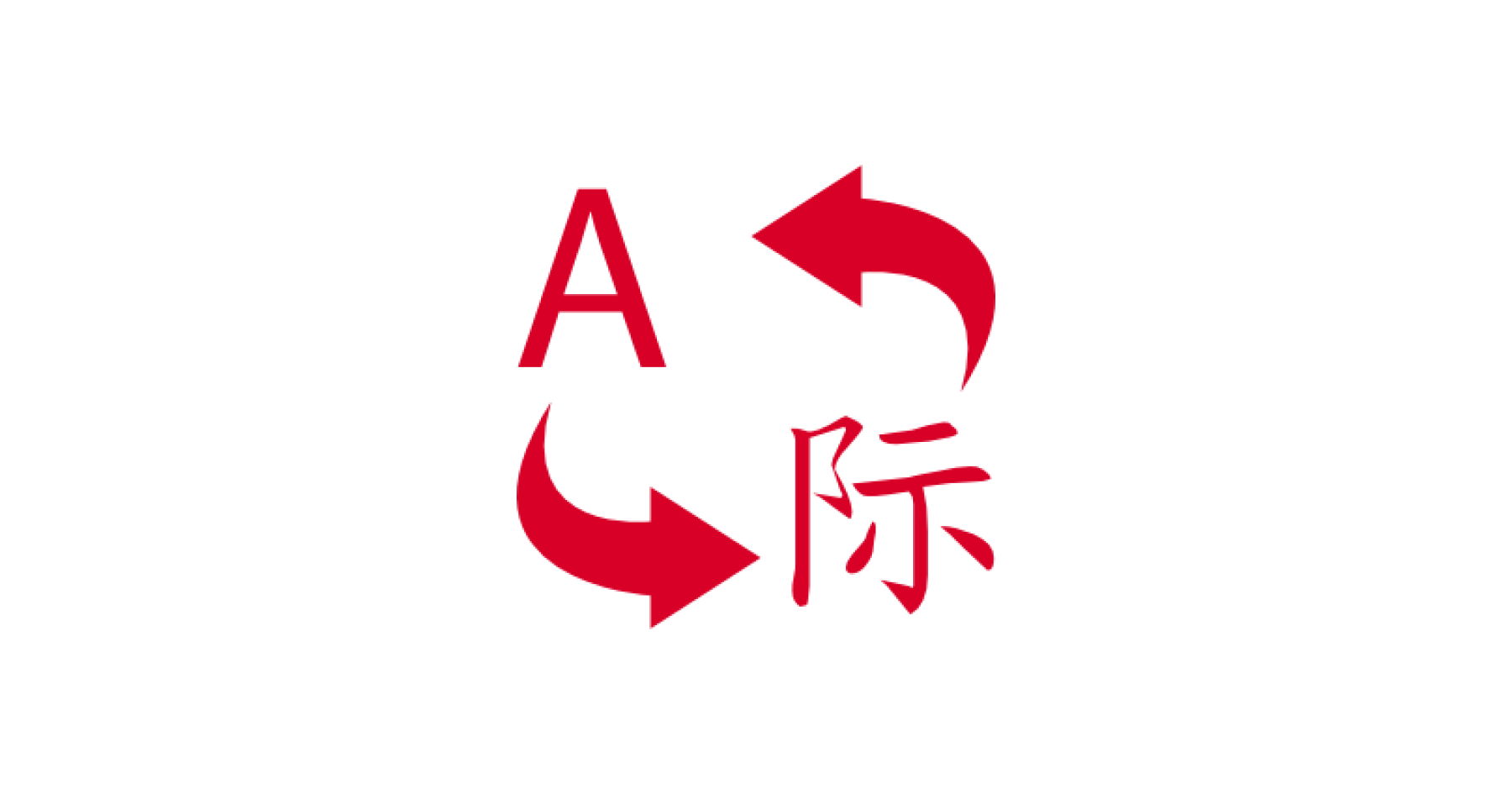Sketch.app plugin for showing a small notification near the bottom of the UI window, with the current document’s zoom percent. Useful when the toolbar is set to Icon Only, as it’s impossible to view the zoom level without Icon and Text or Text Only enabled.
Installation
- Download and open
Zoom-Alert-master.zip - Locate and double-click
Zoom-Alert.sketchplugin - That’s it…
How to Use
Select Plugins ▸ Zoom Alert in the Sketch menu bar or use the keyboard shortcut to show the document’s current zoom percent. The zoom alert will fade out after one second.
Keyboard Shortcut
Control + z
Release Notes
Zoom Alert 2.0
– Rewrote the plugin using the new bundle format
– Compatible with Sketch versions 39+
Feedback
If you discover any issues or have questions regarding usage, please send a message to code@nath.co or find me on GitHub @nathco.