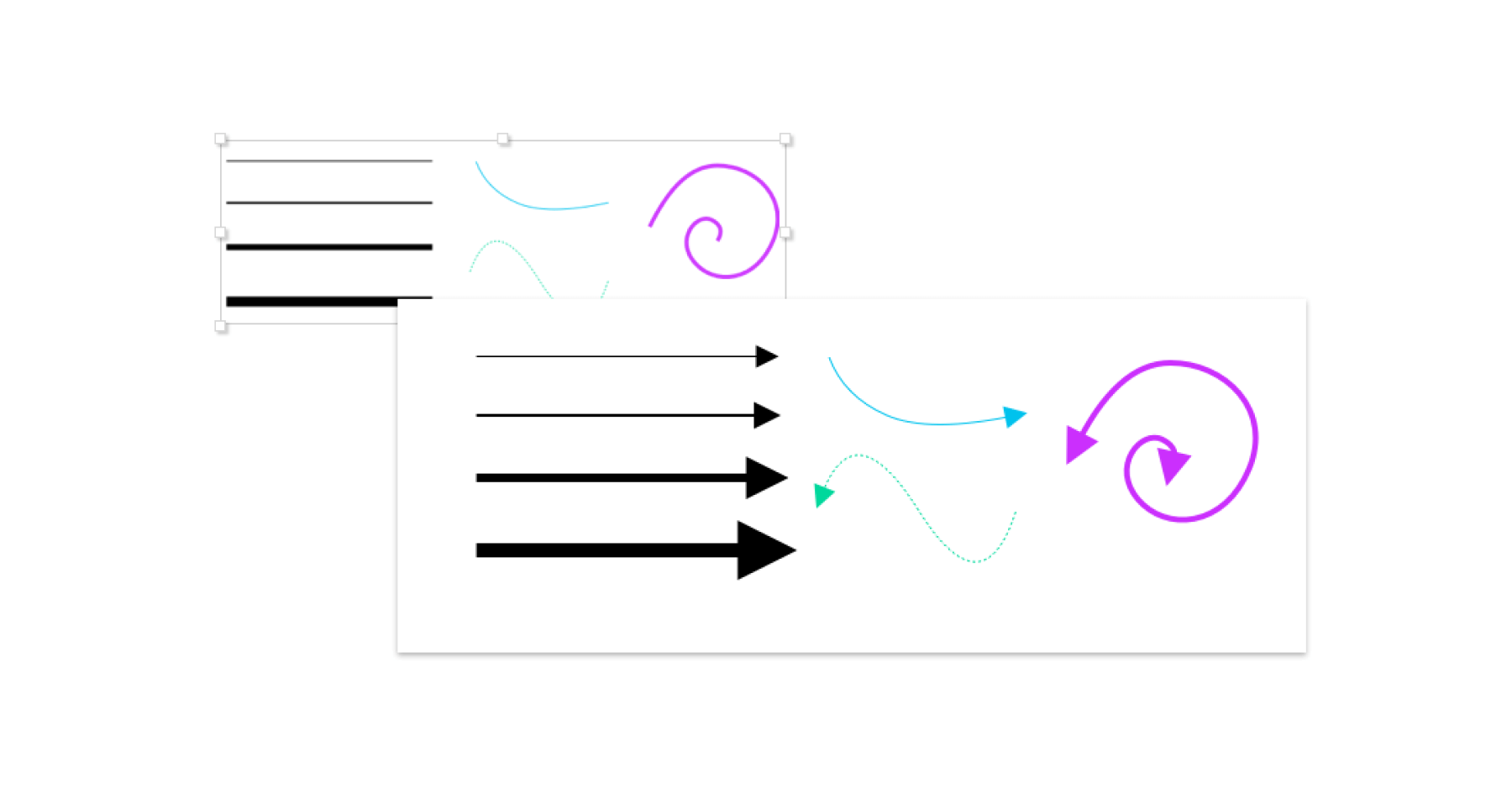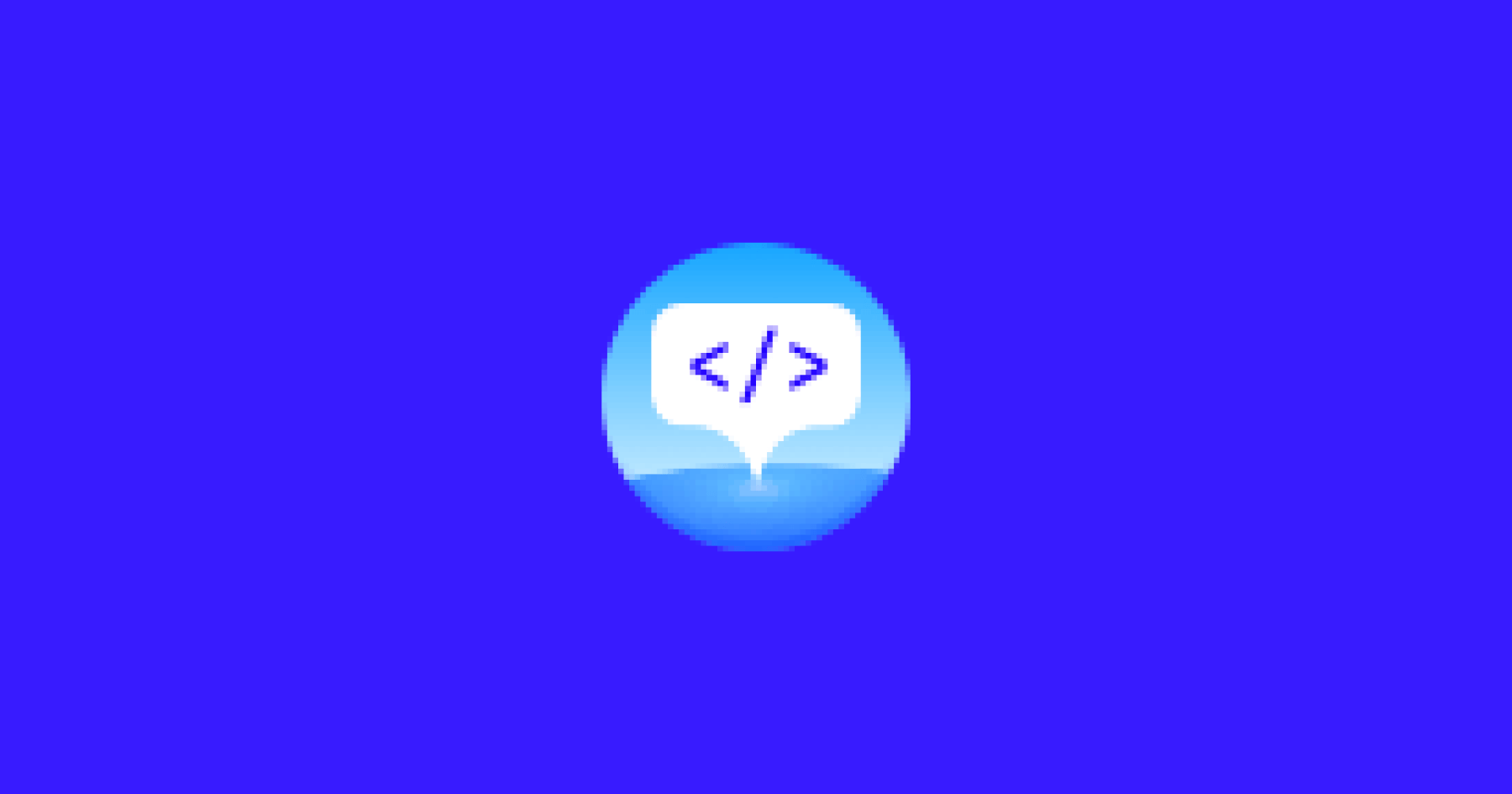UPDATE July 21, 2018: Sketch v51 FINALLY fixes the truly awful default arrows that used to come with sketch! Future work on this plugin will likely cease given that there’s now a built-in decent arrowhead that will only get better with each later release.
This plugin adds simple solid arrowheads to any line, sized and colored to match path style. 
Installation
Double-click on .sketchplugin file.
Usage
Select one or multiple paths, then hit Ctrl-Shift-A to add auto-styled arrowheads to end. Menu allows adding arrowhead to beginning or both ends of paths instead. 
Versions
- v2.1 – Update to work in Sketch v50 + Sketch appcast (automatic update) support
- v2.0 – Ability to add arrowhead to either or both ends of path.
- v1.3 – Changes shortcut to Ctrl-Shift-A to avoid new shortcut overlaps.
- v1.2 – Update makes this work for Sketch v46.2.
- v1.1 – Update makes this work for Sketch v39. Also fixes shortcut mapping.