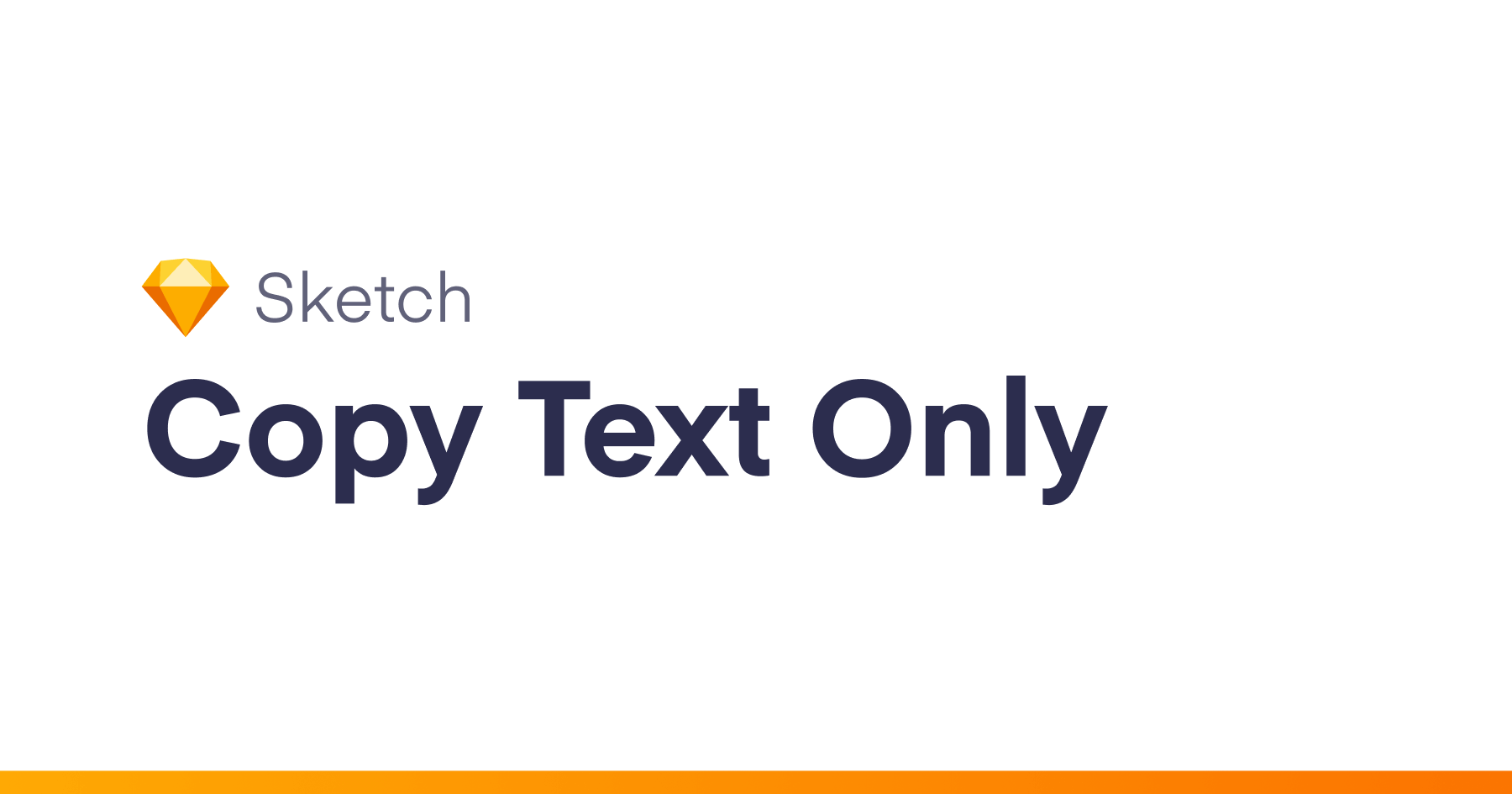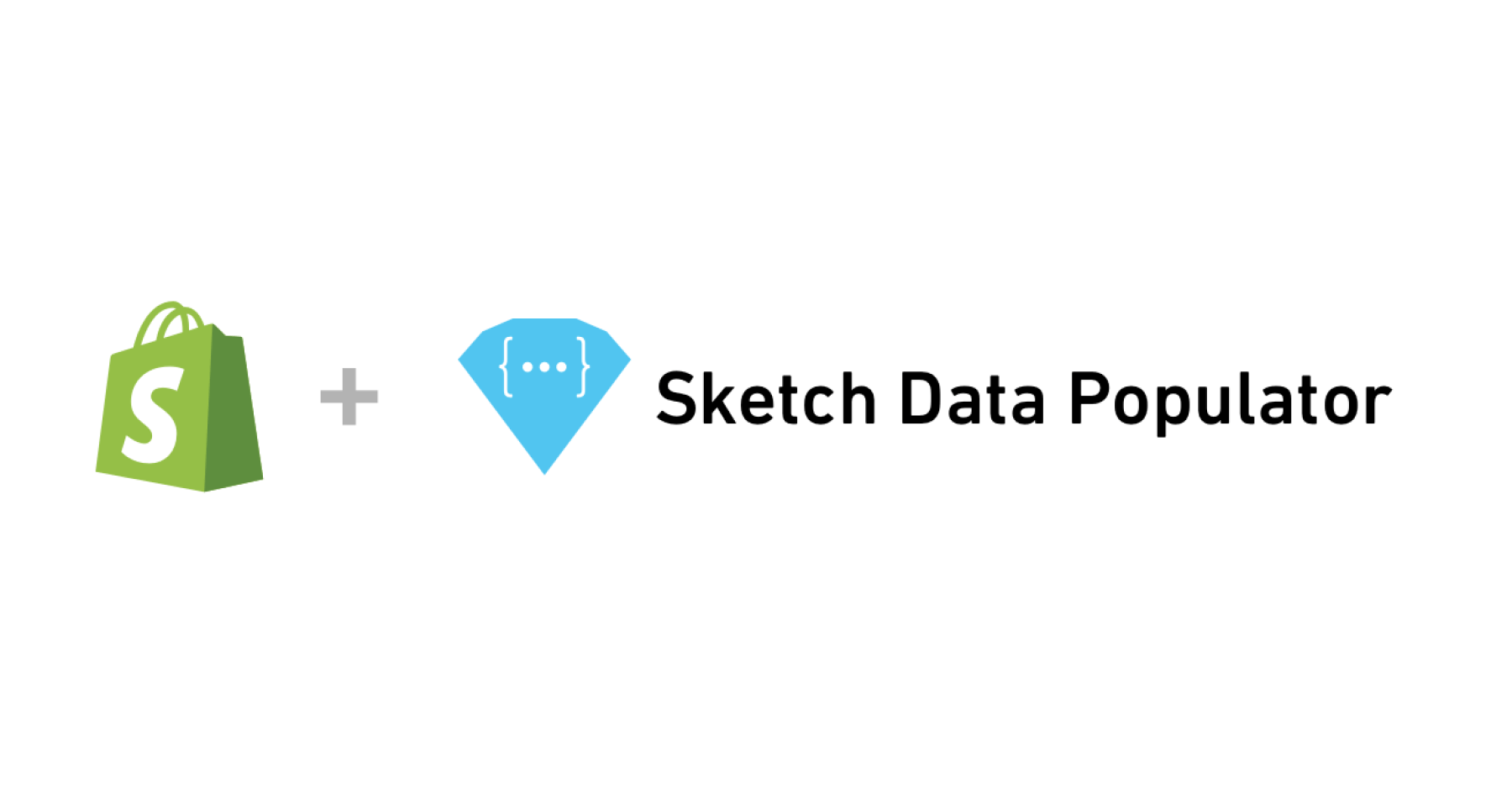Sketch plugin that helps to maintain simple layer proportions.
Simple proportions of shapes in most cases look aesthetically better than random. For now it supports 1:1, 2:1, 4:3 and 16:9 built-in proportions where first number is width and second is height.
You can also use custom proportions by adding ::prop to the layer/artboard name (where “prop” can be any simple fraction) and than pressing ctrl+alt+shift+e. For example, adding ::1/2 to 100×100 layer name gets you 50×100 layer.
Formr supports layers, artboards, and multiple selection.
Works with Sketch 48+
Shortcuts
- To even out proportions press
ctrl+alt+shift+e - To use 2:1 proportion press
ctrl+alt+shift+h - To use 4:3 proportion press
ctrl+alt+shift+j - To use 4:3 proportion press
ctrl+alt+shift+k - To use custom proportion via layer name pattern press
ctrl+alt+shift+l
For other options, as for now, please use plugin menu.
Screenshot
Installation
Sketch Runner
- Install Runner
- Launch Runner
CMD+' - Install Formr
Sketch Toolbox
- Install Sketch Toolbox
- Launch Toolbox and search for “Formr”
- Click Install button
Sketchpacks
Manually
- Download and unpack zip.
- Install by double-clicking formr.sketchplugin file or by manually putting it into path-to-user/Library/Application Support/com.bohemiancoding.sketch3/Plugins folder.