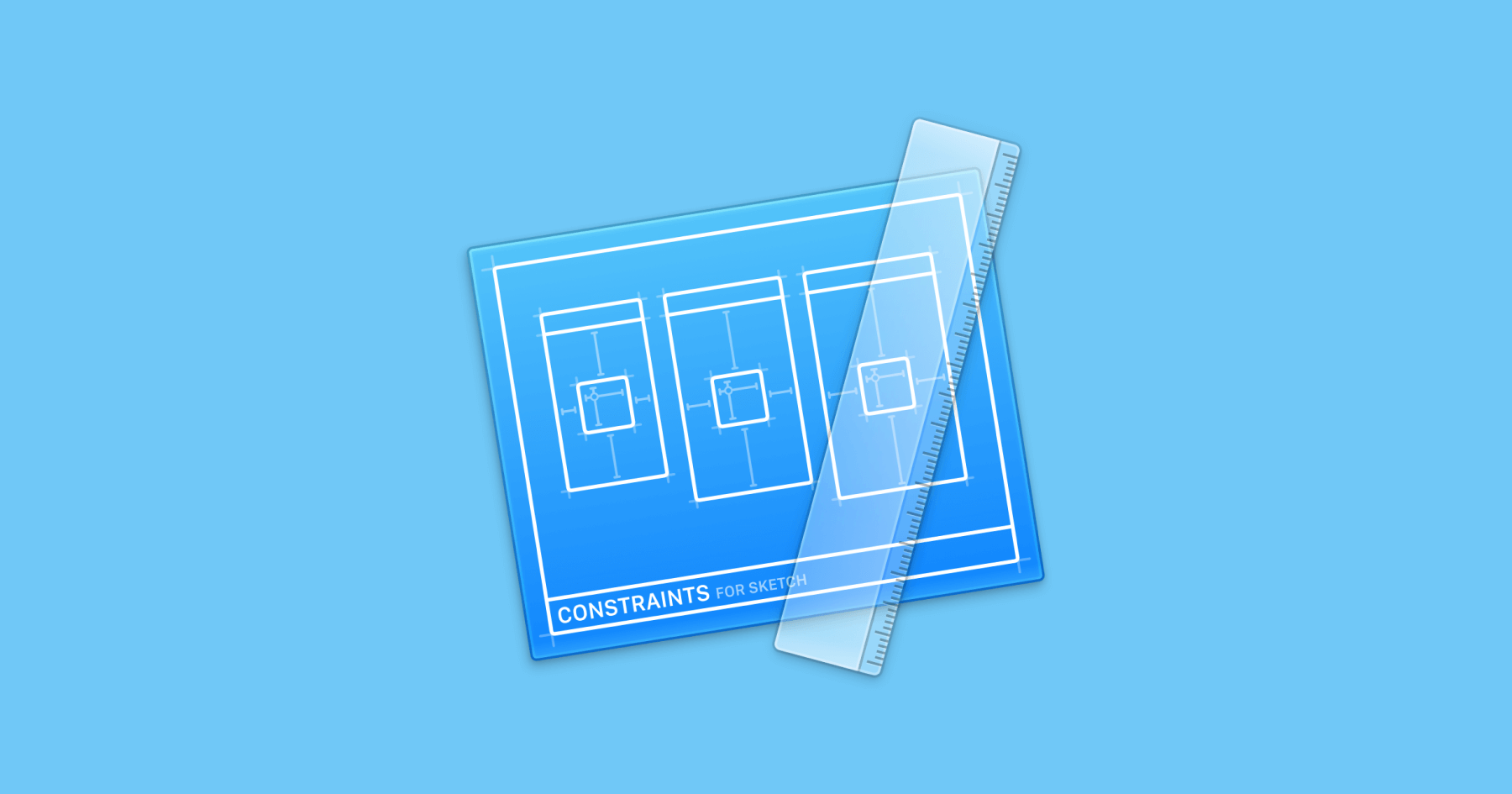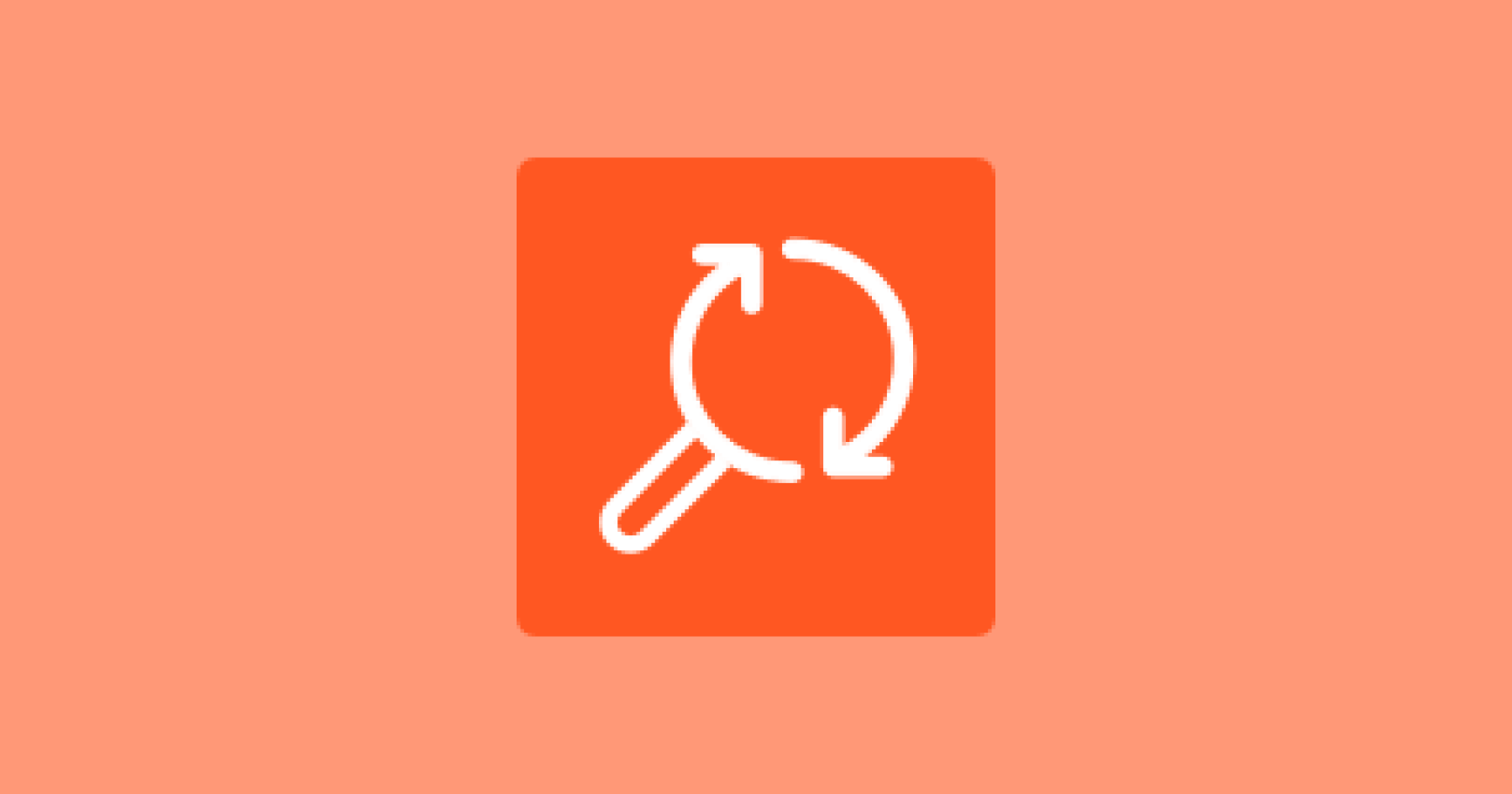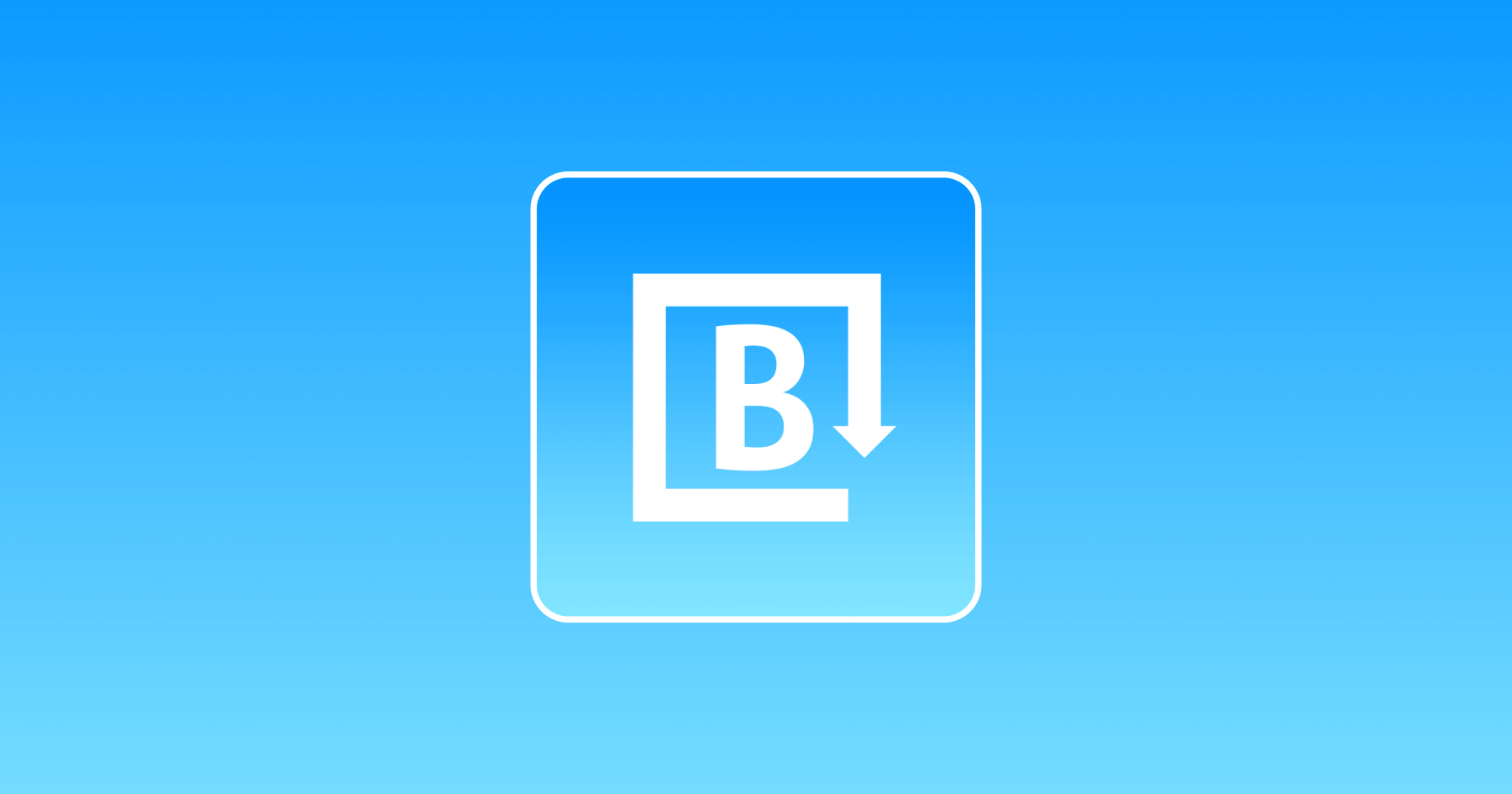Sketch Constraints is a plugin that integrates constraints in Sketch to lay out layers. These constraints are relative to the parent, either a group or an artboard.
Constraints are now available natively in Sketch. 🎉
Usage
Edit Constraints ⌘ + E
Update Layout ⌘ + L
Example
Installation
Using Sketch Runner
With Sketch Runner, just go to the install command and search for Sketch Constraints. Runner allows you to manage plugins and do much more to speed up your workflow in Sketch. Download Runner here.
Manually
Make sure you have the latest version of Sketch installed. (Sketch 40+)
- Download the ZIP file of this repository
- Double click on
Sketch Constraints.sketchplugin
Notes
- Constraints are not relative to other layers, only to the parent.
Update Layoutupdates every artboard of the current page.- When a group is resized, all the children layers are resized. If you want a child layer to keep its size, check
Widthand/orHeight.
Inspiration
- This Medium article from Josh Puckett.
- Bind from Alasdair Monk.
- Sketch Flex Layout from Matej Hrescak.
Native
As of Version 44, constraints are available natively in Sketch. 🎉 It’s similar to Sketch Constraints except that the constraints are based on current value only.
License
Sketch Constraints is released under the MIT license. See LICENSE for details.