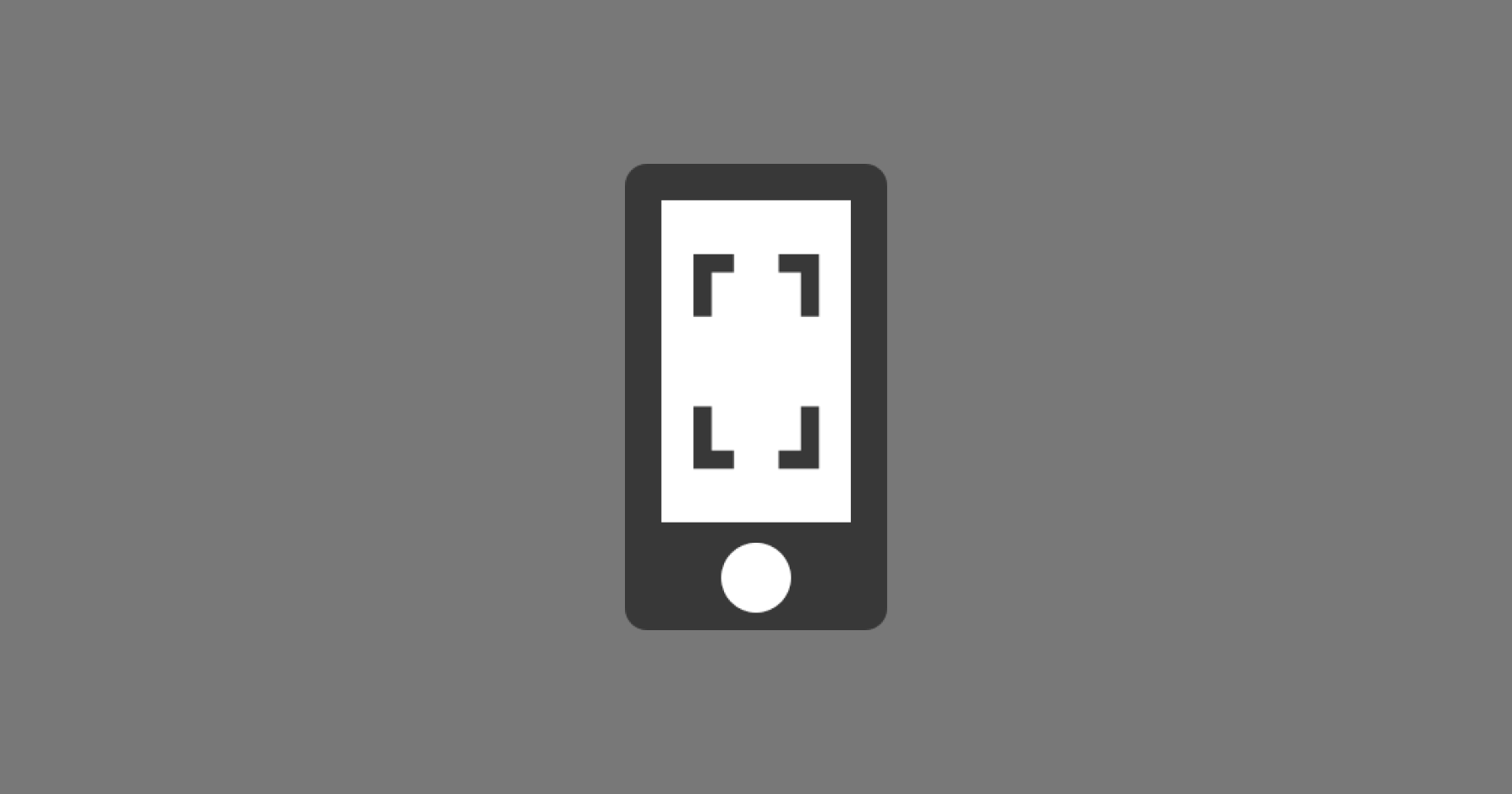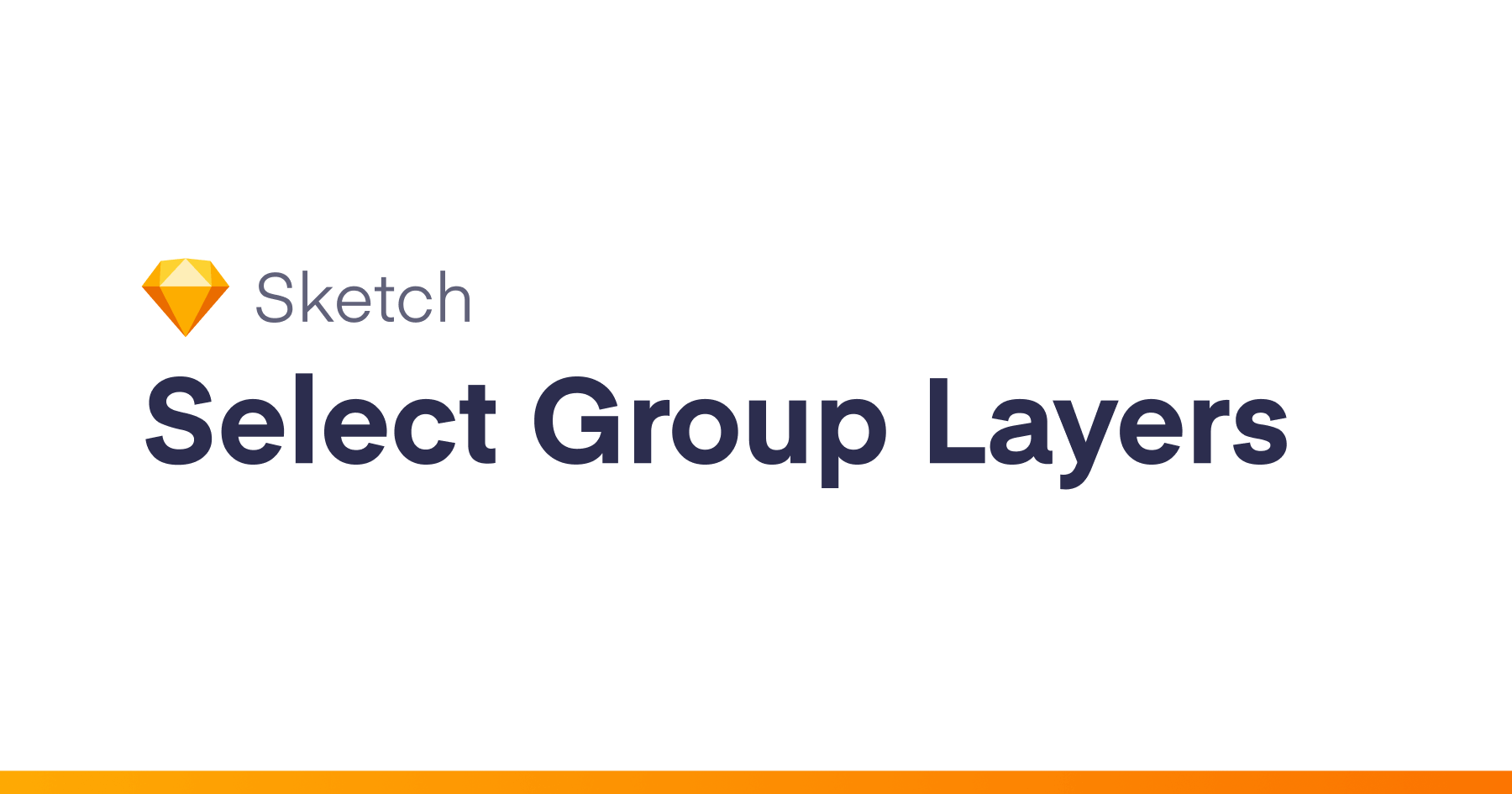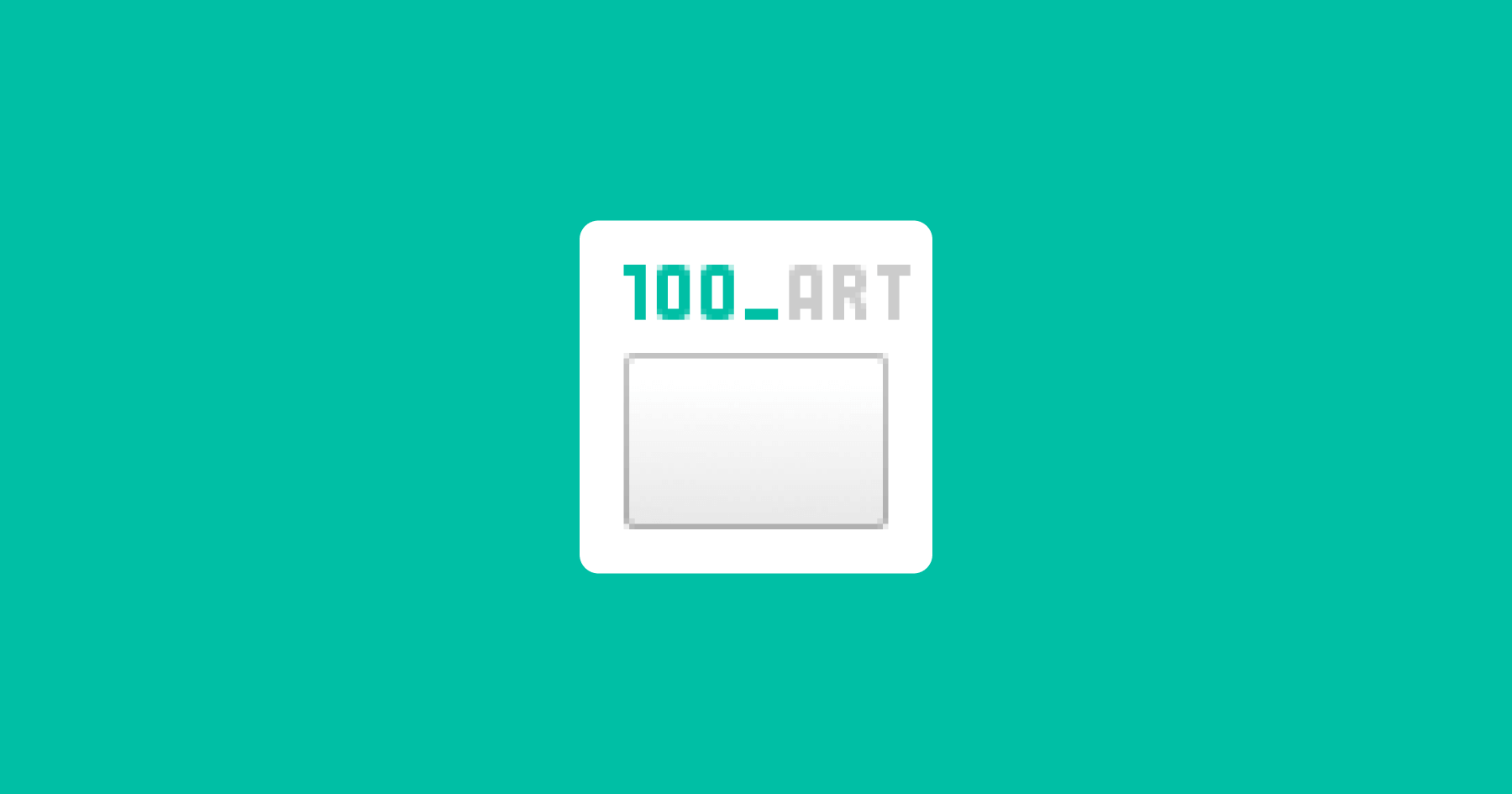Android Screenshot is a plugin made for Sketch. It helps designers to take screenshots of Android device connected over USB.
Dependencies
Android Screenshot plugin embed adb tool available in Android SDK Platform-Tools. So, you don’t have to install it.
Requirements
You have to enable USB Debugging Mode on your Android device.
Installation
Manual
- Download the latest release of the plugin
fr.y3s.sketch.screenshot.zip - Uncompress the downloaded file
- Double-click
fr.y3s.sketch.screenshot.sketchpluginto install it
Usage
Insert screenshot
- Run the plugin by clicking
Plugins->Android Screenshot->Insert Android Screenshot, or by using thectrl+cmd+ishortcut
Fill layer(s) with screenshot
- Select layer(s)
- Run the plugin by clicking
Plugins->Android Screenshot->Fill with Android Screenshot, or by using thectrl+cmd+fshortcut