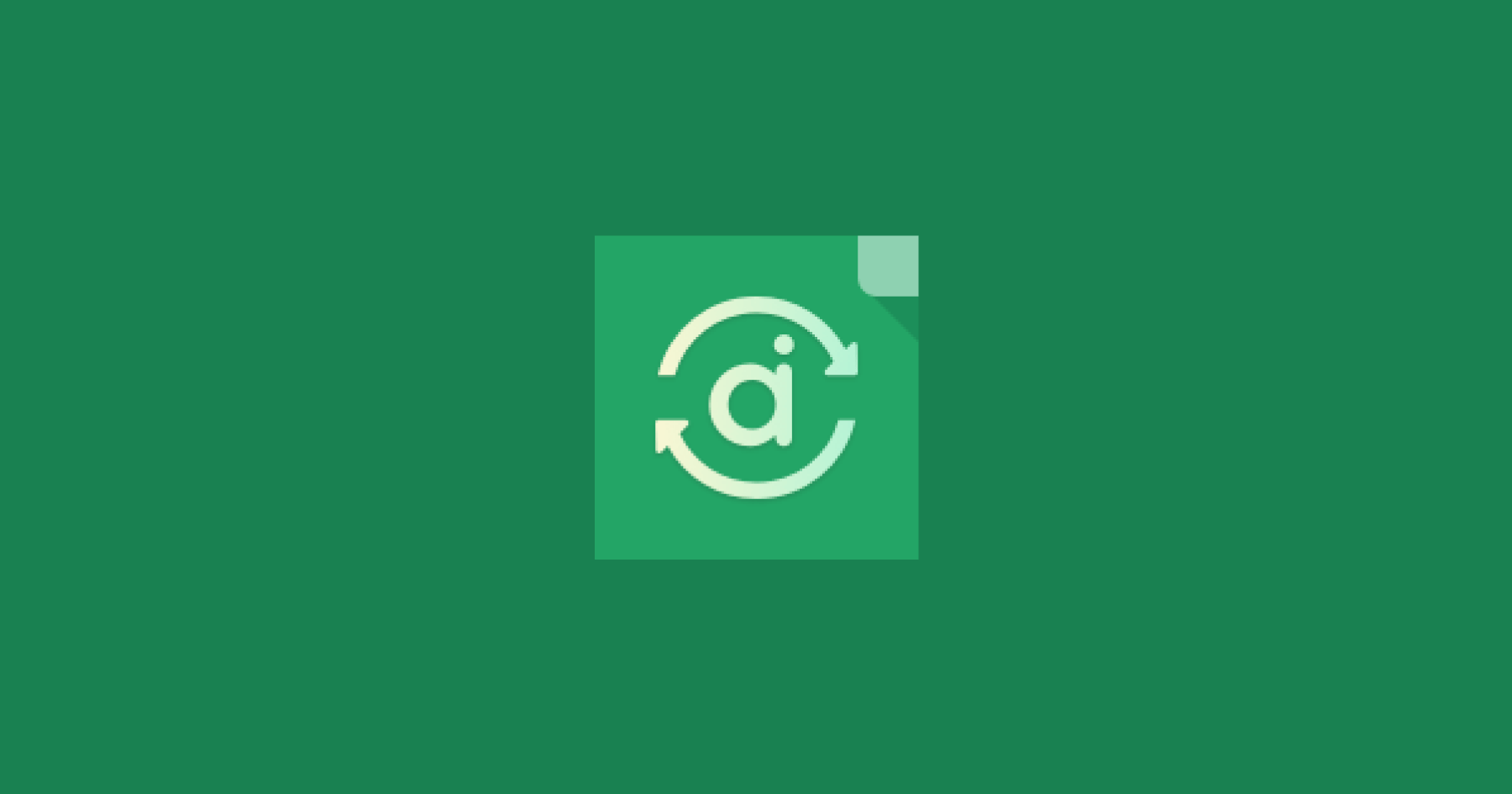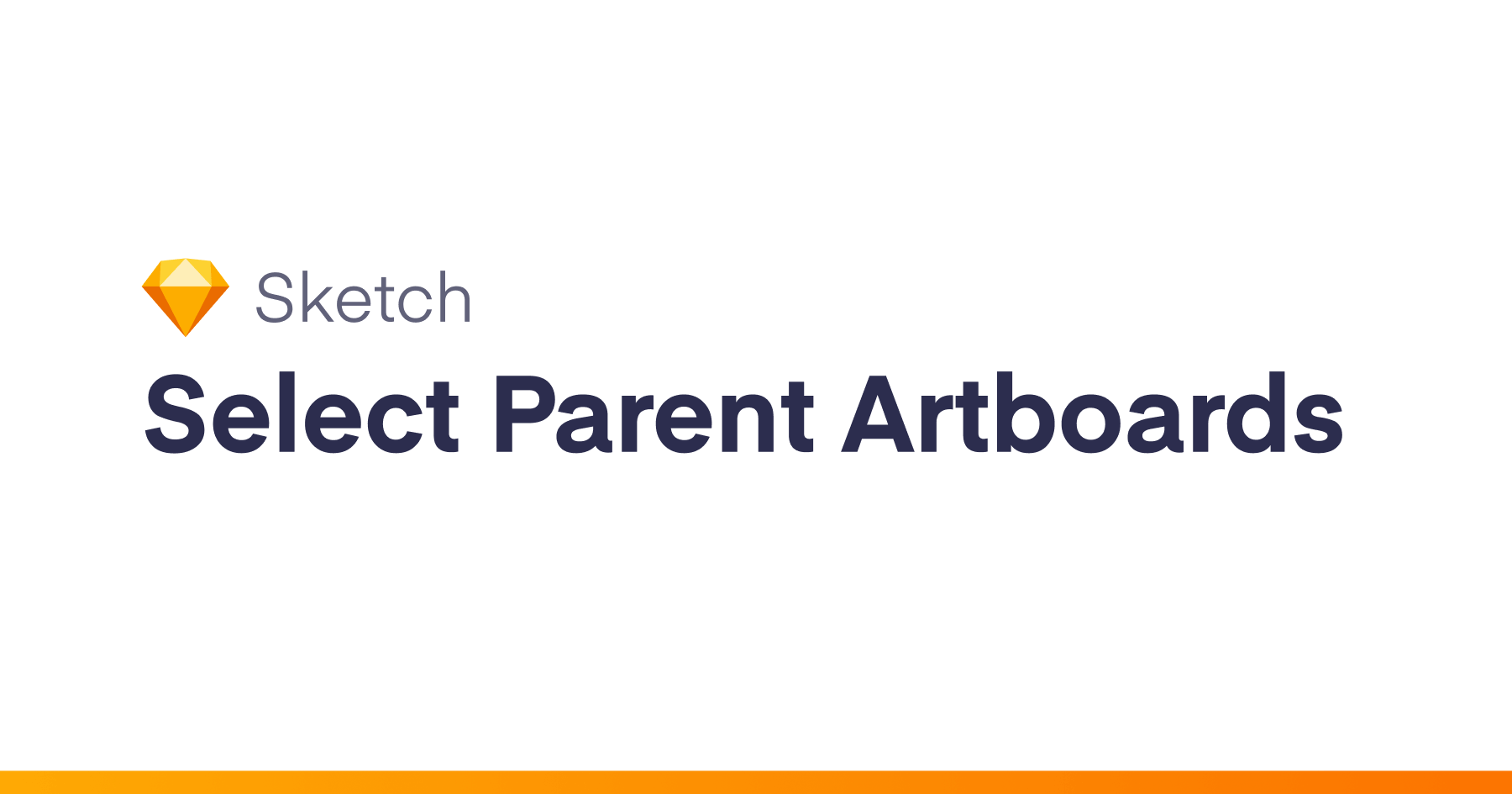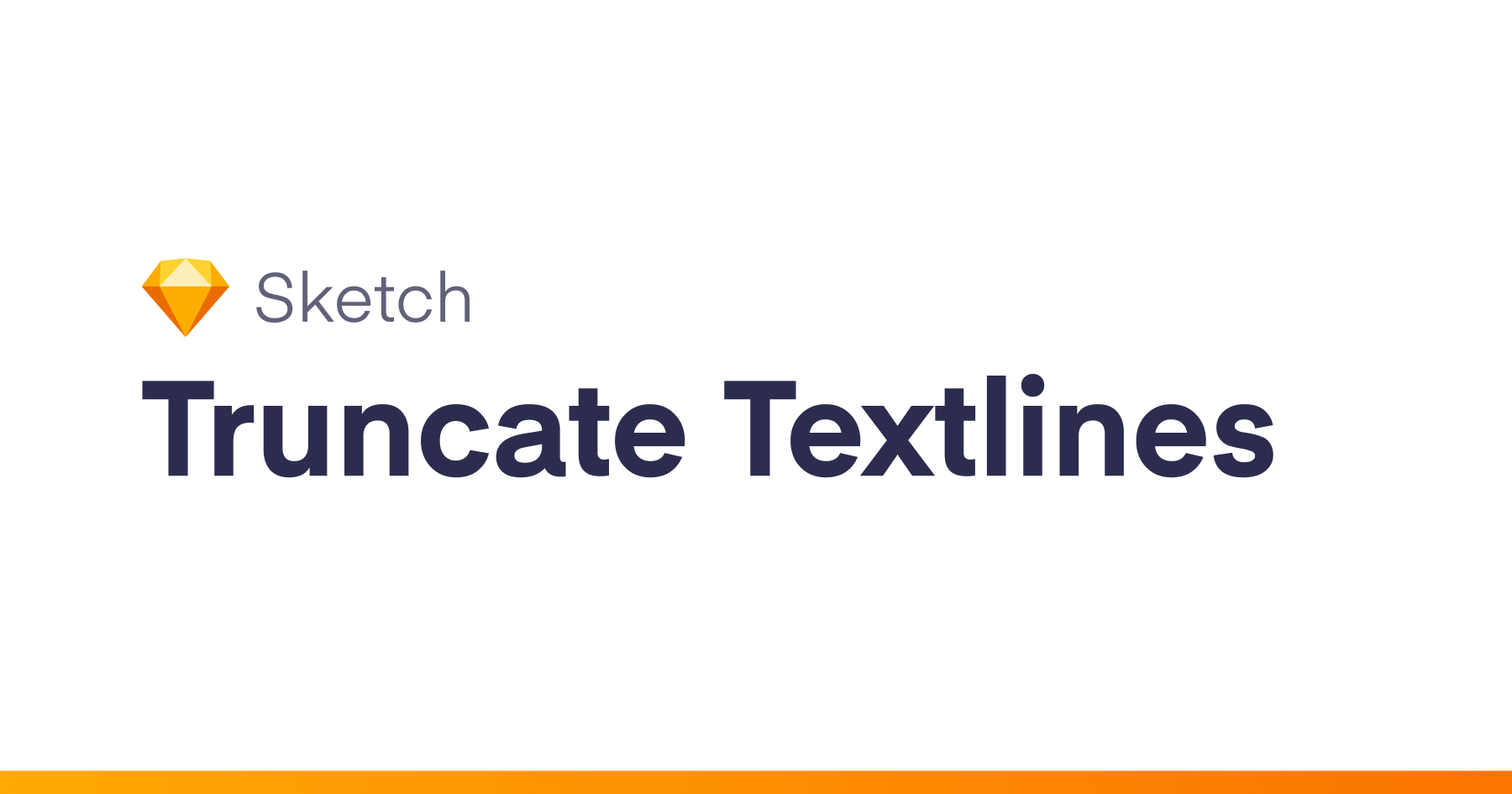Intro
Tutorial
Create a spreadsheet
Create a spreadsheet on Google Sheets… Then, follow these rules:
- Set each sheet with 2 columns and define a fixed header with the first line. Name each column as you wish
- Keep this structure!
Here an example of a well-formatted spreadsheet.
Publish to the web
The spreadsheet must be public, to avoid any authentication and allow Sketch to pick a cell:
- Go to
File > Publish to the web - Click
Publish
Link this spreadsheet
Once published:
- Copy the spreadsheet’s URL (⚠️from the URL bar!)
- On Sketch, go to
Plugins > Awesome ipsums > Sync. ipsums from a Google spreadsheet - Paste the URL into the text field
Just why?
Lorem ipsum is often used to simulate content into a designed web page. Nevertheless, there may be some issues:
- It does not make any sense
- It is quite boring and repetitive
Lorem ipsum could be fun, relevant, and fully personalized. A design team can create, collect and reuse his own fake content. How to get this team involved in collecting content? 👉An online spreadsheet, because it is easy to maintain and always up-to-date.
Installation
- Download the latest release of the plugin
- Un-zip
- Double-click on awesome-ipsums.sketchplugin