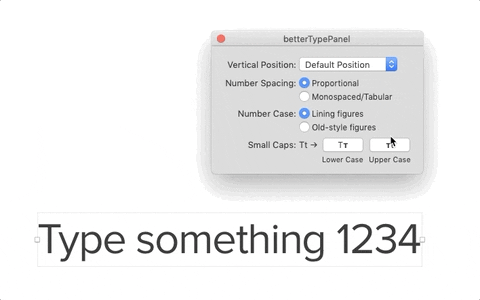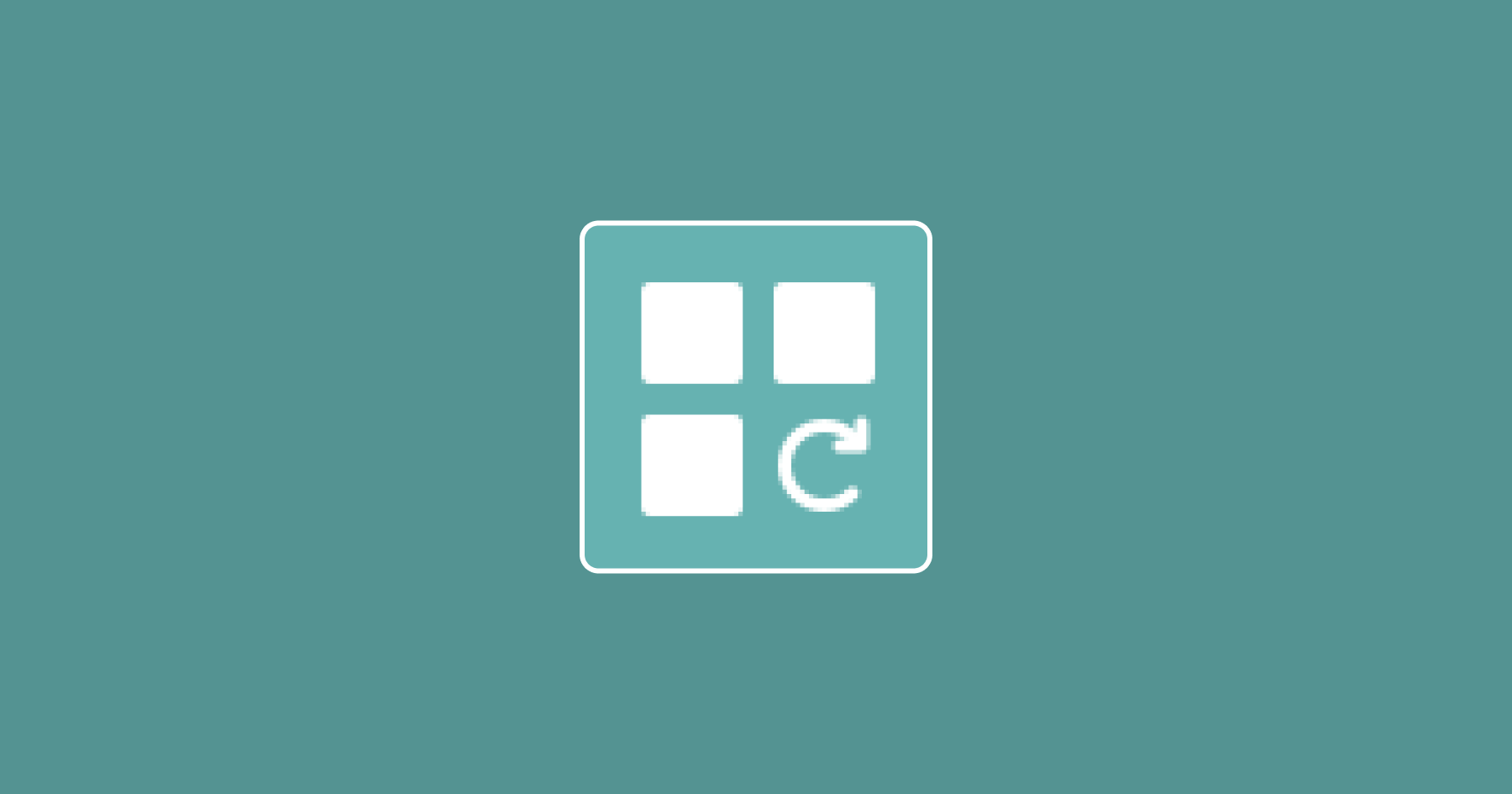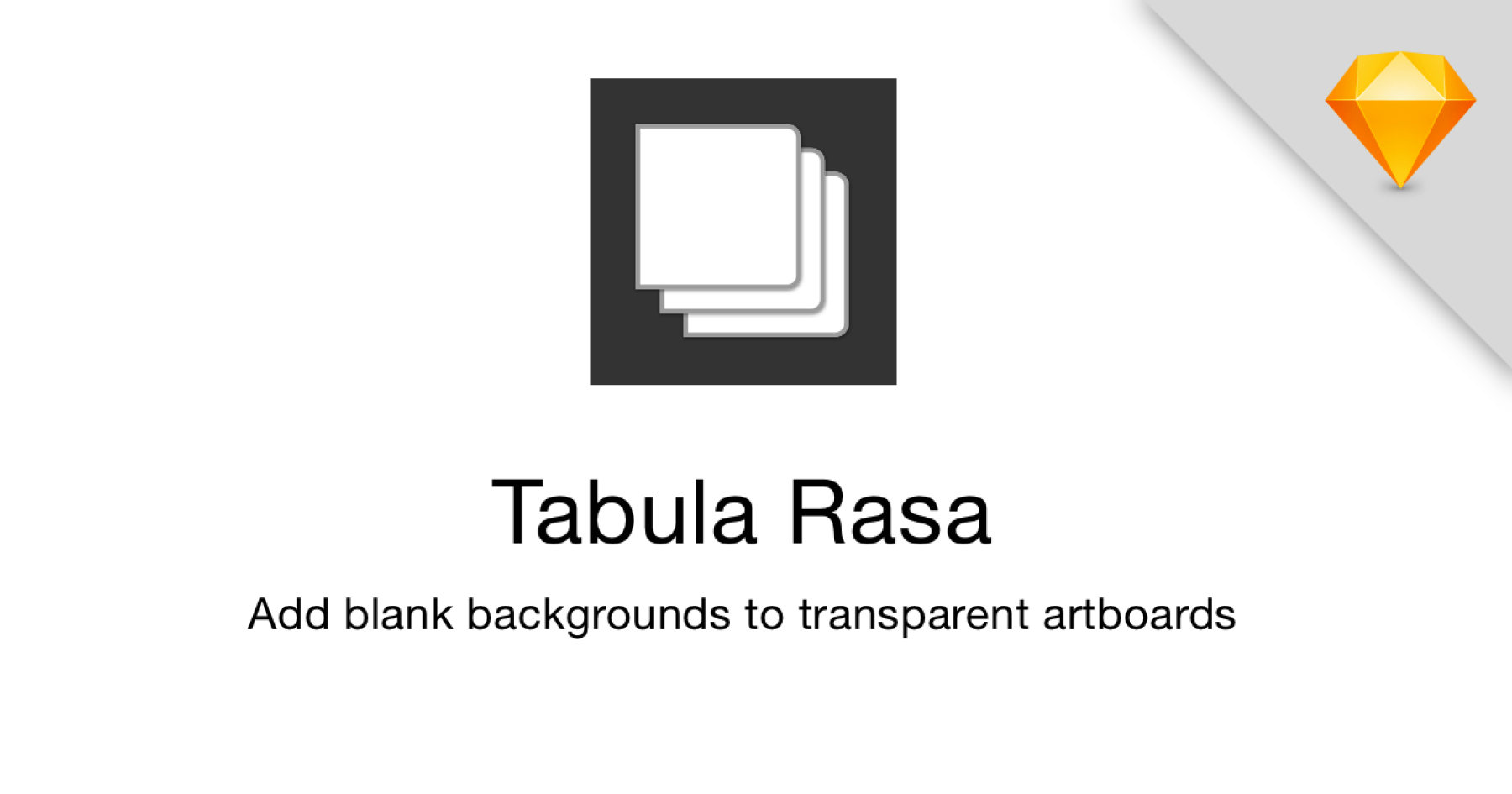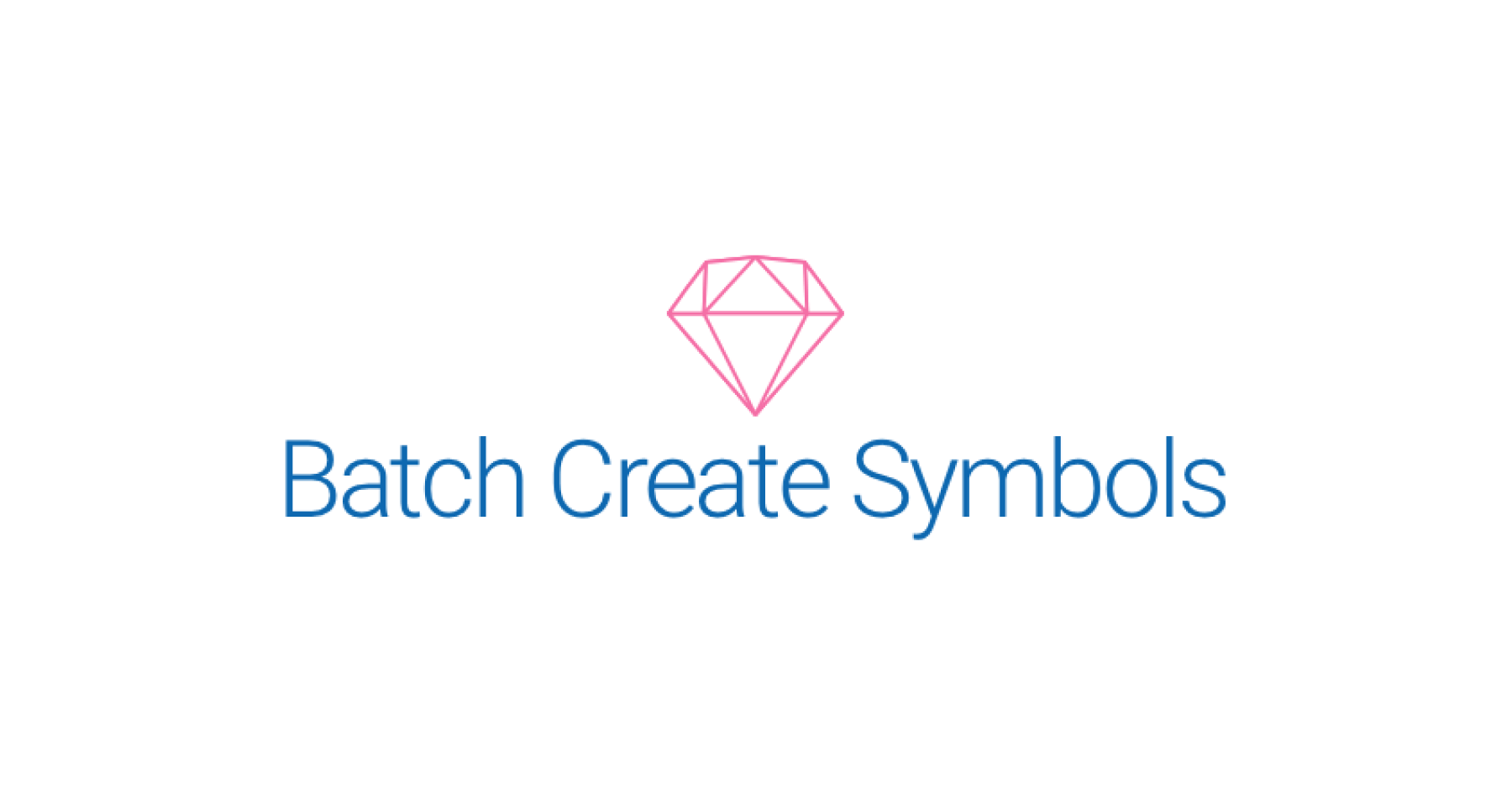Supported OpenType Features
- Number Position
- Default Position
- Superscript
- Subscript
- Ordinals
- Scientific Notation
- Number Spacing
- Proportional
- Monospaced/Tabular
- Number Case
- Lining Figures
- Old-style Figures
- Small Caps
- Lower Case
- Upper Case
Inital Release Features
- When setting up the UI, set the state of the buttons properly the first time (i.e. check if there is a text object selected or not and then set the state rather than setting the default state of the UI then running
updateUI()) - Dark mode support
- Properly style small caps buttons
- Basic Support for applying properties to multiple selected Text Layers
- Better communicate when fonts have unspported properties
- Basic substring support
Later Goals
- Support Fractional Forms
- Better Support Multiple layer selection
- Resolve applying small caps to layers with different fonts
- Respect Pixelfitting settings
- More OpenType Features! (Ligatures, Stylistic Sets, etc)
- Text Style support (I hope Sketch will consider tweaking things on their end rather me hacking it together)
- Better substring support
- Keyboard shortcuts!
Building The Plugin
This plugin was created using skpm. For a detailed explanation on how things work, checkout the skpm Readme.
Install the dependencies
npm install
Once the installation is done, you can run some commands inside the project folder:
npm run build
To watch for changes:
npm run watch
Additionally, if you wish to run the plugin every time it is built:
npm run start
Custom Configuration
Babel
To customize Babel, you have two options:
- You may create a
.babelrcfile in your project’s root directory. Any settings you define here will overwrite matching config-keys within skpm preset. For example, if you pass a “presets” object, it will replace & reset all Babel presets that skpm defaults to. - If you’d like to modify or add to the existing Babel config, you must use a
webpack.skpm.config.jsfile. Visit the Webpack section for more info.
Webpack
To customize webpack create webpack.skpm.config.js file which exports function that will change webpack’s config.
/**
* Function that mutates original webpack config.
* Supports asynchronous changes when promise is returned.
*
* @param {object} config - original webpack config.
* @param {boolean} isPluginCommand - whether the config is for a plugin command or a resource
**/
module.exports = function(config, isPluginCommand) {
/** you can change config here **/
}
Debugging
To view the output of your console.log, you have a few different options:
- Use the
sketch-dev-tools - Open
Console.appand look for the sketch logs - Look at the
~/Library/Logs/com.bohemiancoding.sketch3/Plugin Output.logfile
Skpm provides a convenient way to do the latter:
skpm log
The -f option causes skpm log to not stop when the end of logs is reached, but rather to wait for additional data to be appended to the input