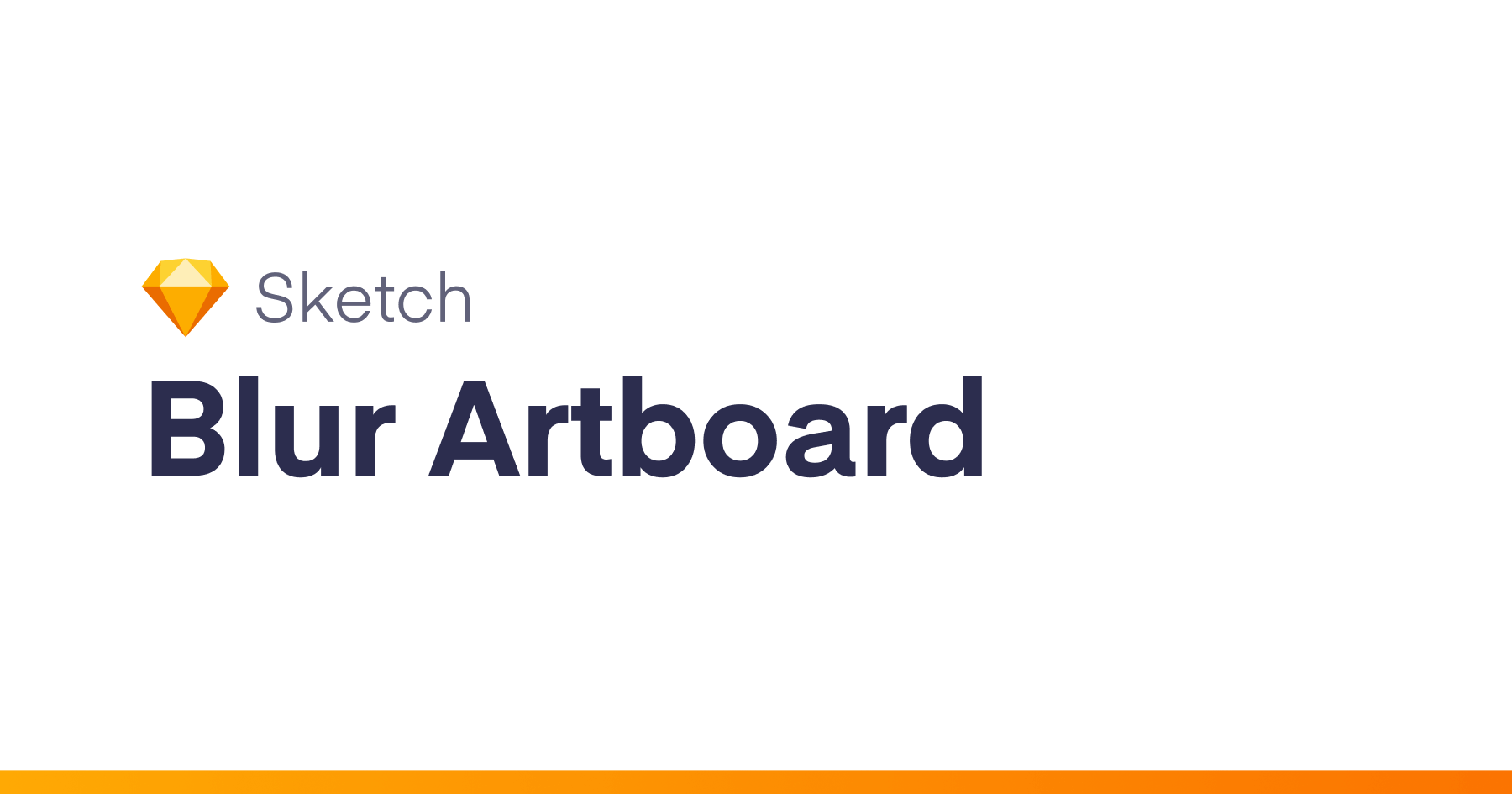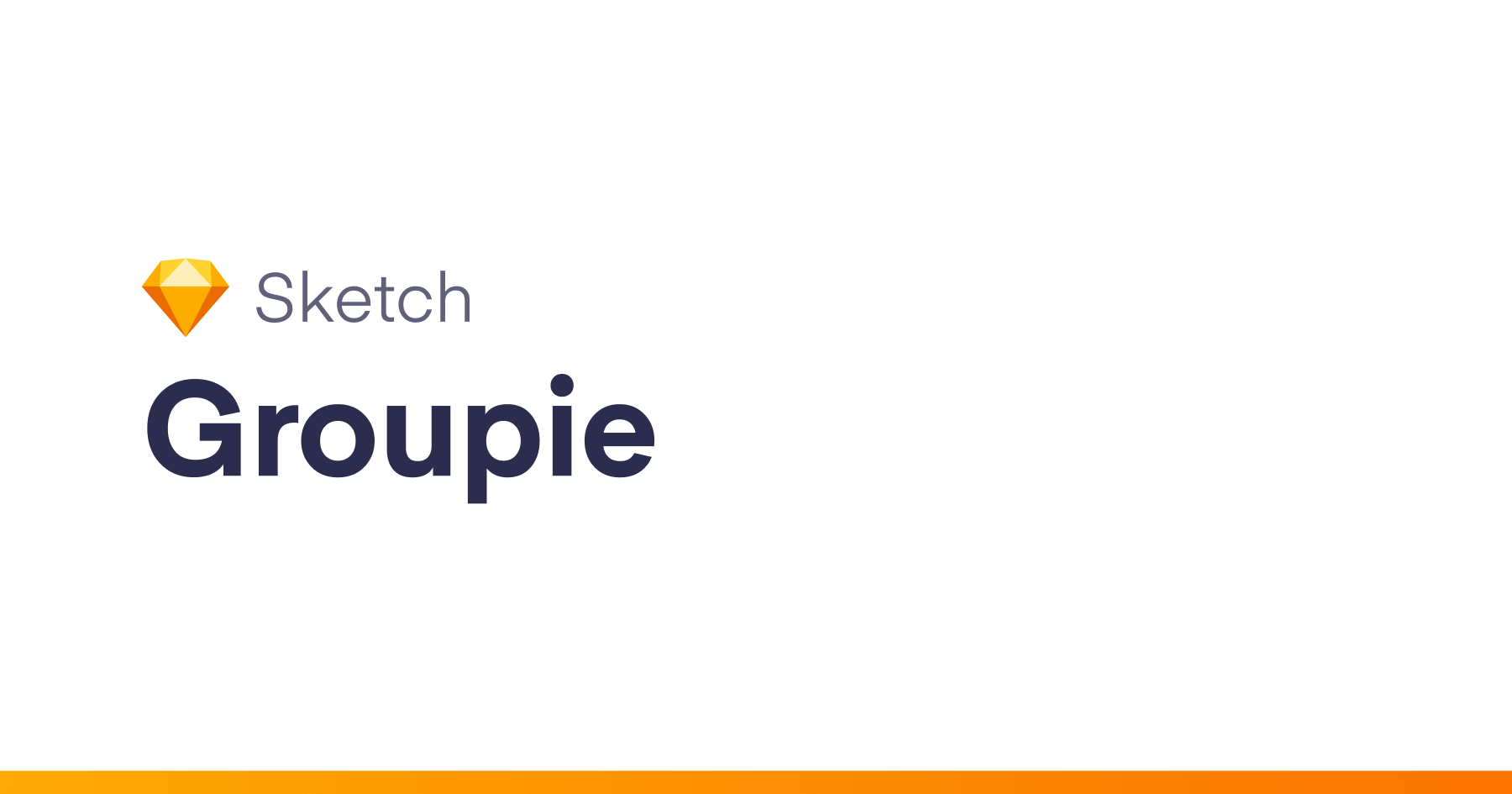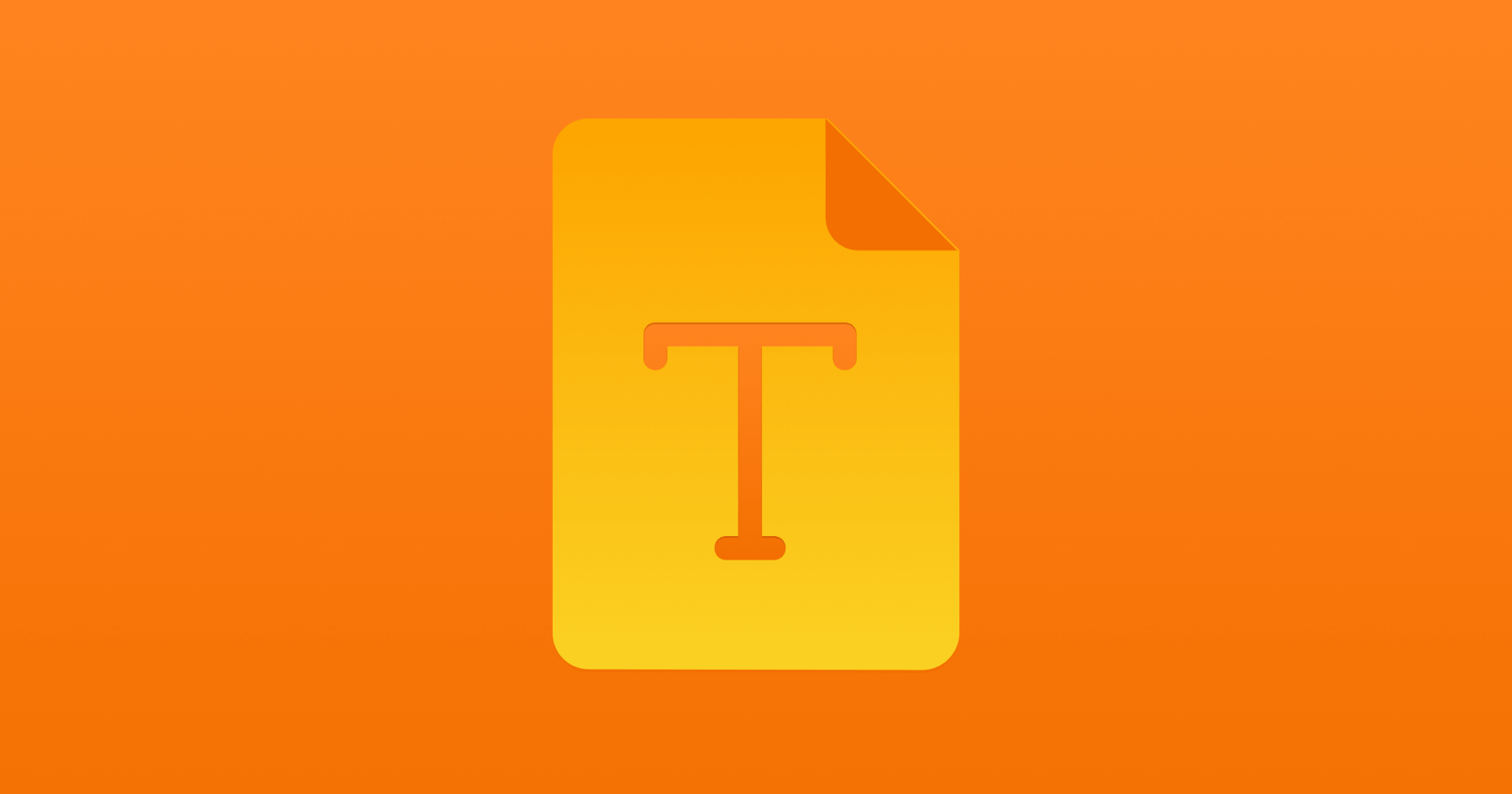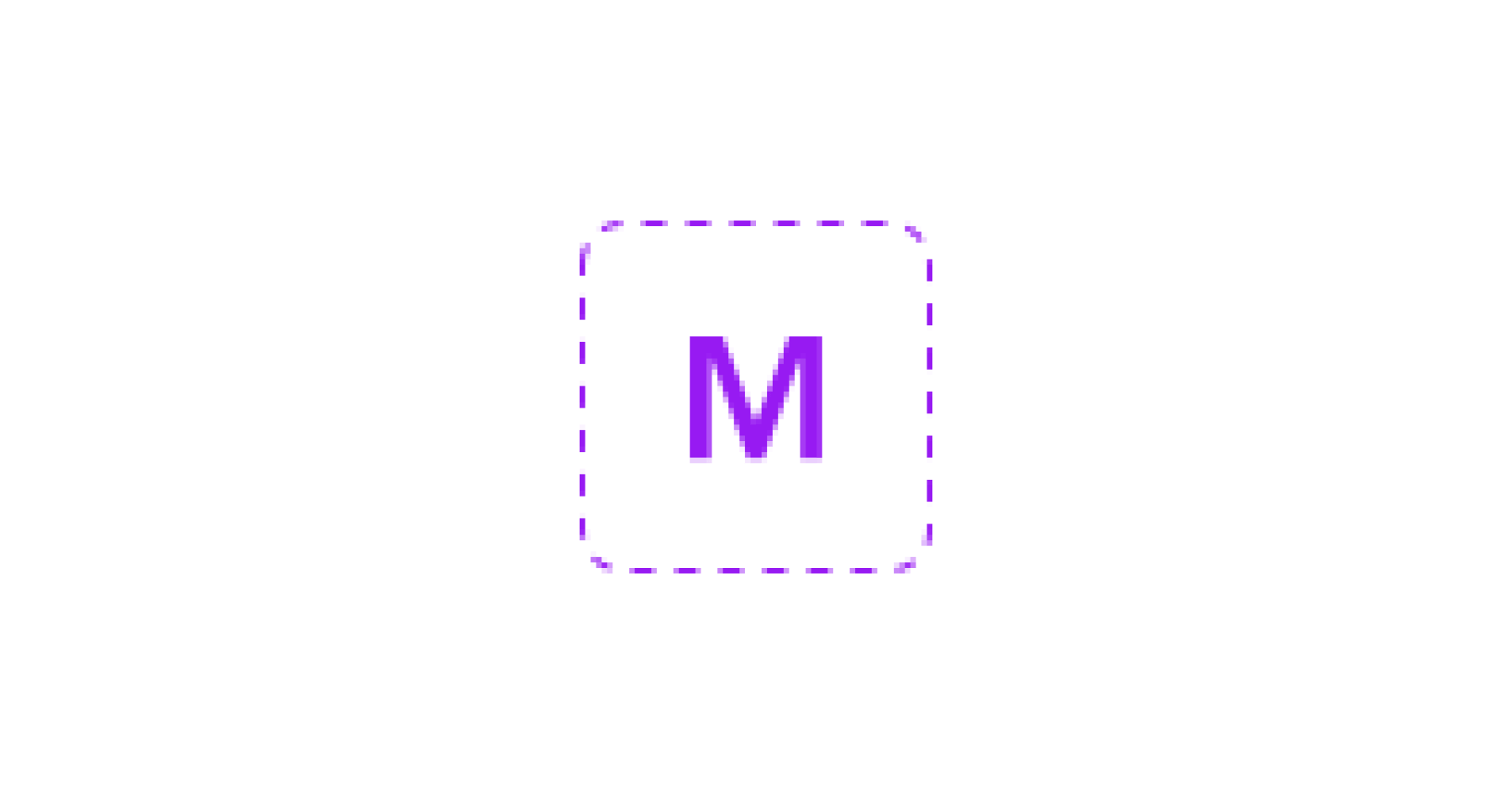How to use
– Select artboards (or any layers inside) then press Ctrl+Option+b to toggle blur effect
– Set the blur amount of all blur layers in plugin menu “Blur amount setting”
Why I need it
Every interface designer knows the importance of visual hierarchy in interface design. Good visual hierarchy can inform users and communicate content relationship better. When a user see your interface, they form an impression in the first few seconds. So a good interface should be able to present a clear and obvious visual hierarchy instantly.
Lee Munroe‘s articel offers a great method to test visual hierarchy easily, Blurring Technique, which is to blur your interface and see is if the elements you want to stand out still stand out.
Inspired by him, I made Blur Artboard, which helps designers toggle blur effect easily at their work in Sketch.