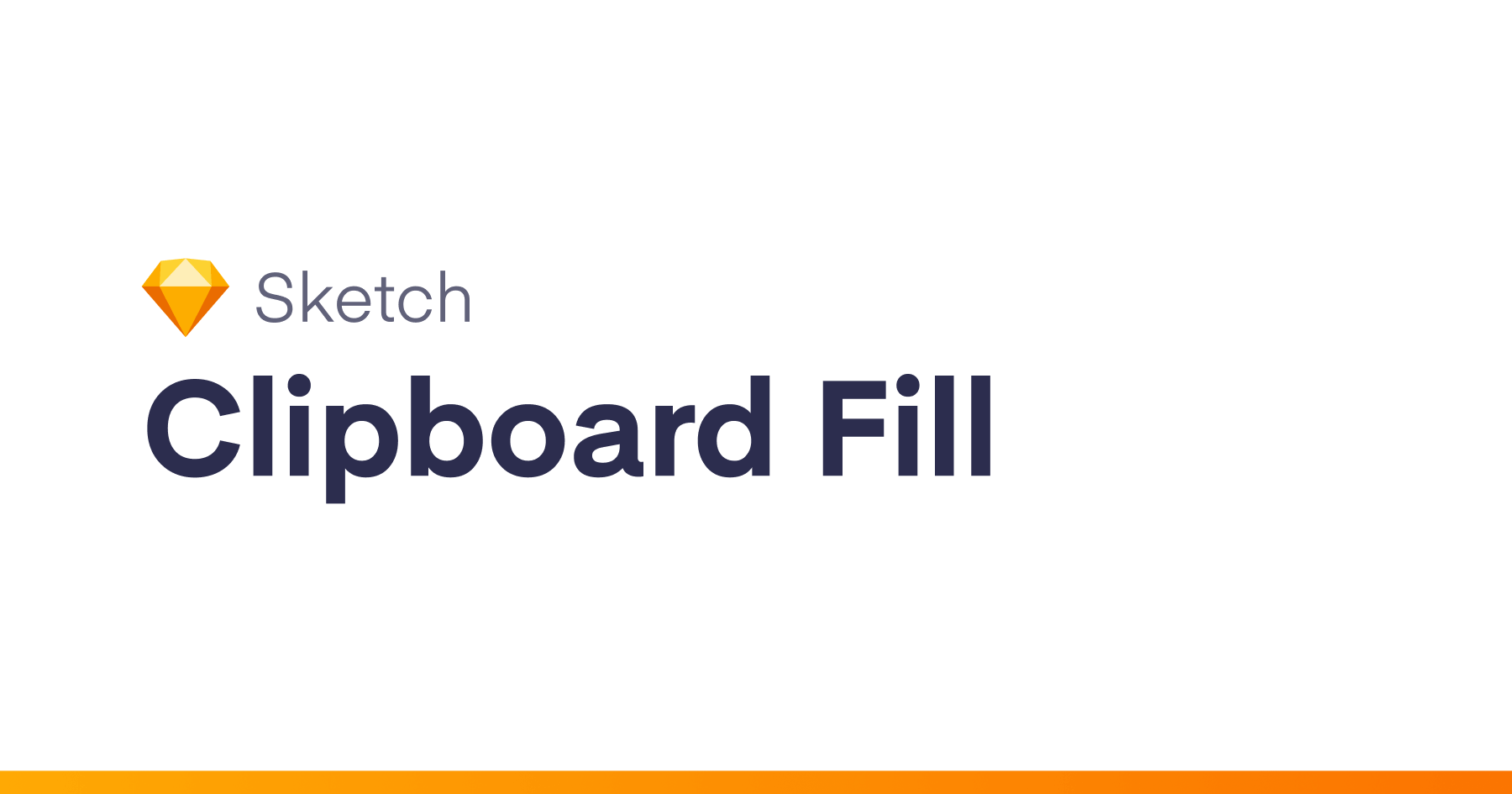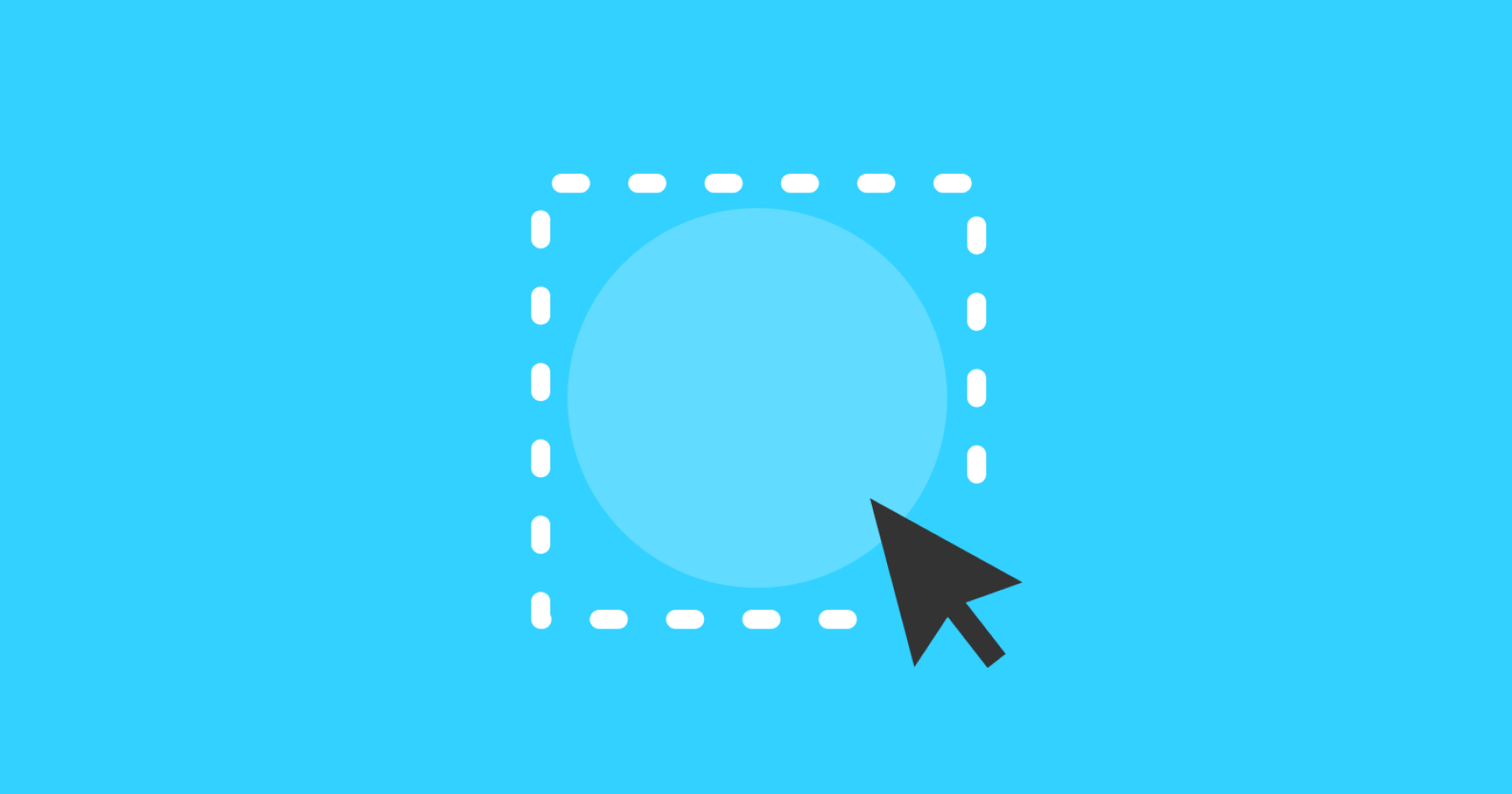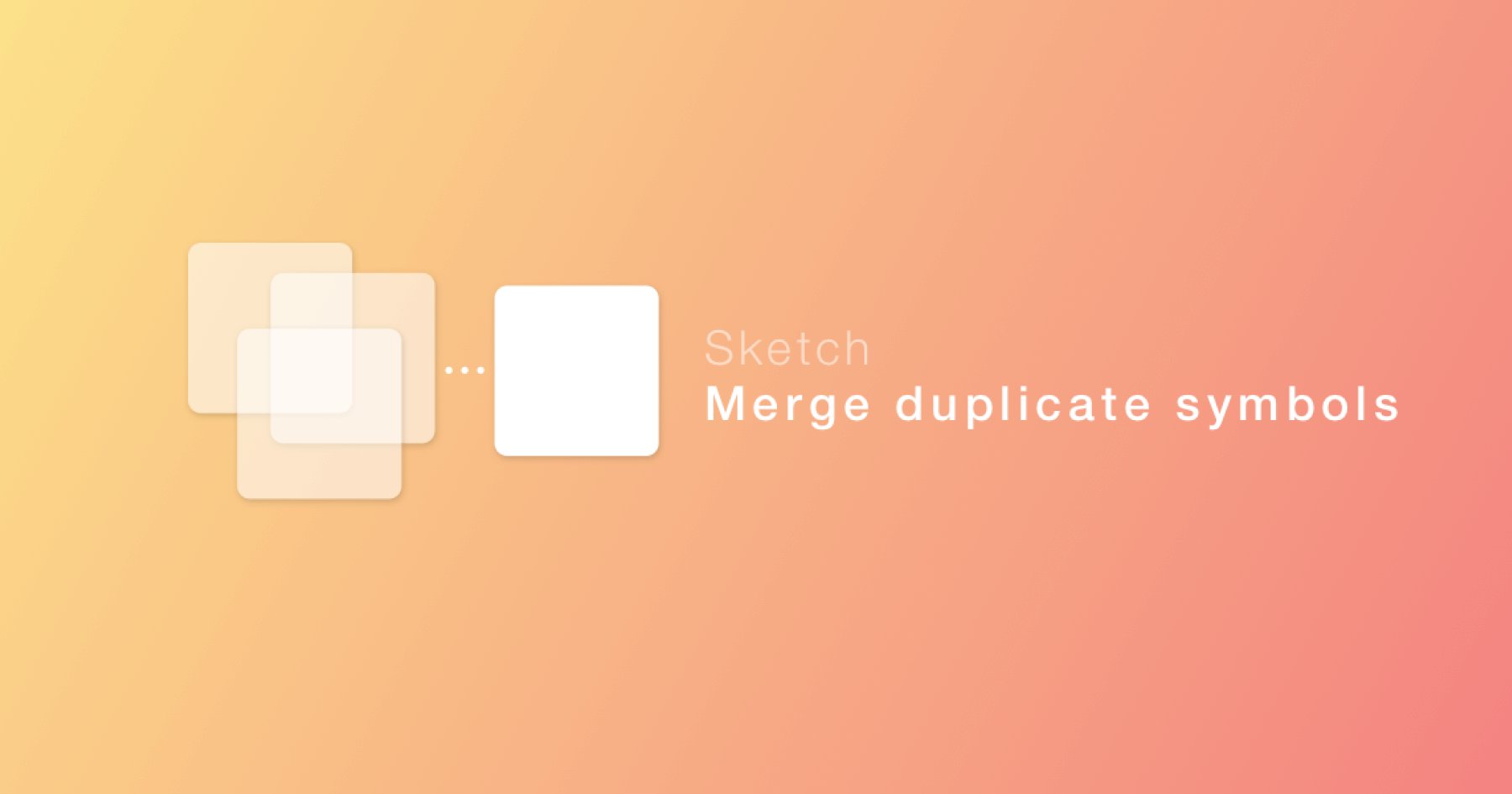Sketch plugin to paste whatever image is on your clipboard as the fill for any shape.
Installation
- Open Sketch and choose Plugins > Reveal Plugins Folder.
- Download this project and place the folder inside the Plugins directory.
Usage
- Copy a screenshot to your clipboard (shift + ctrl + cmd + 4) or just right-click and copy image
- Select 1 or more shapes in Sketch
- Run the plugin (ctrl + alt + v)
Contact
Scott: @ScottSavarie Stijn: @StijnEversdijk
Some Other Sketch Plugins I’ve made
Stacker – Quicly stack things horizontally or vertically
Enumerator – Rename and number your artboards or layers based on their x,y position