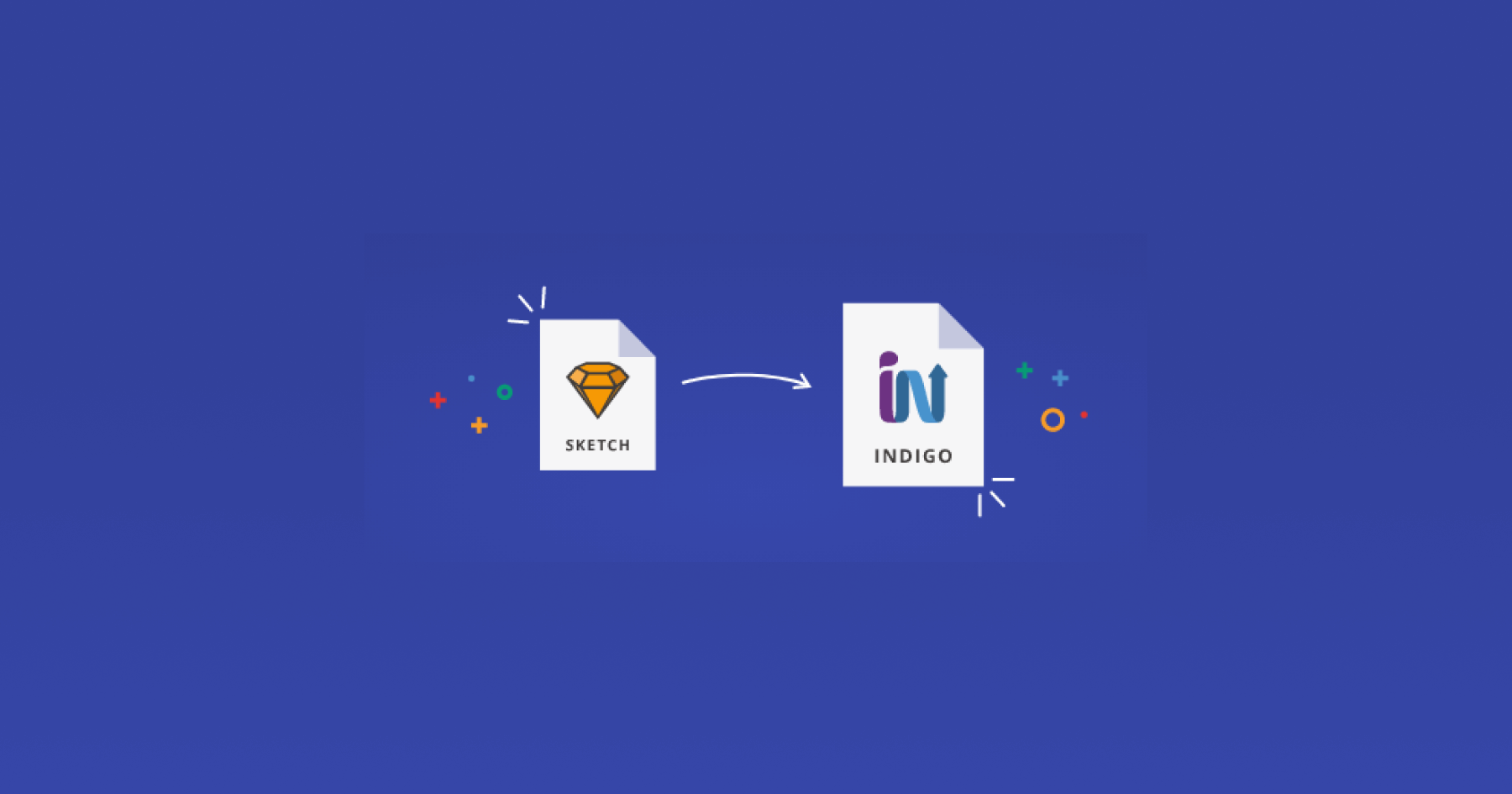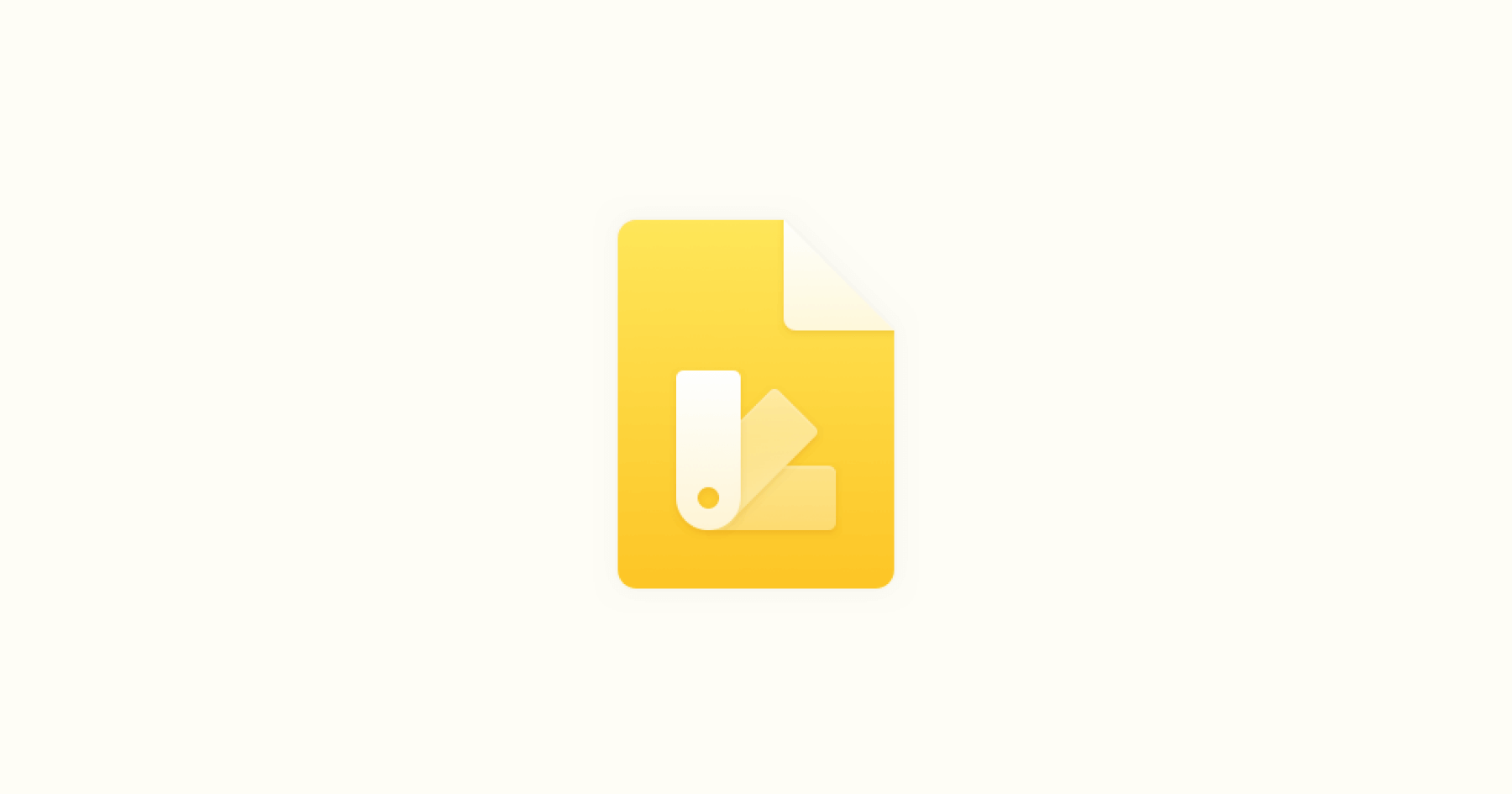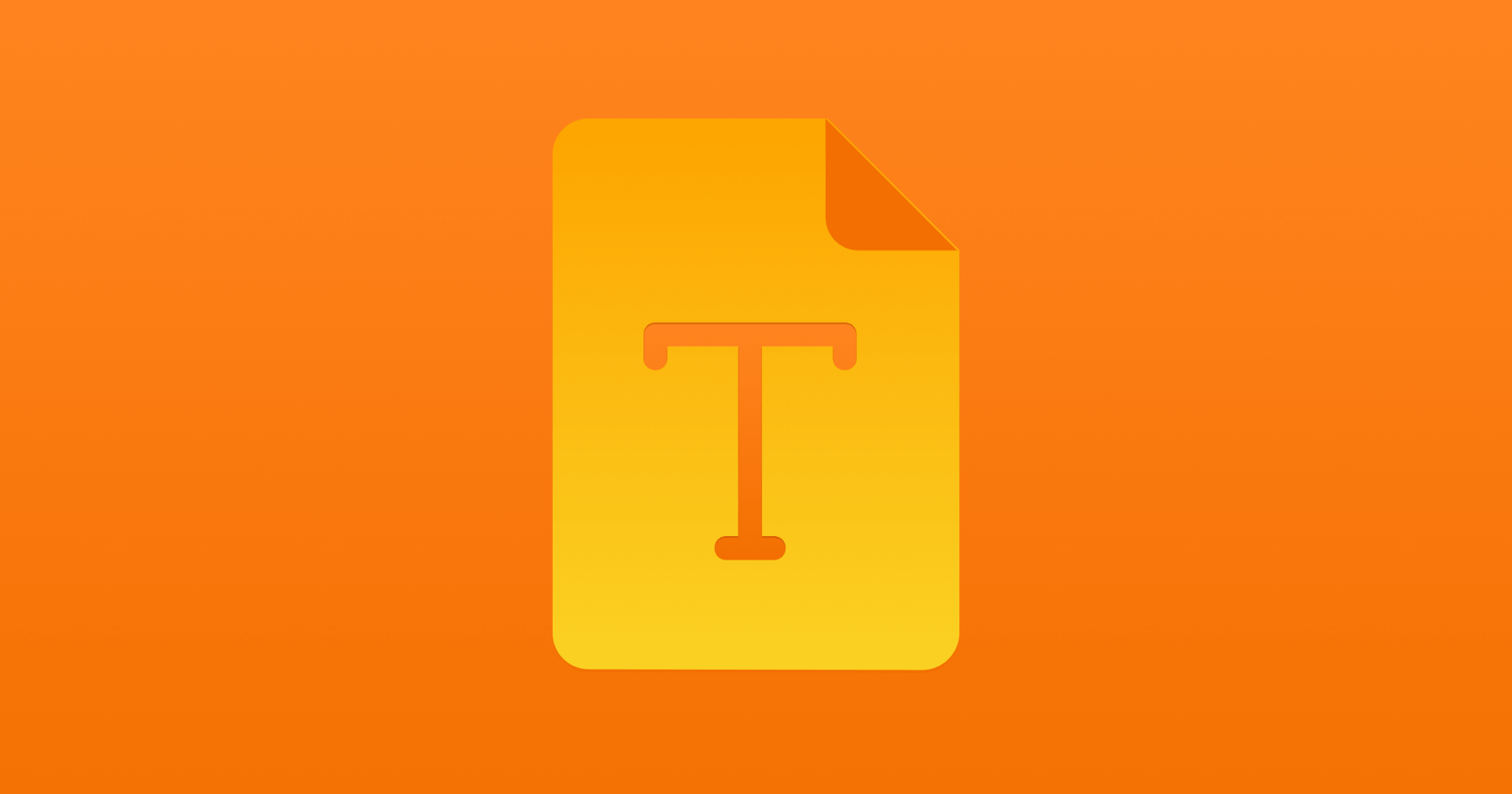A Sketch plugin that can slice your icon to a new Artboard by a variable size given by yourself,making your icon touch to the edge of its viewBox by scaling and border testing automatically.It can create multiple sizes(1x/2x/3x) of your slices,and you can choose to autosave in a path or not.
Simple Slicing:
Slice and Autosave by multiple sizes:
Installation
- Download Coffee slice – v2.0.zip archive with the plugin.
- Reveal plugins folder in finder (‘Sketch App Menu’ -> ‘Plugins’ -> ‘Manage Plugins…’ -> ‘Gear Icon’ -> ‘Show Plugins Folder’). 3.Double-click
Coffee Slice.sketchpluginfile inside it.
Usage
Simple Slicing
1.Select the icon that you want to slice
2.Slice selection:
Click ‘🙉 Coffee Slice’ -> ‘Just Slice’ or use the shortcut : ⌃ + ⇧ + K
3.Give it a number of the icon’s viewBox size (base 1x)
4.Your slices are ready!
The icon will duplicate in a new Artboard with the size you given before,a layer of Slice will ready in the top of new Artboard,just use the basic export of Sketch to get your slices!