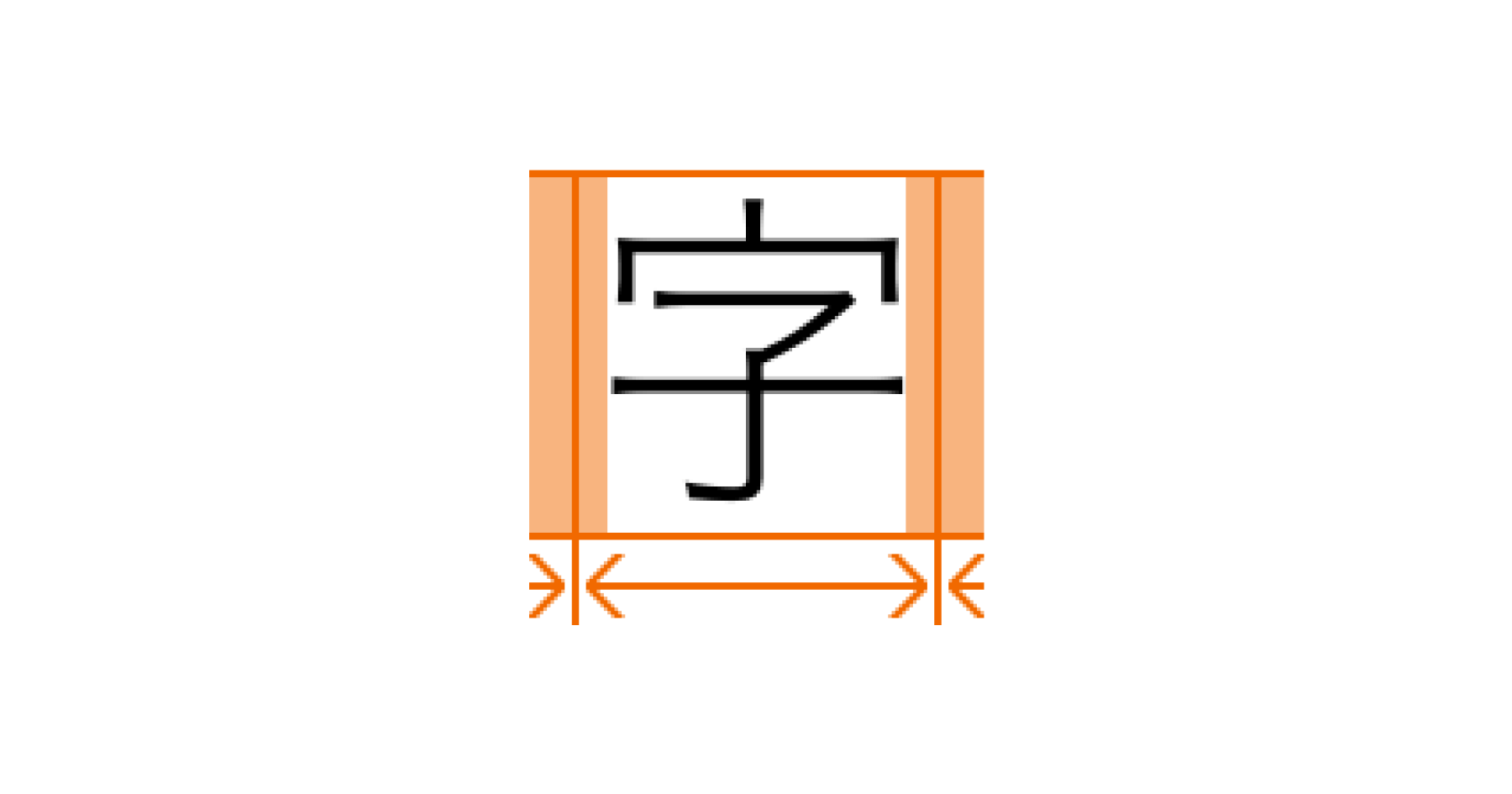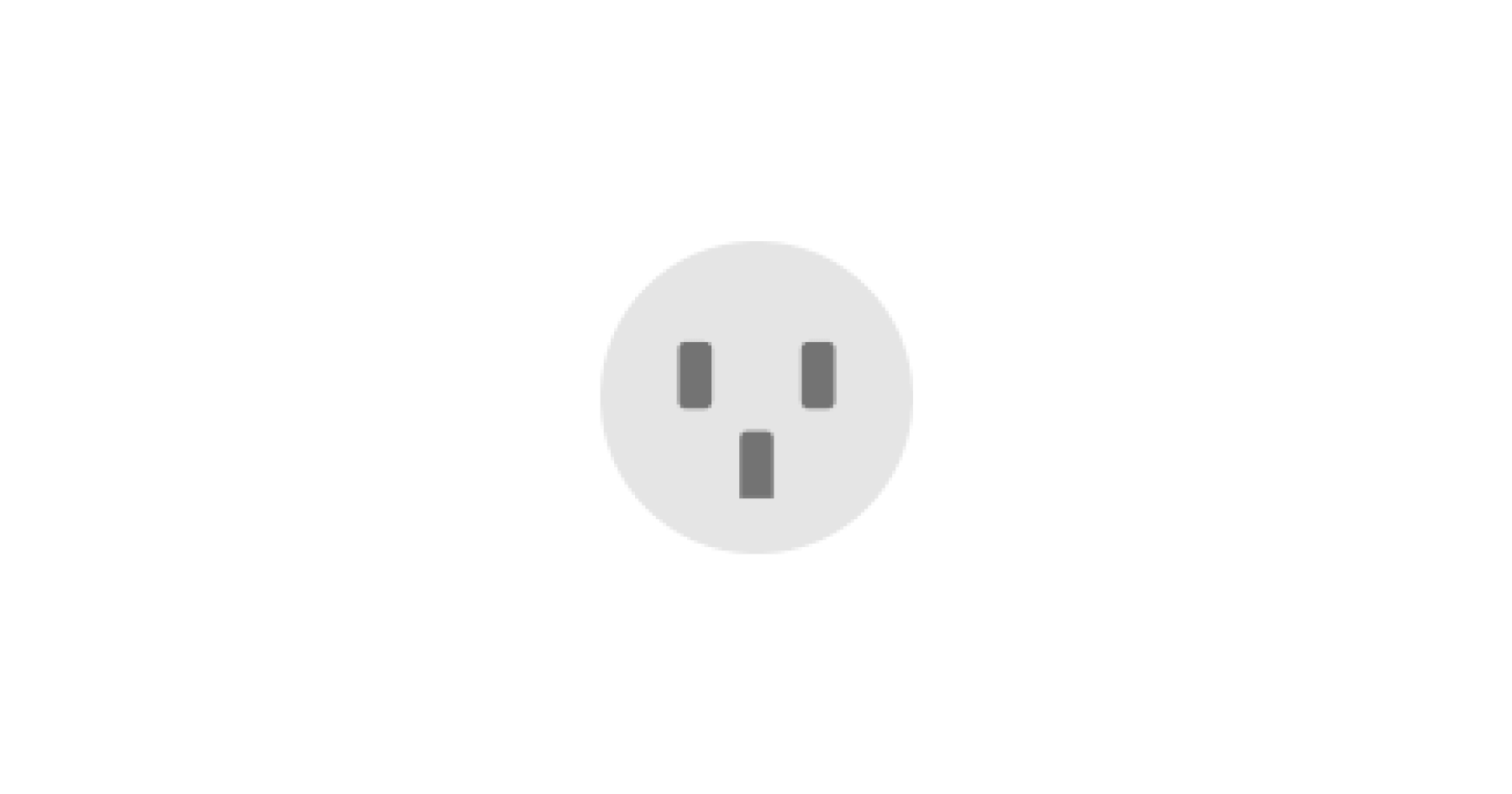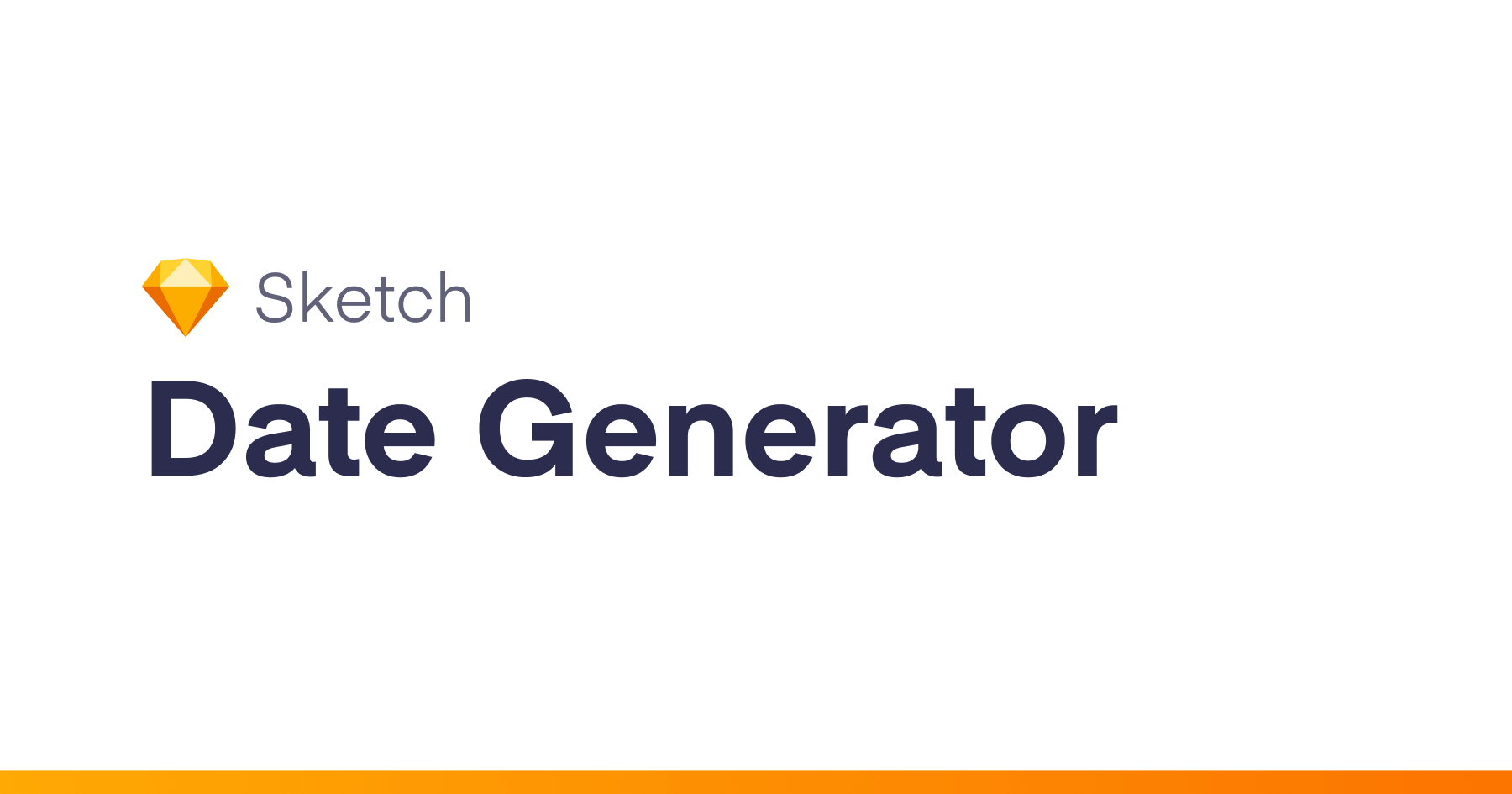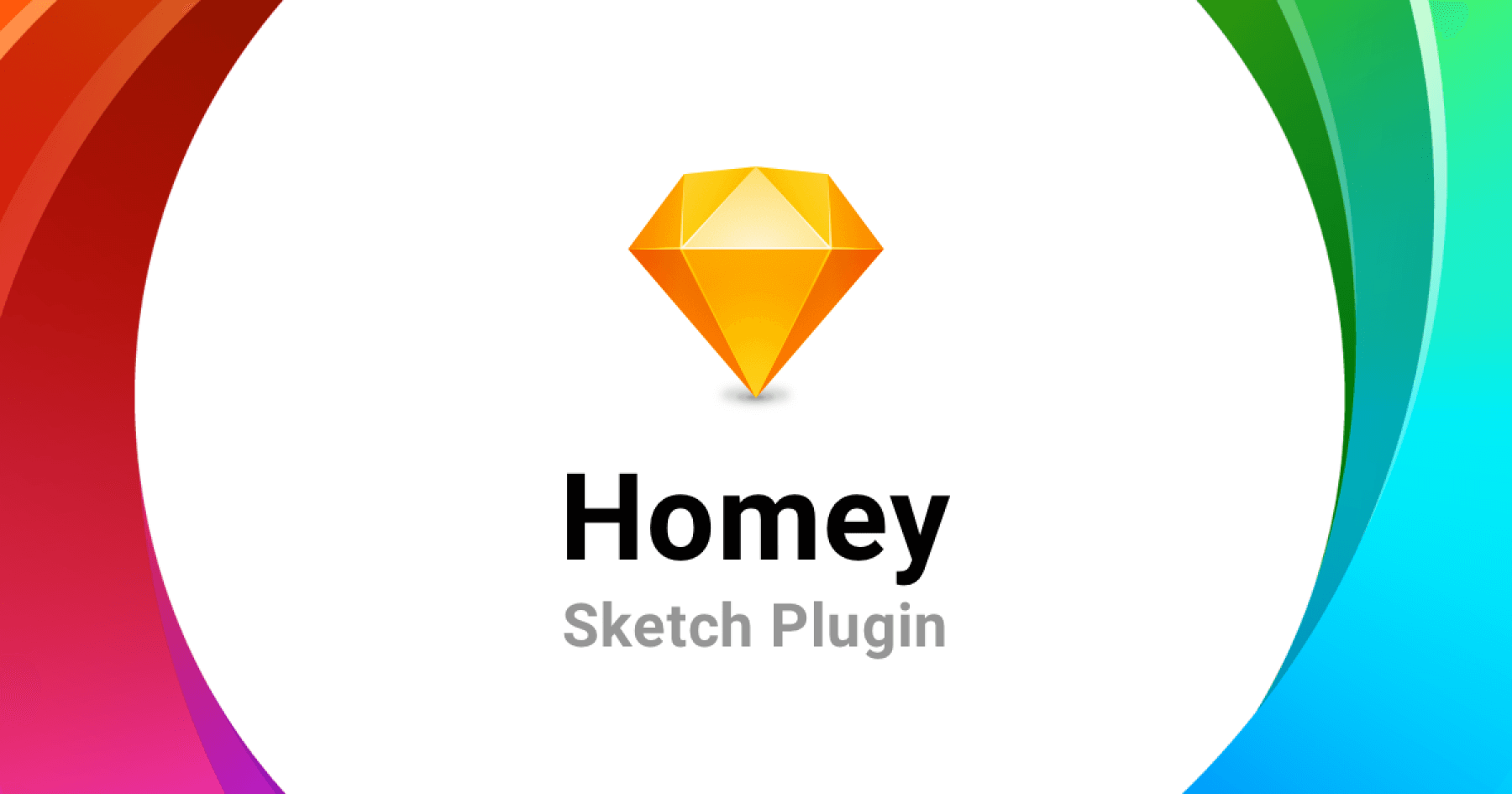Sketch.app plugin for creating SCSS color variable declarations from a selection of color shape objects.
Installation
- Download and unzip the repository
- Double click
Copy SCSS Colors.sketchpluginto open with Sketch and auto install the plugin
How to Use
Select Plugins ▸ Copy SCSS Colors in the Sketch menu bar or use the keyboard shortcut to copy the SCSS variable declarations to your clipboard. You can select a group of objects, multiple groups of objects, a single object, or multiple objects.
Colors will be copied to your clipboard in the following format: $c-[Layer Name]: #[Hex Code];
Eg., $c-red: #a80e16;
Keyboard Shortcut
Command + Shift + C