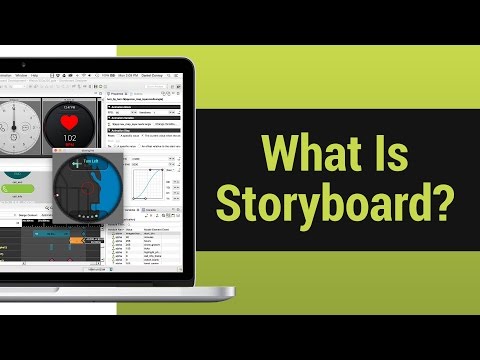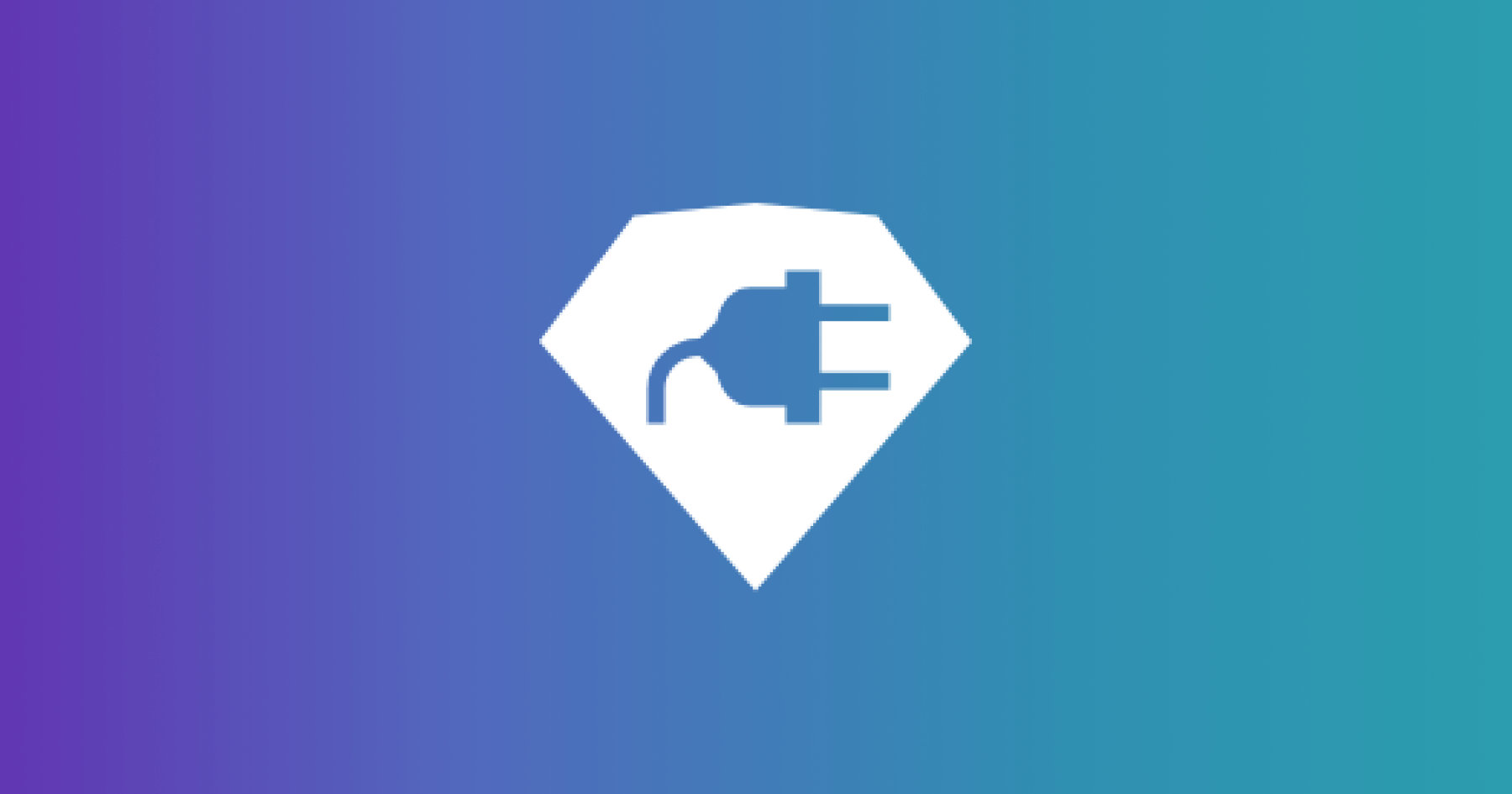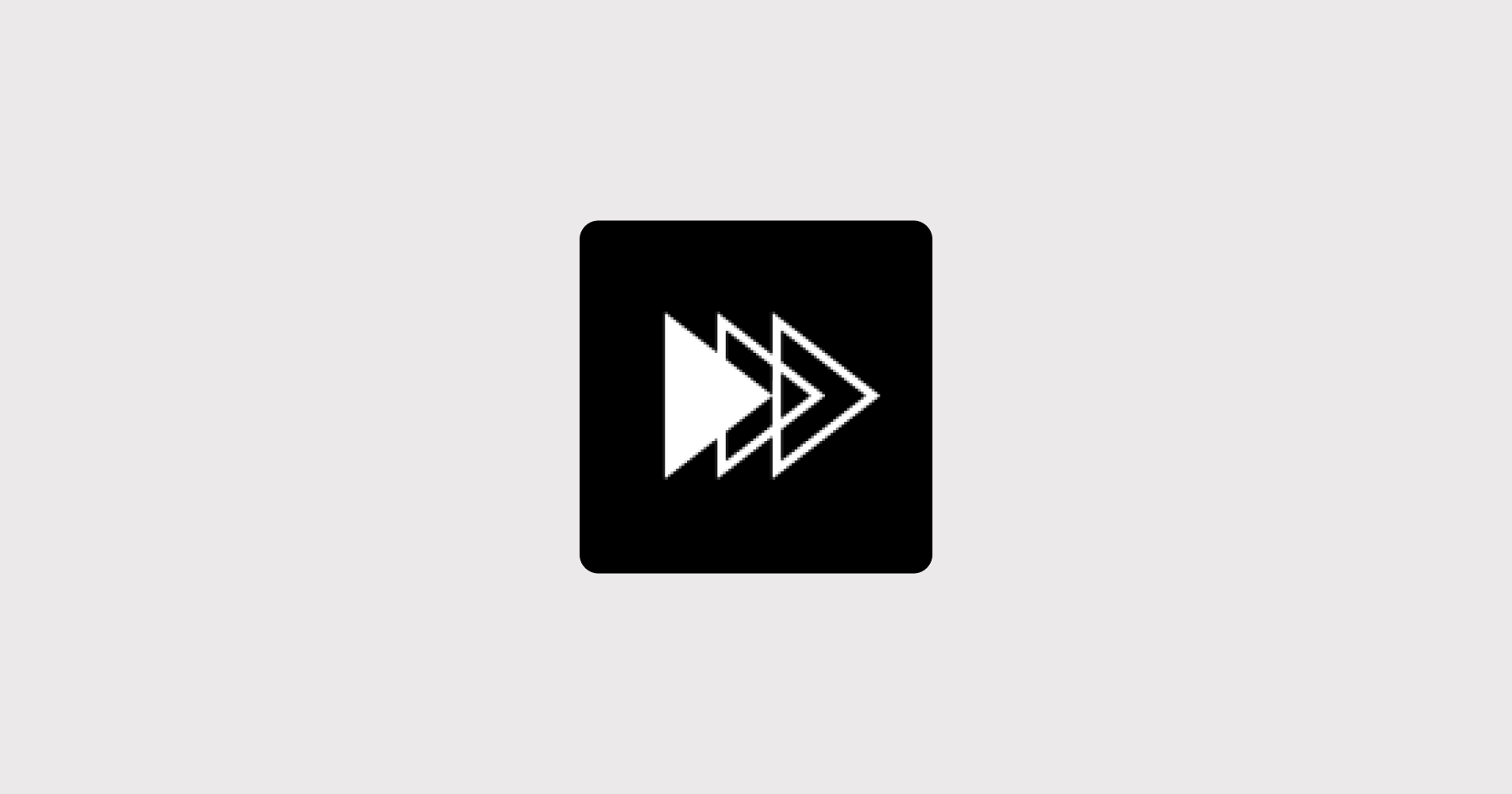This is a plugin repository for Sketch that allows a design file to be exported so that it can be imported into Crank Software’s Storyboard Suite
The plugin will generate a Storyboard Engine runtime file (*.gapp) and associated images resources such that it can be imported directly into Storyboard Designer and then refined with interactive actions.
Using the Storyboard Sketch Plugin
This plugin provides two additional menu items under the Plugins menu
- Export All Artboards to Storyboard
- Export Selected Artboards to Storyboard
Depending on the nature of your Sketch design you will either want to export the entire design (if no artboards are being used) or you may prefer to only export a portion of the content by explicitly selecting those artboards that you want to use.
In either case you will be prompted for a directory where the export can take place. This directory is where the plugin will create a fixed Storyobard Engine file and create an images directory where generated content from the Sketch design will be created.
Importing To Storyboard Designer
The output from the plugin export is a file sketch_export.gapp that can be imported directly into Storyboard Designer via the File > Import > Storyboard Embedded Engine (GAPP). This will create a new model design file within Storyboard Designer along with all of the image assets.
For more information on working with Storyboard Designer:
Things To Keep In Mind
- Currently the GAPP export from Sketch does not support text render extensions
- Instead of the contents/controls of the group being offset from the group’s origin, they are offset from the app’s 0,0
- Limit the depth of groups in Sketch to match the fact that SB can’t have nested groups
- The Storyboard/Sketch plugin does not support third party animations/actions being imported.
The purpose of the Sketch plugin is to transfer the design of the UI and then build up the animations and interactions in Storyboard Designer.