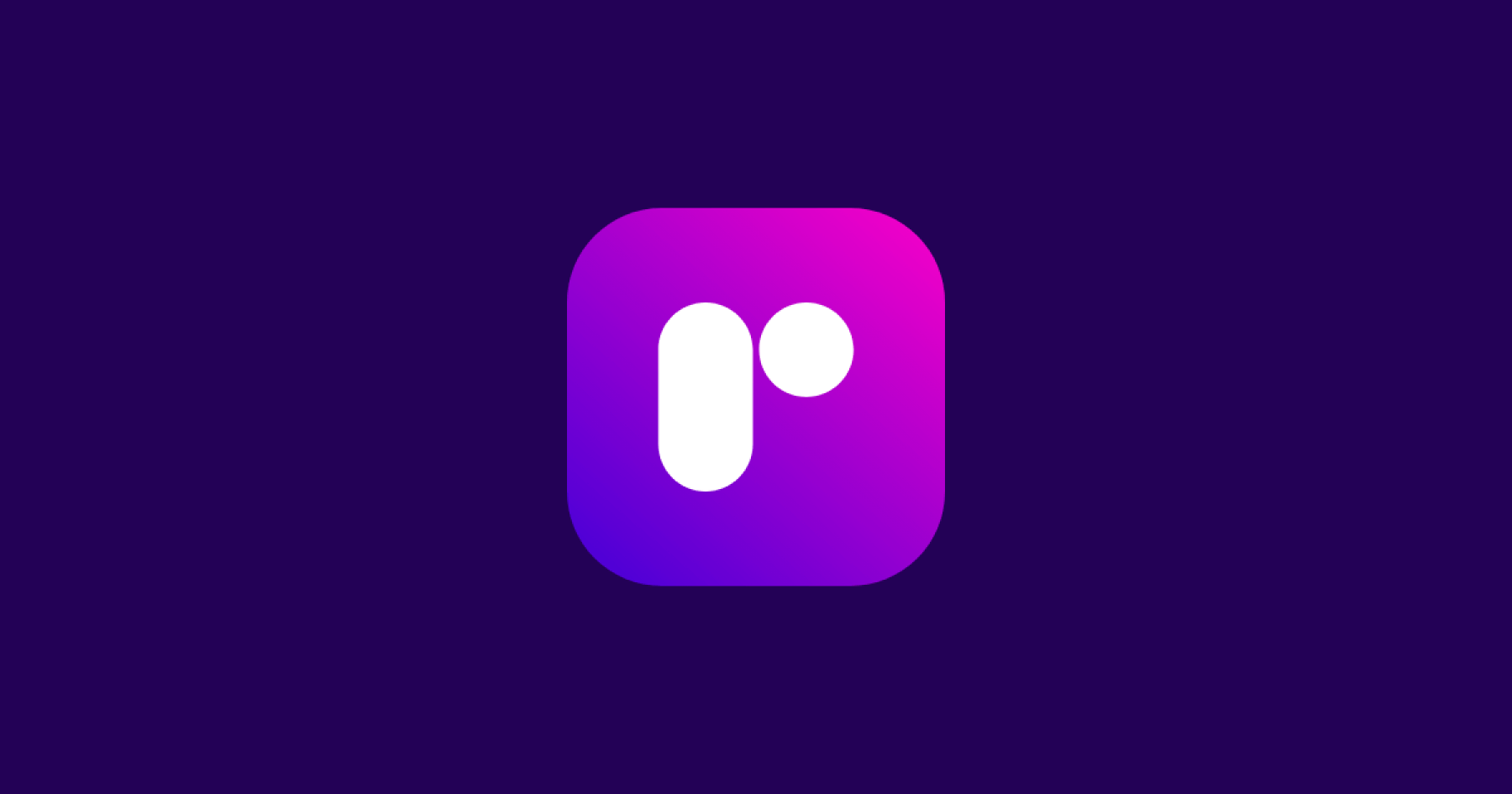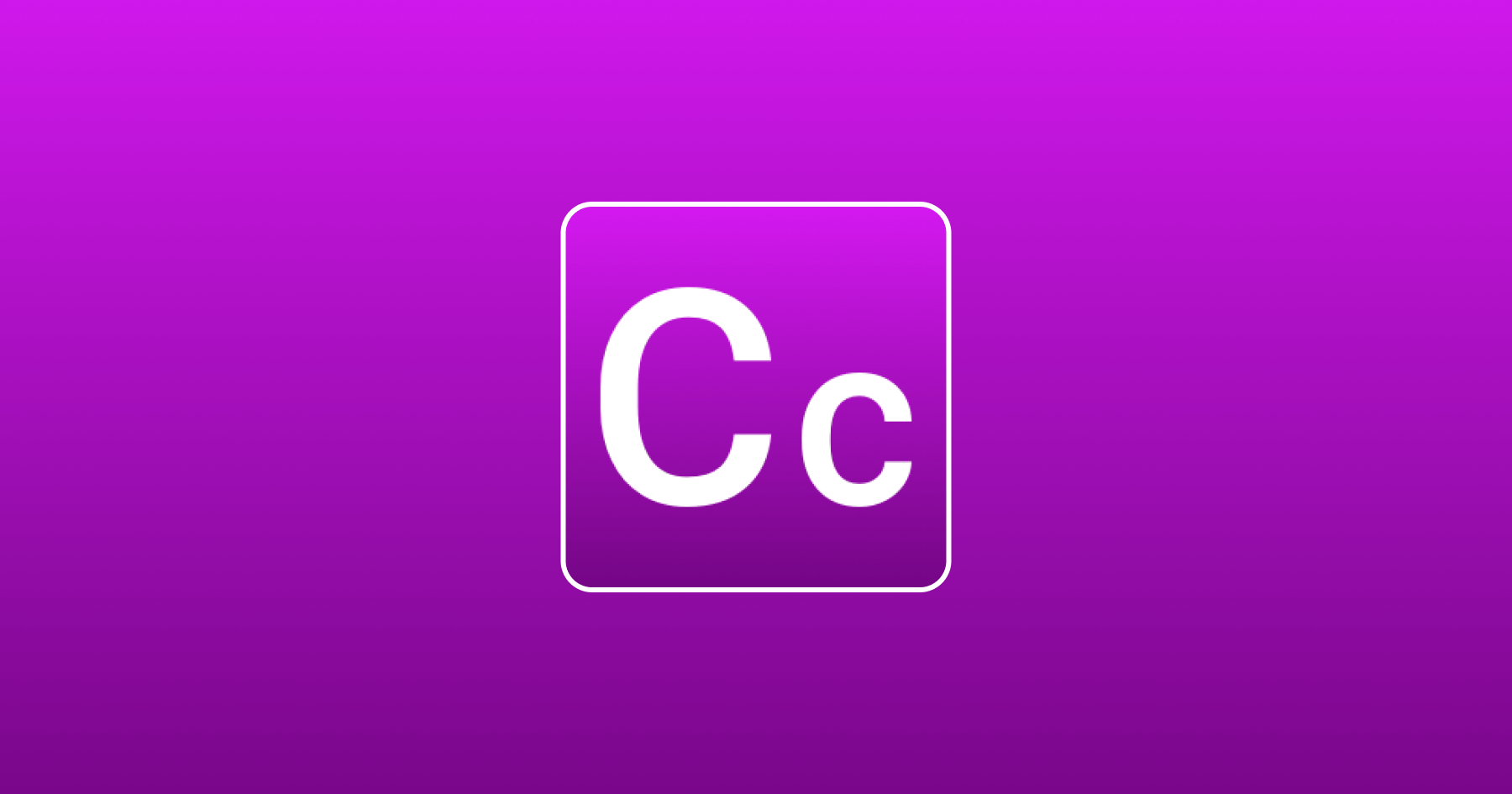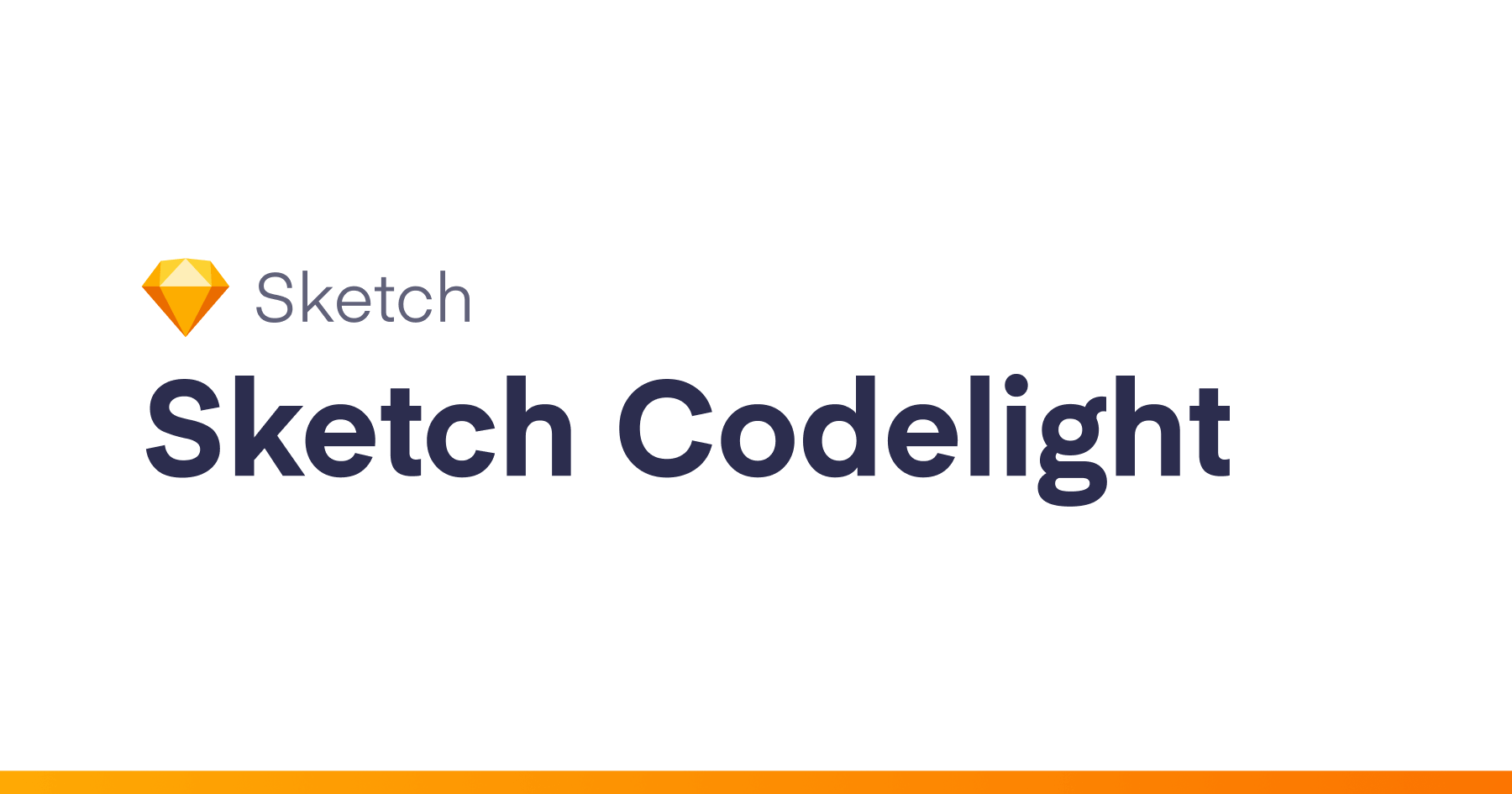Don’t draw a shape and type text. Write your story, process or task first, then make shapes with the text automatically. It’s just speedy and super simple.
Current version
0.2
- Upgrade for Sketch 42 APIs
- Change structures
0.1.2
- Connector Auto Upate
- Fix the location of Group and shape is not matched.
Install Plugin
Sketch Toolbox
- Install Sektch Toolbox
- Search
Flowmate - Click
Install
Manually
- Download the flowmate Zip file and extract it.
- Copy the folder to the plugin folder (Open up Sketch, and go to
Plugins›Reveal Plugins Folder…to open it.) - The ‘flowmate’ plugin is appeared in the
Pluginsmenu.
How to Use
Step 1
Just add the label first,
Step 2
And press magic keys like
- Ctrl+Shift+P : Process
- Ctrl+Shift+D : Decision
- Ctrl+Shift+L : Label
- Ctrl+Shift+R : Reference
- Ctrl+Shift+C : Connect
Option
Modify lib/options.js if you wanna use your own options like shape/border colors and so on.
To do
- Group and connect to/from group
- Smart align – to align Decision and other symbol
- Smart connect – really hard 🙁
- Option dialog – Change shape/connector/border color and so on…
Special Thanks
tadija – AEFlowchart
The flowmate is inspired by AEFlowchart. The concept is great and I use some codes he made. Thanks tadija!
Dan brown – Communicating Design 2nd edition
The style of flowchart, espacially the decision symbol, is based on Communicating Design 2nd edition by Dan Brown. His book is one of the best UX book in my opinion even he doesn’t know me 😉
utom and marcosvidal
When I stared to develop my own plugin, there code is great examples.