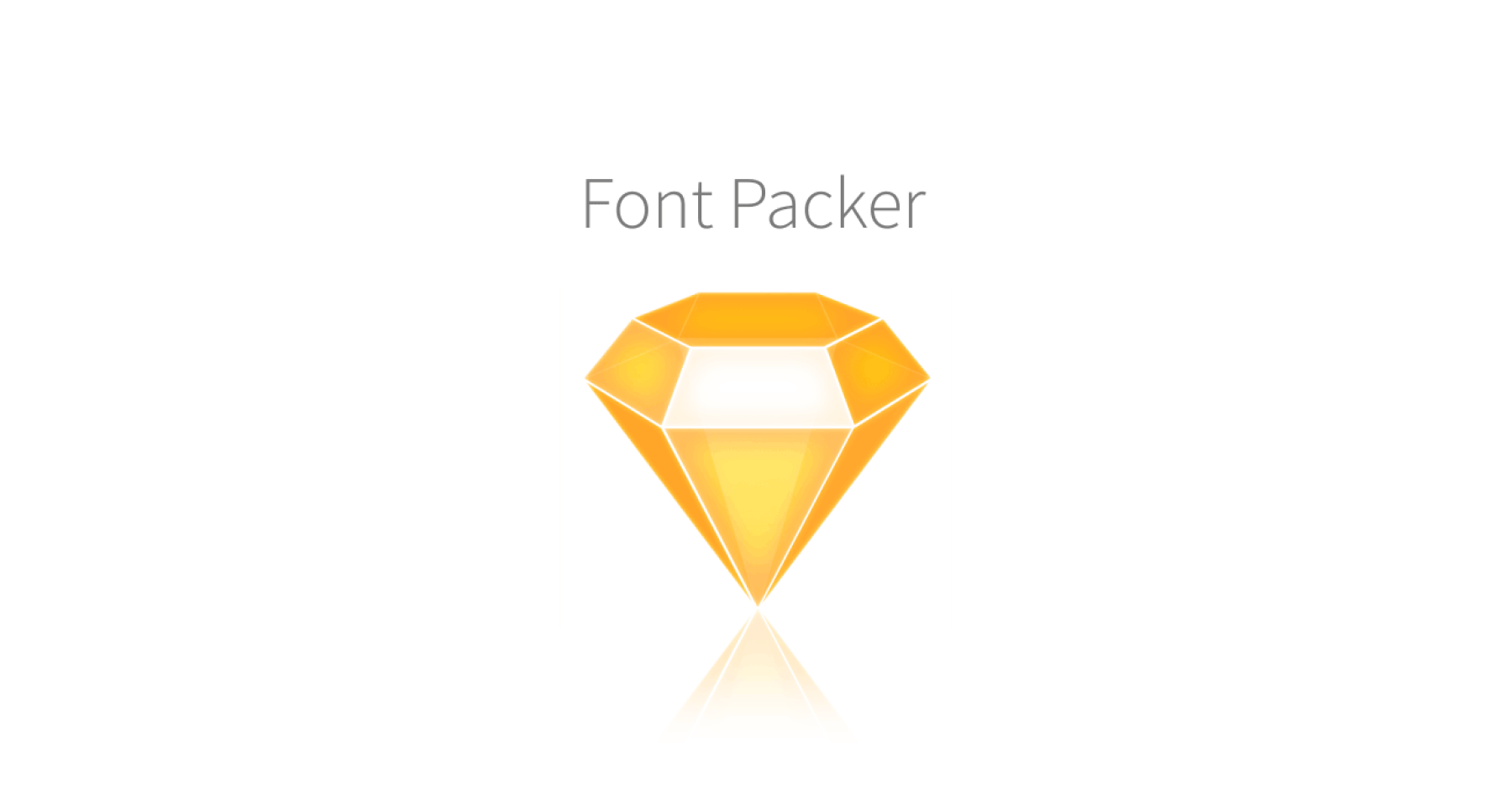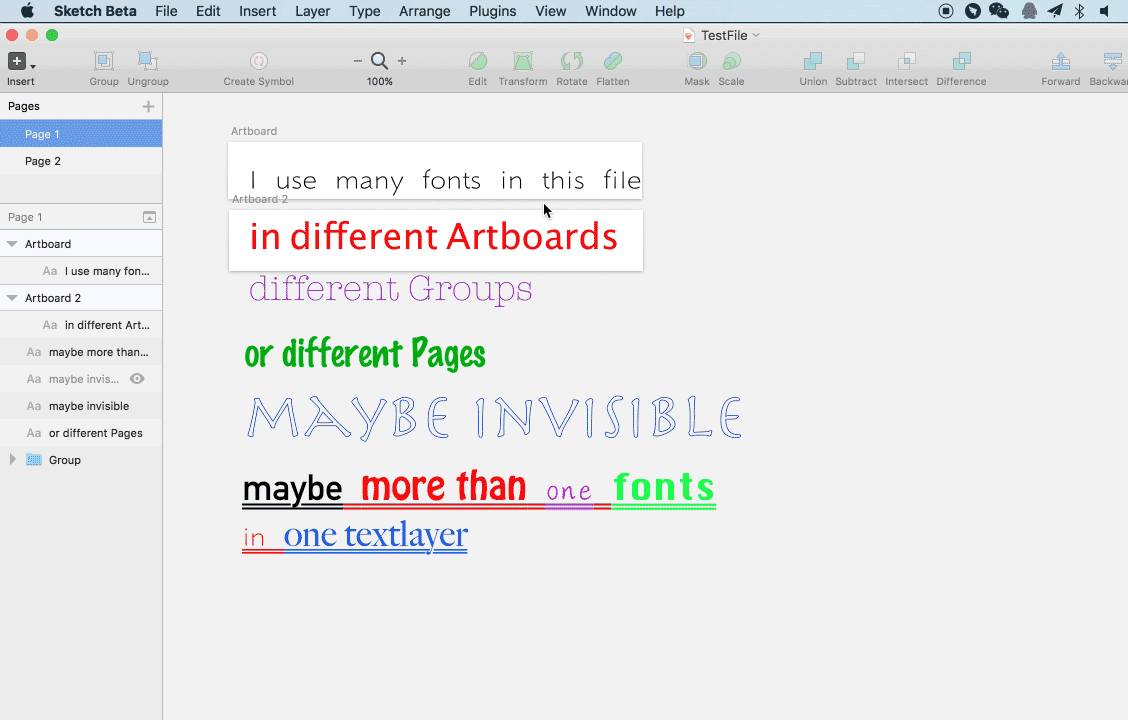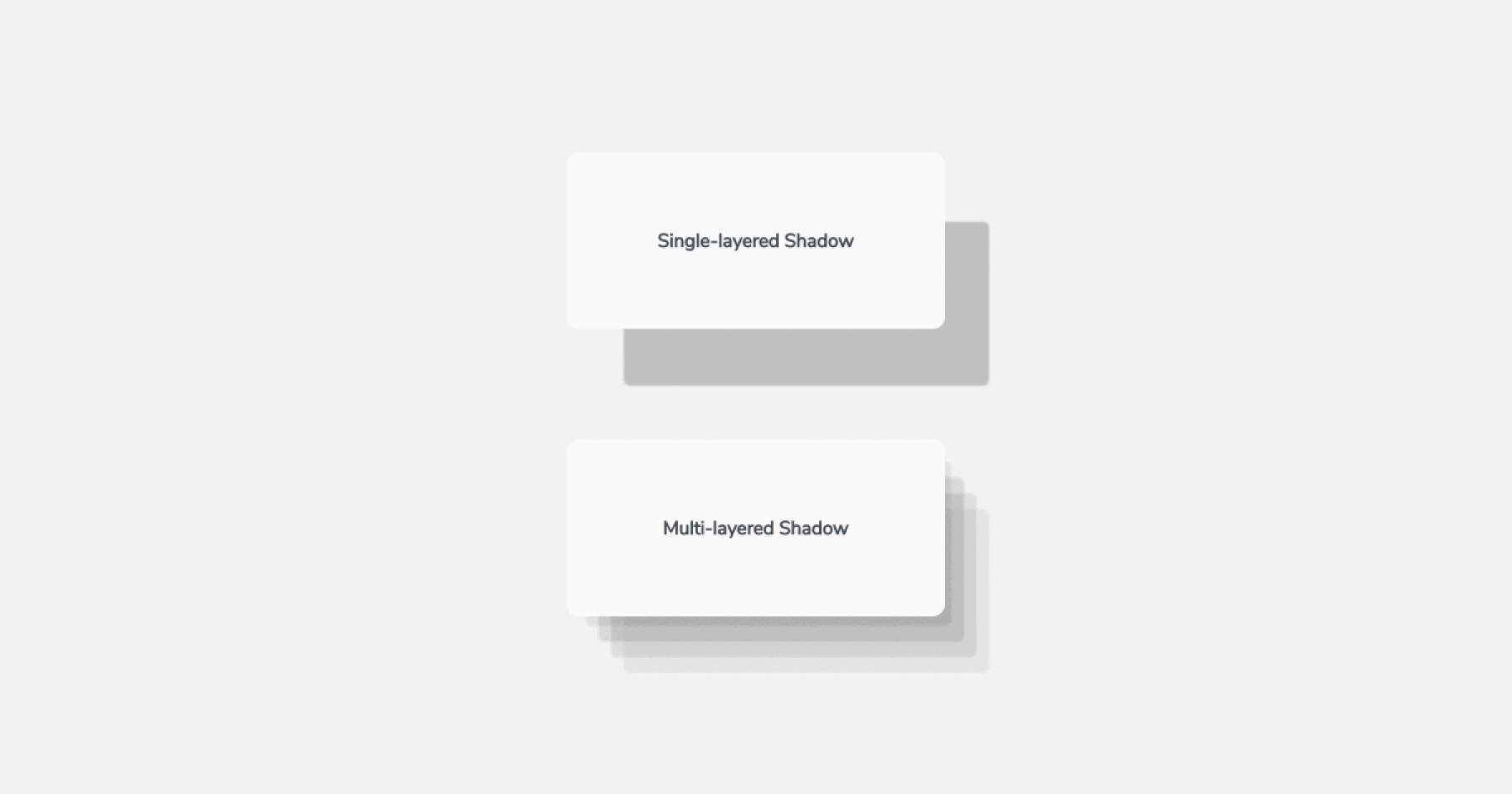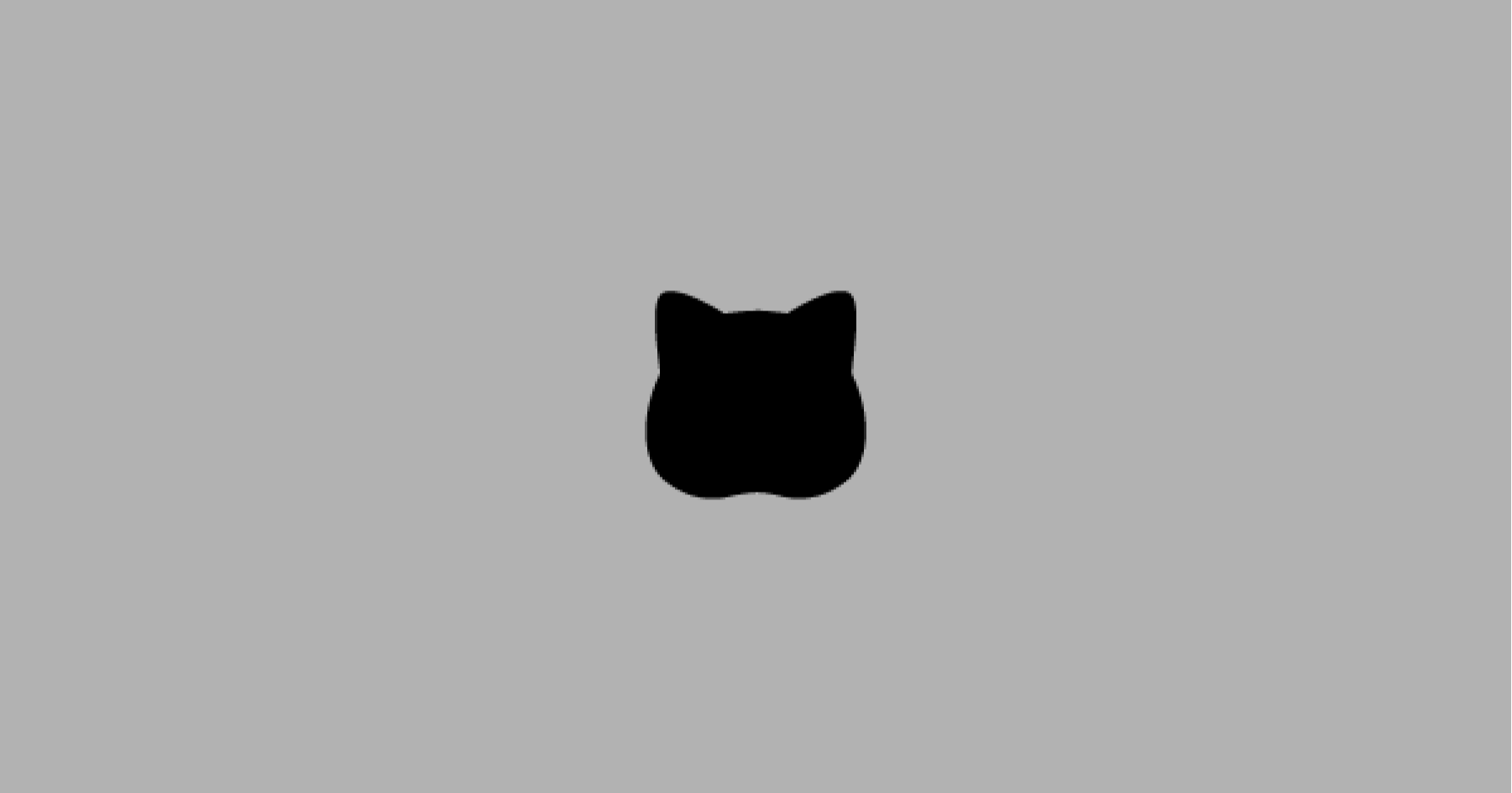Font-Packer
A Sketch plugin to collect font files you used in your Sketch file.
Works in Sketch 3.9.1 and up (hasn’t been tested in lower versions).
How to install:
- Download the Plugin File and unzip it.
- Double click
Font-Packer.sketchplugin.
How to use:
- Save your work in Sketch.
- Run
Plugins > Font Packer > Collect Font Filesor use shortcutcontrol+shift+T. - Choose a folder and follow the steps.
More Details:
This plug-in will help you collect the font files you used in your Sketch file.
Font-Packer will create a folder with the same name as the Sketch file. Inside the folder, there will be both a copy of the .sketch file along with a fonts folder containing all the font files you used in your document. (Be mindful of any copyright and licensing issues if you want to share the fonts.)
And in case some files share the same name, a prefix like Font1_、Font2_… will be added.
NOTE: If a font is split into different styles with different files (e.g
xxxfont-light.ttf,xxxfont-bold.ttf,xxxfont-italic.ttf, …),but you only used some of them,the plugin would only copy what you used. Easy.
If there are missed fonts in the sketch file, the plugin will generate a list and only copy the available ones.
Special thanks to utom