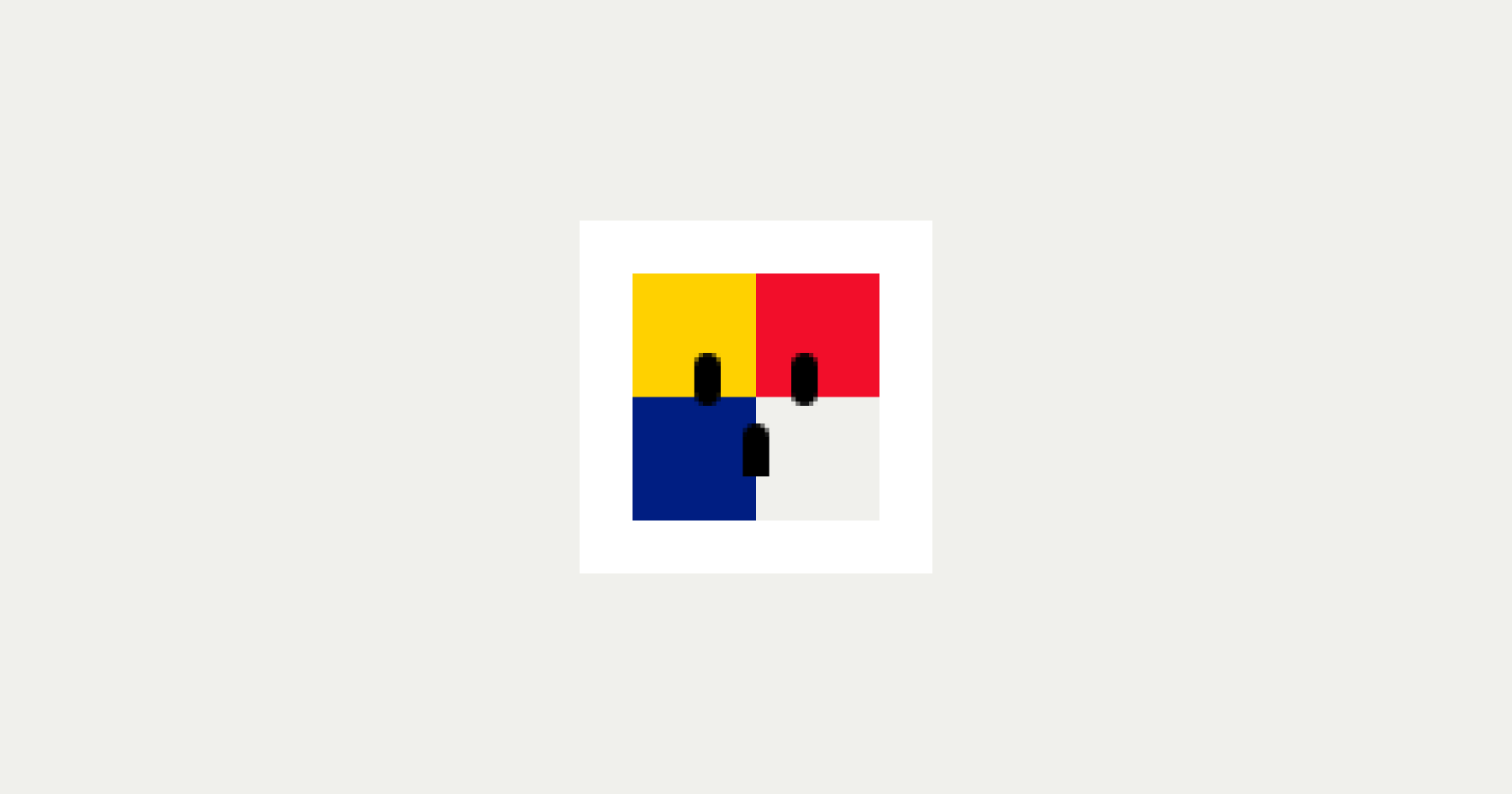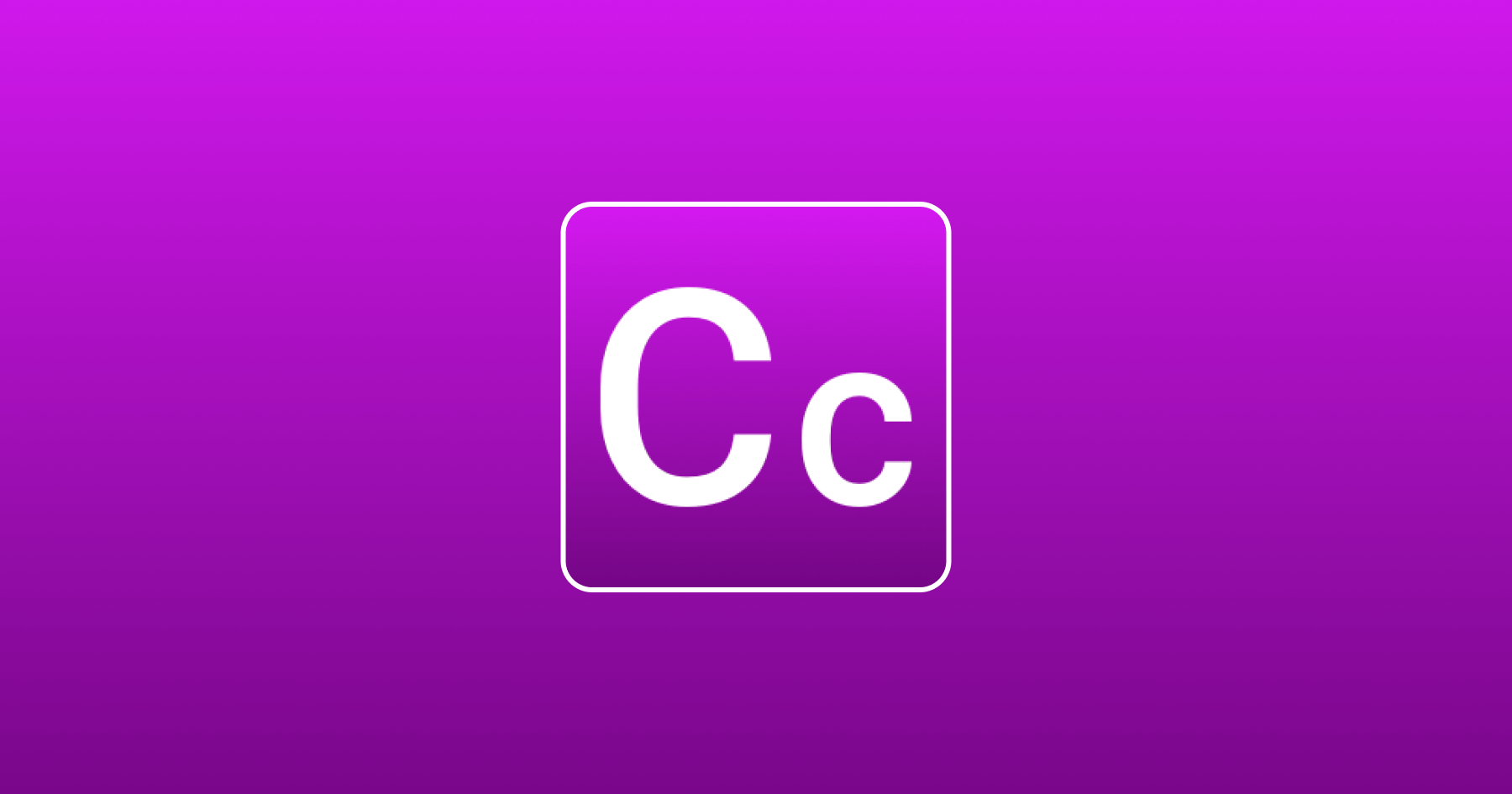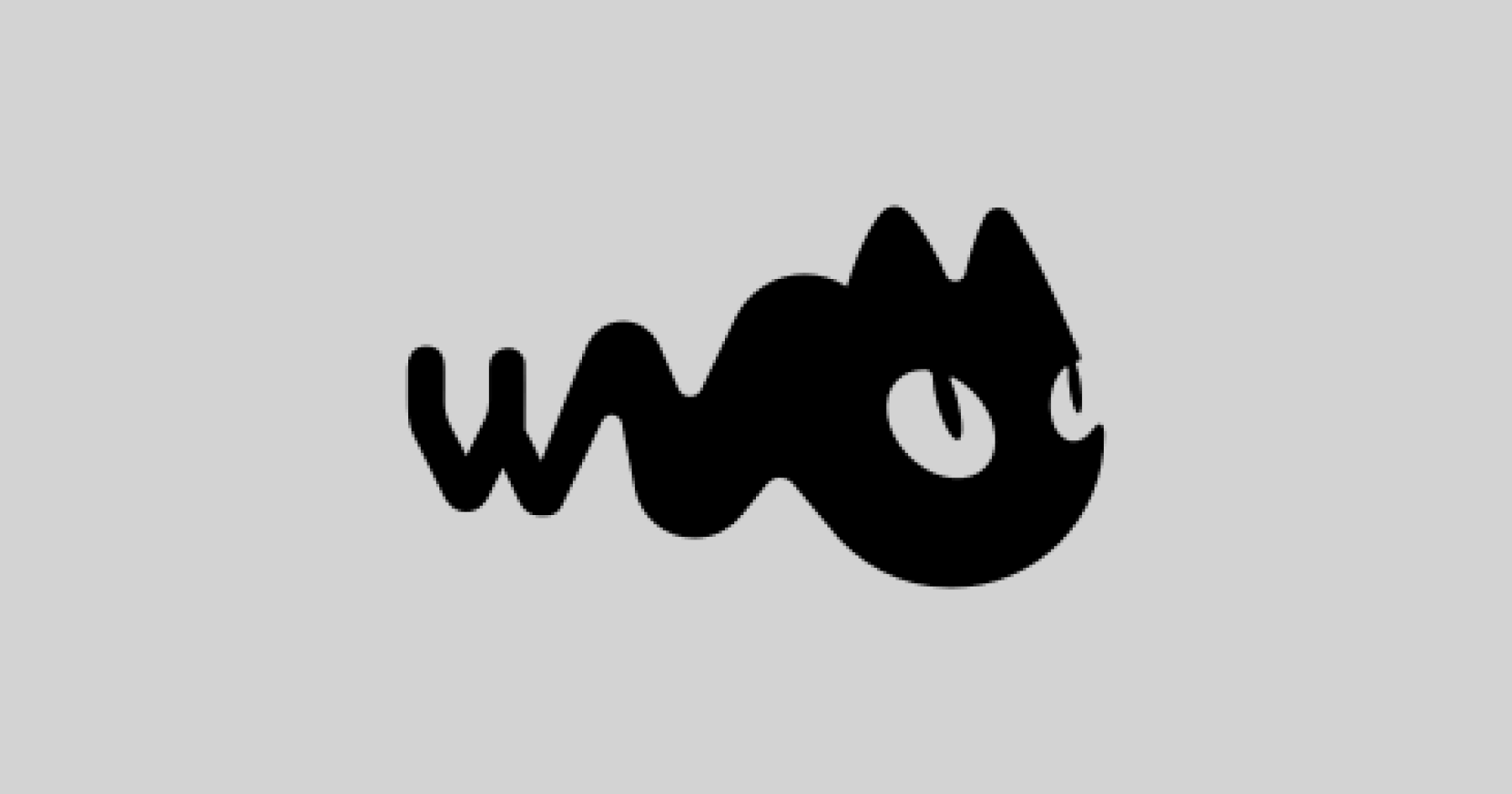Import colors from swatches file to Sketch. (For Sketch 53+)
Installation
- Download zip file from latest release, unzip and double click on the “.sketchplugin” file.
- Search “import colors” from Sketch Runner.
Features
- Import Colors to Document / Global
- Import Colors as Library
- Export Document / Global Colors to .txt or .clr file
- Convert Colors to .txt or .clr File
- Reset Global Colors
Supported Formats
| Name | Extension | Support Application |
|---|---|---|
| Apple Color Picker Palette | .clr |
macOS Color Picker 1 |
| Adobe Color Swatch | .aco |
Photoshop 2 |
| Adobe Swatch Exchange | .ase |
Photoshop, Illustrator 2 |
| GIMP Palette | .gpl |
GIMP, Inkscape |
| Sketch Palette | .sketchpalette |
Sketch (old version) |
| Sketch Preset | .sketchpreset |
Sketch 3 |
| Sketch Document | .sketch |
Sketch 3 |
| Text File | .txt, .text |
Text Editor 4 |
- In Sketch run “View” – “Show Colors”, select palette tab, then click the gear icon, to open .clr files.
- The color save in CMYK, LAB, Grayscale model from .aco or .ase file, maybe have different hex value between Sketch and Photoshop.
- Only import document colors.
- Save colors in each lines, like
red: #ff0000, color support hex, CSS color name, 8-digit hex, rgb, rgba, hsl, hsla.