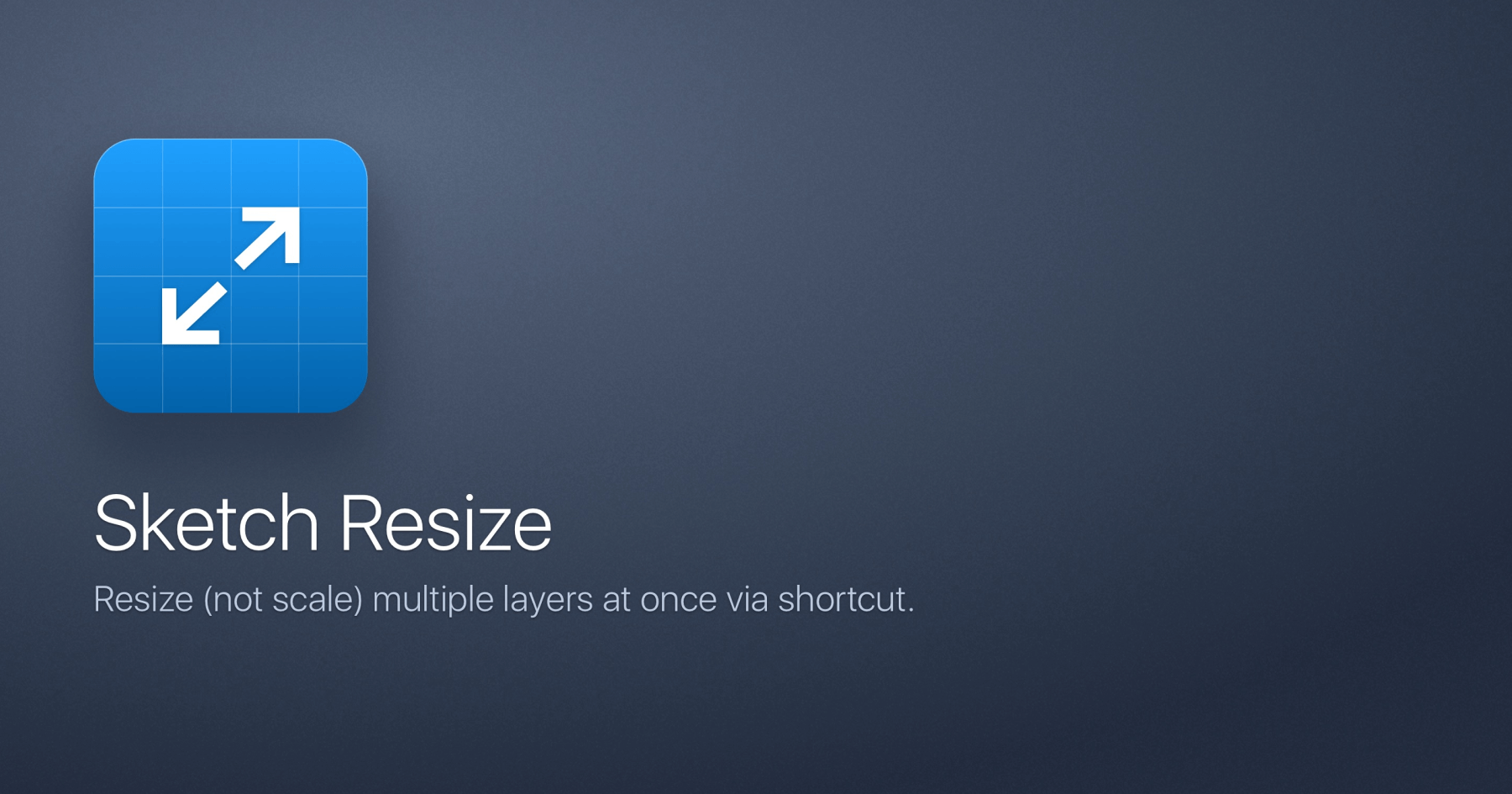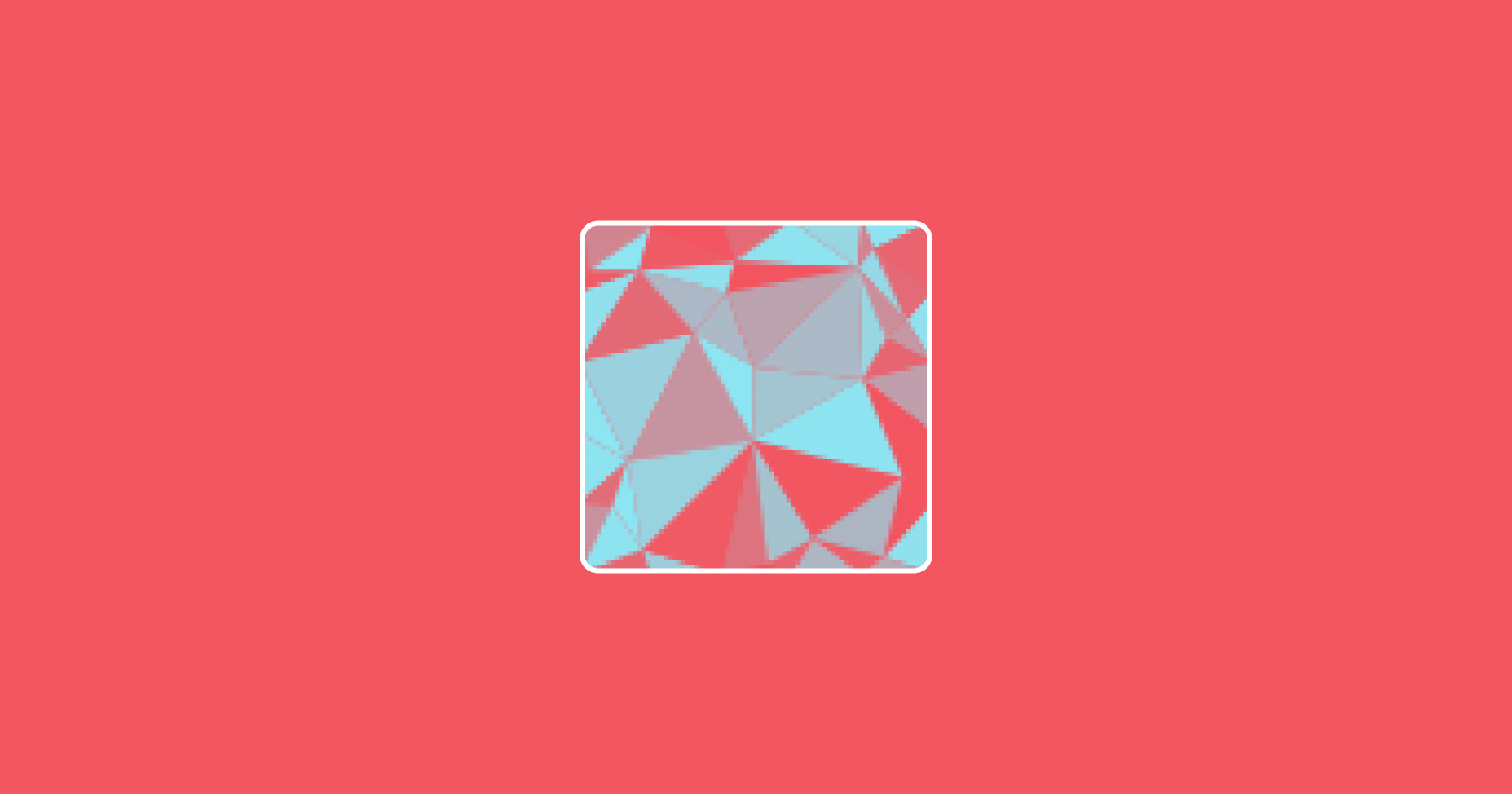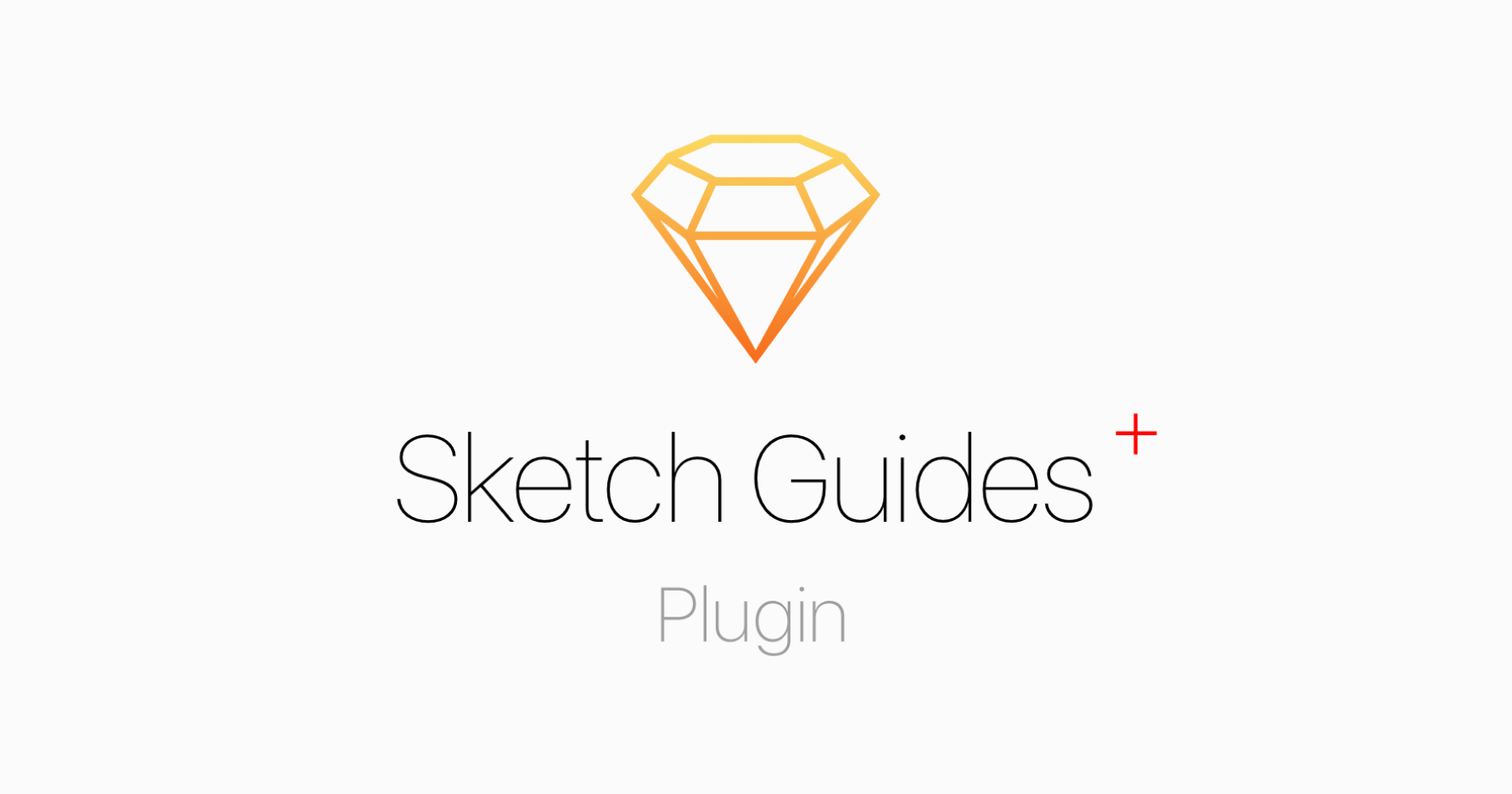Key Color (🗝🌈) is a Sketch plugin to easily apply colors via the keyboard.
Usage
Select a layer (or layers) and use one of the following keyboard commands.
^ Ctrl + 1 - 9 = Apply Fill Color to Selection
^ Ctrl + shift + 1 - 9 = Apply Border Color to Selection
You can also set custom colors via the settings (Plugins > Key Color > Settings).
Todos
- Support group selection
- Add hex validation
- Make it easier to use colors with opacity
- Add gradient support
Install
- Download the plugin
- Unzip the file
- Double-click the file, ‘keyColor.sketchplugin’