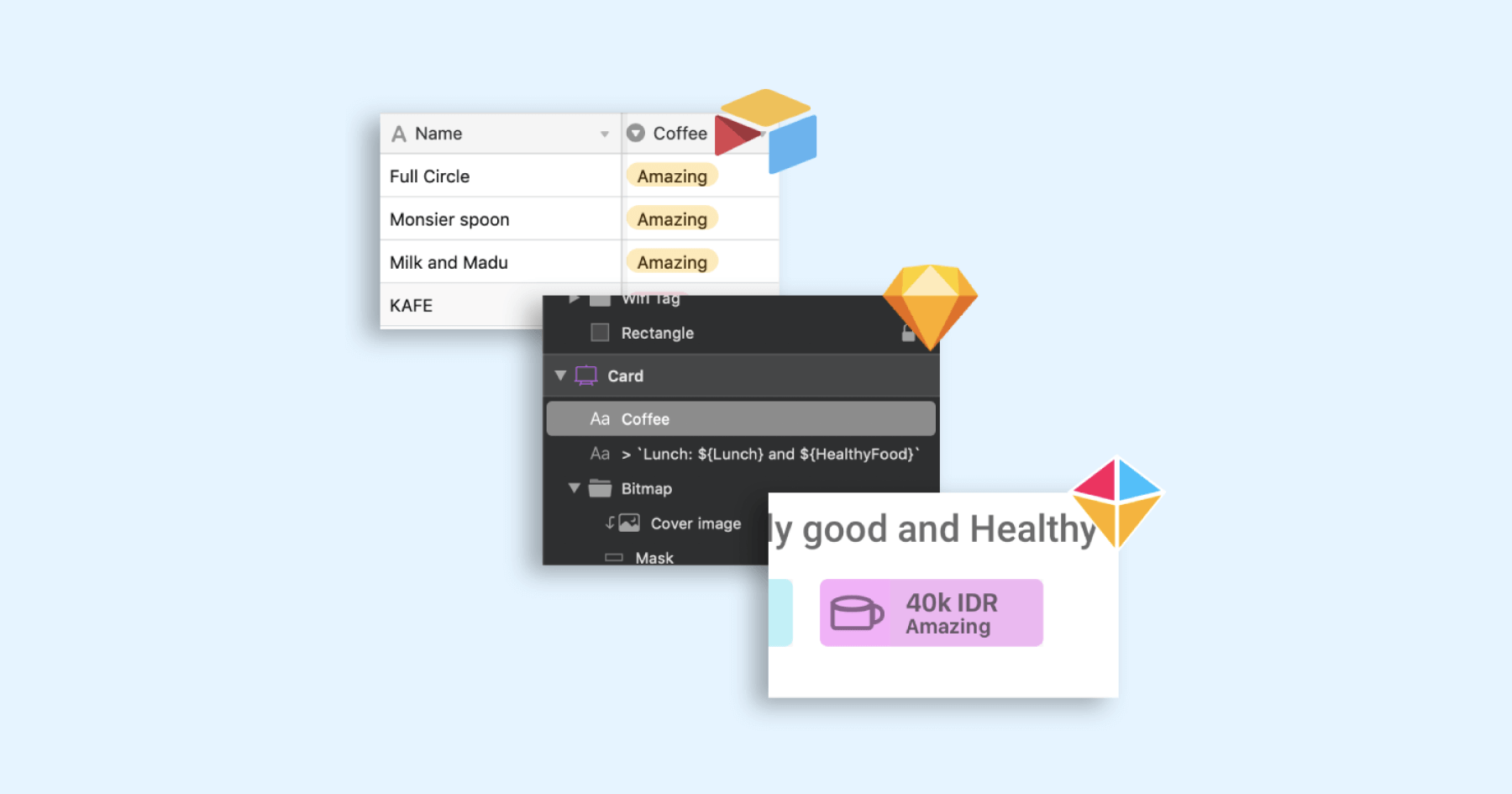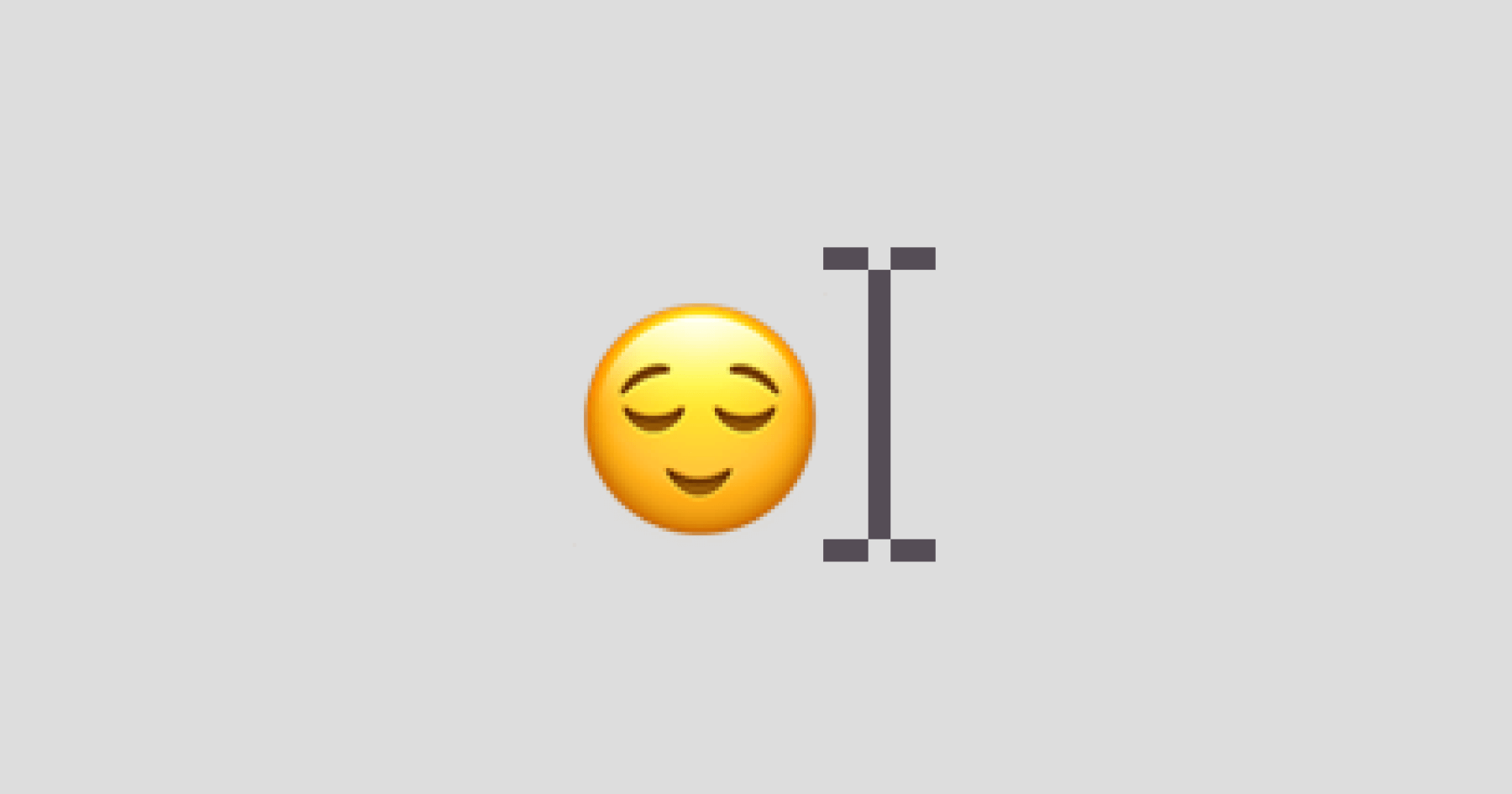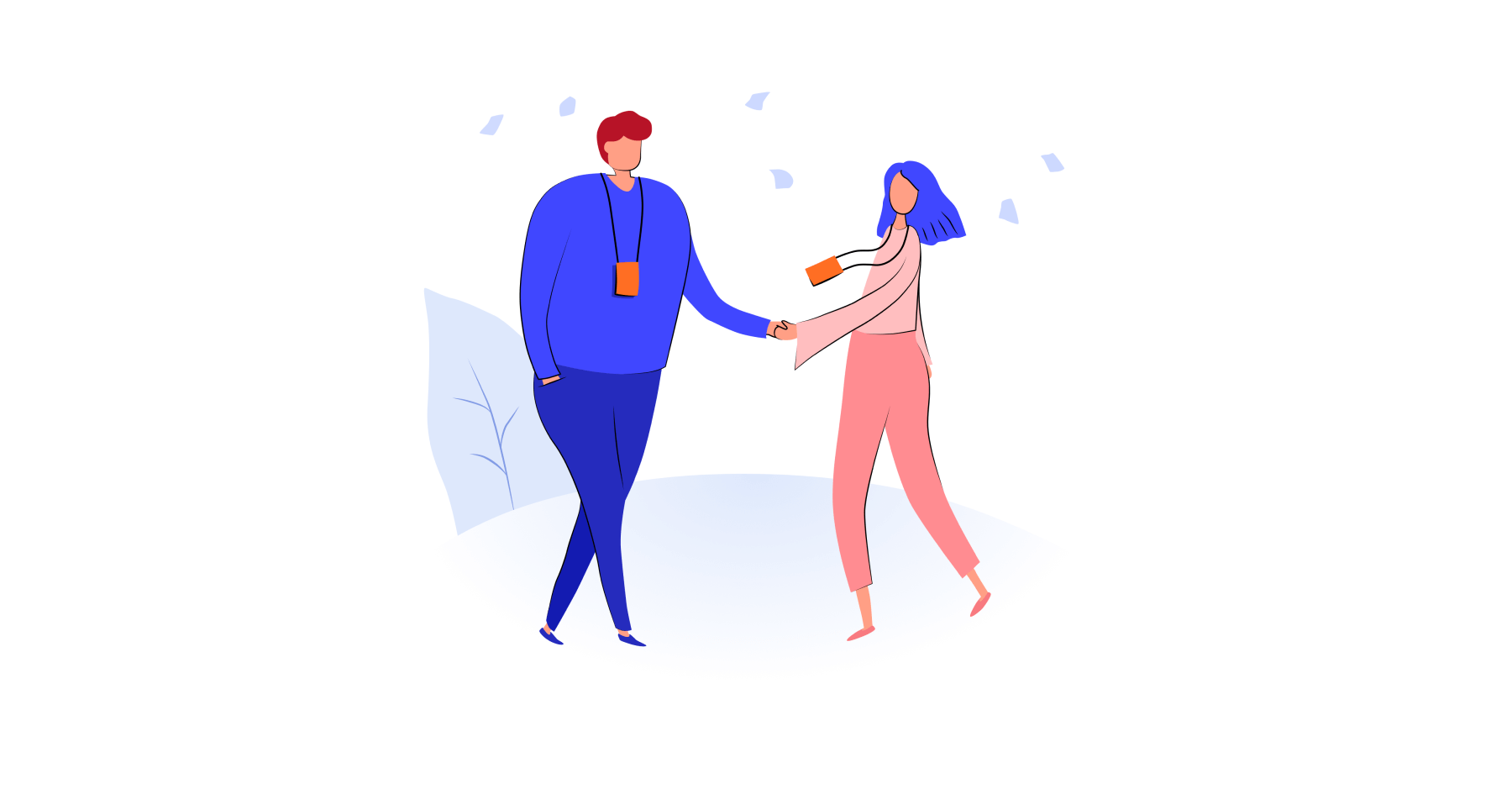What is it ?
The plugin provides a mean to extract all the labels presents in your sketch page. Once extracted, those labels can be edited in a table which can then be imported in the page. This provides an easy way to translate a design. The table consists of a set of key-value defined as follow
- ArtBoardName__Symbol_fieldName
- ArtBoardName__Symbol
- ArtBoardName__fieldName (case of text)
- ArtboardName__sharedName (explained later on).
You can share your translation by exporting/importing them in JSON or CSV format. This plugin was create with the idea to improve the process between Designer/Copywriter/Developer.
By using clear names for sketch elements, everyone involved can clearly understand what element stand for and the transition from one party to another is improved.
How ?
The plugin will go through each artboards present in the sketch page. Be sure to provide a proper name to your elements, that name will serve an identifier for the labels It will retrieve the text of the following elements:
- Artboard
- Symbol
- Text
- MasterSymbol
A name precedede with [x] will be skippe during the extraction.
Shared Name
Currenlty there is a short list of common names, these will be shown only once in the table.
- tab
- title
- ContinueButton
- NextButton
- BackButton
- PreviousButton
- CancelButton
- DoneButton
Usage
- First download the zip file and extract it in your plugins folder.
- The plugin will appears under the tab ‘Plugin/LabelizING/Labelize’
- It will be linked to the current sketch file, once it’s opened. Closed it to link it to another one
- Click either on ‘import’ to import a file exported using the plugin or one the pageName you wish the work one.
- A table will be displayed containing all the found labels.
- From this you can modify the table and translate the page by clicking ‘Translate the page’
- If you want to save your work for storing or share purpose, click on ‘Go To download’ and fill in the form to retrieve your export.
Up coming features:
- Possiblity to add a custom list of shared name.
- Csv Multi languages handling
Example
_Artboard (name: Login)
|_Symbol (name:ContinueButton)
| |_Text (name: ButtonText) Continue
|
|_Text (name: introduction) Welcome !
|_Symbol (name: Cancel)
| |_Text (name: text) Cancel
After export:
| Key | Value |
|---|---|
| Login__ContinueButton | Continue |
| Login__introduction | Welcome ! |
| Login_Cancel_text | Cancel |