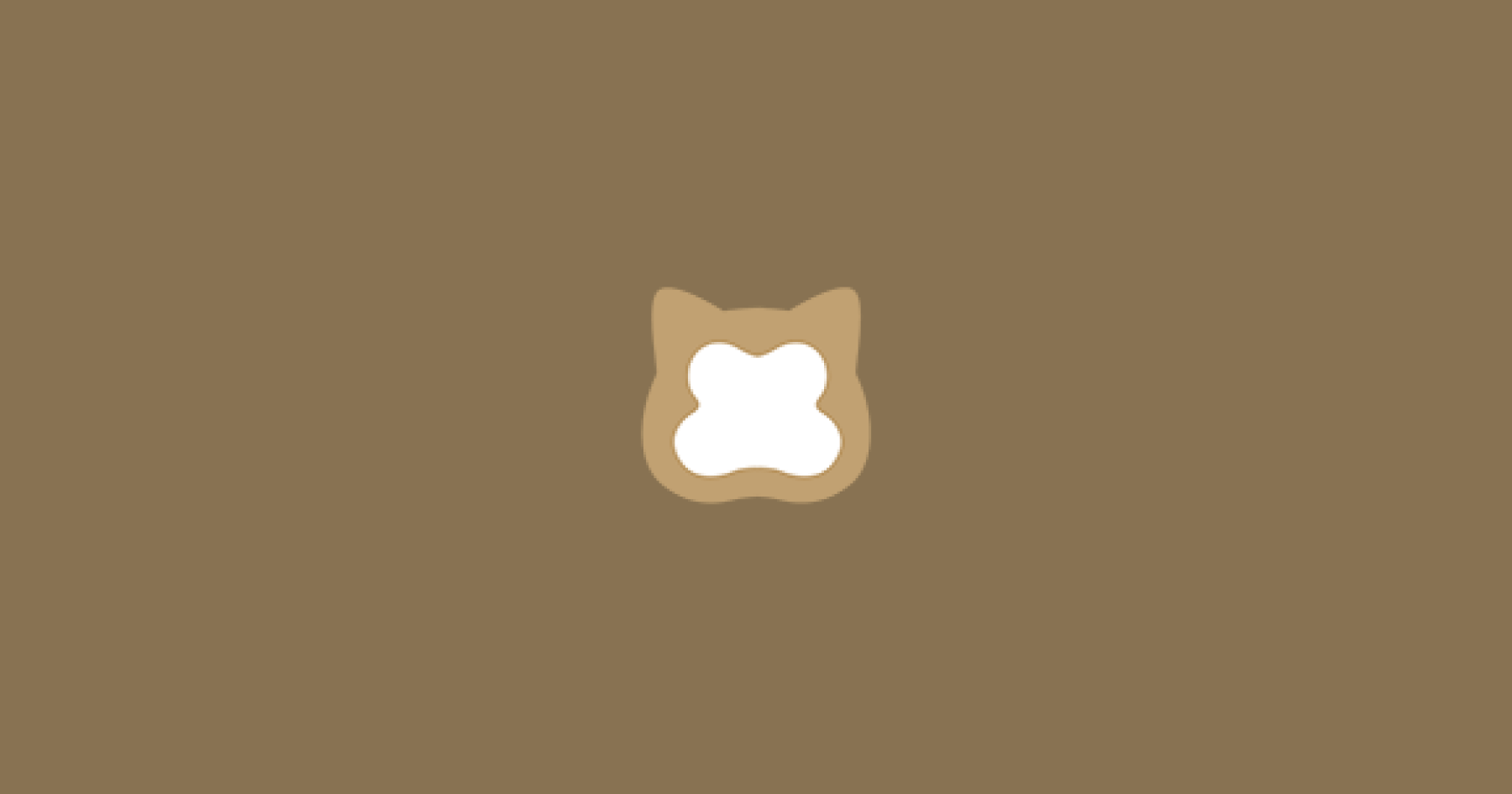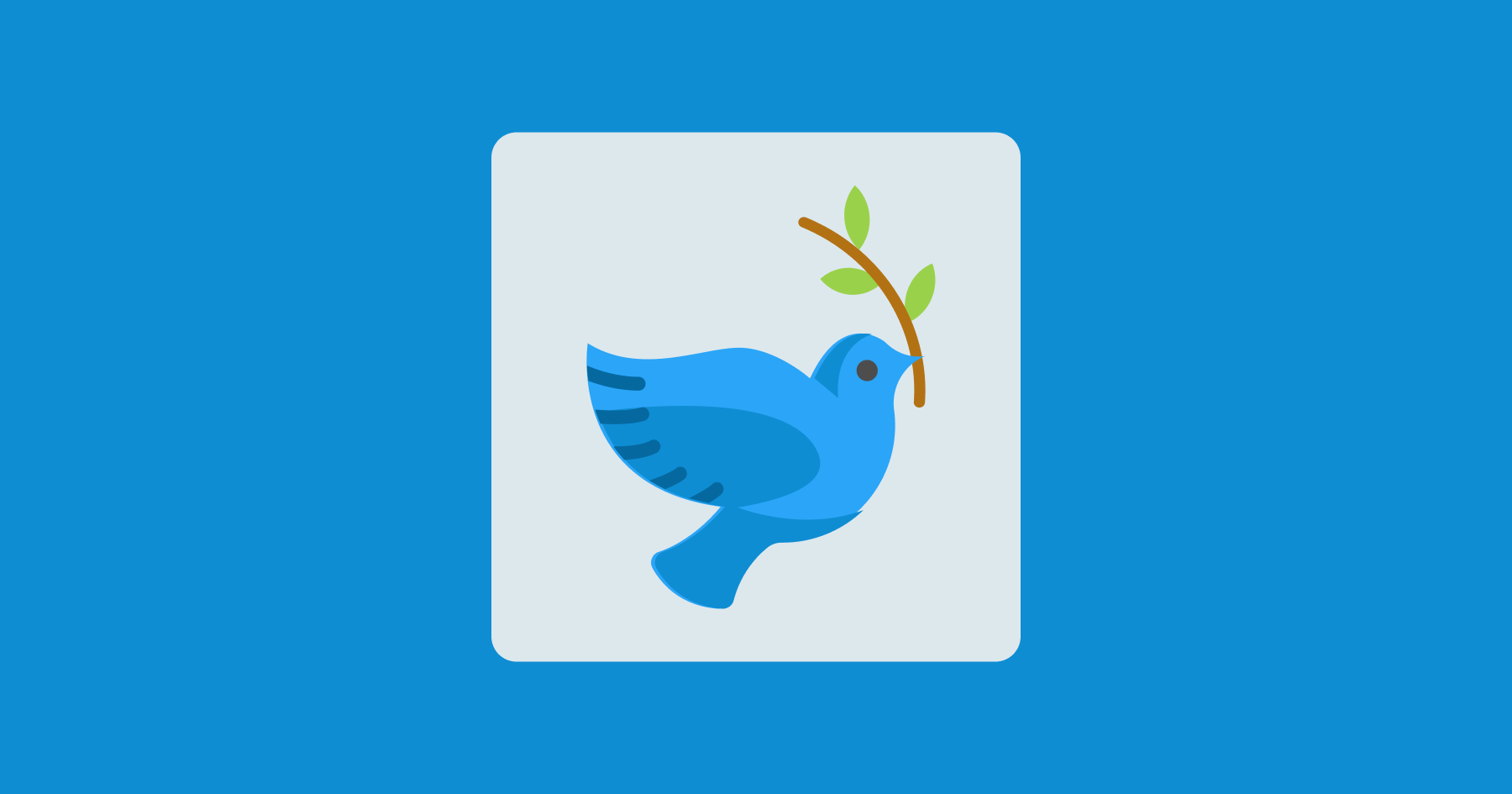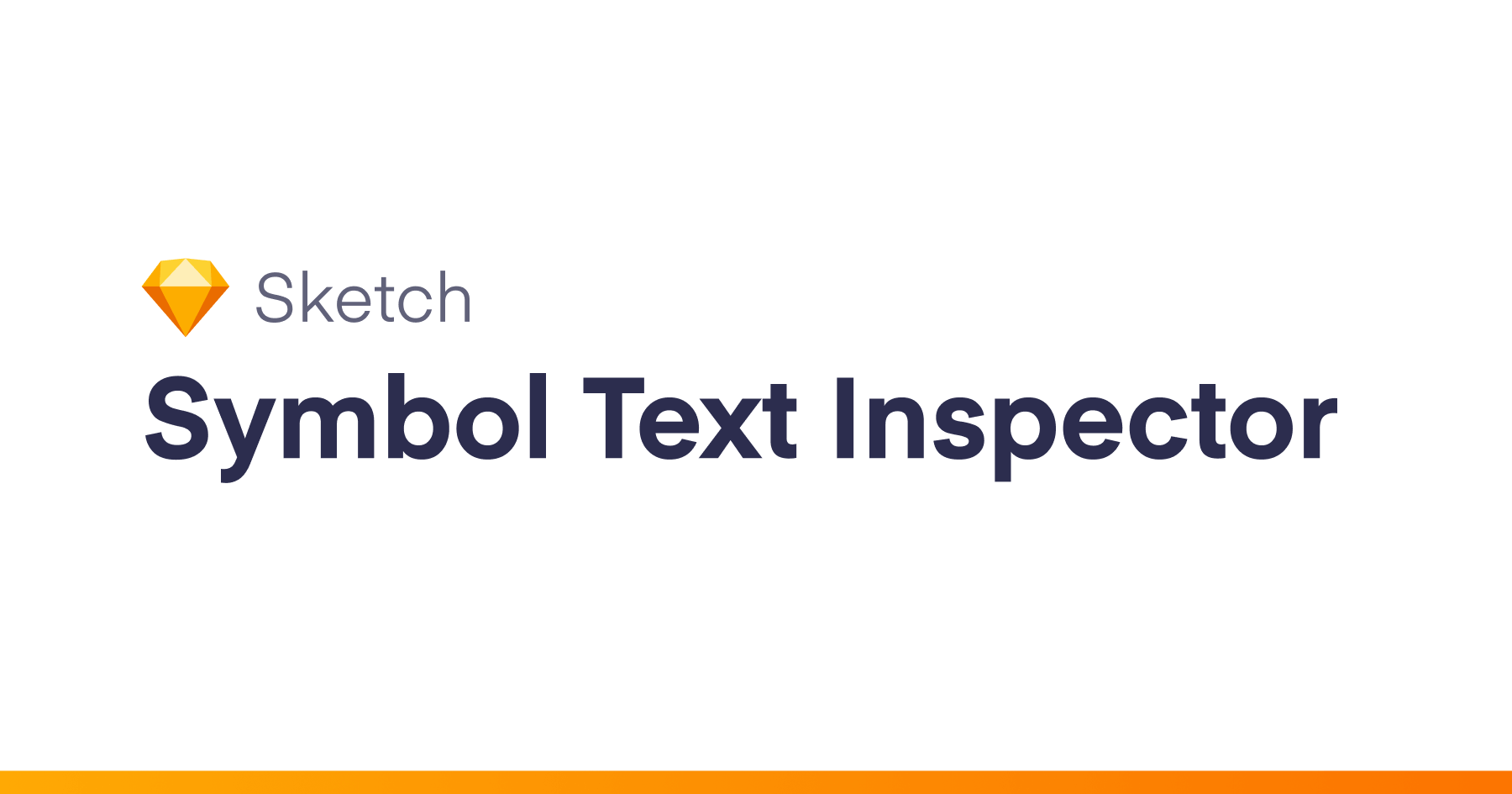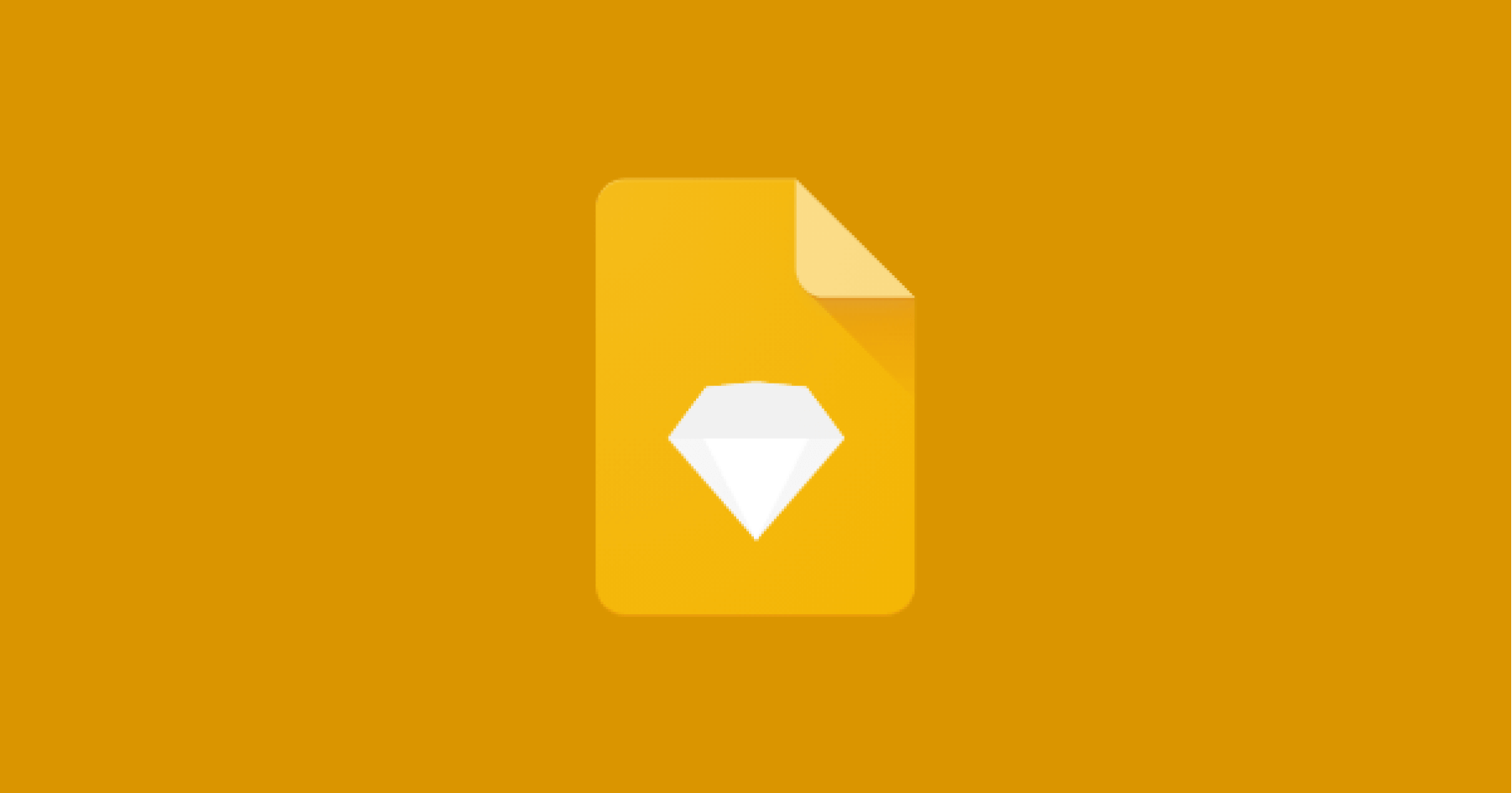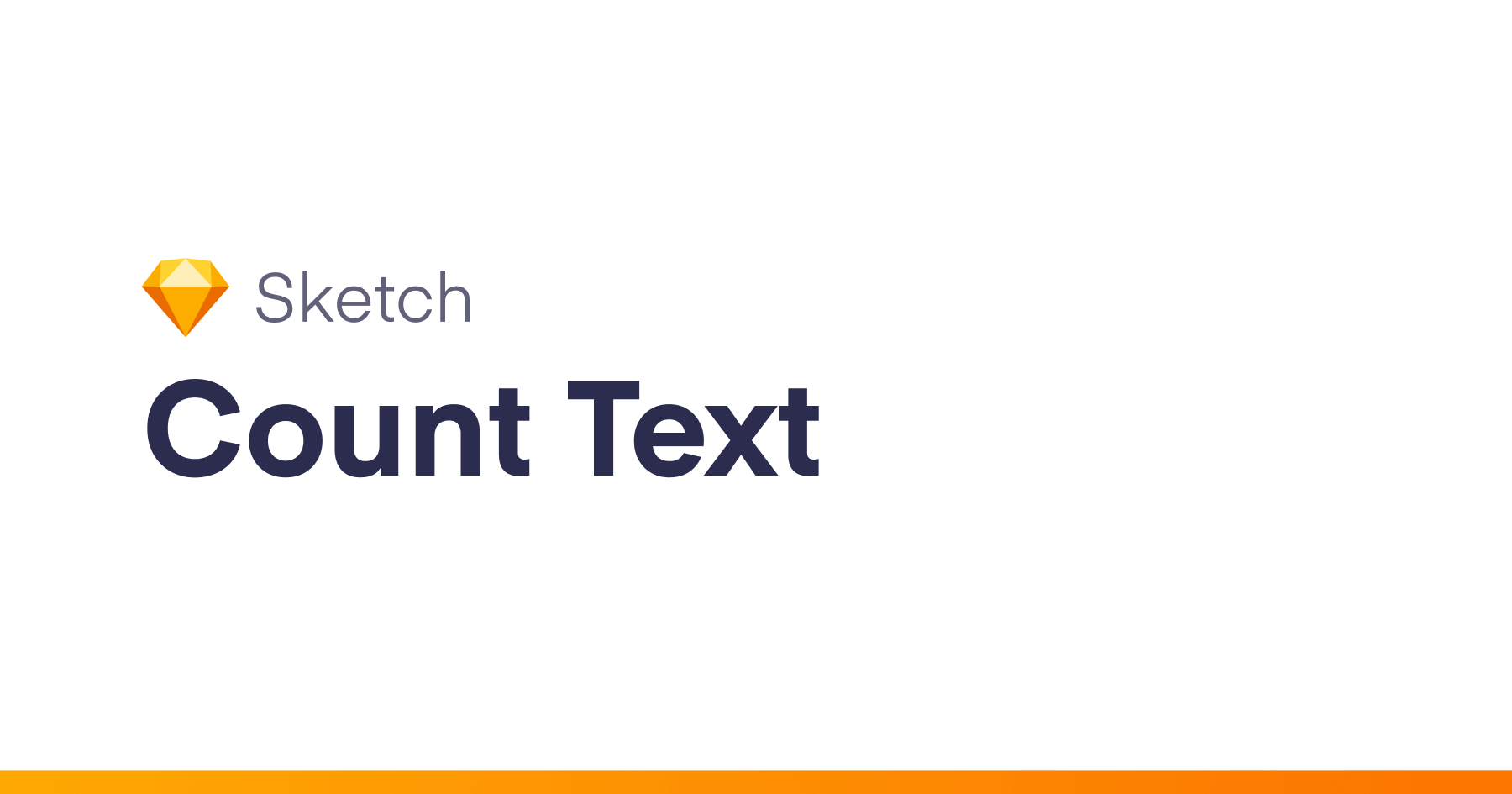This Sketch plugin toggles ‘Include in Instances’ property for Symbols whose names begin with ‘Margin’.
If you are creating Symbols to represent margins (I’ll call it Margin Symbols), this plugin is best if you want to toggle Margin Symbols visibility.
Install
- Downloads latest plugin from here.
- Unzip it, and doble click
MarginSymbols.sketchplugin
How it works
- Select Artbord or Symbol that conforms to the naming convention
- Run commands from menu Plugins > Margin Symbols
- “Show All Margin Symbols”
- “Hide All Margin Symbols”
- “Show Selected Margin Symbols”
- “Hide Selected Margin Symbols”
This plugin has Lock/Unlock feature as well.
- “Lock All Margin Symbols”
- “Unlock All Margin Symbols”