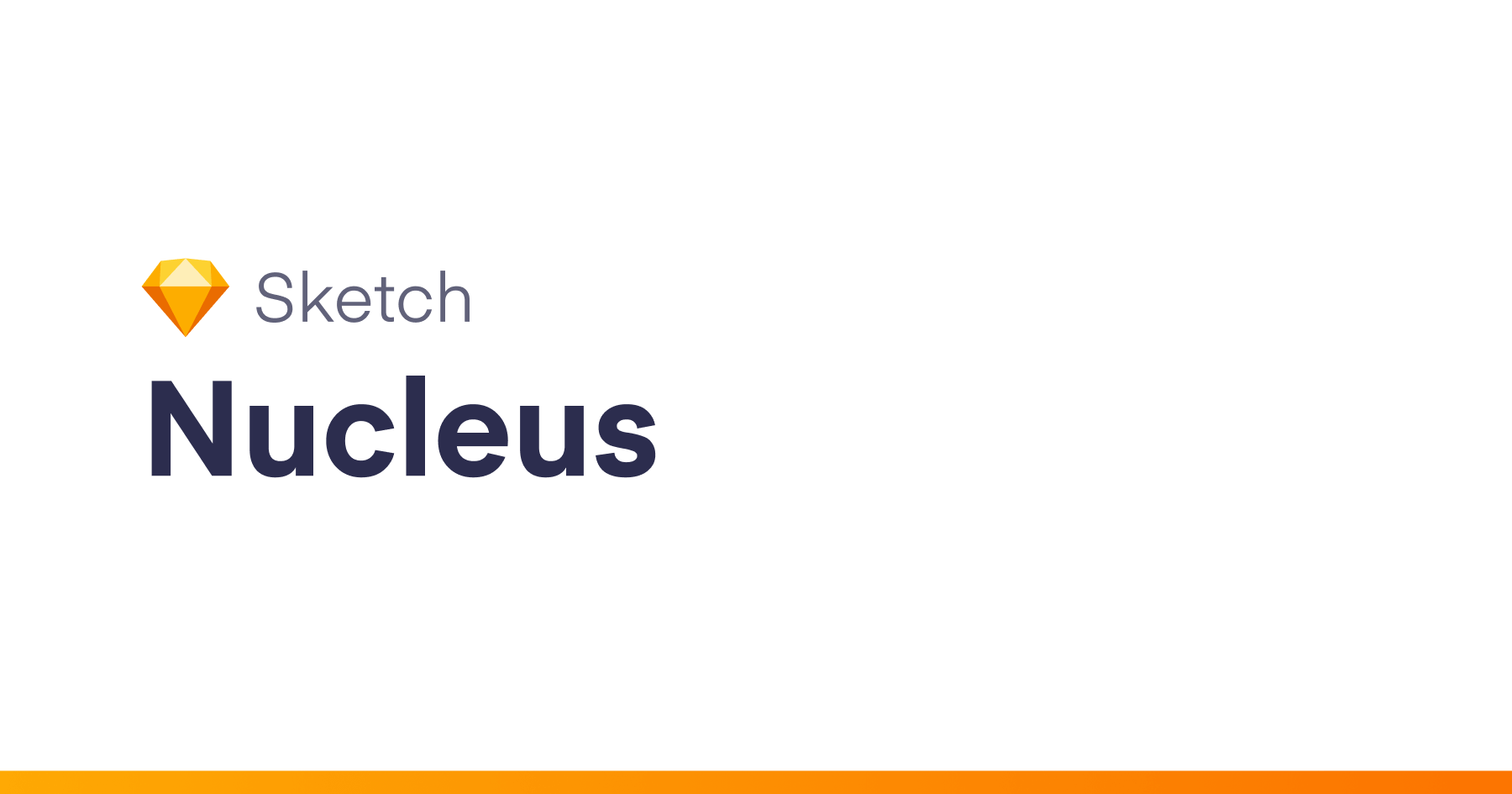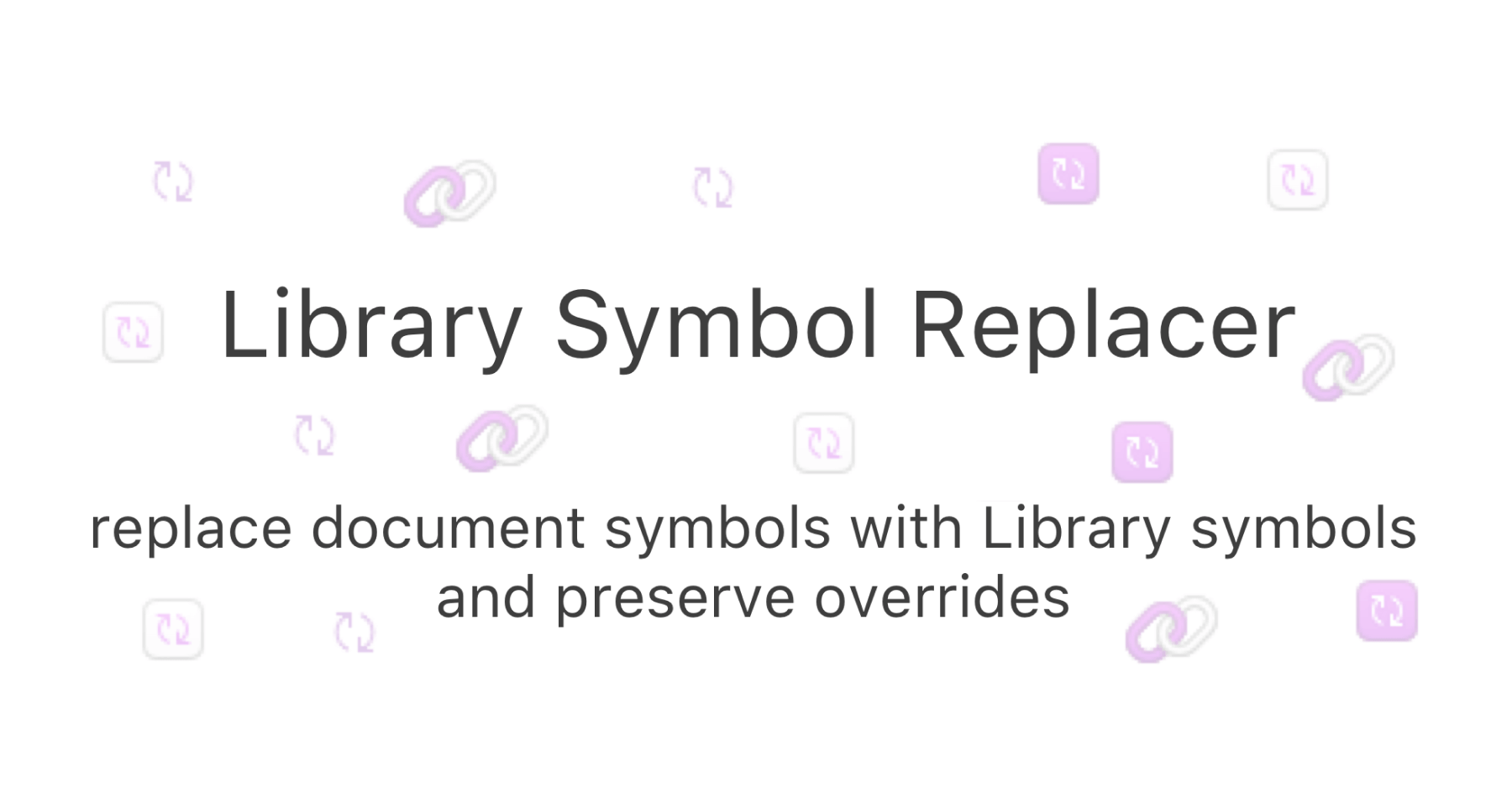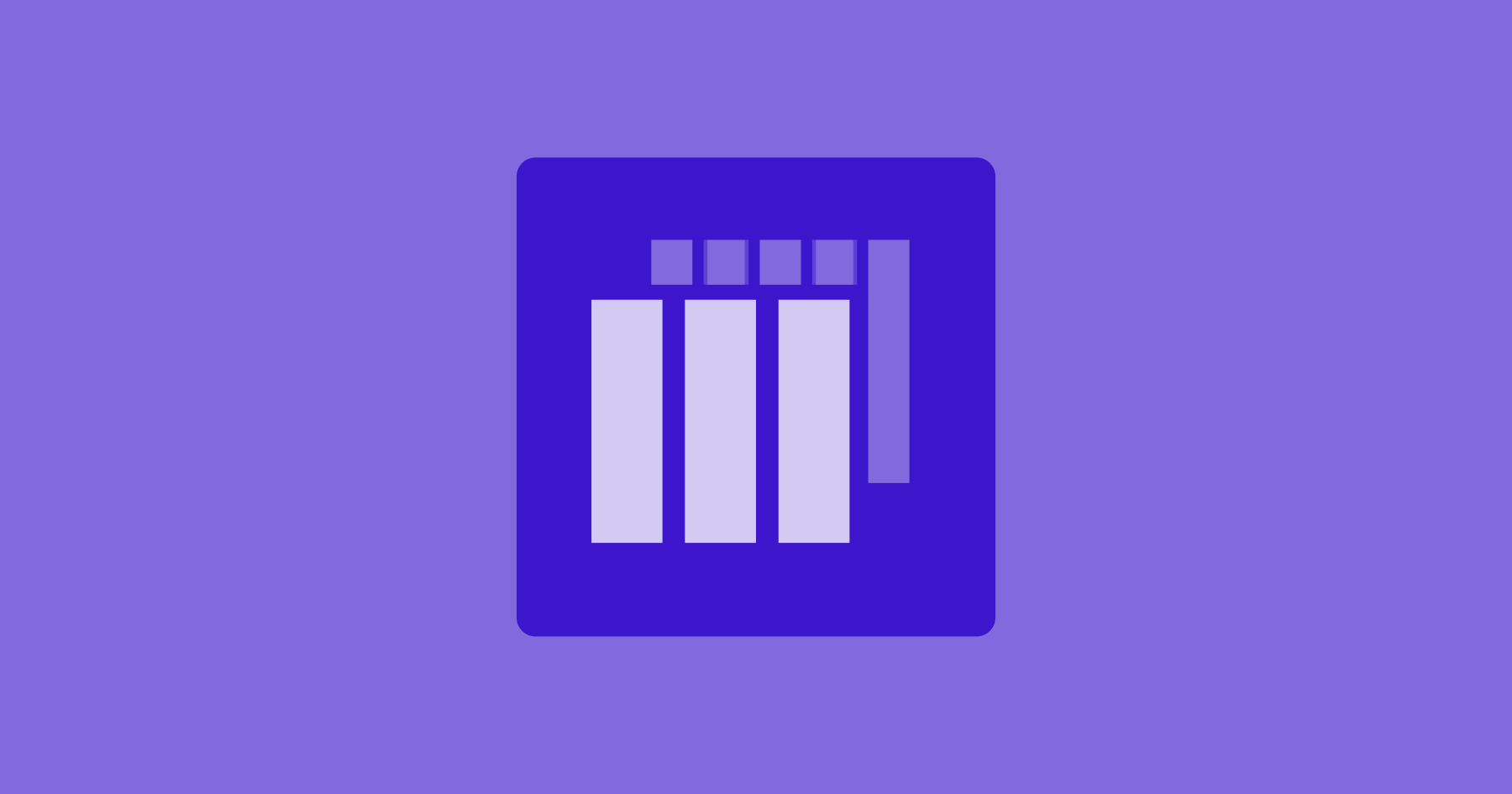Sketch is a vector graphics editor for macOS. It is primarily used for user interface and user experience design of websites and mobile apps.
Prerequisite: Sketch is installed.
To install the Sketch plugin, follow these steps:
- Download the plugin.
- Unzip it and double click filename.The plugin is now available under the Plugin menu in Sketch.
The plugin must first be connected to Memsource before use.
To connect to Memsource, follow these steps:
- From Sketch, select the Plugins menu.The Plugins menu opens.
- Select Memsource from the menu and click Connect to Memsource.The Log in to Memsource window opens.
- Provide Username, Password and Hostname. User must have Project Manager or Administrator roles in Memsource.
- Click Connect.Sketch is now connected to Memsource via the plugin.
The plugin provides these functions:
- Submit page for translationSelect a project template and optionally a due date and apply settings. Select target languages from the project template before submitting the page.
- Check translation statusDisplays the status of a selected page.
- Retrieve page translationsIf the job status is Complete, pulls translated page from Memsource and changes the status to Delivered.
- Pseudo-translate pageSet pseudo-translation options and view the results of pseudo-translated Sketch pages.