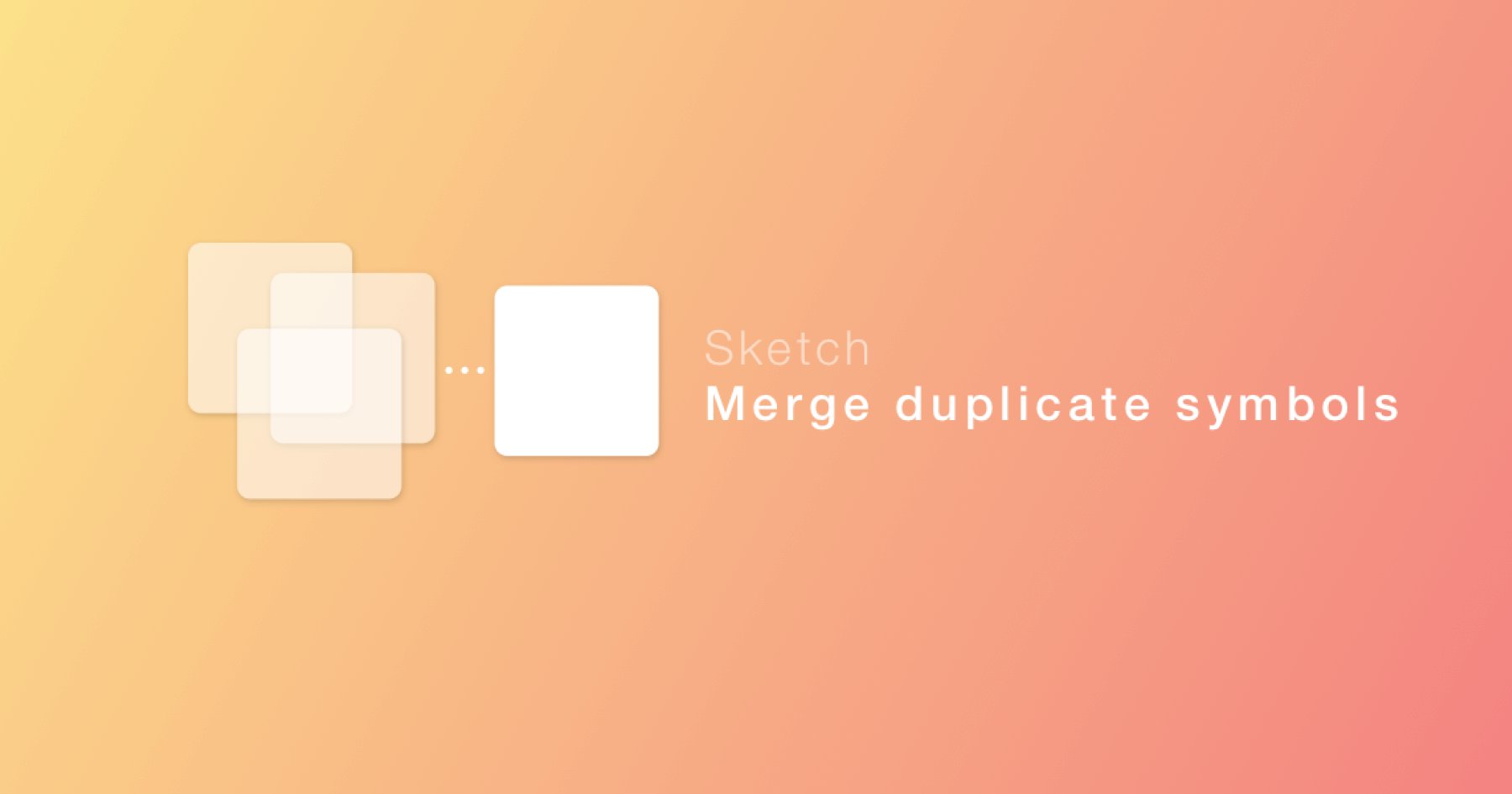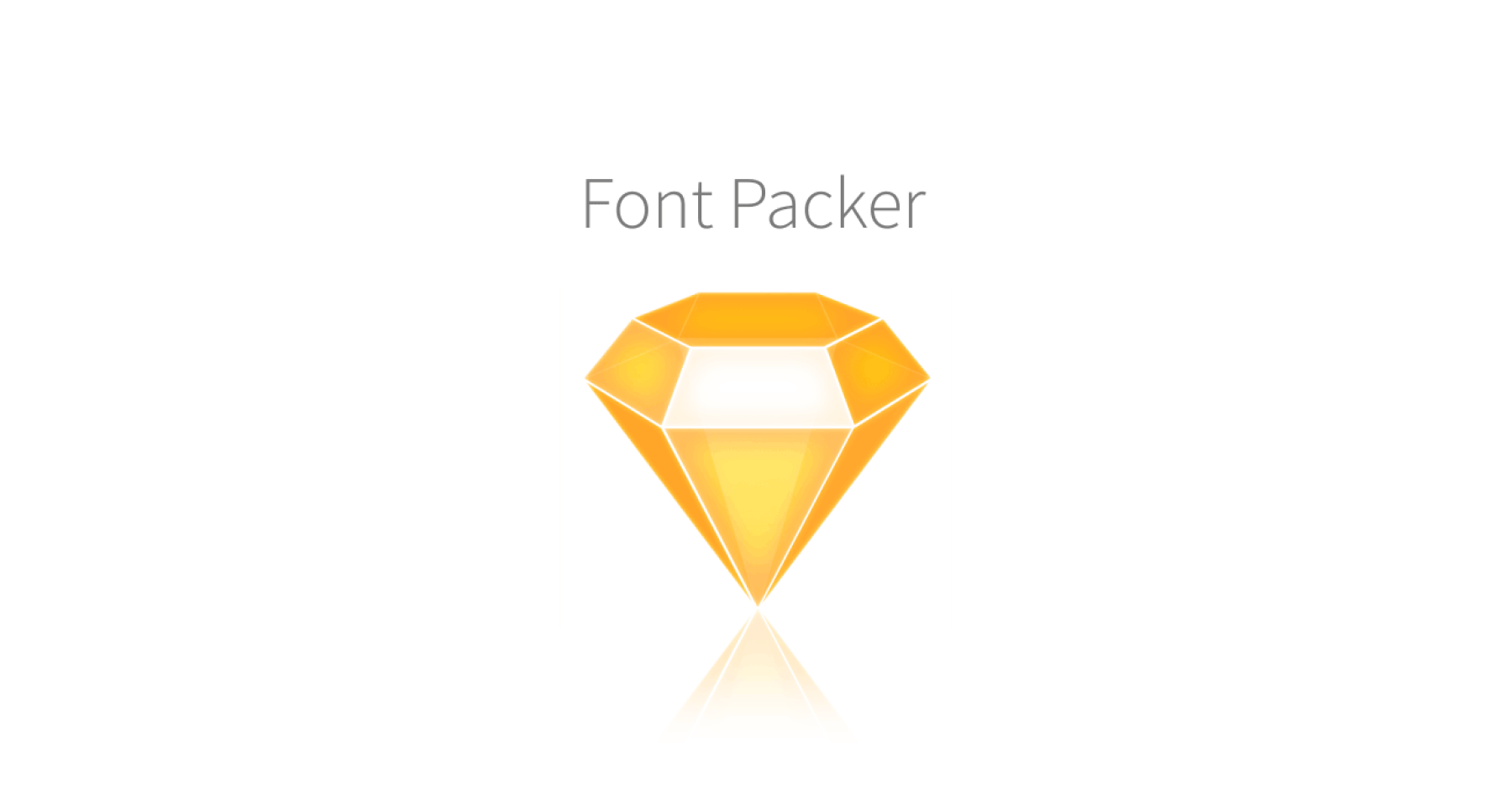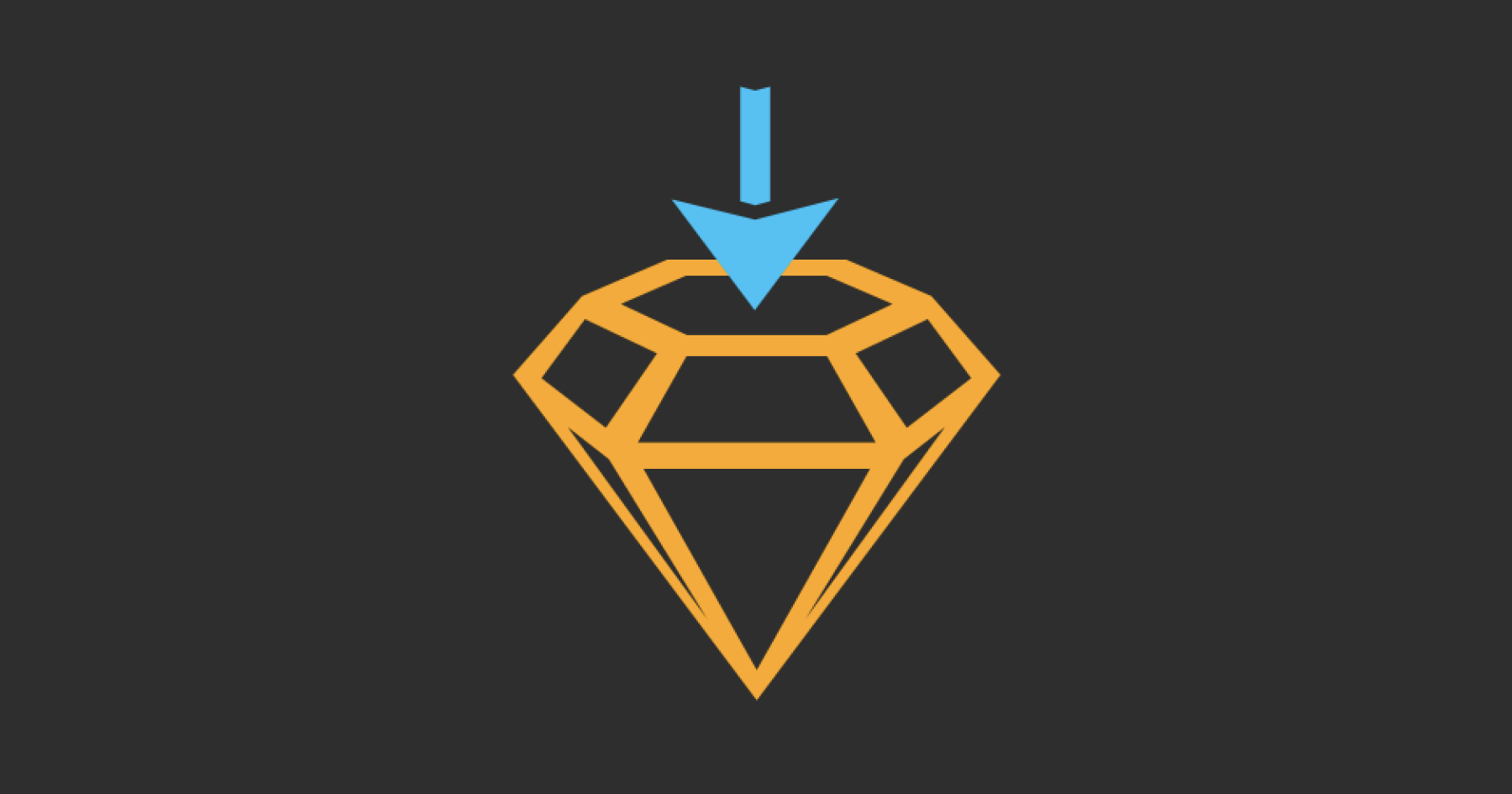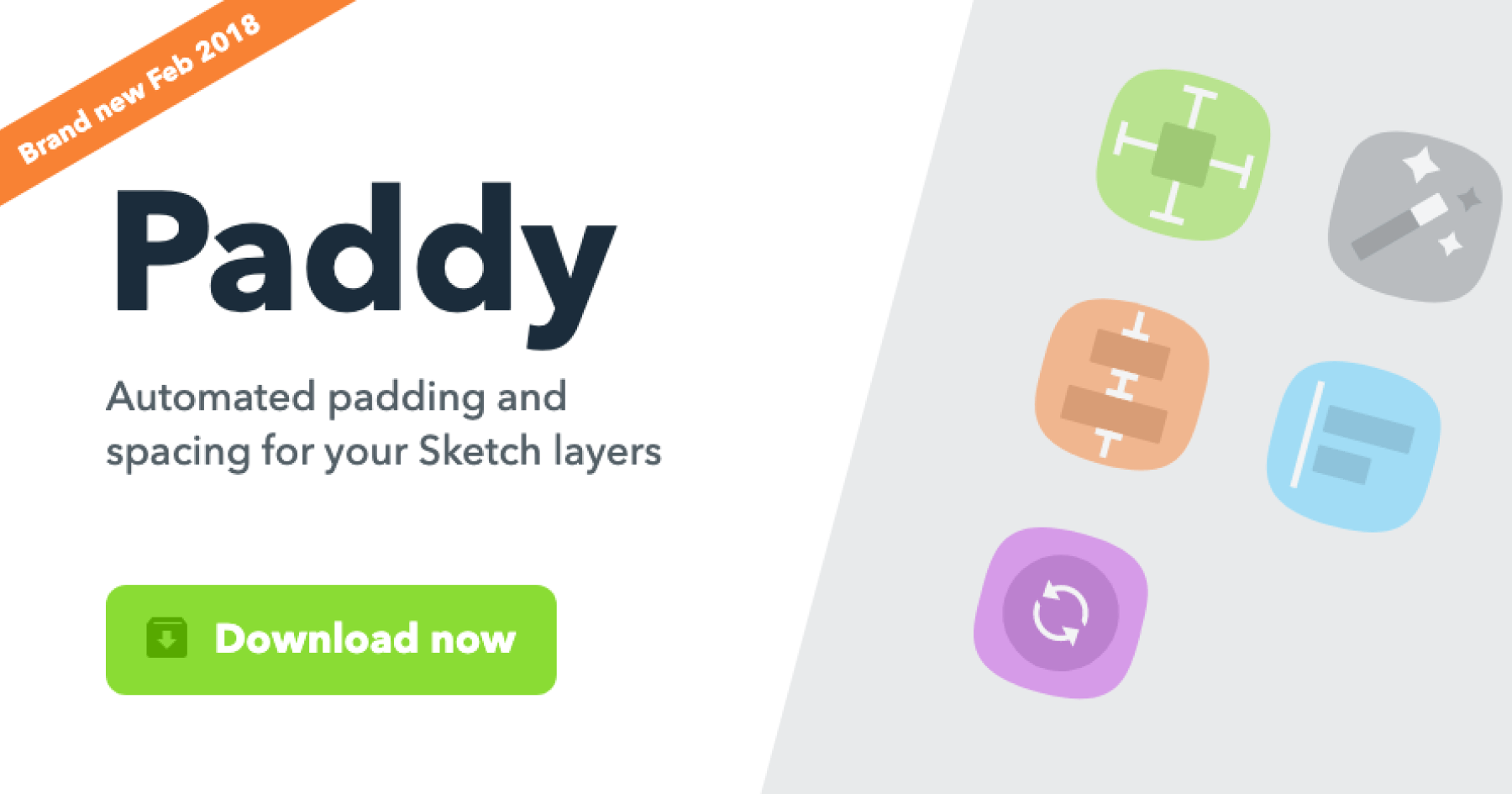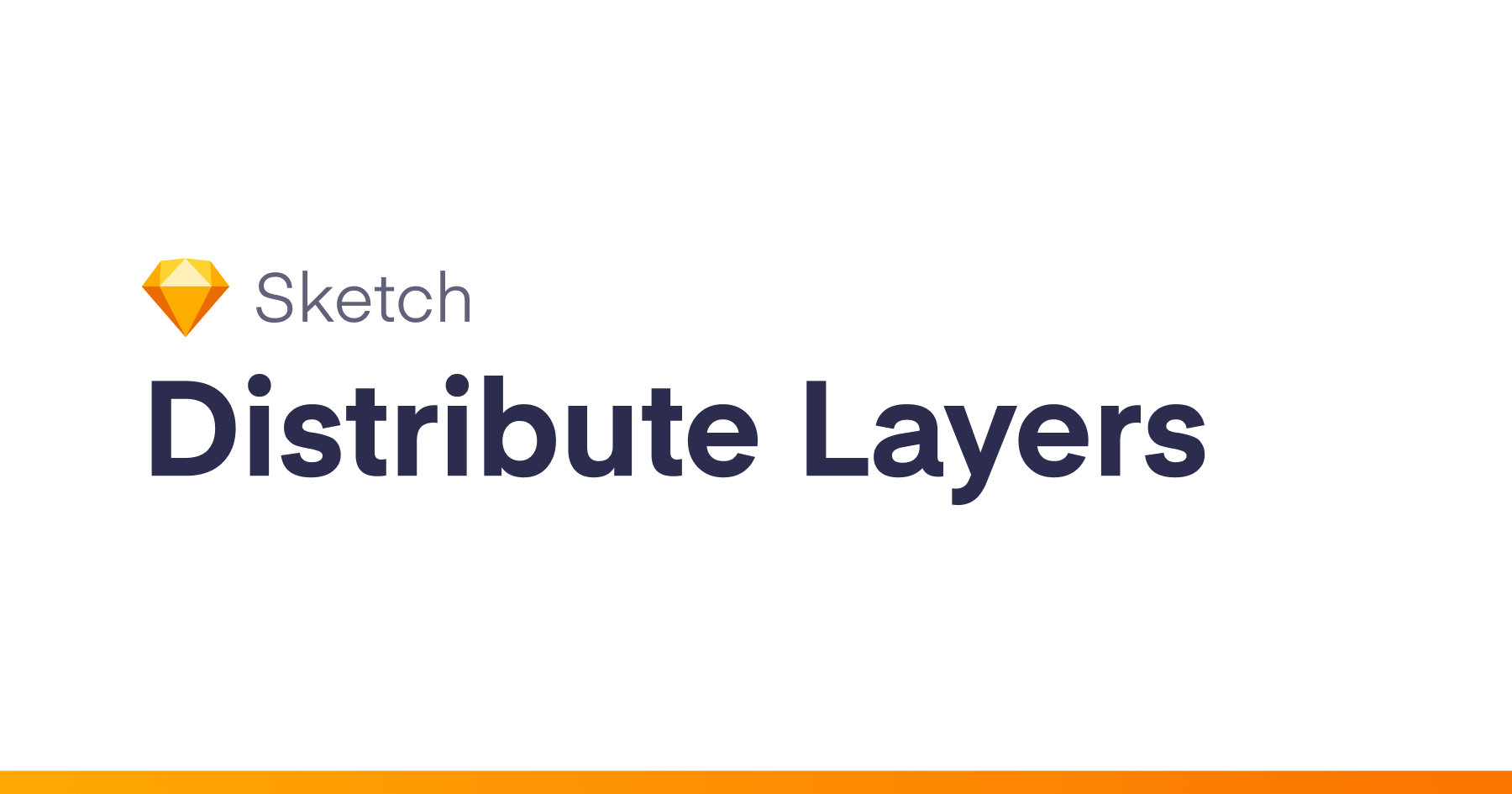Sketch.app plugin to merge symbols with the same name. Choose the one you want to keep and press OK. The other symbols will be removed, and all of their instances will be replaced by the one you chose to keep.
Merge Duplicate Symbols is available for purchase on Gumroad.
How does it work?
Say you have three different cards with three different buttons in them. Each button is a symbol, and somehow those three symbol buttons have the same name. Let’s merge them!
Simply run the “Merge duplicates symbol plugin” from the Plugins menu.
The plugin will find automatically all symbols with the same name and ask you, for each of them, what to do with them. Choose the one you want to keep and press OK. The other symbols with the same name will be removed, and all of their instances will be replaced by the one you chose to keep.
If you don’t want to merge the symbols, just skip it by clicking on “Don’t merge this one”.
And that’s it! Symbols are merged. The discarded ones are removed, and all of their instances are replaced by the new one.