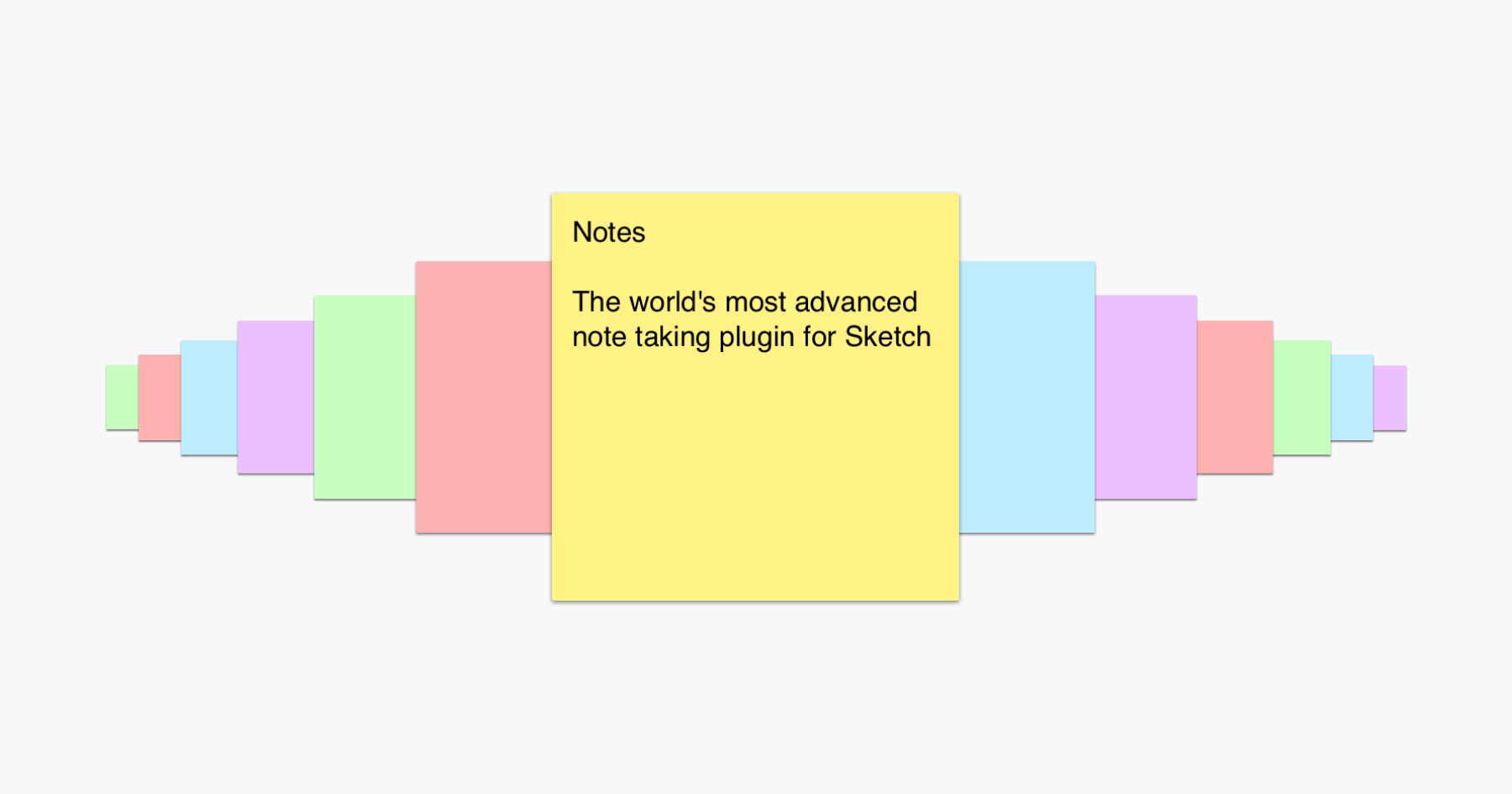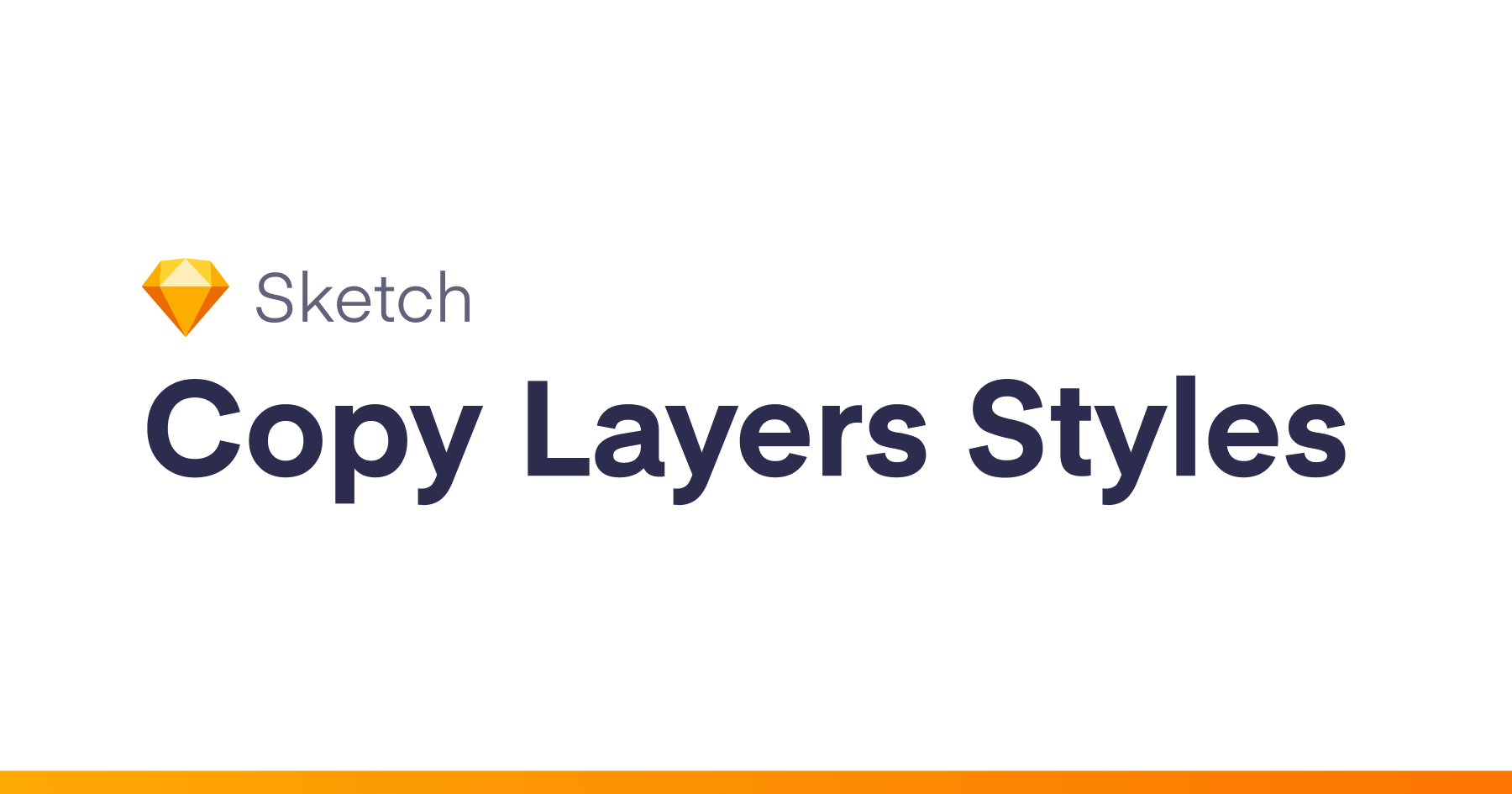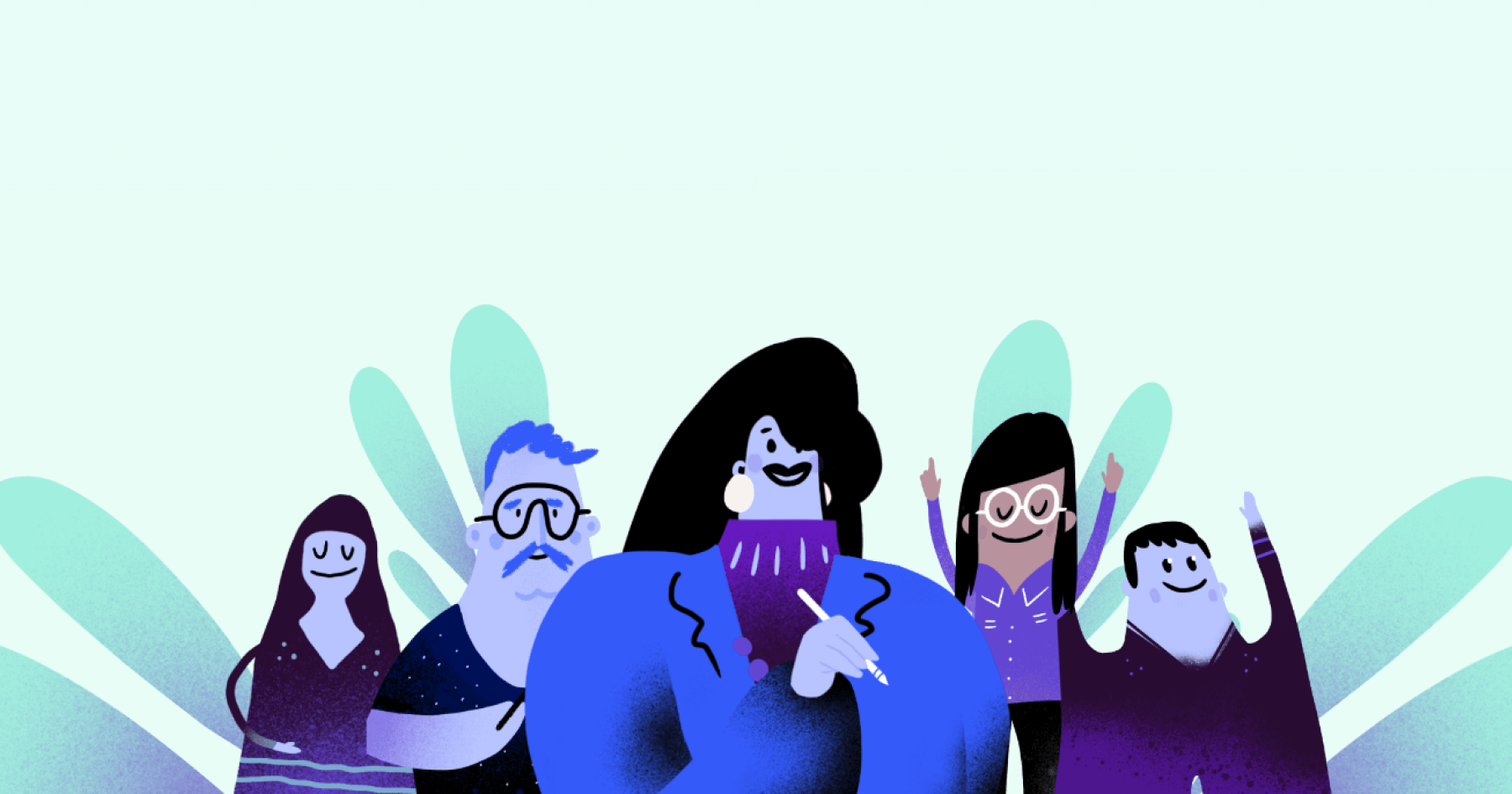CURRENT VERSION: 2.3
Tested and working on Sketch v53.2
NEW IN VERSION 2.0 – The world’s most advanced note taking plugin for Sketch just got advanceder
- Notes in FUN colors
- Set the resolution you are designing in and get appropriately sized notes
- Quickly hide all notes from the plugin menu
WHY IN THE HECK SHOULD I USE THIS?
Notes is useful for quickly writing down feedback about your designs, to-do list items, and/or your social security number (since who can be bothered to remember a string of numbers these days?).
INSTALLATION
- Click that download button in the top right and get the zip file
- Unpack the zip file
- Double-click Notes.sketchplugin
- Wow
USAGE (AKA CMD + L)
Press CMD + L to insert a new note.
FUTURE CONSIDERATIONS
- Auto-hide all Notes on a page
- Dynamic sizing based on view size
- FUN colors
- Email me jason.cashdollar@gmail.com if you have any other ideas.