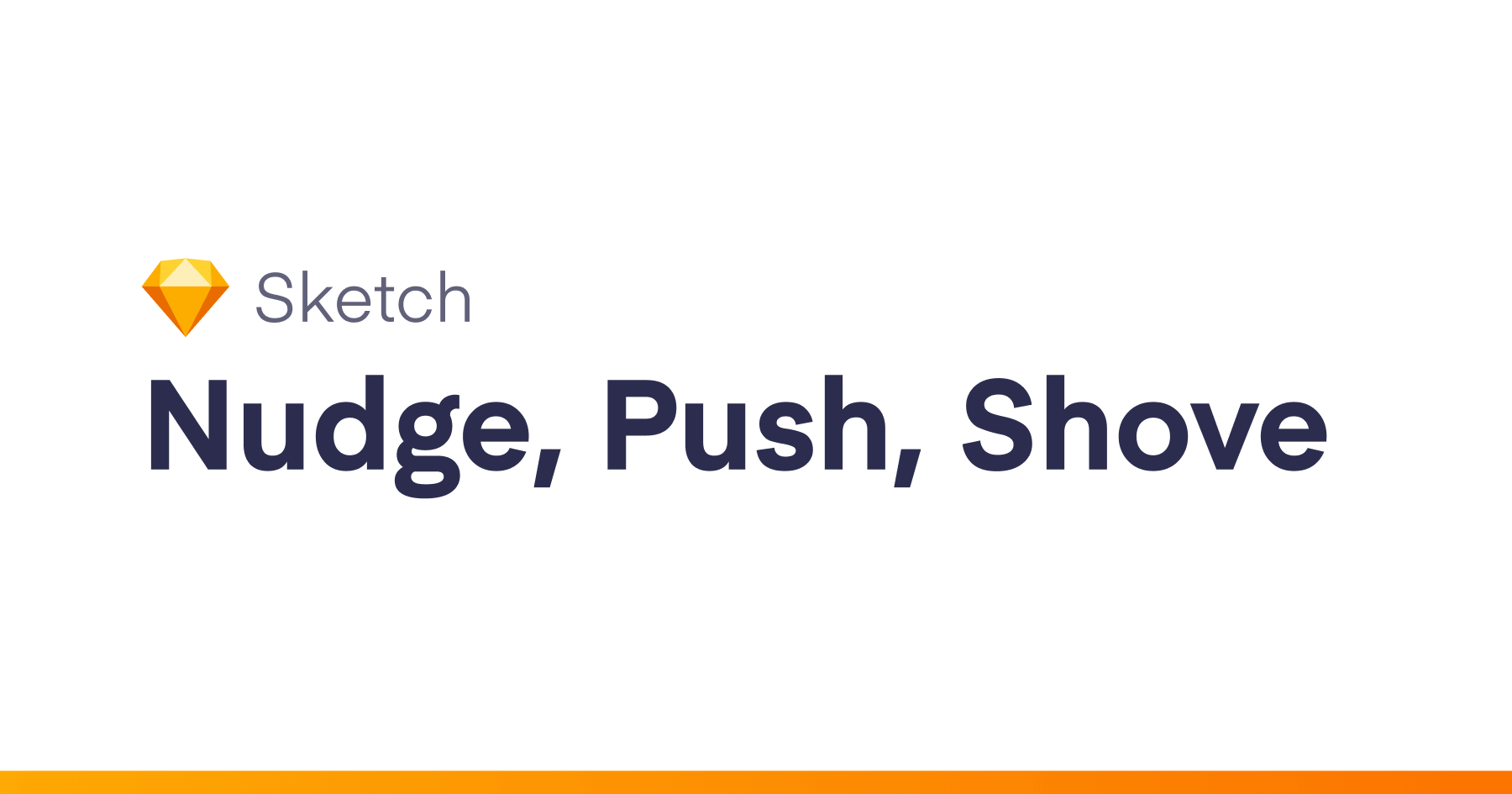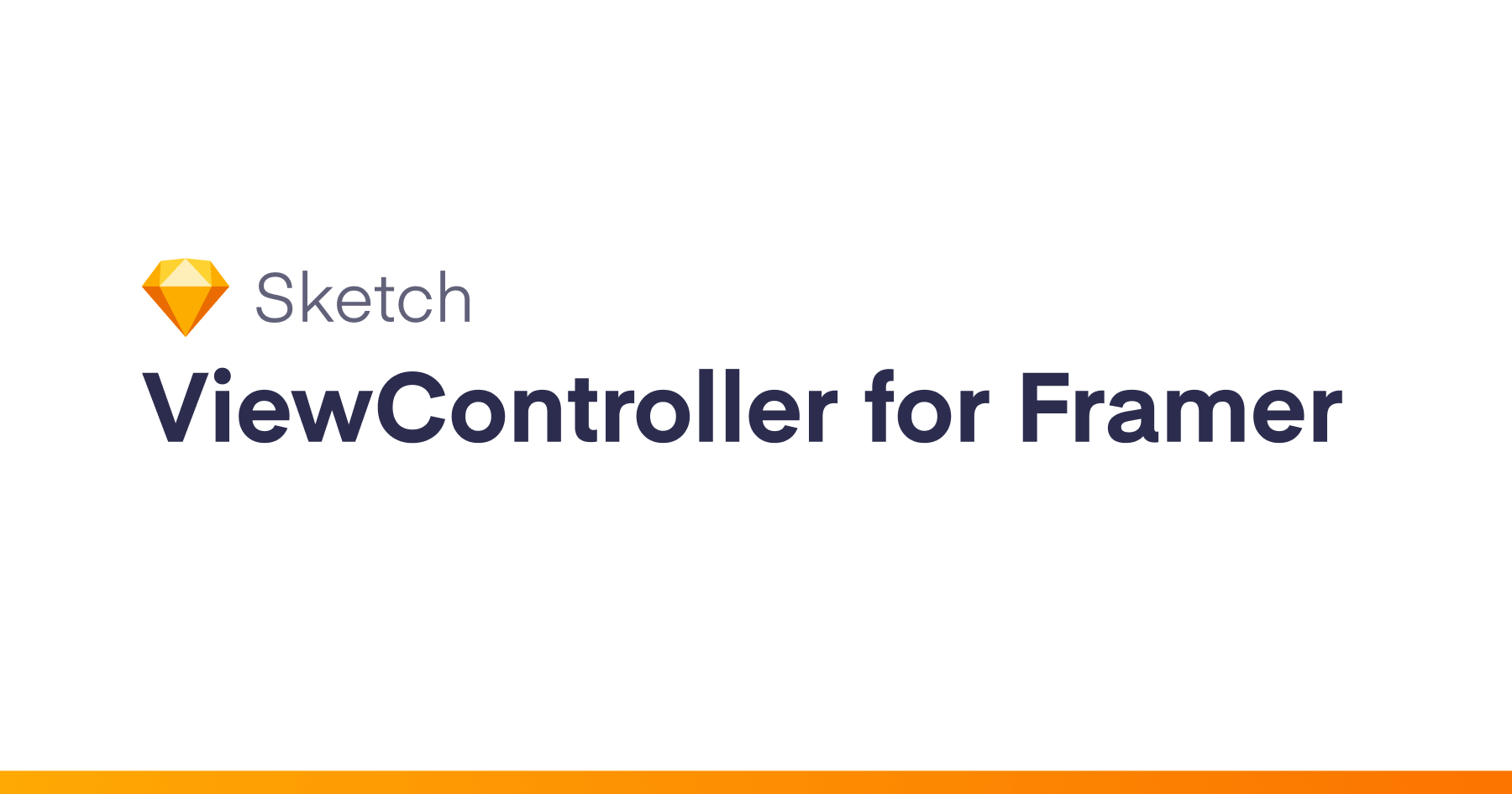Easily customize the small and big nudge settings right within Sketch.
(Oh, and get access to an even bigger nudge setting to boot.)
Nudge.
- Use ↑↓←→ like normal.
- Default setting is 1px.
Push.
- Use shift+ ↑↓←→ like normal.
- Default setting is 10px.
Shove.
- Use Sketch Runner and type Shove -Direction-.
- – or –
- Use option+ shift+ ↑↓←→.
- Default setting is 15px.
Adjust your nudge settings.
- Use Sketch Runner and type Adjust Nudge Settings or start typing nudge, push, or shove to select from the predefined 16px grid options.
- – or –
- Navigate to Plugins > Nudge, Push, Shove. > Adjust Nudge Settings. You’ll also see a list of predefined 16px grid options here in this same menu as well.
- – or –
- Hit ctrl+ cmd+ n on your keyboard.
There’s truly nothing stopping you from putting in any values for any of the settings. If you want a 500px Nudge setting and a 1px Push setting, go wild. And then seek help.