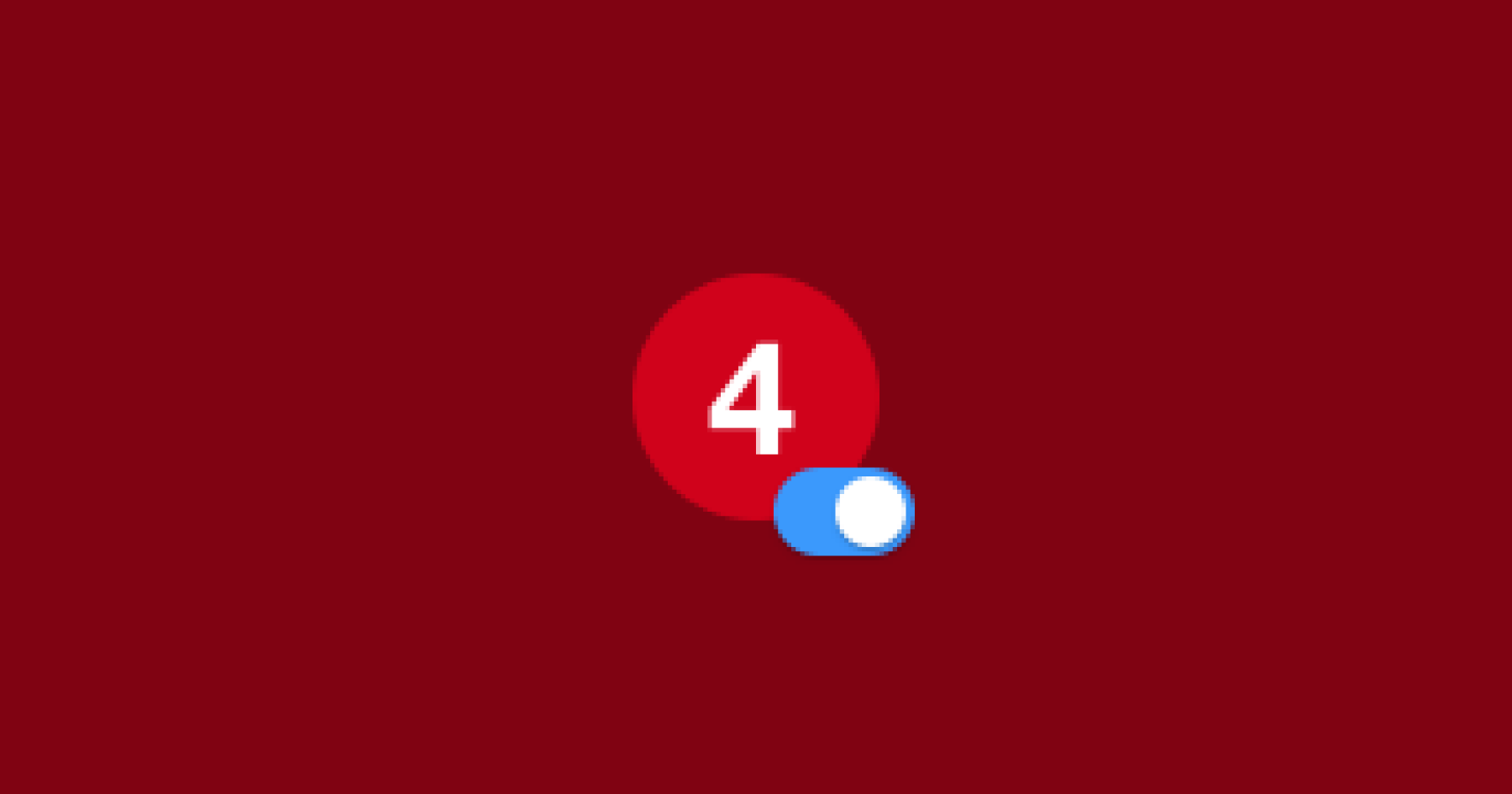Manage the prefixes of your layers, artboards or symbols.
- No more re-typing prefixes for every layer
- Keep naming very consistent
- Organize all your Symbols into folders, consistently and quickly – yes you can do batch renaming of prefixes!
How it works
Path Prefix Manager – Gathers all the layer names in your document that contain a “/” and generates a prefix list. You may then apply those prefixes to other layers, or create new one by typing it.
Remove Path Prefixes – Strips all the path prefixes in your selection, leaving just the layer names. For example, “Folder 1 / Folder 2 / Layername” will become “Layername”.
Screenshots
Keyboard Shortcuts
This plugin is especially useful when assigned to a keyboard shortcut. You must assign this yourself in Apple > Preferences > Keyboard > Shortcuts. How to set up Keyboard Shortcuts.