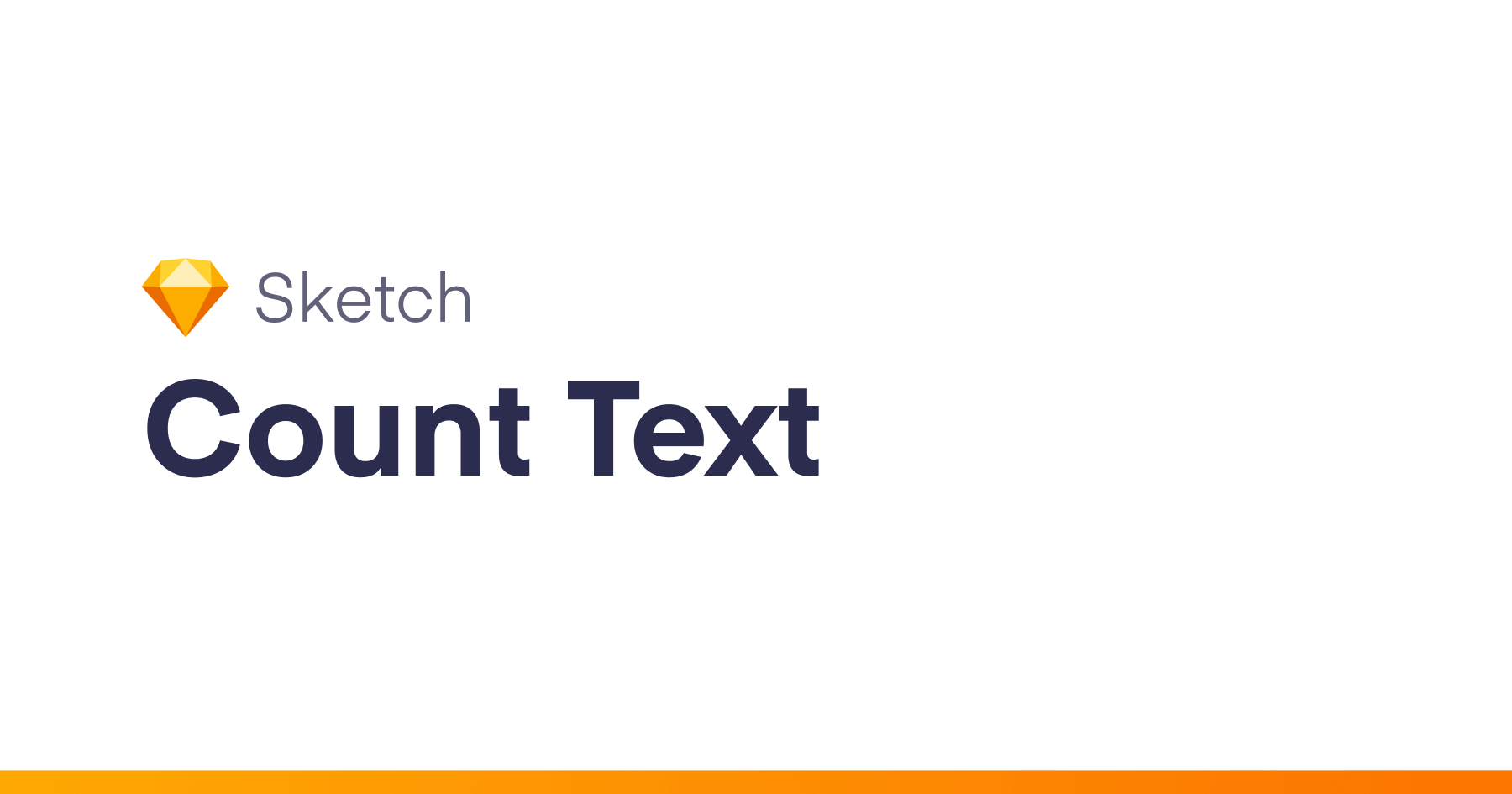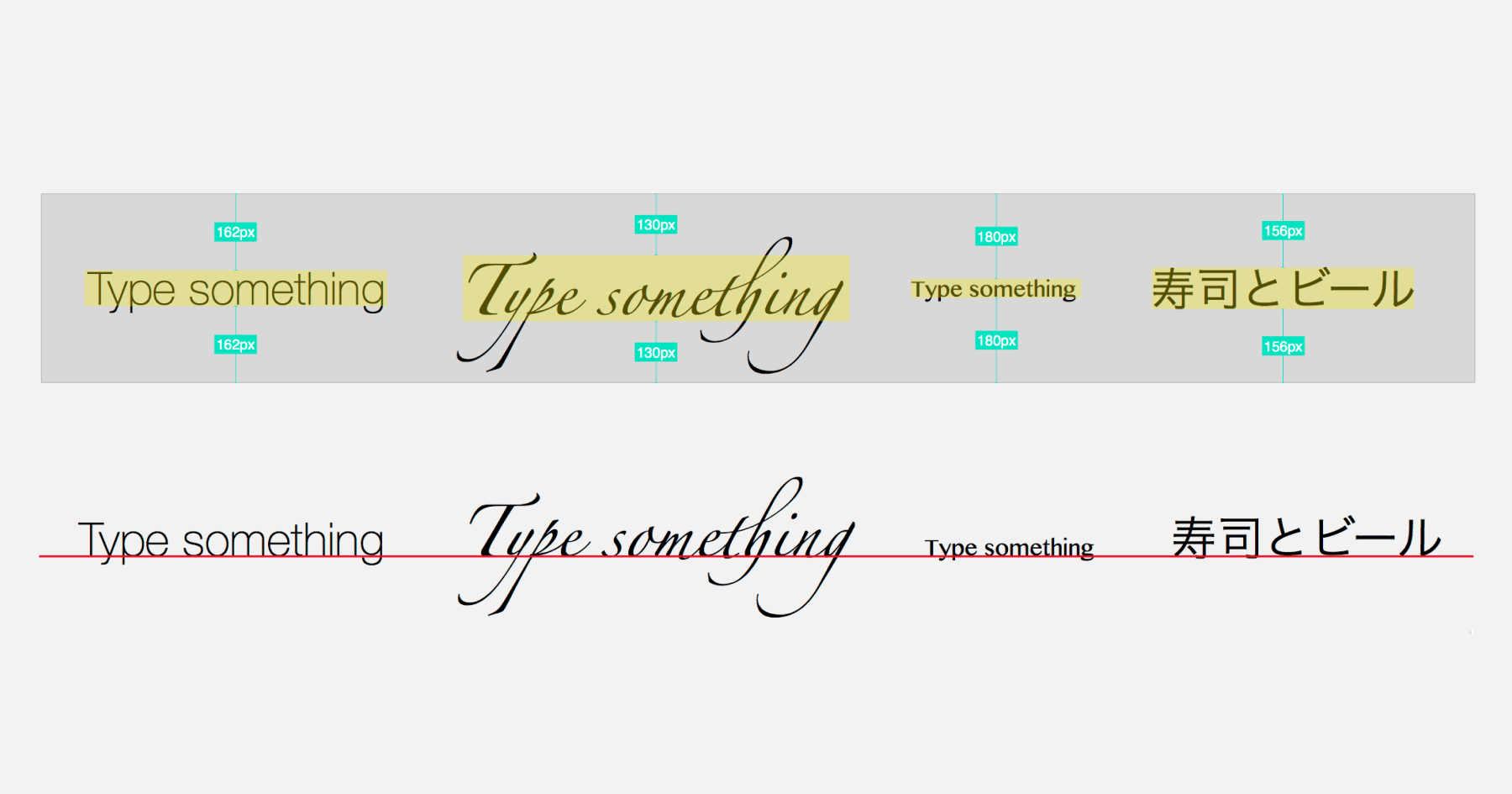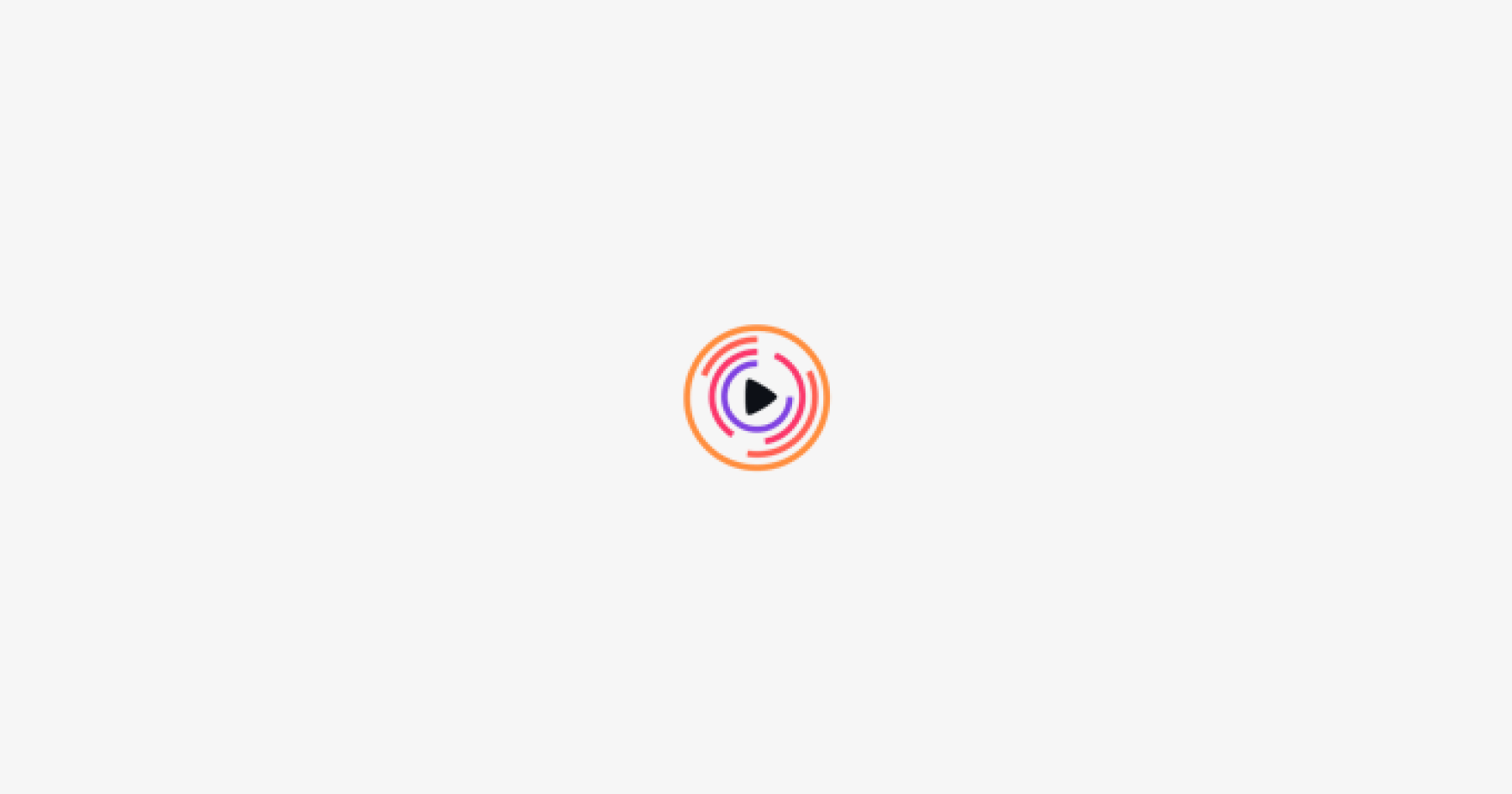A tiny Sketch plugin for manipulating layers in various evil ways:
- Resize layers backwards (from the bottom right edge) by just adding
^to your combo:^ ⌘ →(ctrl + cmd + any arrow key) and^ ⇧ ⌘ →for 10px (ctrl + shift + cmd + any arrow key)
Like this
- Move layers half a pixel in any direction with
^ ⎇ →(ctrl + alt + any arrow key) - Resize layers half a pixel in any direction with
^ ⇧ ⎇ →(ctrl + shift + alt + any arrow key)
And this
- Align layers horizontally and vertically accuretly (similar to “Pixel Fitting” setting) with
⌘ [and⌘ ](cmd + bracket keys). - Align layers horizontally and vertically to artboard with
⌘ ⎇ [and⌘ ⎇ ](cmd + alt + bracket keys).
Or maybe this
Also:
- Toggle the proportions constraint of layers with
^ ⌘ c(ctrl + cmd + C). - Replace a layer with one(s) you’ve just copied with
^ ⇧ ⌘ v(ctrl + shift + cmd + V).
How to Install
- Download and open
push-and-shove-master.zip - Open
push-and-shove.sketchplugin(Sketch will automatically install the plugin)
Notes
- Tested on Sketch 3.8.3
- Toggle proportions constraint works with any layers except for text and slices
- Since Sketch 3.7, canvas somtimes flashes after performing one of the plugin actions, haven’t figured out yet how to fix this 🙂