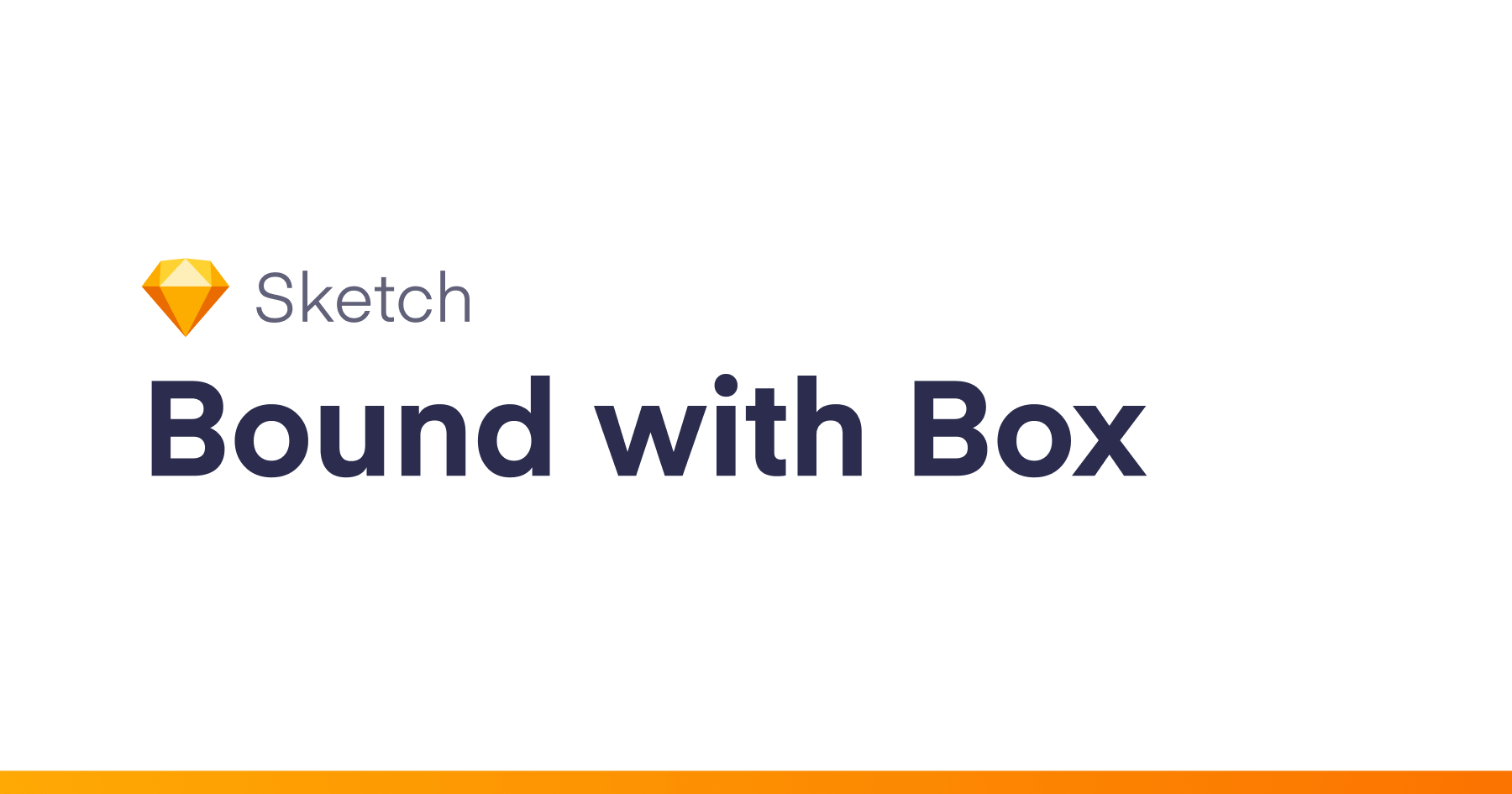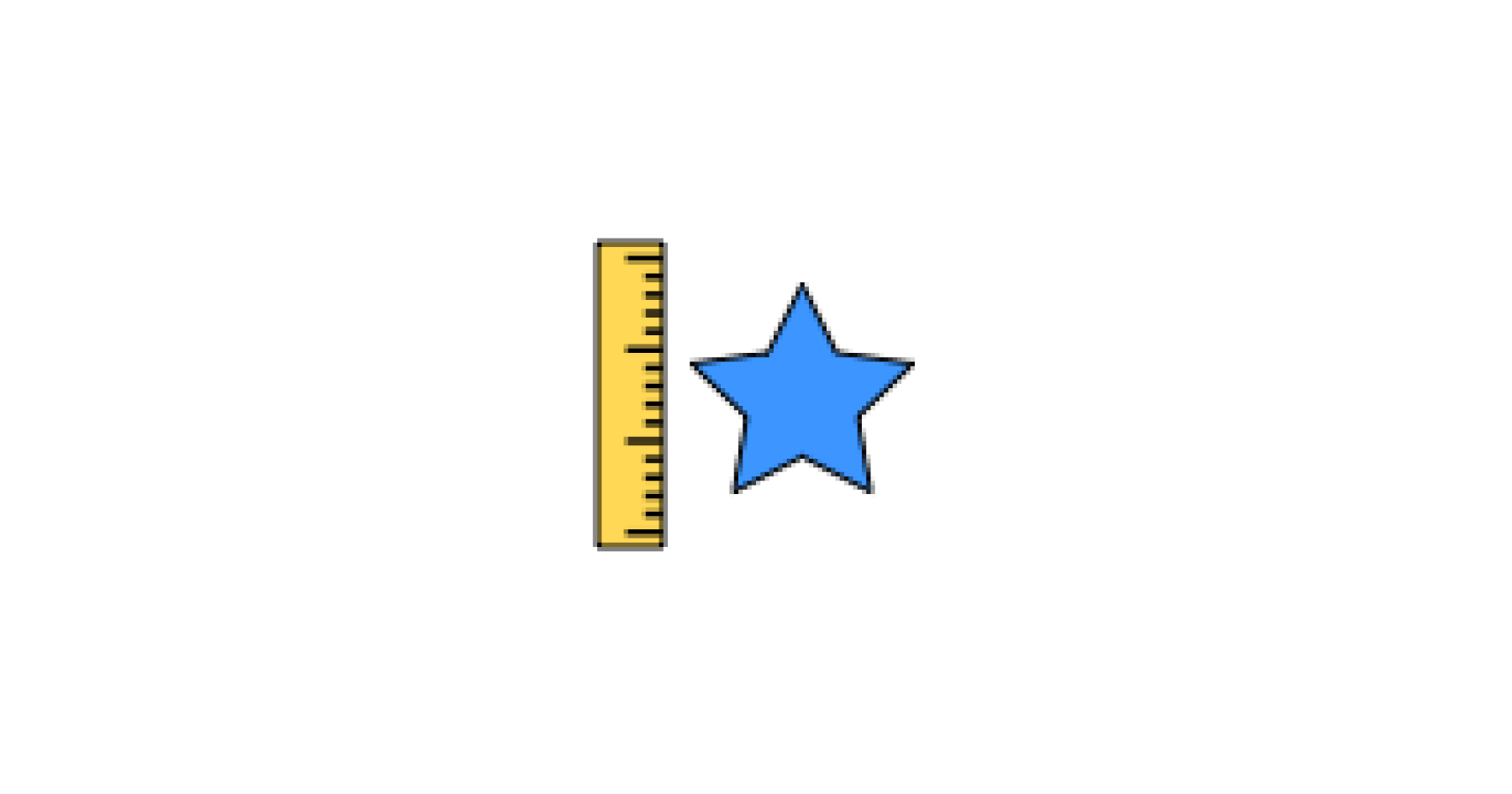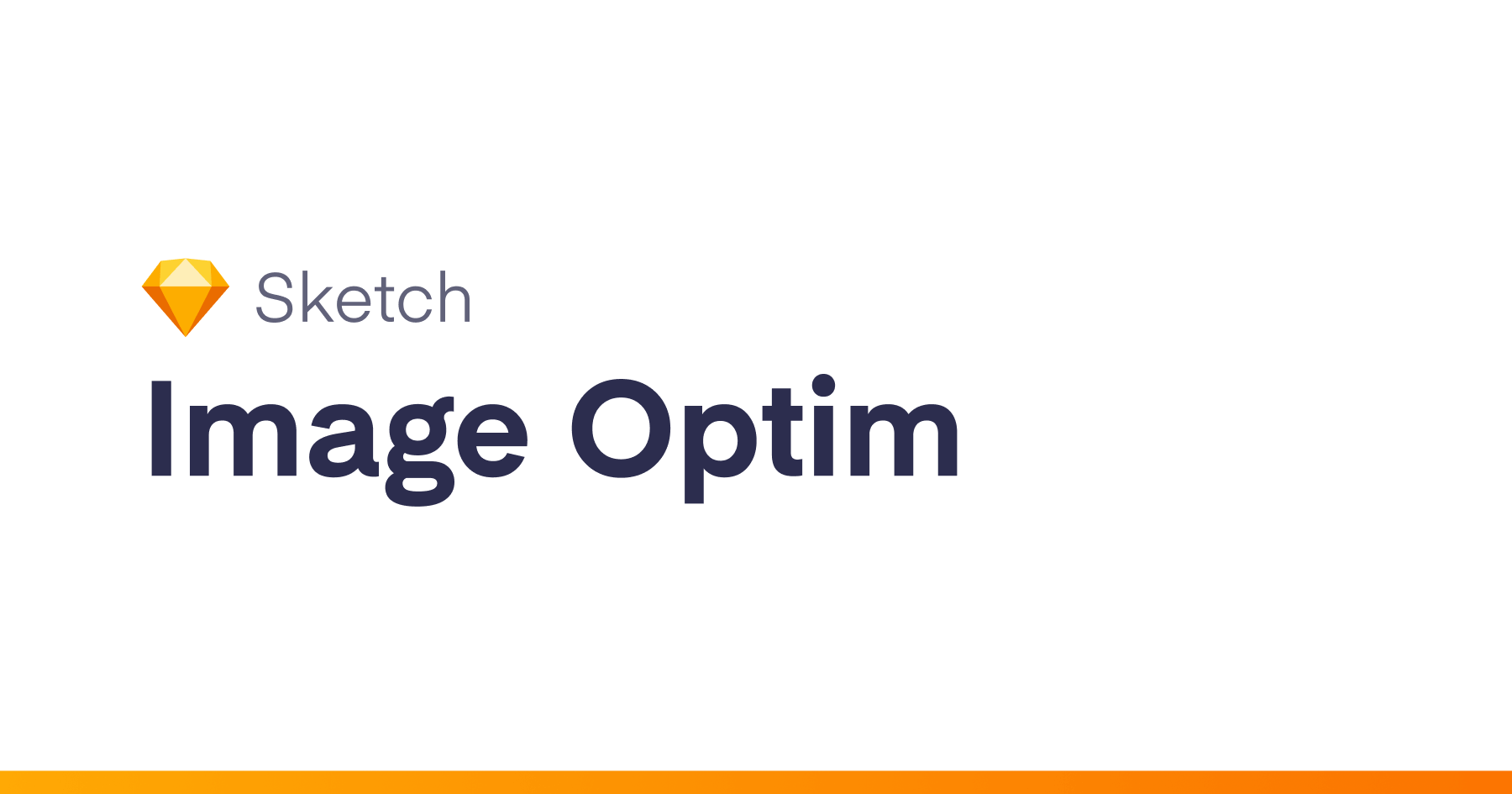Resizes artboards in Sketch to fit their content.
Usage
Select one or more artboards (or one or more layers on one or more artboards) and enter
CTRL + SHIFT + Z
Resize all the artboards on the current page with
CMD + CTRL + SHIFT + Z
Alternatively, you can access the same commands from the menu by navigating to
Plugins > Resize Artboard > Fit Artboards to Content
Plugins > Resize Artboard > Resize All Artboards on Current Page
Installation
- Download the plugin as a zip file.
- In Sketch, go to
Plugins > Reveal Plugins Folder... - Unzip the package into this folder and you’re done!
Features
- A resized artboard is never moved or repositioned; only its content is moved
- When resizing an artboard to fit its content, only visible (non-hidden) layers are considered, but the relative positioning of hidden layers with respect to visible layers is preserved
- Resize multiple selected artboards at once
- Resize the parent artboard of a selected layer. Also works for multiple parent artboards when selecting multiple layers across artboards
- Resize all artboards on the current page
License & Version
Version 1.1.1
MIT License
Changelog
Version 1.1.1
- Updated for Sketch 3.4.1