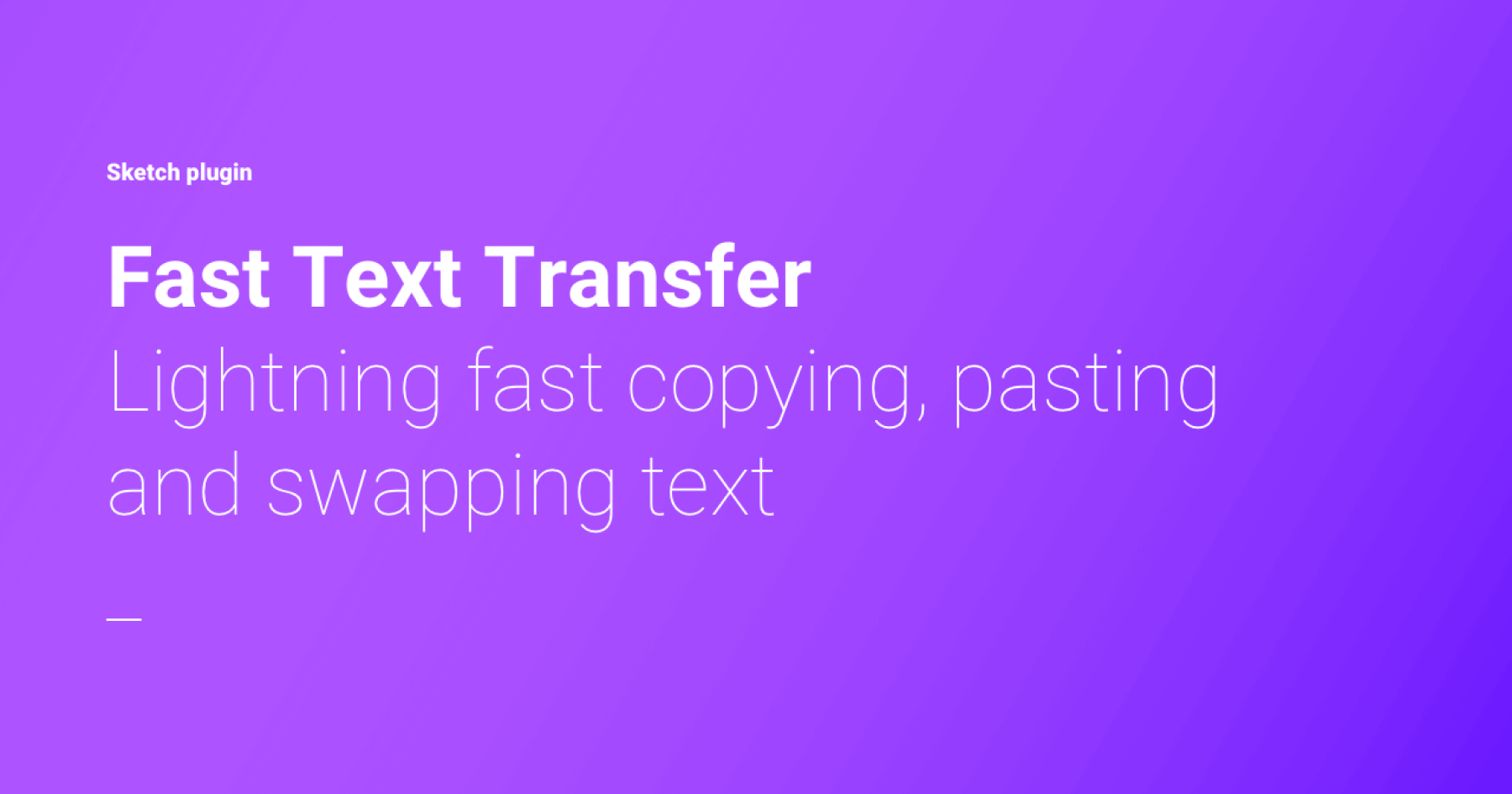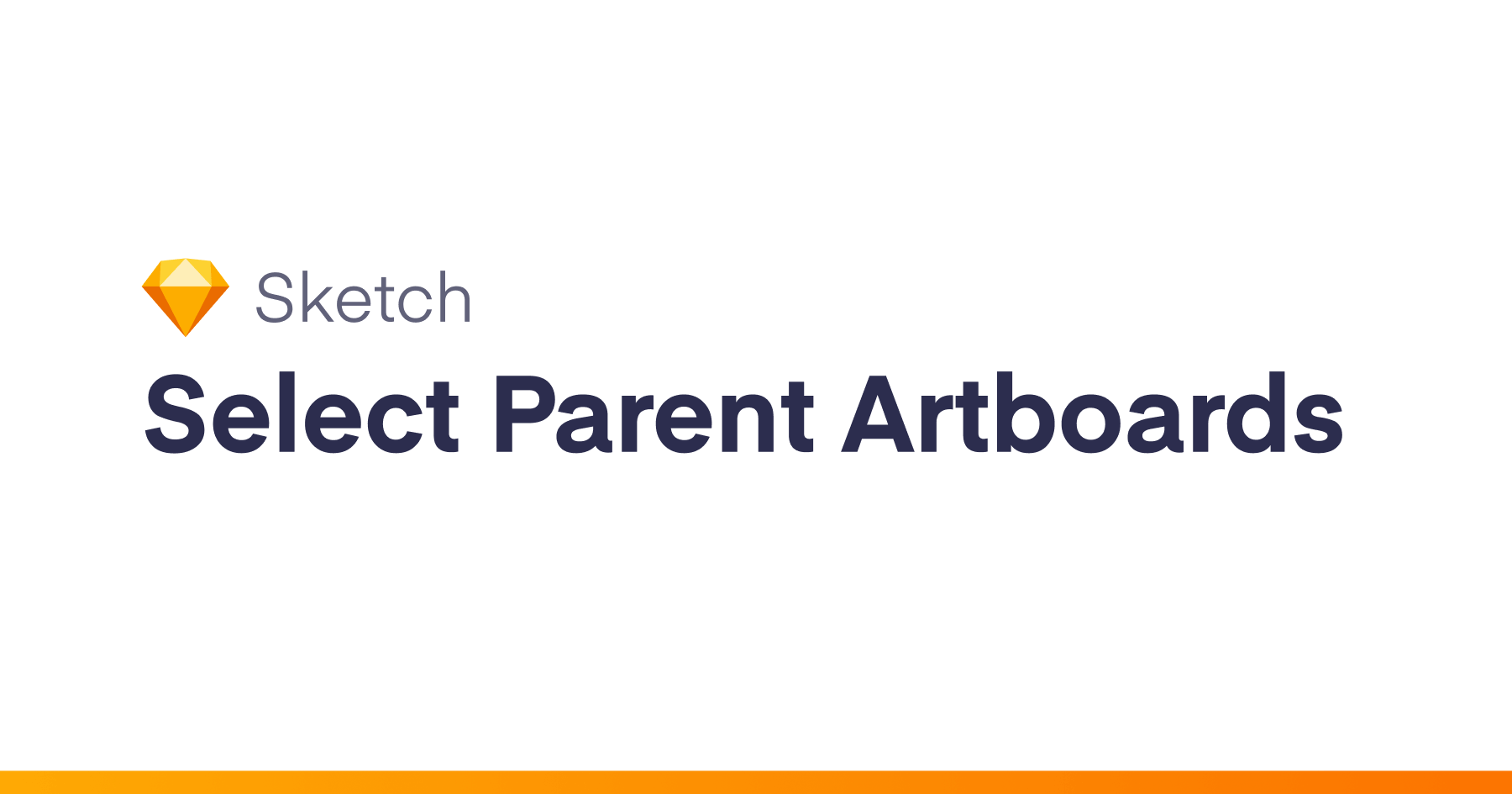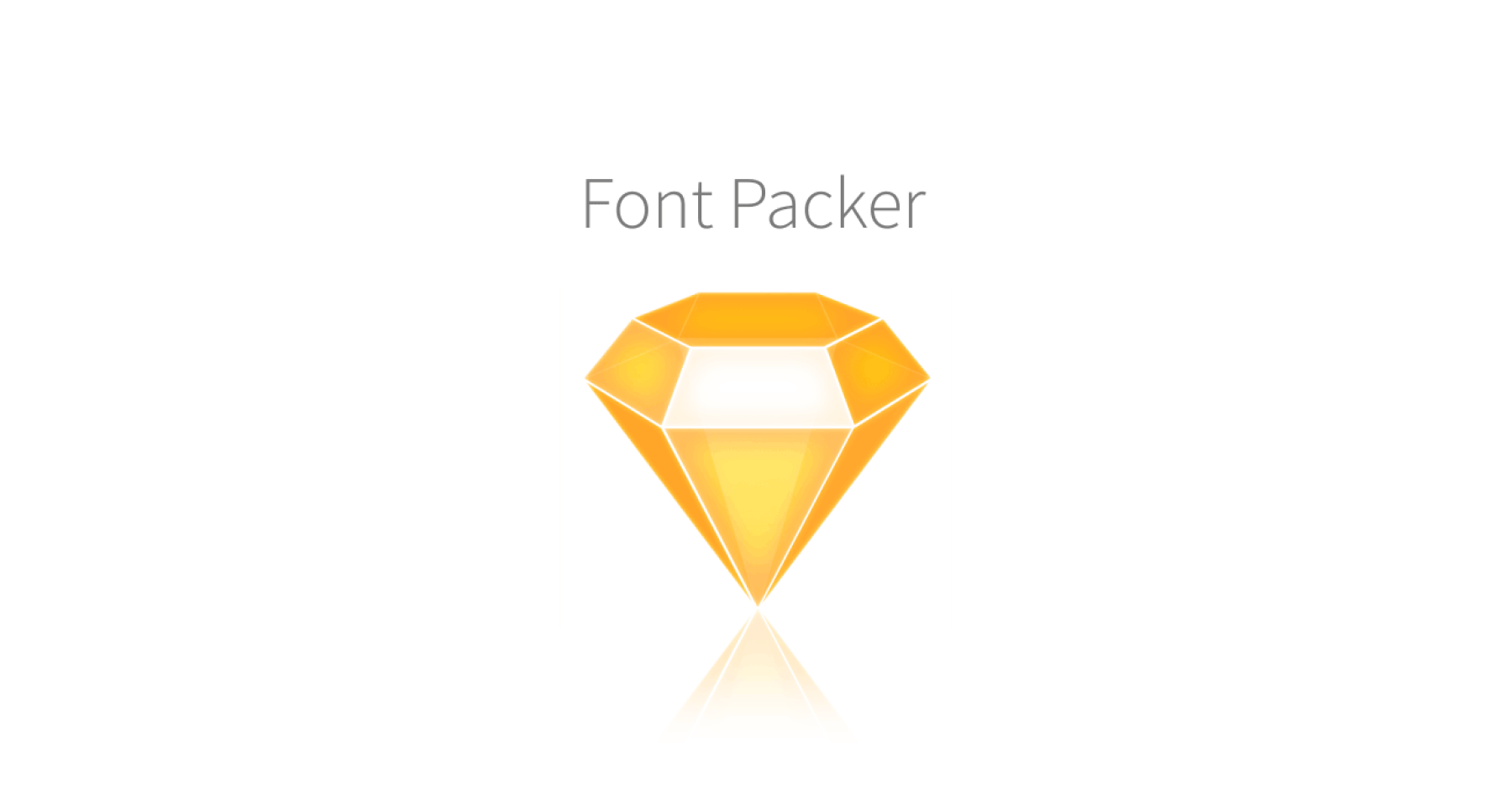This plugin is a workaround for Library updates that reset override values on symbol instances. This happens when a symbol containing a string value is replaced with a different symbol, and the override can no longer map to the new symbol.
Installing Plugins
Install from download
- Download the ZIP file and unzip
- Open
restore-overrides.sketchplugin
Install with Sketchpacks
- With Sketchpacks, search for
Restore Overrides - Click
Install - Get automatic updates for
Restore OVerrides
Already have Sketchpacks?
Install with Sketch Runner
With Sketch Runner, just go to the install command and search for Restore Overrides. Runner allows you to manage plugins and do much more to speed up your workflow in Sketch. Download Runner here.
Usage
This plugin must be run sequentially in the following order:
- Open the document and do not update the library
- Run the
Override Exportcommand. This will create a JSON document at${homeDirectory}/sketch-restore-overrides/${documentName}containing the values of every override from every symbol instance from every artboard on every page in your document. Very large files (hundreds of artboards) may take up to 30 seconds. - Accept the library updates.
- Run the
Override Importcommand. This will find the generated JSON file and try to reset the values on the newly updated symbols.
Things to look out for
This plugin has a few gotchas, most notably, it only works on text values. All other override types are not supported at this time. Additionally, Sketch doesn’t appear to provide unique UUIDs for each override of the same type, so if you have a group of the same symbol- for example, list items- The override values all get the same ID. The current work around for this is to remove each item from the list as it is set. Because of this, the order of your symbol instances must not change from the time you export to the time you import.
Roadmap
- Add tests
- Add ability to install from Sketch Runner and Sketch Packs
- Add support for other override types