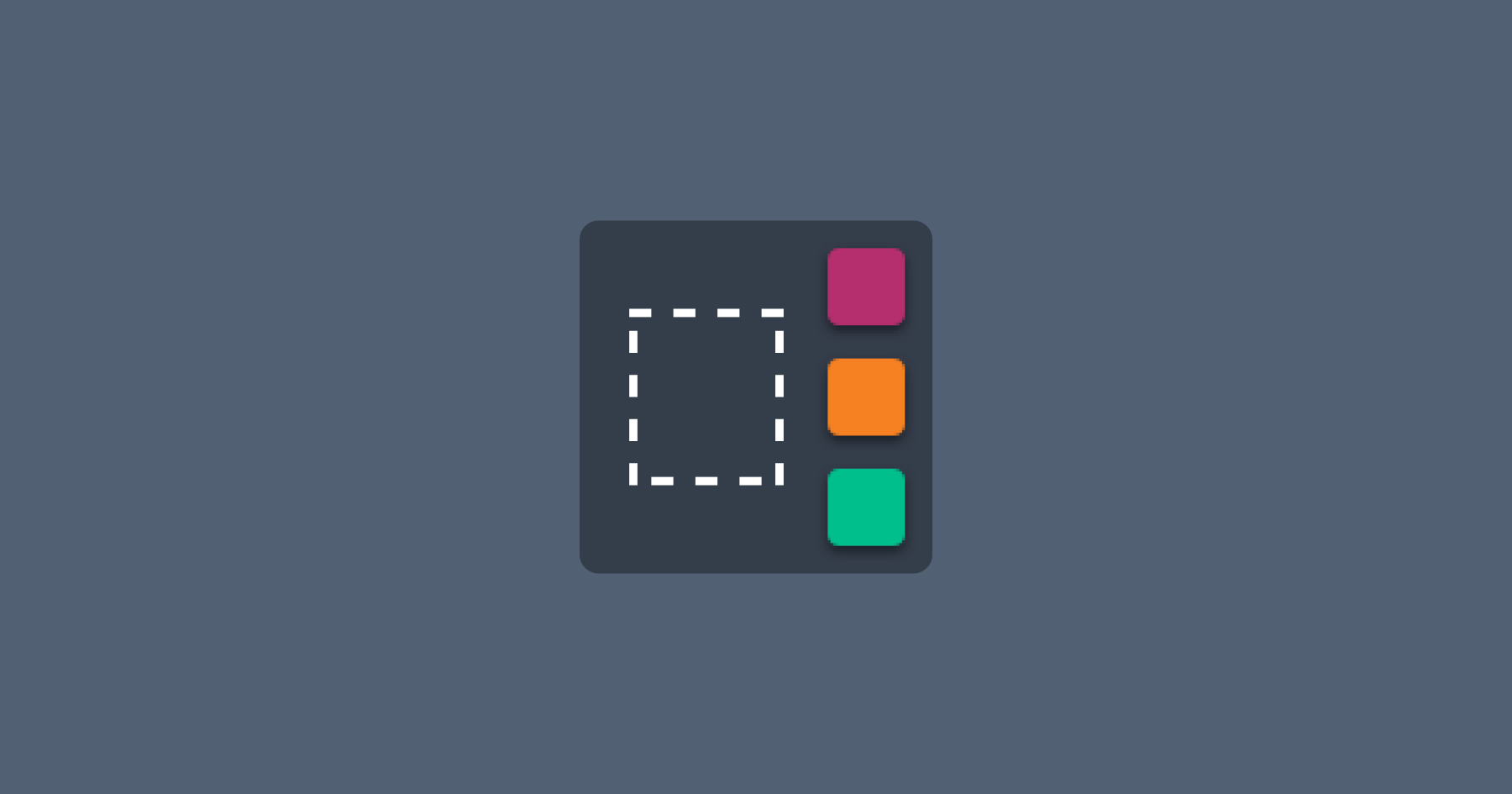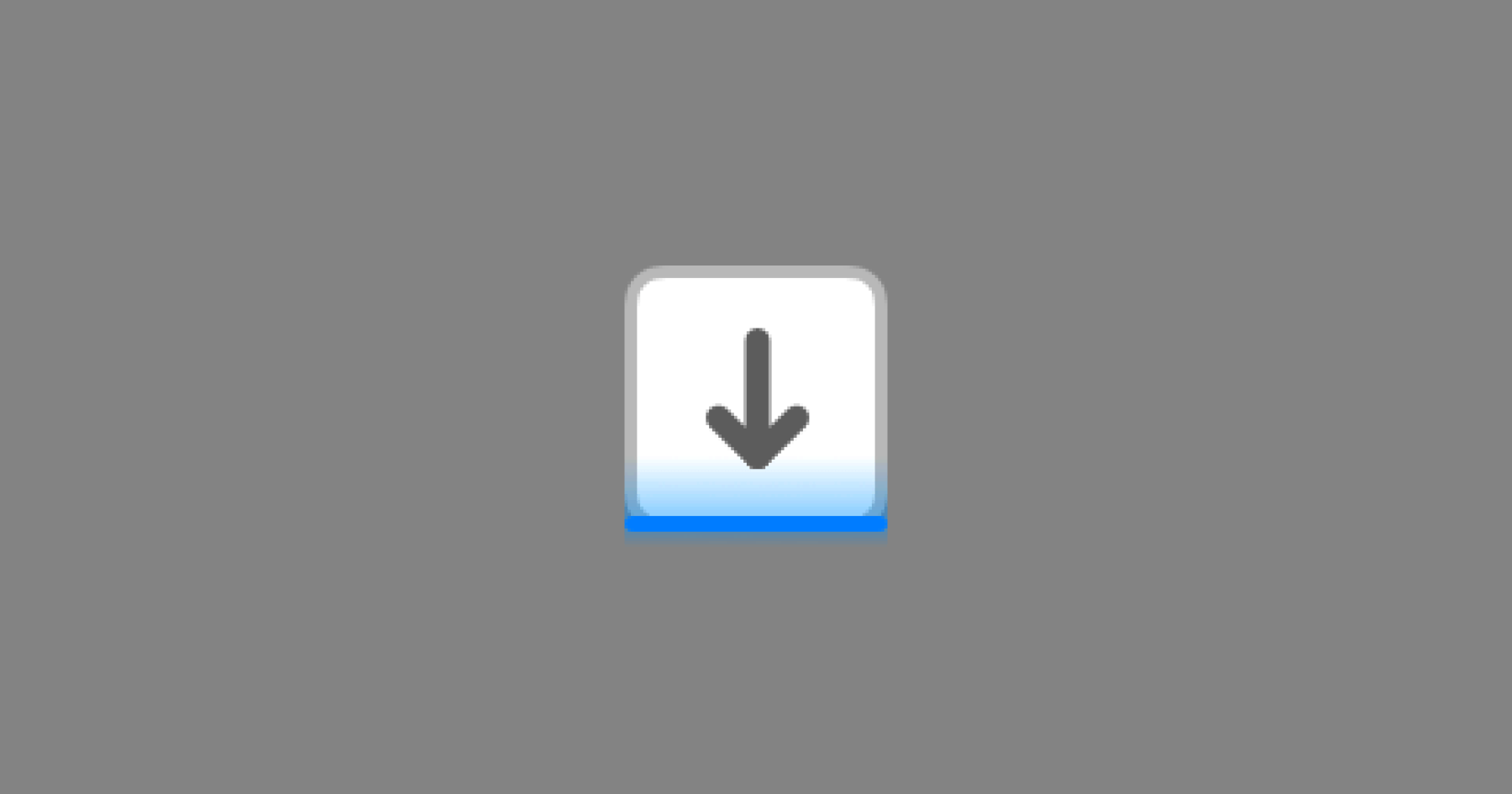This plugin allows you to quickly and easily add colors from the fills of selected layers in a Sketch file to the document palette.
Installation
- Download the latest release of the plugin
- Un-zip
- Double-click on sketch-retain-text-color.sketchplugin
Usage
Within sketch:
Select the layers with the fill or border colours you want to add and navigate to:
Plugins > Add Colors to Palette
You can then select from one of four commands:
Add fills - Color Names This will add the fill colors from the selected layers and name them using color values This command can also be accessed using the shortcut of cmd-shift-d
Add fills - Layer Names This will add the fill colors from the selected layers and name them using layer names
Add borders - Color Names This will add the border colors from the selected layers and name them using color values
Add borders - Layer Names This will add the border colors from the selected layers and name them using layer names
Note: Any existing swatches with the same names will not be added