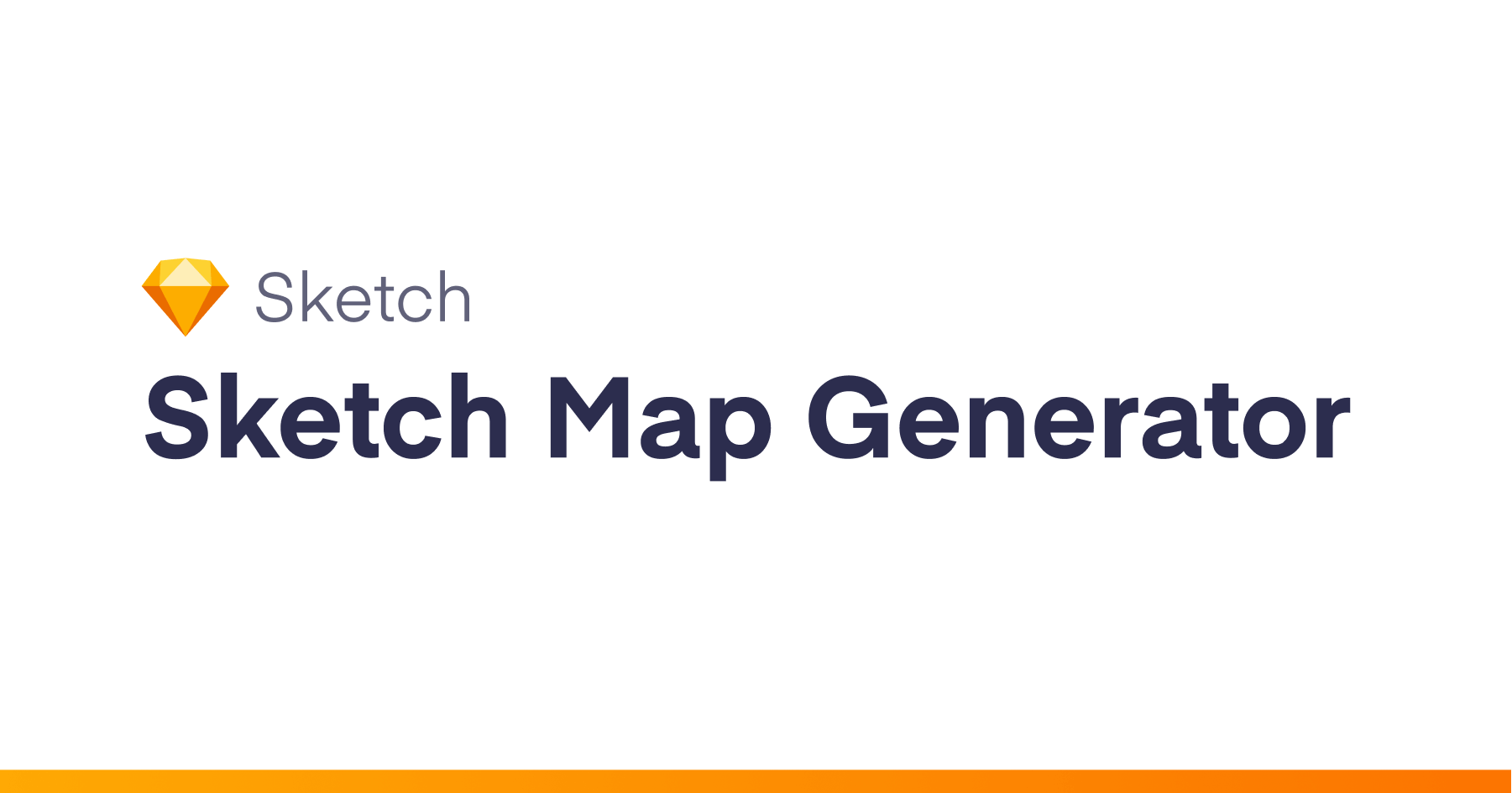Paste like it was meant to be–into the artboard you’re viewing.
Watch this video to see how broken pasting is in Sketch.
Press Ctrl+V and Better Paste determines which area of which artboard is centered in your view and pastes right there, not some at some random area or artboard far away.
PRO TIP: Go into System Preferences for Keyboard Shortcuts and reassign the native Cmd+V combo to activate Better Paste.
Installation
- Download Better Paste.sketchplugin.
- Unzip the archive
- Double-click the .sketchplugin file to install it