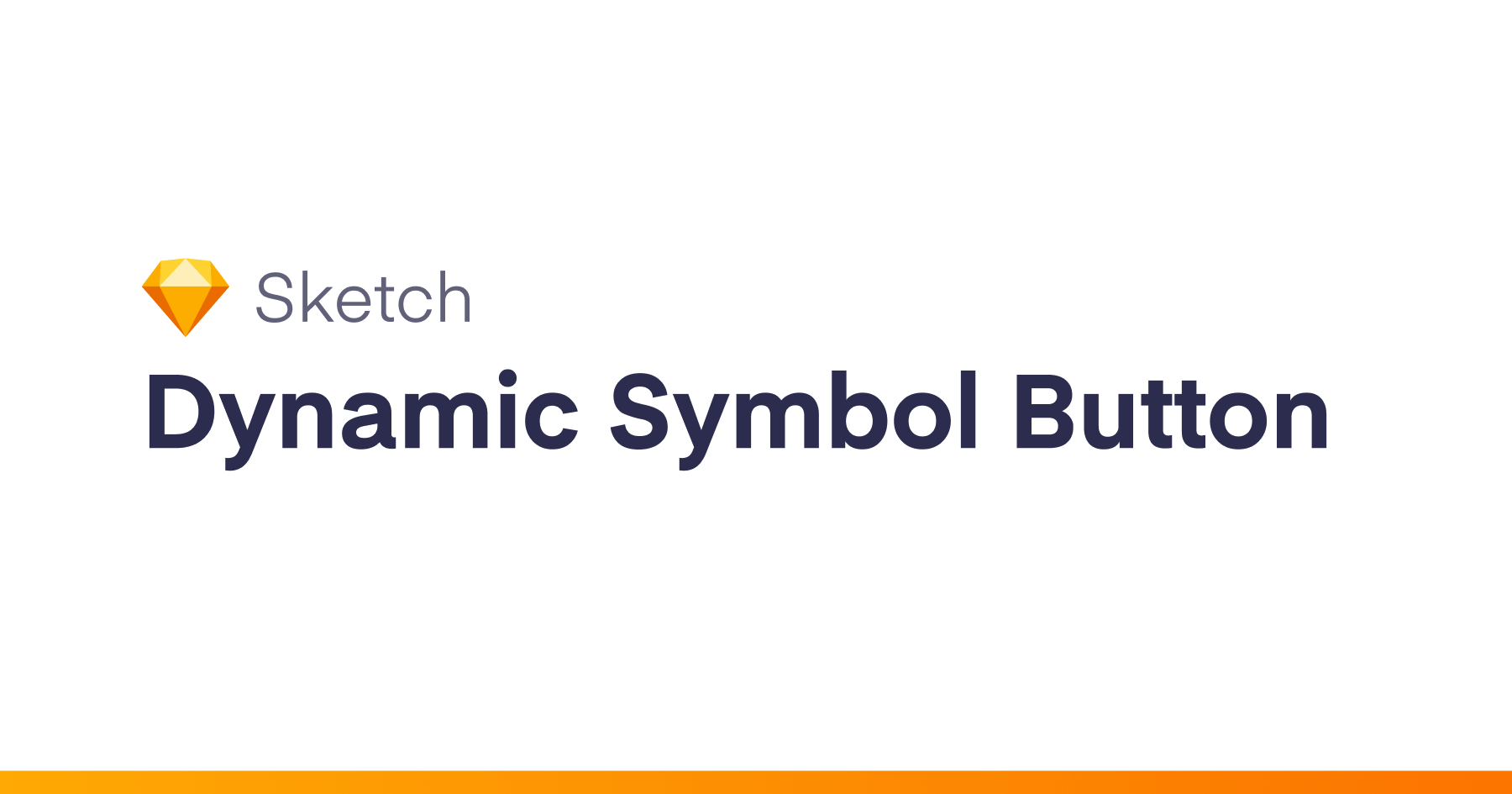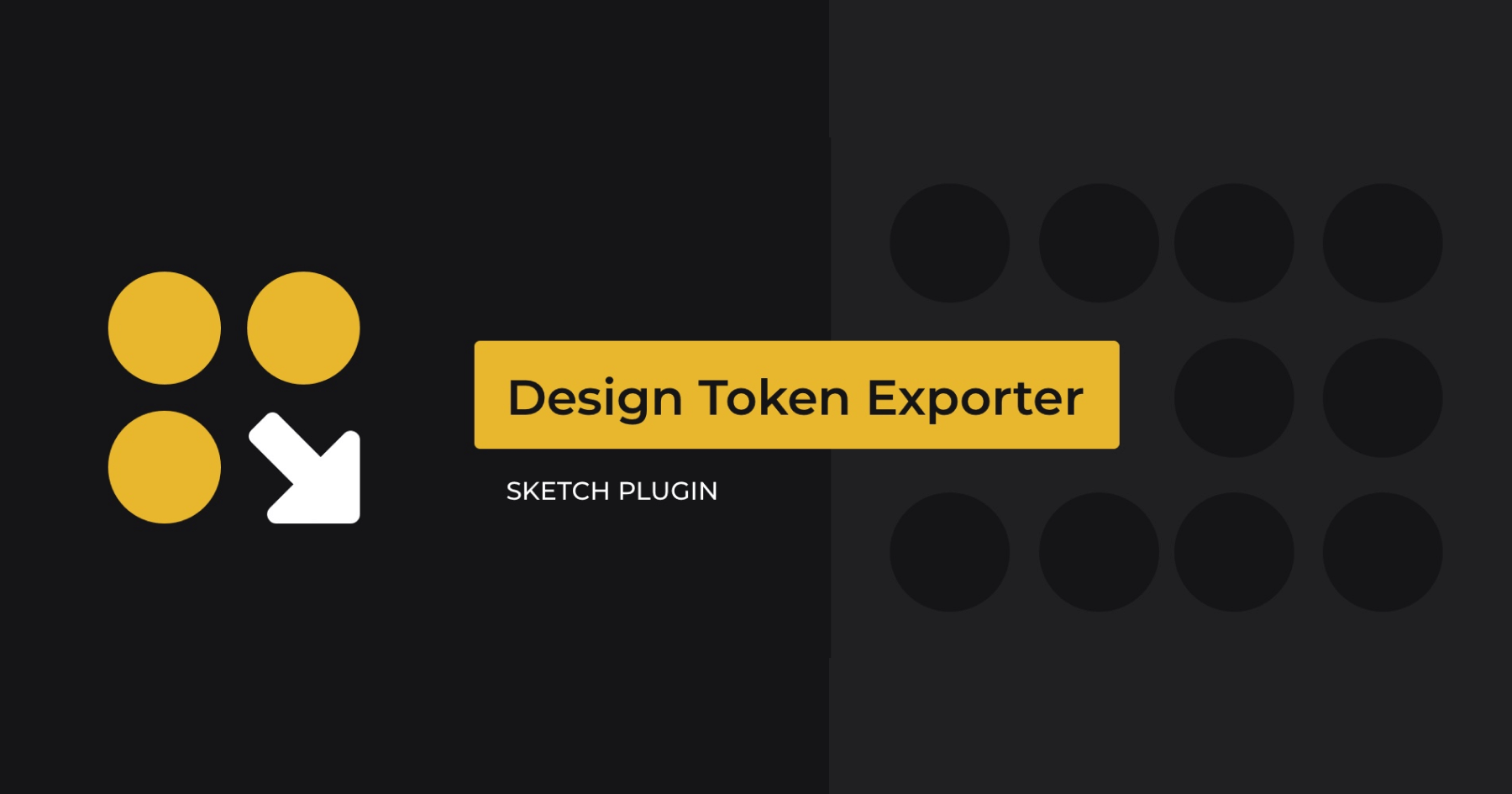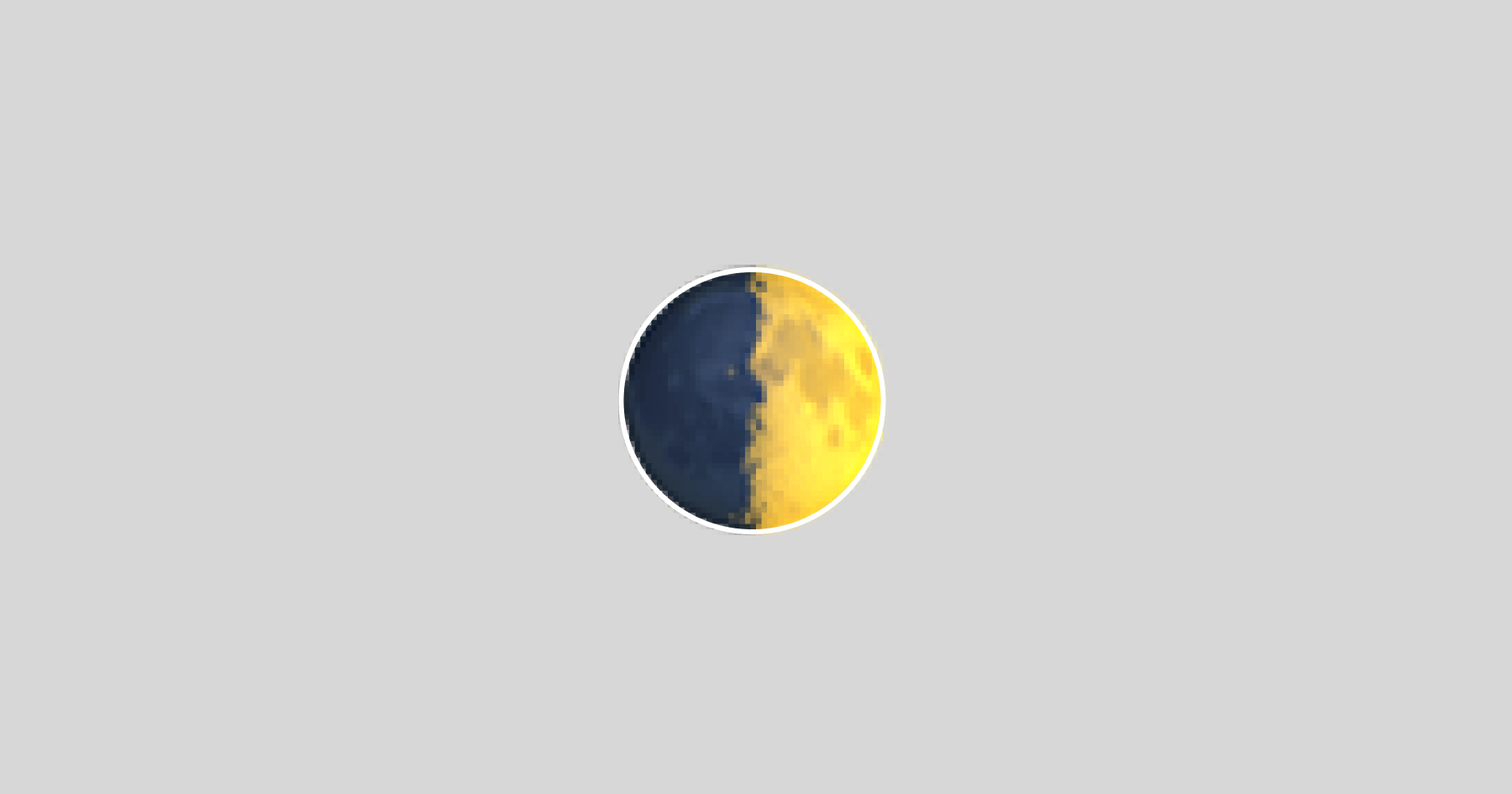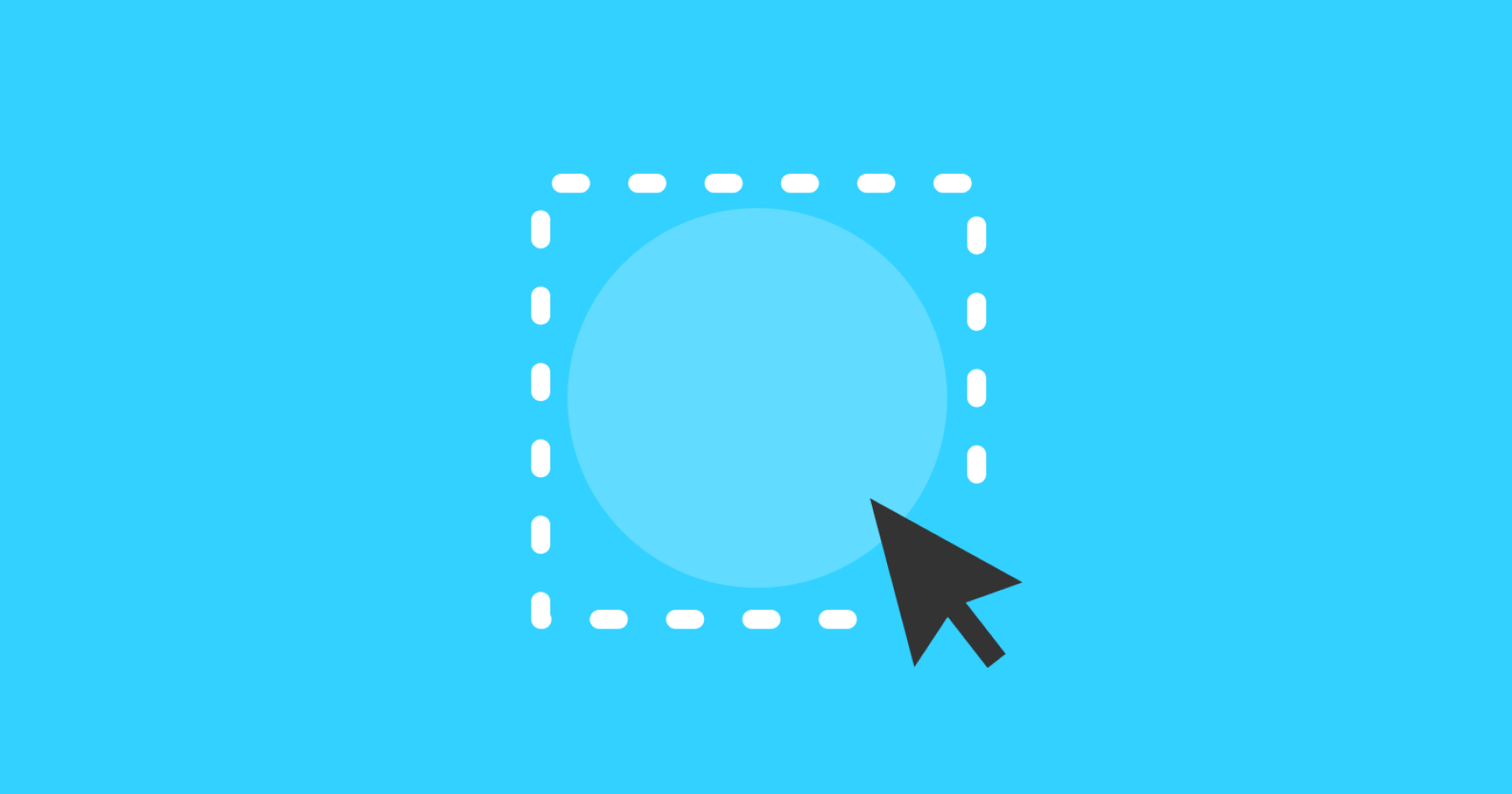Heavily influenced by https://github.com/fuggfuggfugg/sketch-dynamic-button-3.5.
Dynamic symbol button for Sketch 3.5+
This plugin let’s you create basic symbols that adjust to the dimensions of the text layer. Something like Dynamic Button but with symbols. For a more in depth look you can read my post about it.
Updates
Version 2.0.0-beta.3
- Added Sketch 46 compatibility
Version 2.0.0-beta.2
- Fixed bug with Sketch 43 and Sketch 44
Version 2.0.0-beta.1
- Special naming of text layer is no longer necessary
- Therefor removed “Update Dimensions” menu entry
- Symbol background no longer needs to be bigger to correctly resize the symbol itself
Version 1.1
- Optimized detection logic of text layer
- Symbol can now easily be updated when the text layer name is changed (Cmd + Alt + D)
- Icon support
Version 1.0
- First Version
- Basic updating of dimensions
- Helper to create symbol
Todos
- Allow more then two layers (e.g. for buttons with icons)
- Try to get the button padding not from the layer’s name but from the it’s dimensions
- Add support for child symbols