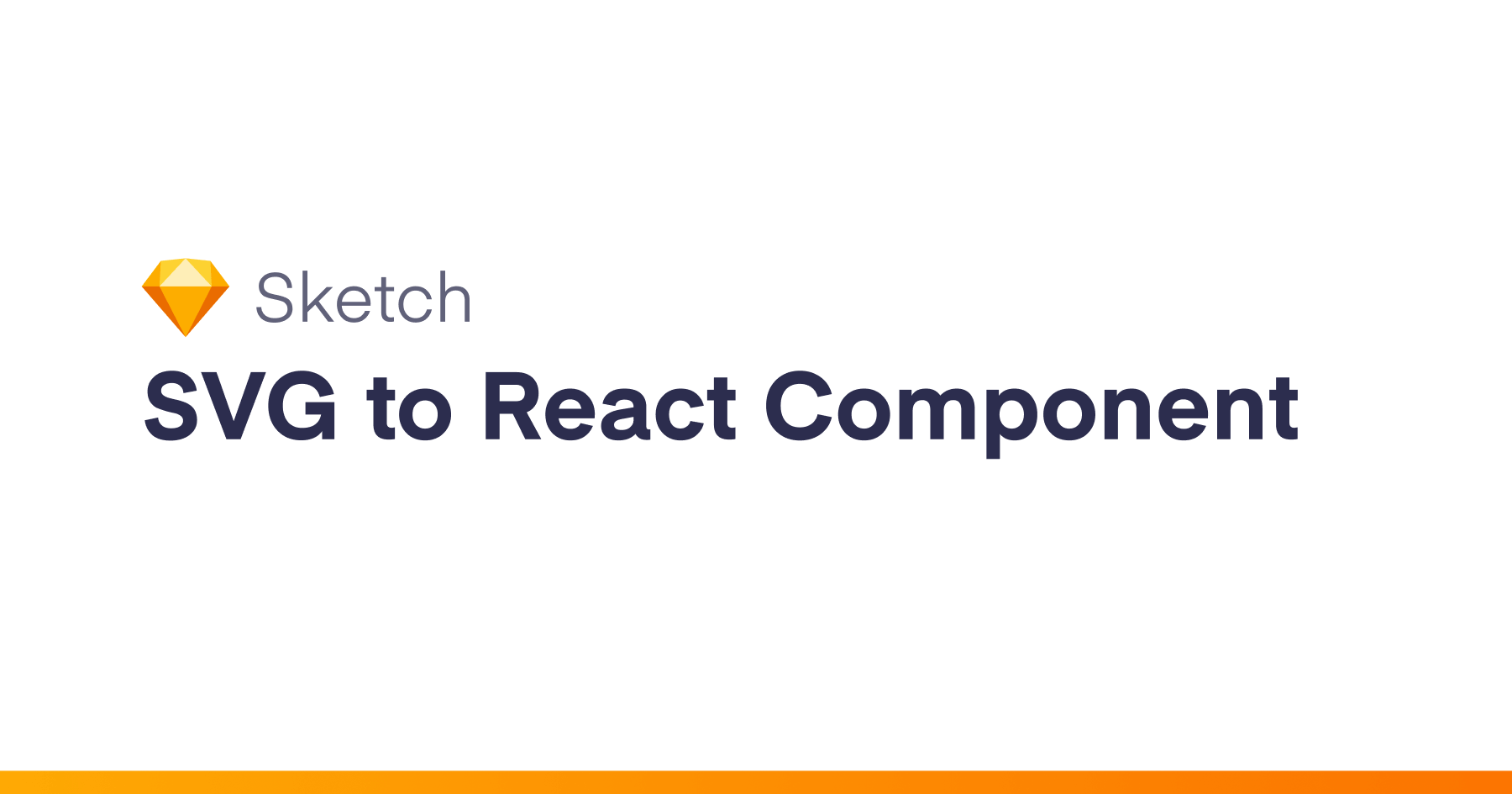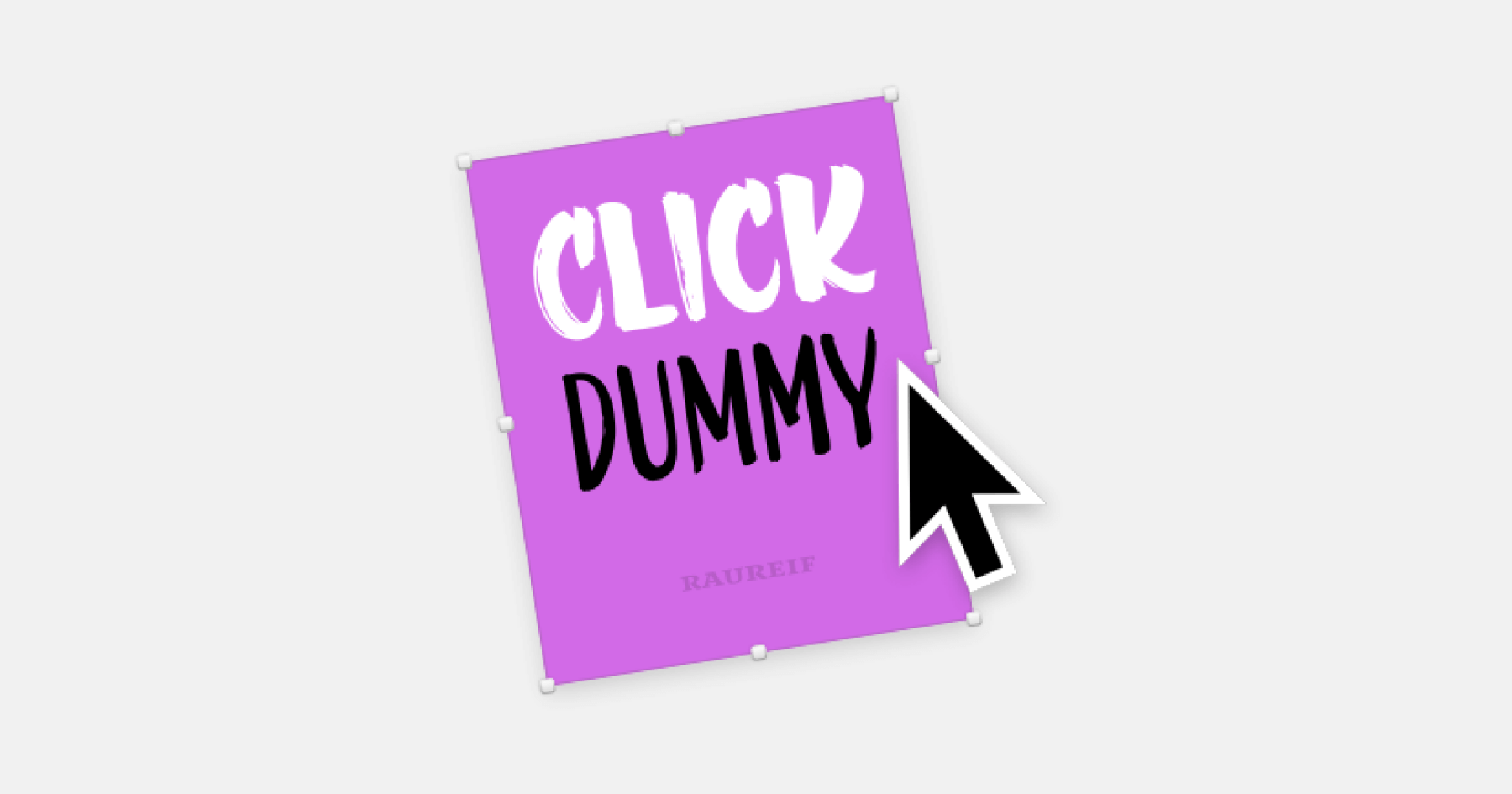A simple plugin that generates export sizes of layers.
Installation
- Download the latest plugin at here.
- Unzip it and open the
sketch-export-sizes-generator.sketchpluginfile.
Usage
- Select layers.
- Select [Plugins] – [Export Sizes Generator] – [Generate Sizes] from the menu.
Shortcut: Command + Option + Shift + E
- Enter sizes and click OK.
Default:
29, 40, 60for size and2, 3for scale. (iOS App) - Export sizes are created.
- Congratulations! You can now export icons with various sizes.
License
Sketch Export Sizes Generator is under MIT license. See the LICENSE file for more info.