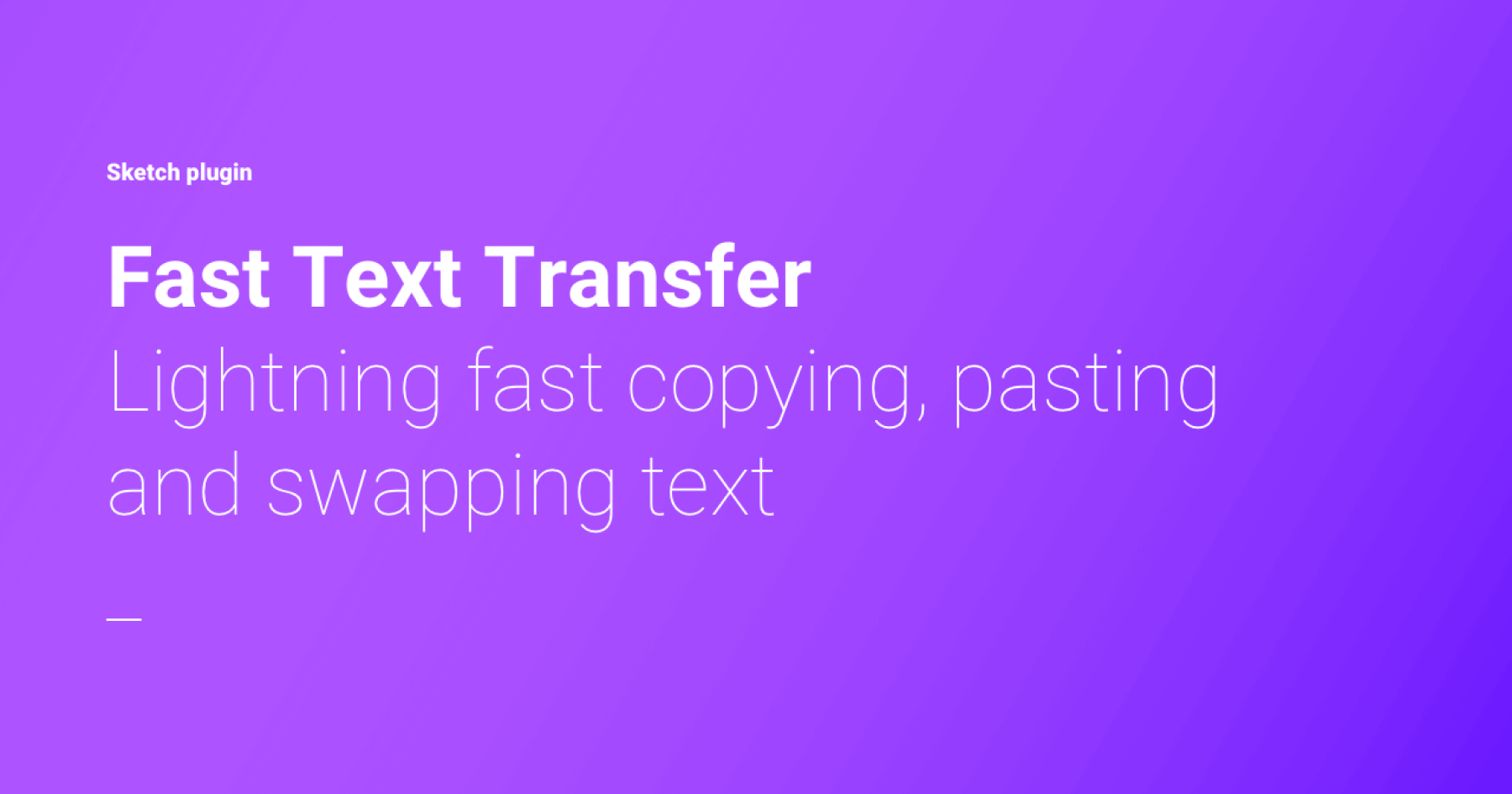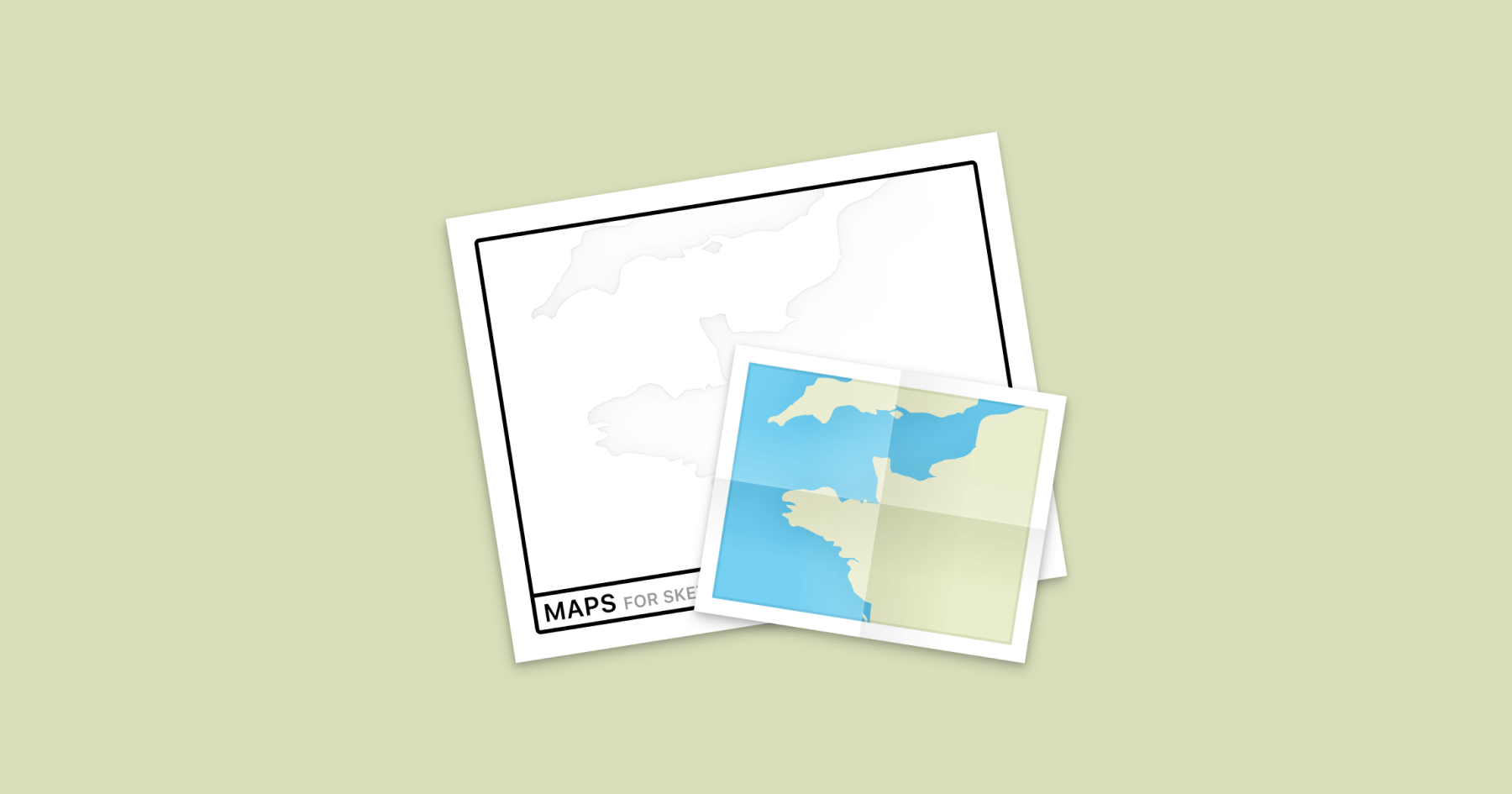Introduction
Fast Text Transfer is a Sketch plugin that adds lightning fast copying, pasting and swaping text.
Stop wasting time “entering” text layers, selecting all text, copying or pasting text selection followed by “exiting” text layers, sometimes making a mistake and breaking things. This plugin does all that and more in a single action. It’s like “copy / paste style” for text.
Works with Sketch 46 or later.
| Fast Copy Text | Fast Paste Text | Fast Swap Text |
| Learn how | Learn how | Learn how |
Installation
Install with Runner Pro
With Runner Pro for Sketch, just go to the install command and search for Fast Text Transfer. Runner Pro allows you to manage plugins and do much more to speed up your workflow in Sketch.
Install manually
- Download plugin.
- Unzip downloaded archive.
- Double-click
Fast Text Transfer.sketchpluginto install. - Restart Sketch if updating.
Usage
Fast Copy Text
Copy text from text layer to clipboard.
Menu: Plugins > Fast Text Transfer > Fast Copy Text
Shortcut: ⌘ + ⌥ + ⌃ + c
Fast Paste Text
Paste text from clipboard to text layer(s).
Menu: Plugins > Fast Text Transfer > Fast Paste Text
Shortcut: ⌘ + ⌥ + ⌃ + v
Fast Swap Text
Swap text between two text layers.
Menu: Plugins > Fast Text Transfer > Fast Swap Text
Shortcut: ⌘ + ⌥ + ⌃ + s
Releases
- v1.0.0 – Initial release
License
This project is licensed under the MIT license.
Author
Developed by Jesper Bentzen.
- Website: jesperbentzen.com
- Twitter: @jbentzen
Star this repository if you like it, and if you find that this plugin somehow saves your day, then please consider buying me a coffee via PayPal. It will surely help motivate me to further support this plugin. 🙂