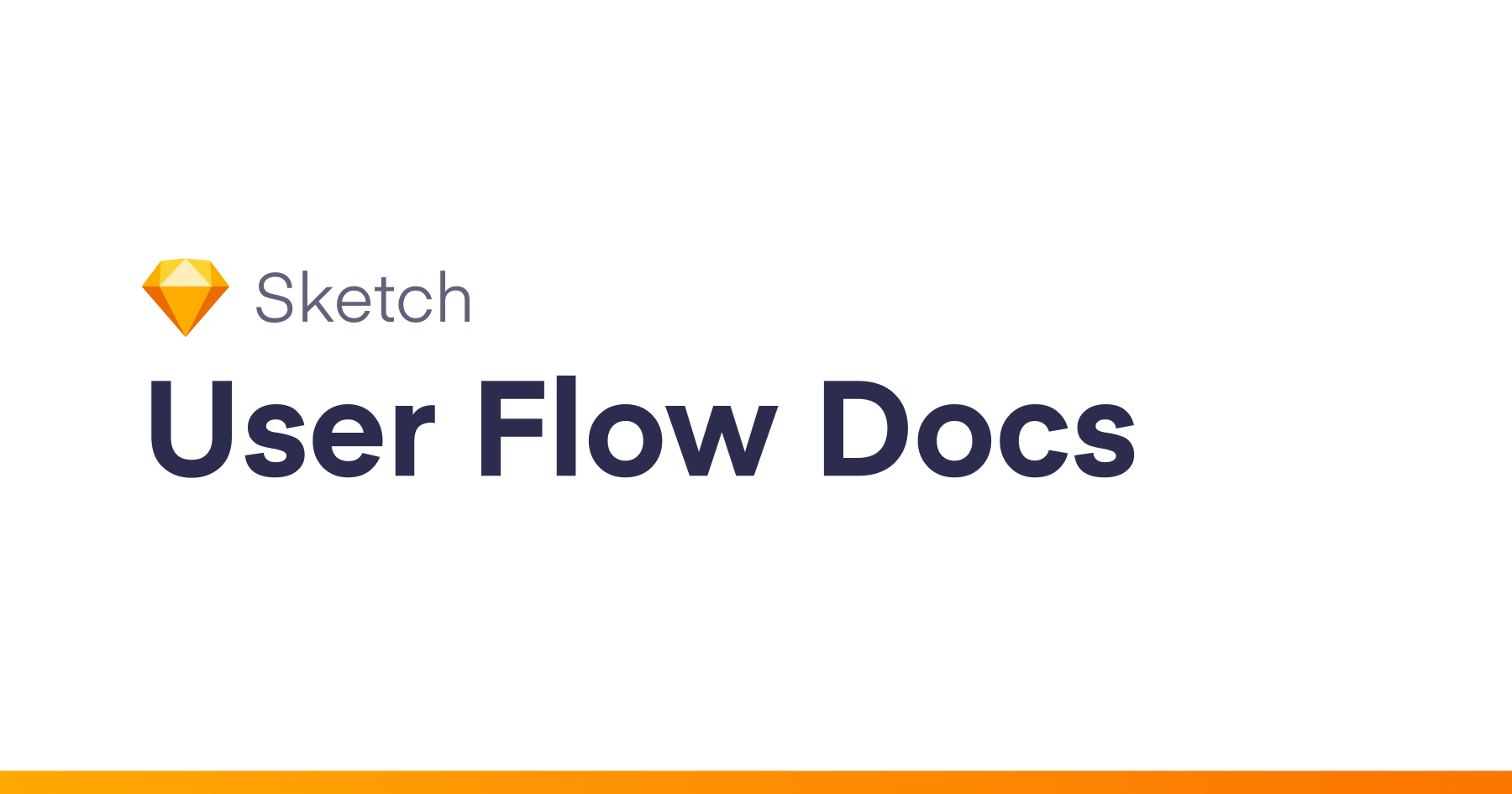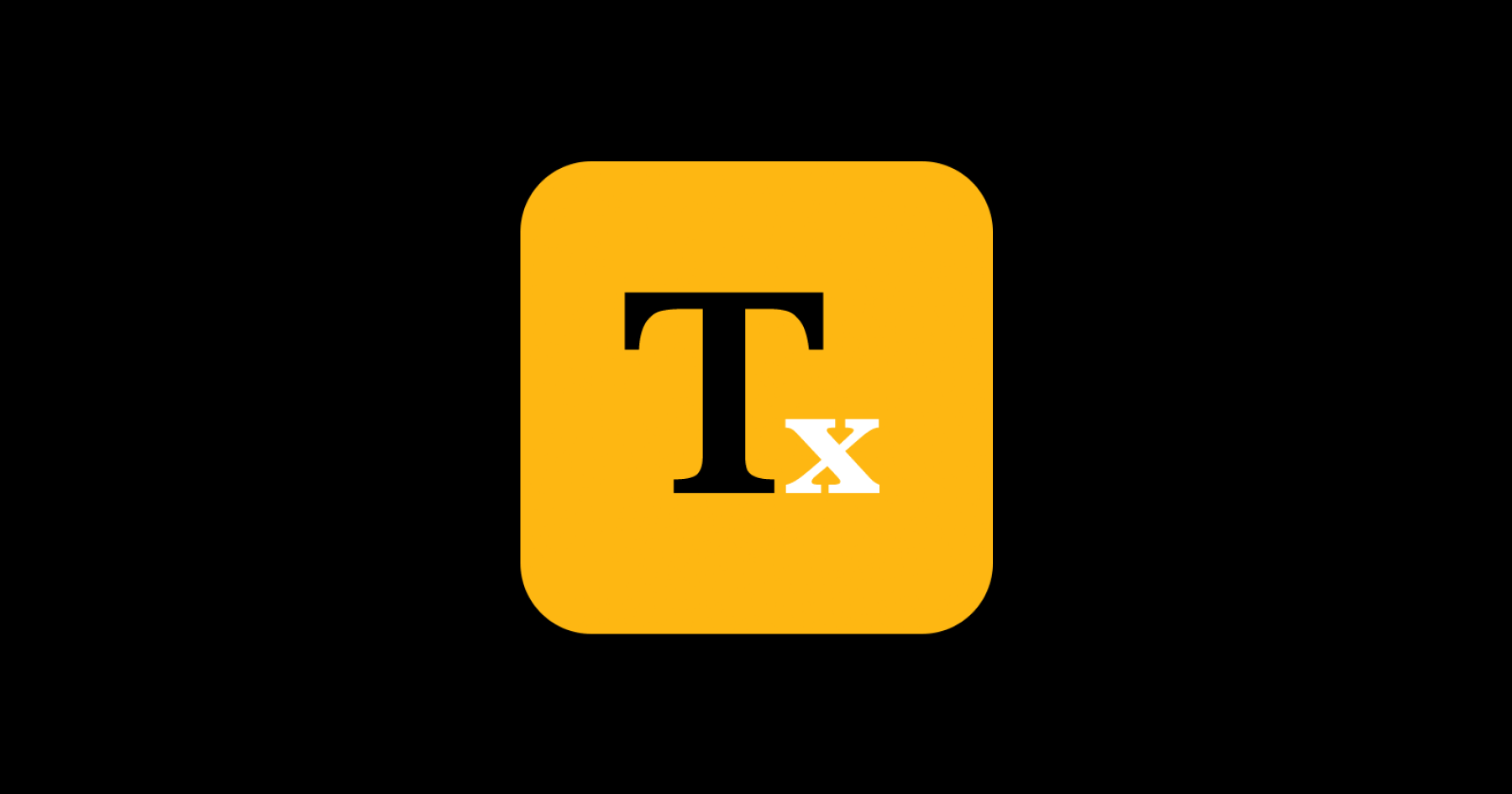Gifmock is a simple desktop application that helps you create high quality GIFs from your mockups. With Gifmock for Sketch, you can design your states in Sketch, and hit ⌥⌘G to turn artboards into GIF Frames.
Installation
In order for this plugin to work, you must install Gifmock desktop app. Once that’s done, follow these steps to install the plugin:
Install with Sketch Runner
With Sketch Runner, just go to the install command and search for Gif Mock. Runner allows you to manage plugins and do much more to speed up your workflow in Sketch. Download Runner here.
Install manually
Download the plugin and double click to install.
Usage
Turning artboards into GIF Frames is very easy. Select your artboards and ⌥⌘G. That will automatically open Gifmock with your selected artboards as frames. From there, you can easily tweak the timing of each frame, or even crop the GIF to highlight the part you need. Once you’re done, simply hit Export GIF to save the GIF.