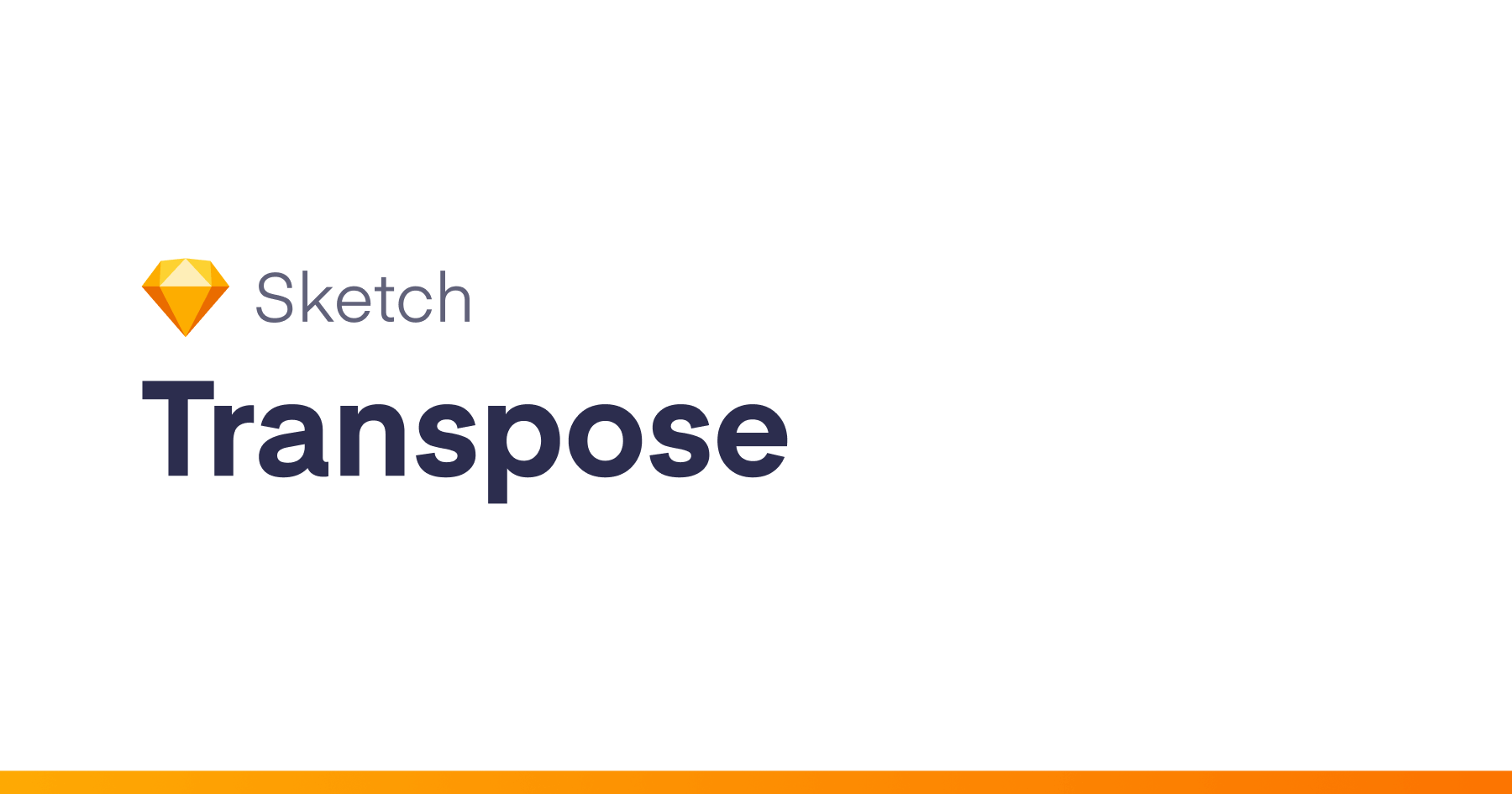Grid Master is a Sketch plugin that fixes long-standing bugs and adds new functionaity related on work with Grid and Layout.
Features
Toggle Grid/Layout — fixes the long-standing bug with toggling grid and layout visibility for multiple artboards. Please check the installation guide to make it work as expected.
Toggle Grid/Layout on All Artboards — toggles Grid/Layout on all Artboards on current page via single command.
Grid/Layout Settings for All Artboards… — opens regular Grid/Layout Settings dialog which affects all artobards on current page. Deprecated since Sketch added the same functionality.
Installation
Since grid or layout visibility toggling are the most common functions in design workflow I used regular CTRL + G & CTRL + L shortcuts for these plugin commands. To make it work as expected you should assign any different shortcut to Sketch’s default Show Grid and Show Layout functions. Here’re 4 easy steps how to do it:
- Download and install Sketch Grid Master as any usual plugin by click on it;
- Open → System Preferences → Keyboard → Shortcuts → App Shortcuts and hit the + button;
- Choose Sketch.app as Application, enter “Show Grid” as Menu Title and assign
CTRL+ALT+Gas Keyboard Shortcut; - Repeat step 3 with “Show Layout” as Menu Title and
CTRL+ALT+Las Keyboard Shortcut.
Voila! Now you can use familiar shortcuts with new functionality.
Feedback
Your feedback is always appreciated. You can Create an Issue to report errors and feature requests or drop me a line directly to m@dbv.ae