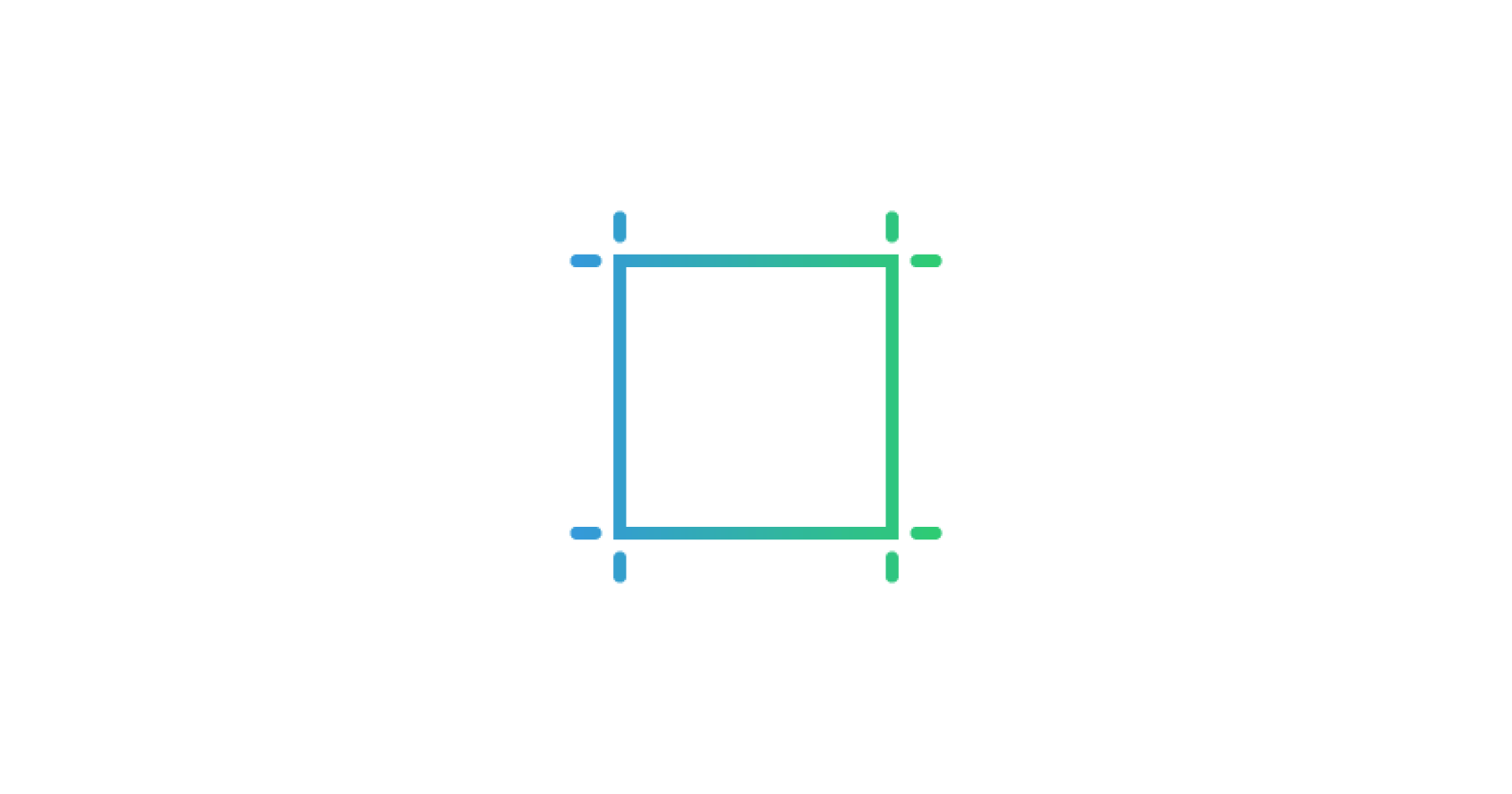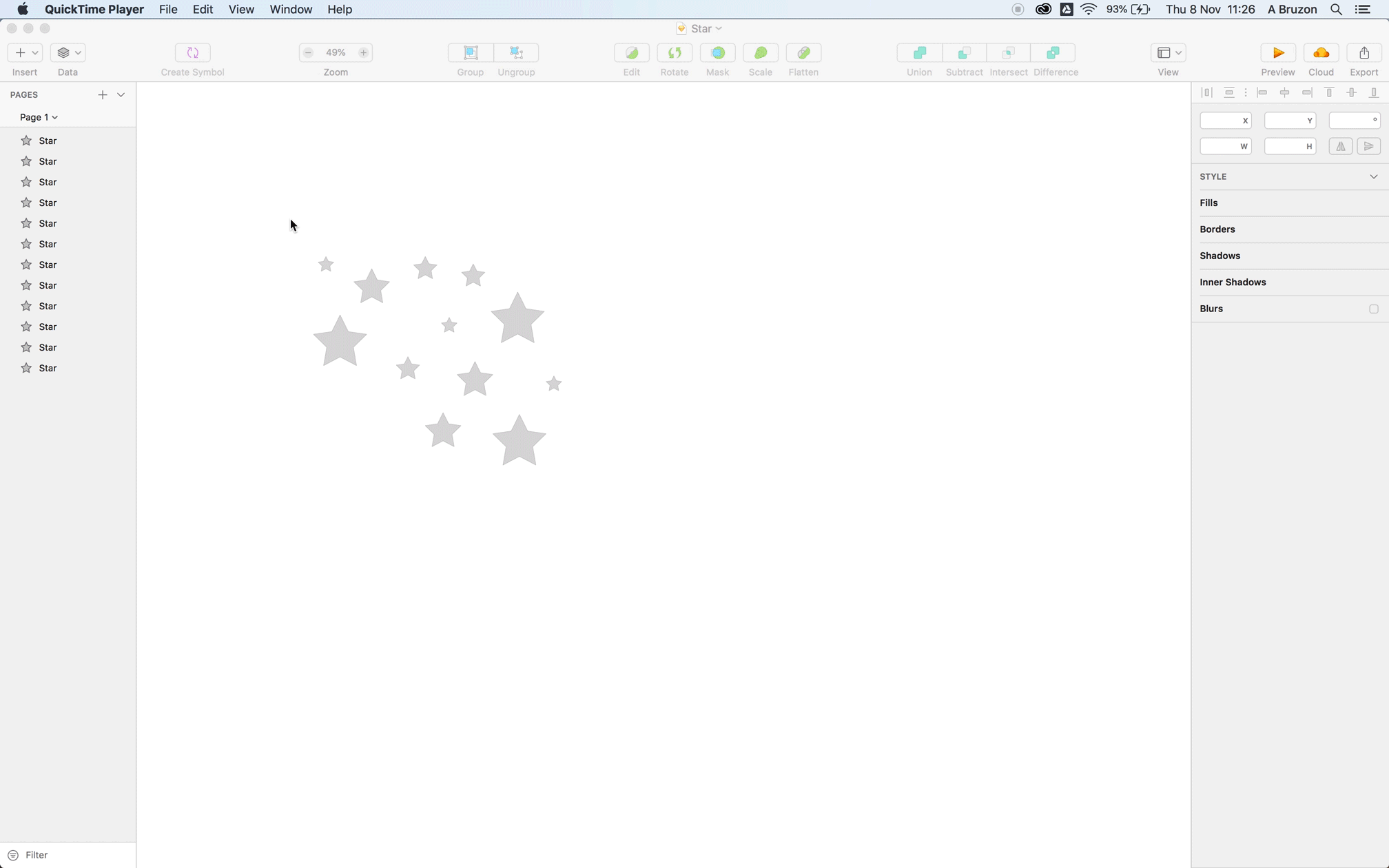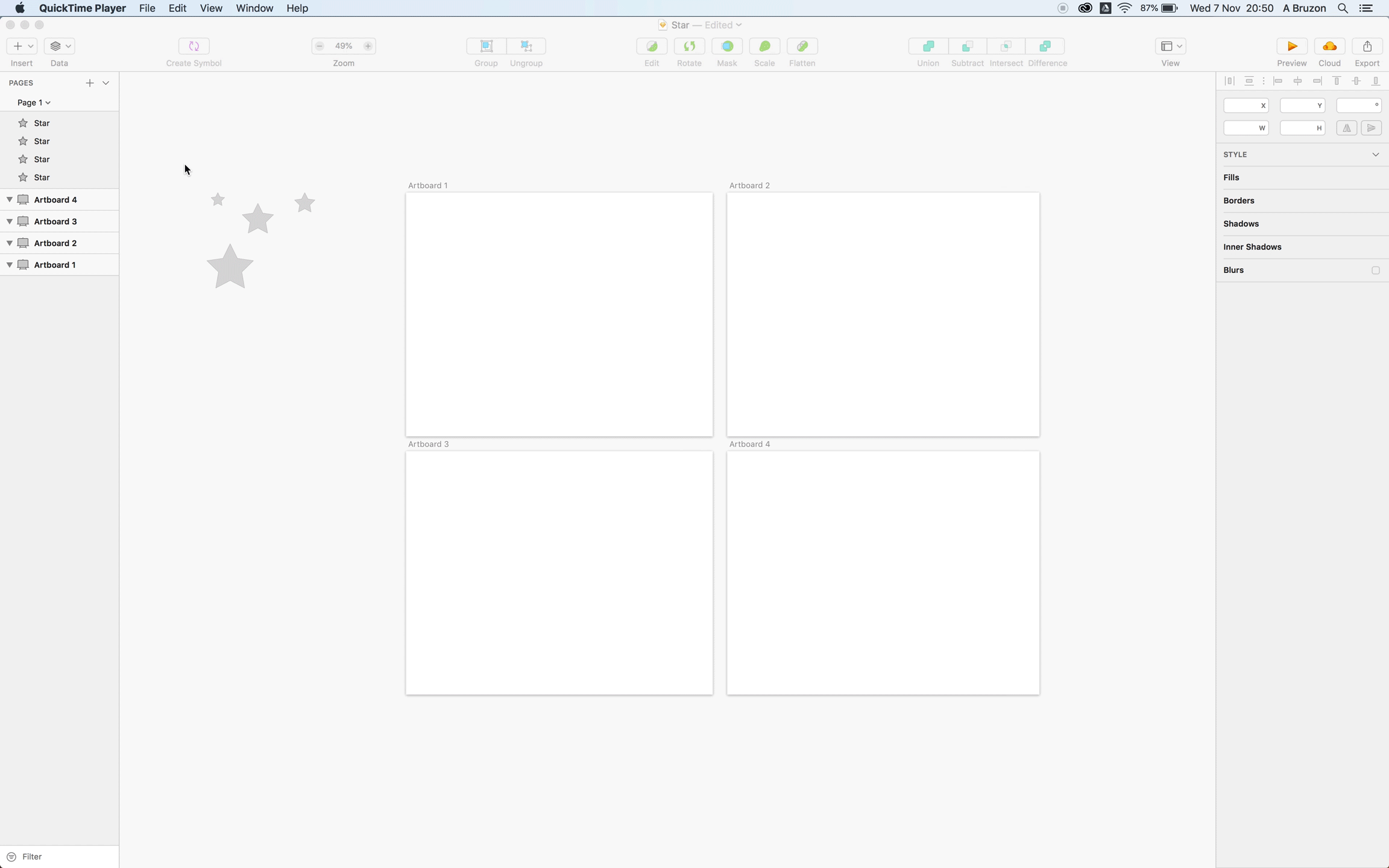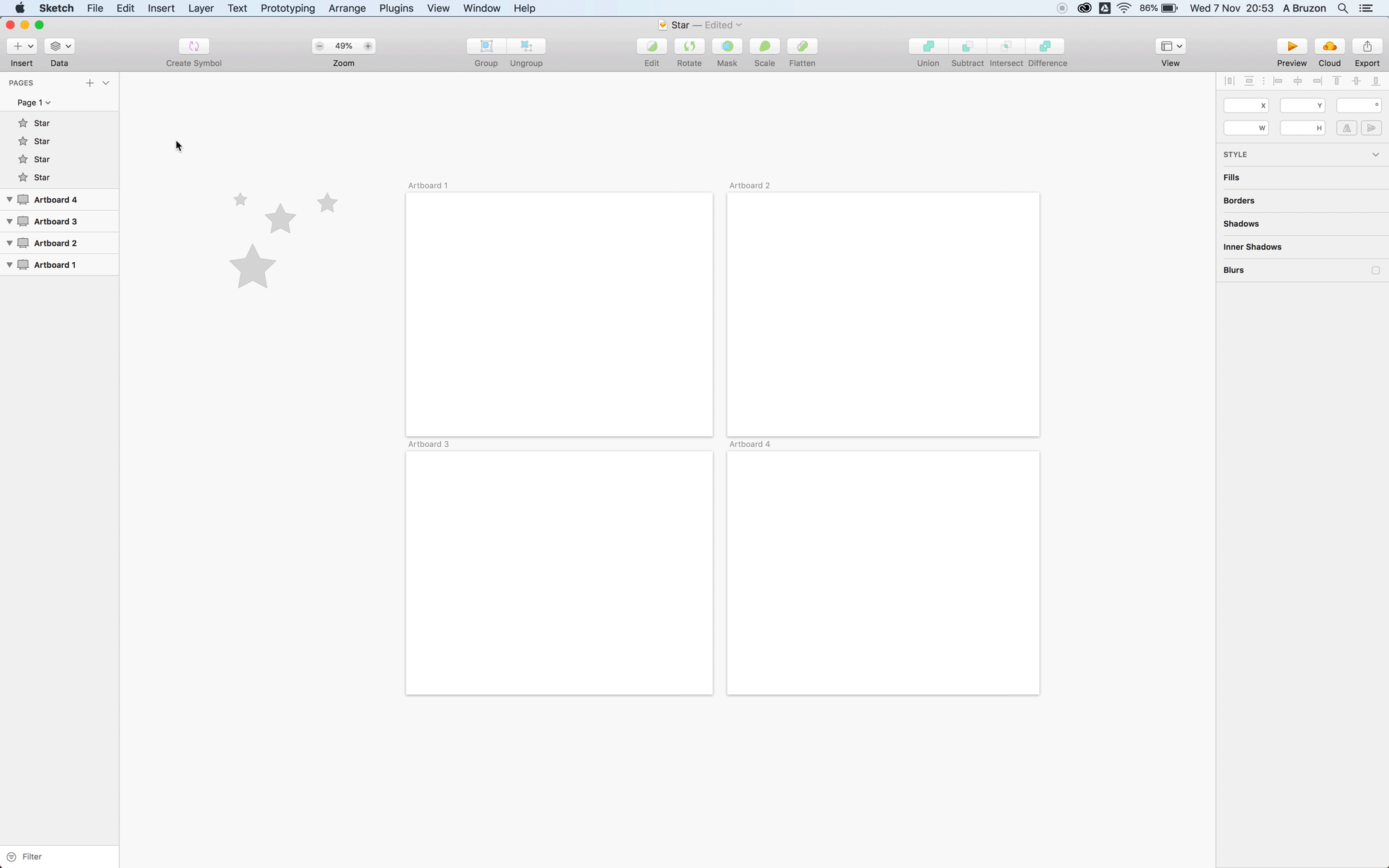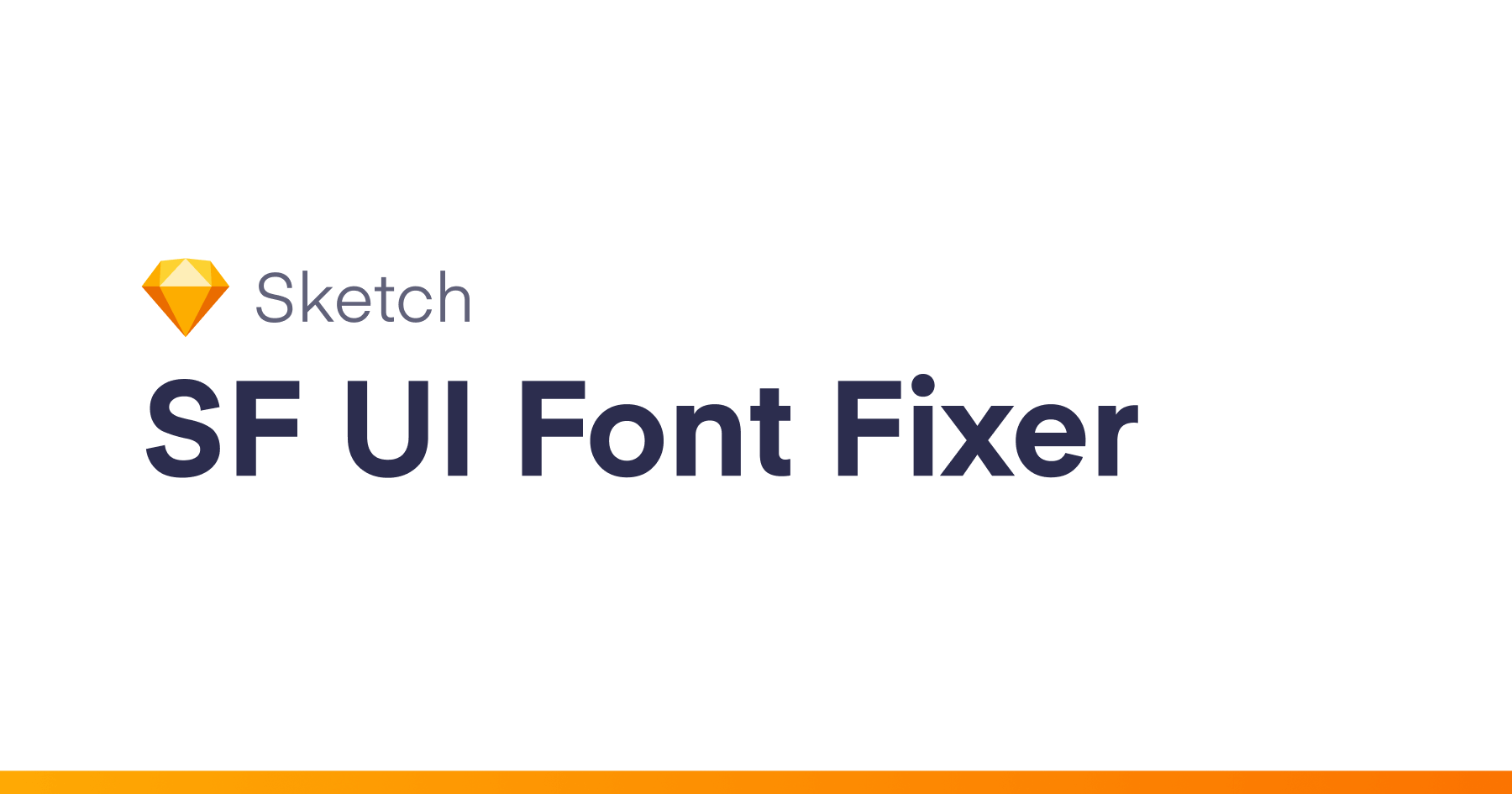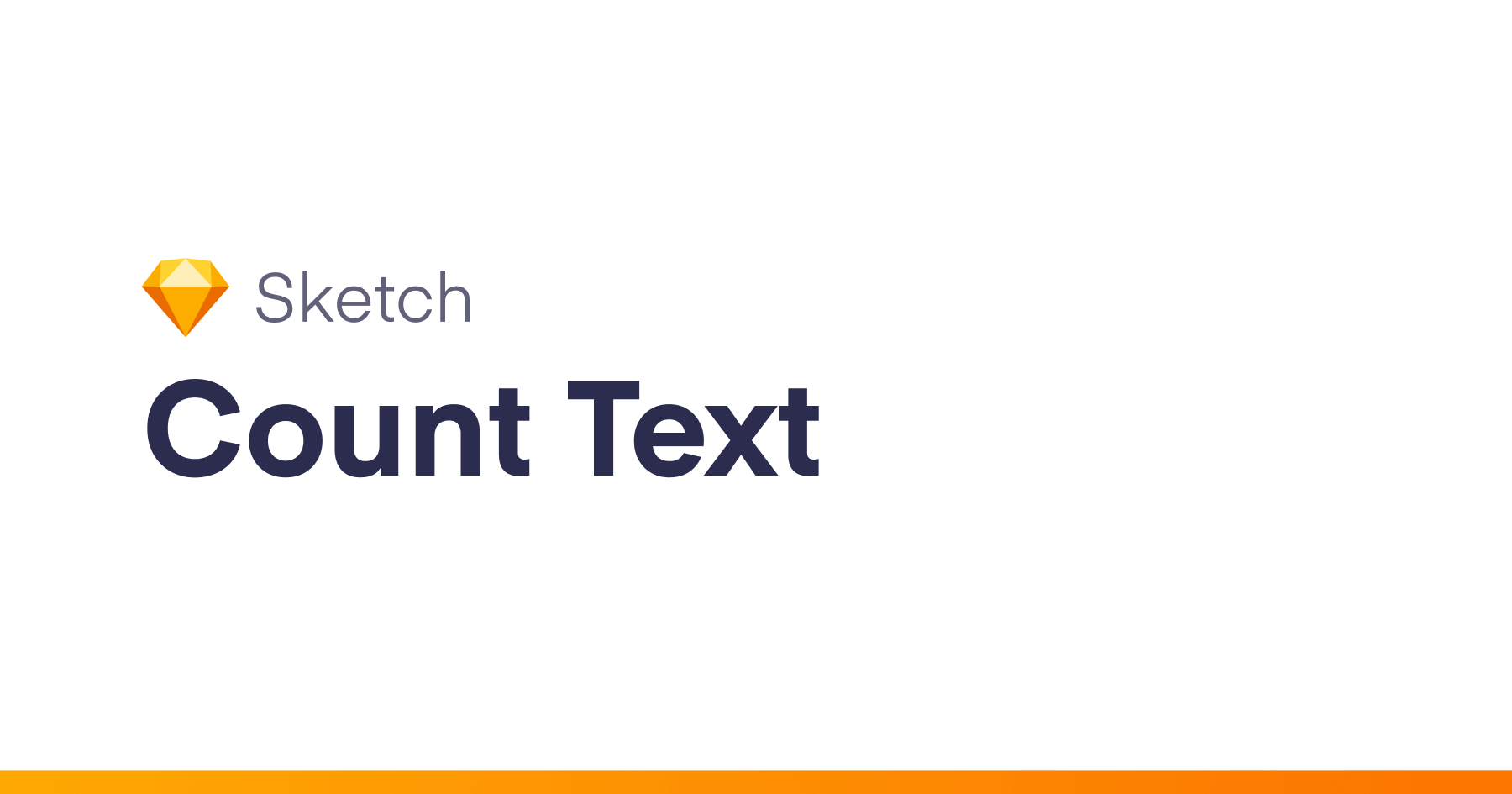Sketch Plugin written in Cocoascript to enhance the functionality of Artboards within Sketch.
This plugin was created using skpm. For a detailed explanation on how things work, checkout the skpm Readme.
Wrap layers in Artboards
Wrapwill take all the layer in your selection and wrap them in a square Artboard.- Each Artboard will have a width and height based on the longest side of all the layers in the selection.
- Layers will be centered in the newly created Artboards.
- Select all the layers you wish to wrap in Artboards.
- Select
Plugins>Lazyboards>Wrap layers in Artboards
Note: If you have Artboards in your selection, they will be ignored.
Duplicate to all Artboards
Duplicate to allwill take the selected layers and duplicate them to all Artboards on the same page.- If the layers are already in an Artboard, the duplicates will be placed in the same position relative to the top left corner of each Artboard.
- If the layers are already in an Artboard, the layers will not be duplicated to the Artboard where they originate.
- If no Artboards are found, nothing happens.
- Select all the layers you wish to duplicate.
- Select
Plugins>Lazyboards>Duplicate to all Artboards
Note: If you have Artboards in your selection, they will be ignored.
Duplicate to selected artboards
Duplicate to selectedwill take the layers you have selected and duplicate them to the Artboards that are also in your selection.- If the layers are already in an Artboard, the duplicates will be placed in the same position relative to the top left corner of each Artboard.
- If the layers are already in an Artboard, the layers will not be duplicated to the Artboard where they originate.
- Select all the layers you wish to duplicate and all the Artboards that you wish to duplicate the layers to.
- Select
Plugins>Lazyboards>Duplicate to selected Artboards