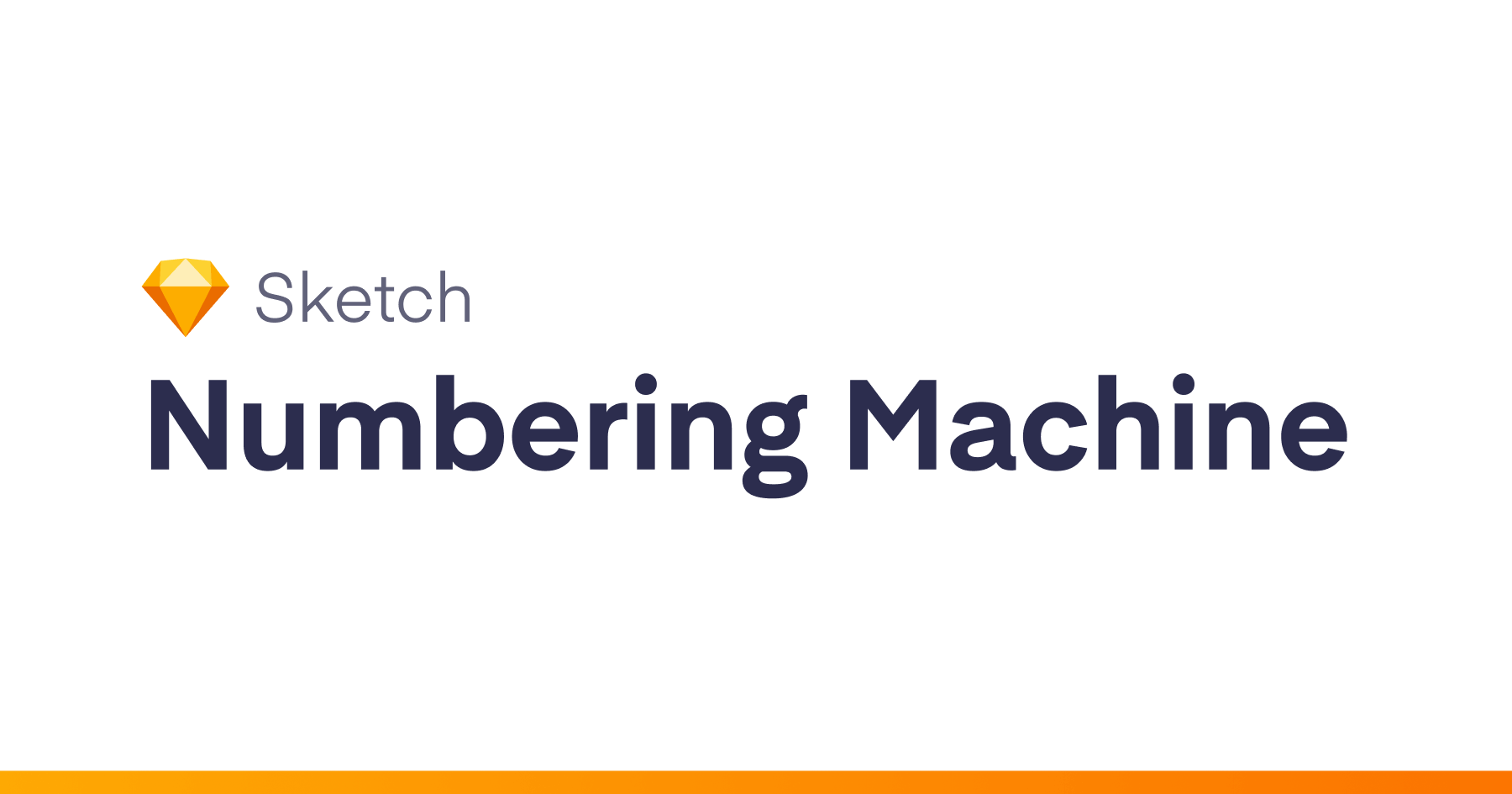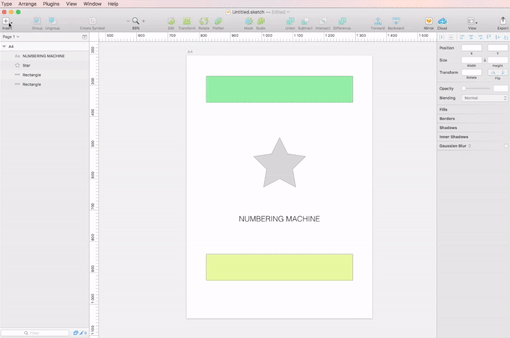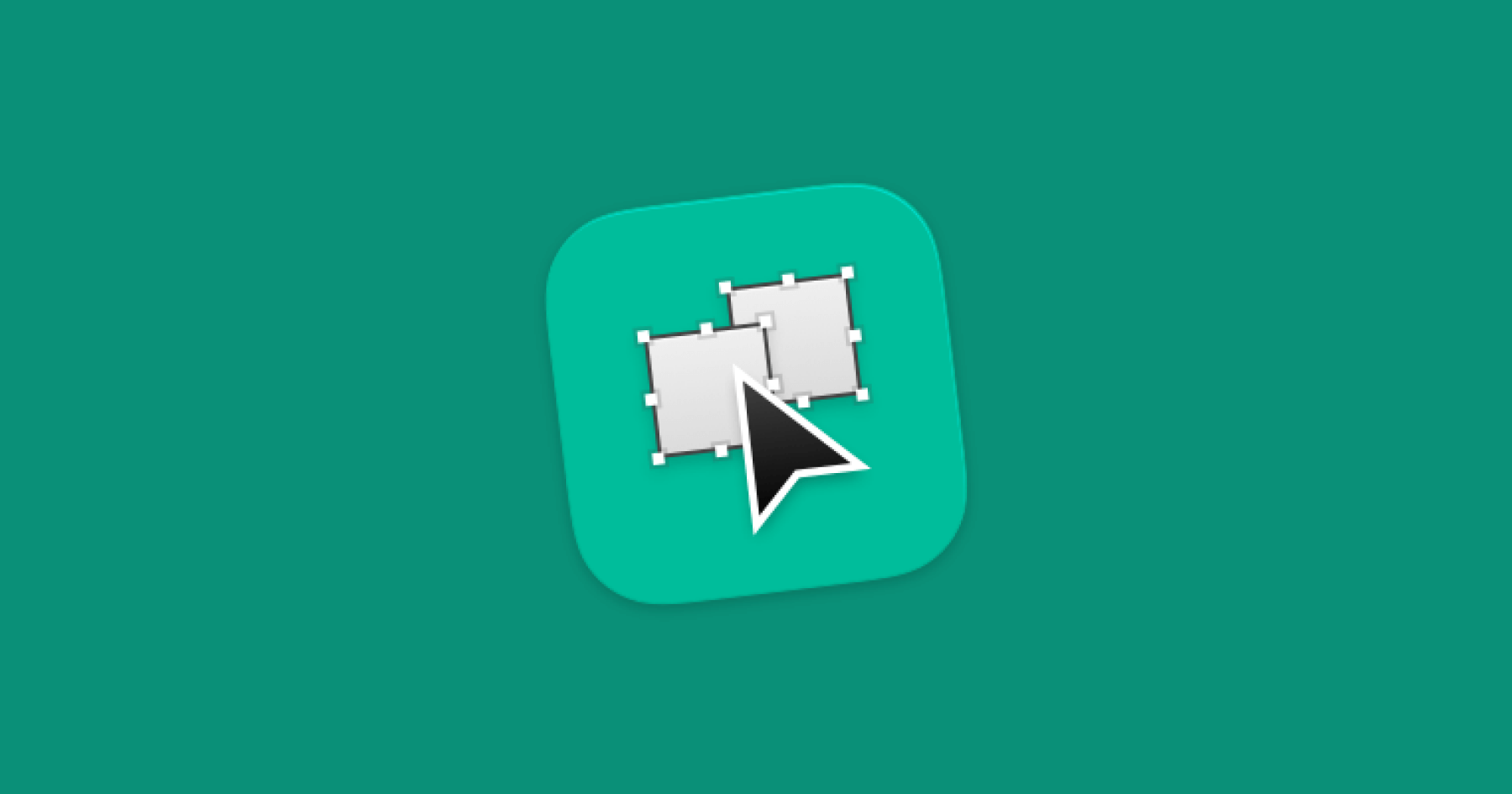Sketch plugin to generate PDF document based on selected artboards with generated numbers, like Numbering Machine does.
How to install
- Download the latest release and open it
- Duble click on
Numbering Machine.sketchpluginto install the plugin
How to use
You can see it in more detail on Vimeo.
- Create text layer with any content with name
NM, this layer will be replaced with generated number. (Five different IDs could be placed on one artboard) - Select artboards wich you are going to export. (You can select several artboards)
- Run plugin (
Plugins -> Numbering machine -> Export selected artboards) - Configure numbering machine (see below)
- Generate and save PDF file
Basic
Start from number – From which number we should start the numbering
Generate amount – Amount of pages to be generated
Advanced
Template – Template for number. Placeholder [*] have to be part of tempate. Placeholder [*] will be replaced with generated number
Pad size – How many leading zeros will be in generated number
Check digit – Apply check digit algorithm to generated number. Supported algorithms:
Start from number – From which number we should start the numbering
Step – Generate numbers with step (default 1).
Generate amount – Amount of pages to be generated
Numbering direction – Which direction to use for numbering. Very similar to “Layout direction” in printer settings. There are two options:
- “Direct sequence” (NM-1 -> NM-2 -> NM-3). When we are numbering all layers on the one page, then all on the second and so forth
- “Drill sequence” (NM-1 -> NM-1 -> … -> NM-1 -> NM-2 …). When we are numbering all layers with name
NM-1on all pages, then numbering allNM-2on oll pages and so forth