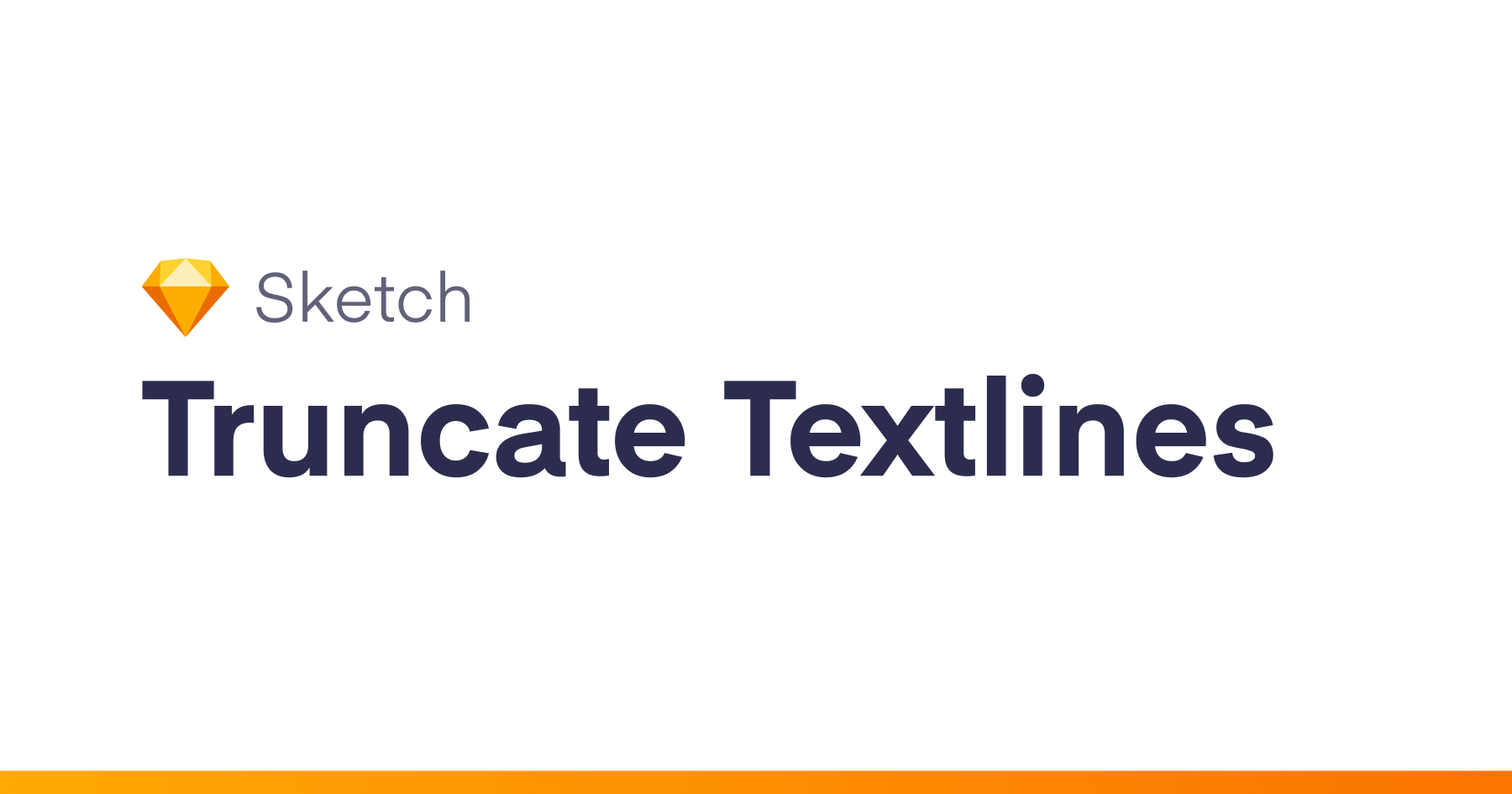Create game plays from Sketch app.
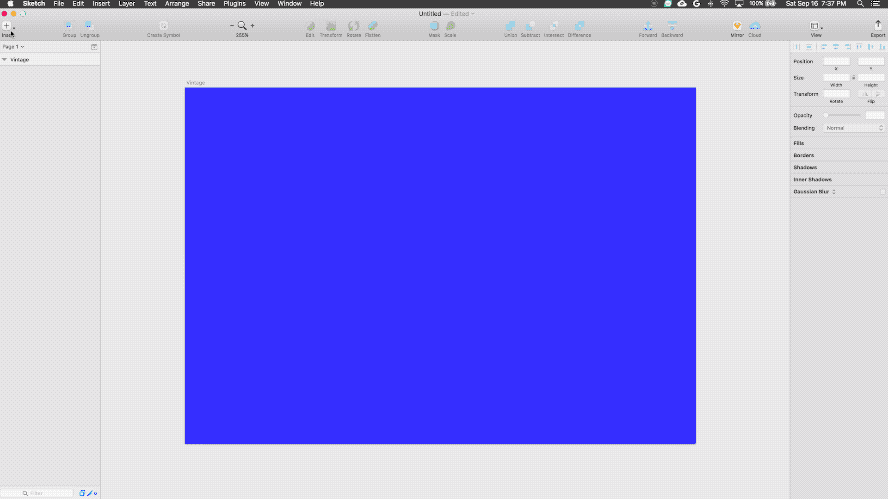
How to use
1. Create an artboard larger than 300px width and height.
2. Draw rectangles on the artboard: These rectangles convert into bricks. (only RECTANGLES are supported at the moment).
3. Name the artboard: This becomes the caption for your game.
4. Select the artboard and click ‘Plugins > Sketch Play’. (cmd + J)
1. Create an artboard larger than 300px width and height.
2. Draw rectangles on the artboard: These rectangles convert into bricks. (only RECTANGLES are supported at the moment).
3. Name the artboard: This becomes the caption for your game.
4. Select the artboard and click ‘Plugins > Sketch Play’. (cmd + J)
Fill color of the rectangles and artboard will be used while creating the breakout game.
Note: This is a proof of concept plugin for using Sketch app to create gameplays. It only supports ‘Breakout’ game at the moment. I will be adding more games very soon.