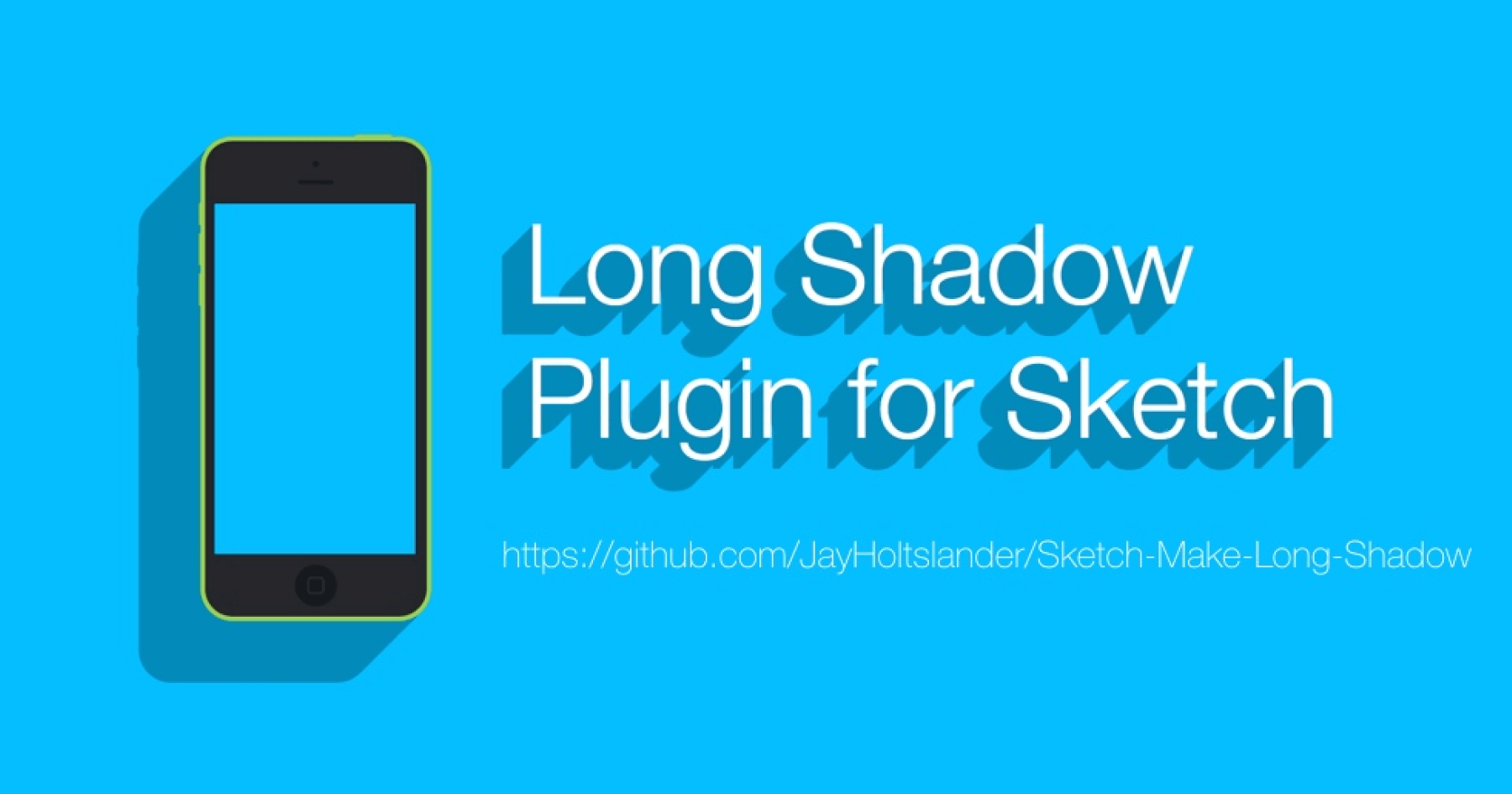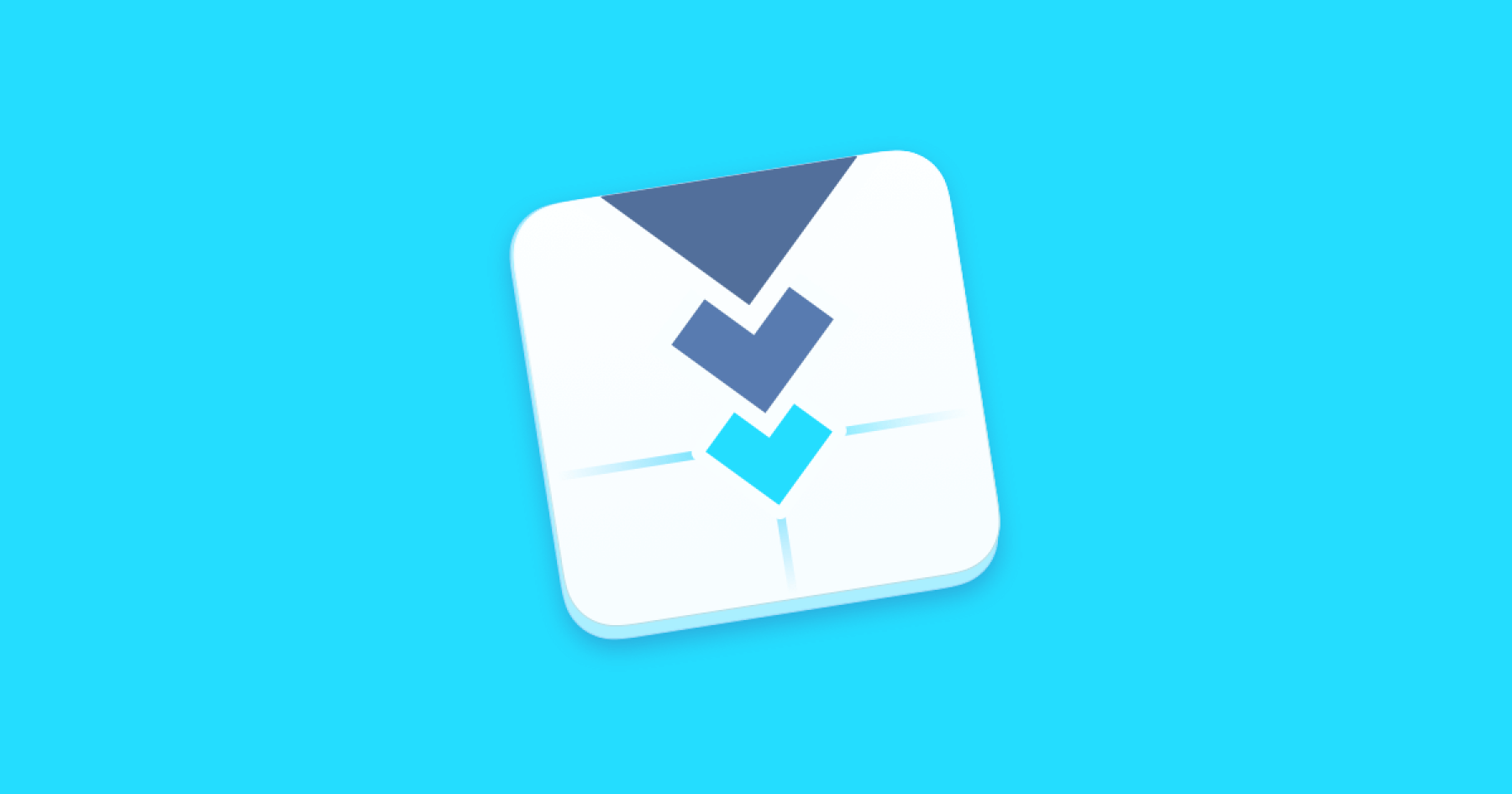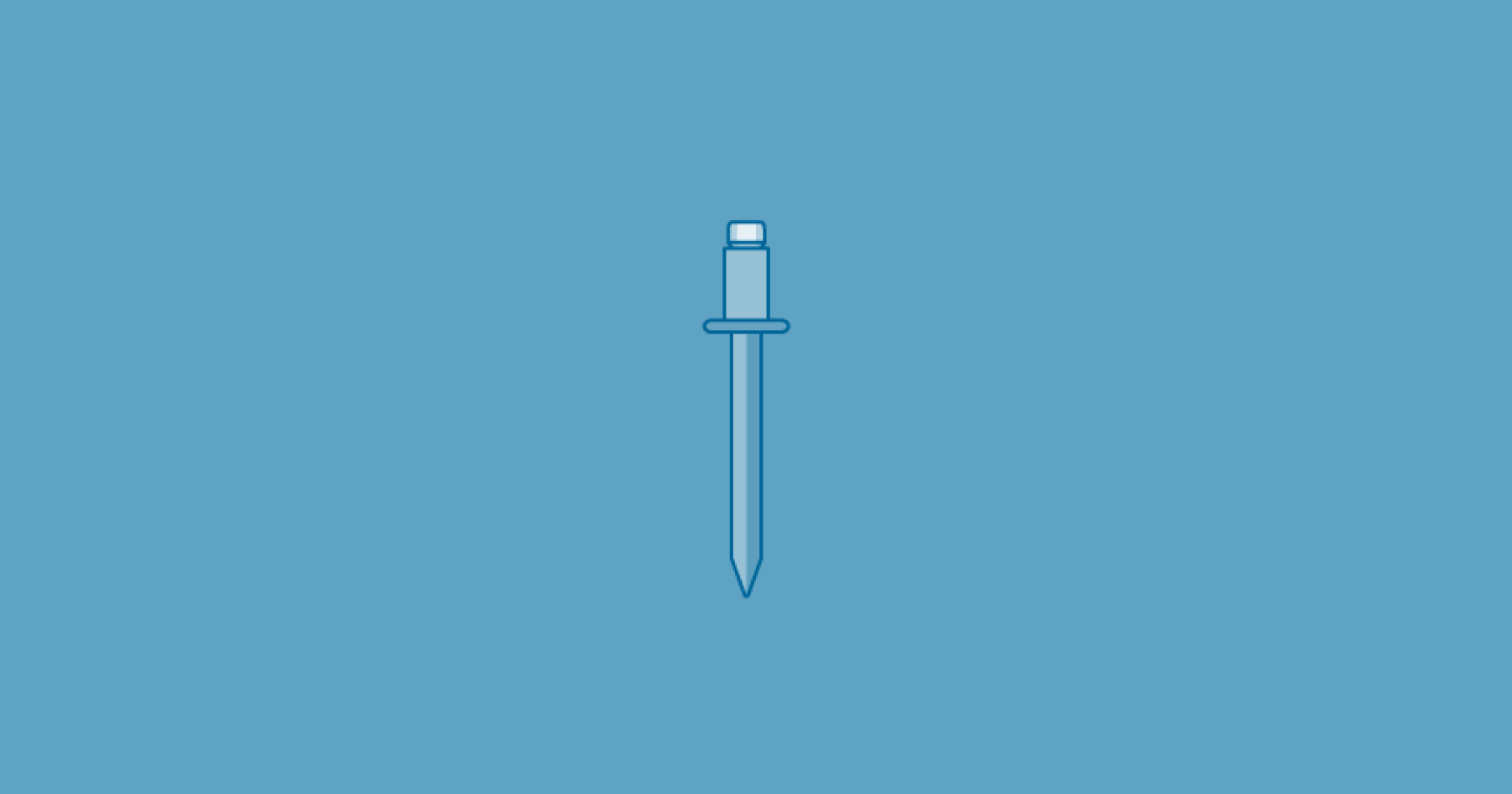A Sketch plugin to quickly share multiple artboards with an optional title.
Download and installation
- Download the plugin ZIP.
- Unzip the downloaded file and double click “Quick Presentation.sketchplugin”. It will be automatically installed into Sketch.
Create an artboard around selected artboards
Plugins → Quick Presentation → Without Titles
Create an artboard around selected artboards and add a title above each
Plugins → Quick Presentation → With Titles
Customize the plugin
To edit: Plugins → Quick Presentation → Settings
- Are you designing at 1x, 2x, or 3x?: Defaults to 1 for designing at 1x. Change it to ‘2’ if you’re designing at 2x. Do not include ‘x’.
- Margin around presentation: Sets the margin around your presentation. Default: 20
- Artboard Background Color: Sets the artboard background color. Default: #E6E6E6. Only enter hex values.
- Presentation Artboard Title: Sets the title for the new artboard presentation that will be created. Default: example
- Default screen titles instead of artboard name: This is an optional setting to set the text for screen titles. If this is empty, it will use the artboard title as the text.
- Screen Title Font: Font type for titles above artboards. Default: Helvetica
- Screen Font Color: Font color for titles above artboards. Default: #2F5060. Only enter hex values.
- Screen Font Size: Base font size for titles. This will double when docSize set to 2. Default: 18
- Add Shadow Behind Artboards: Draw a shape with shadow behind each artboard (true or false)
- Shadow Color (Hex value only): Sets shadow color, if shadow is turned on.
- Shadow Opacity (0-1): Sets shadow opacity.
- Shadow Offset X: Sets shadow X offset.
- Shadow Offset Y: Sets shadow Y offset.
- Shadow Blur Radius: Sets shadow blur radius.
- Shadow Spread: Sets shadow spread radius.
- Export Format: Set export format for presentation.