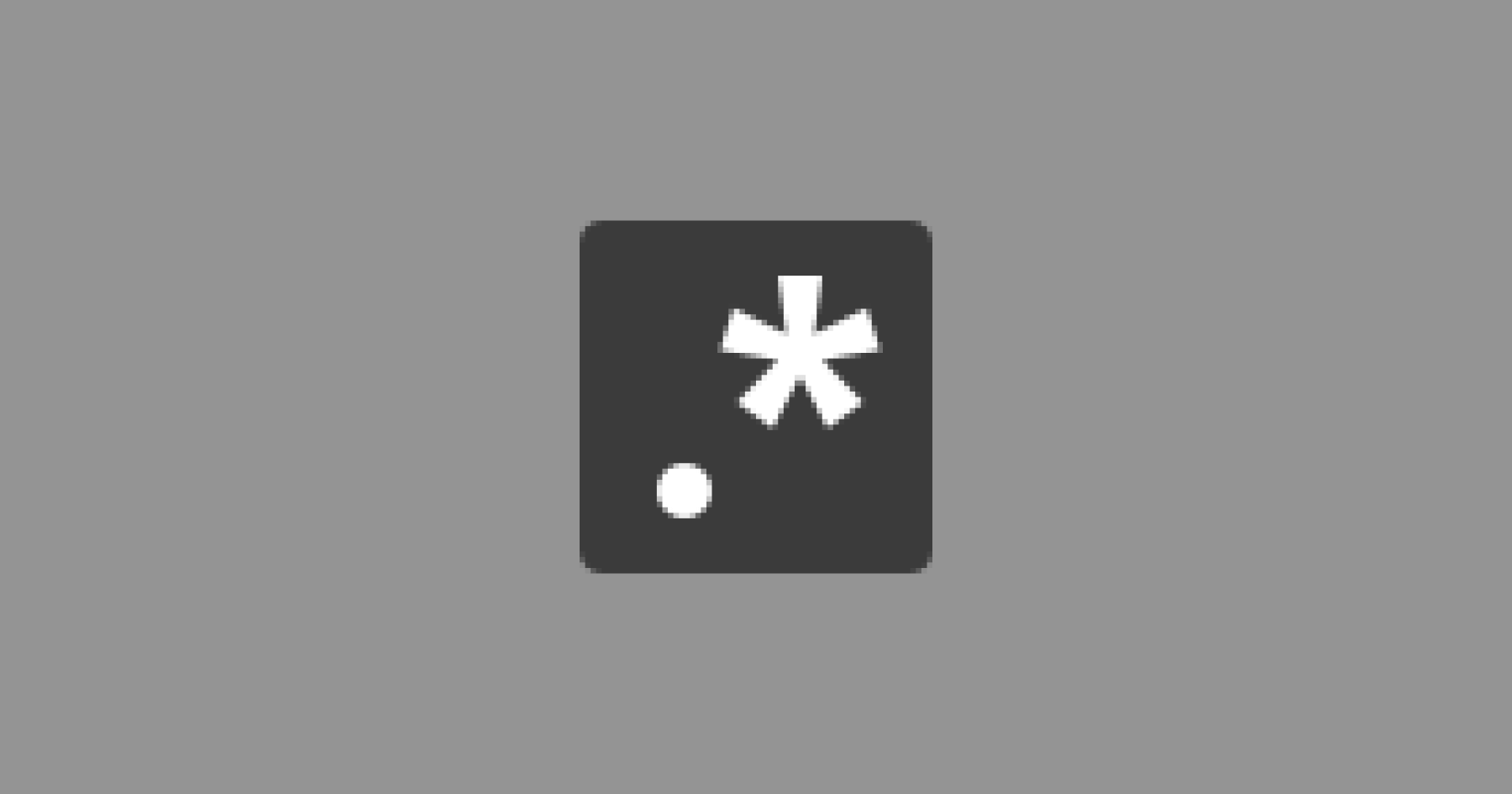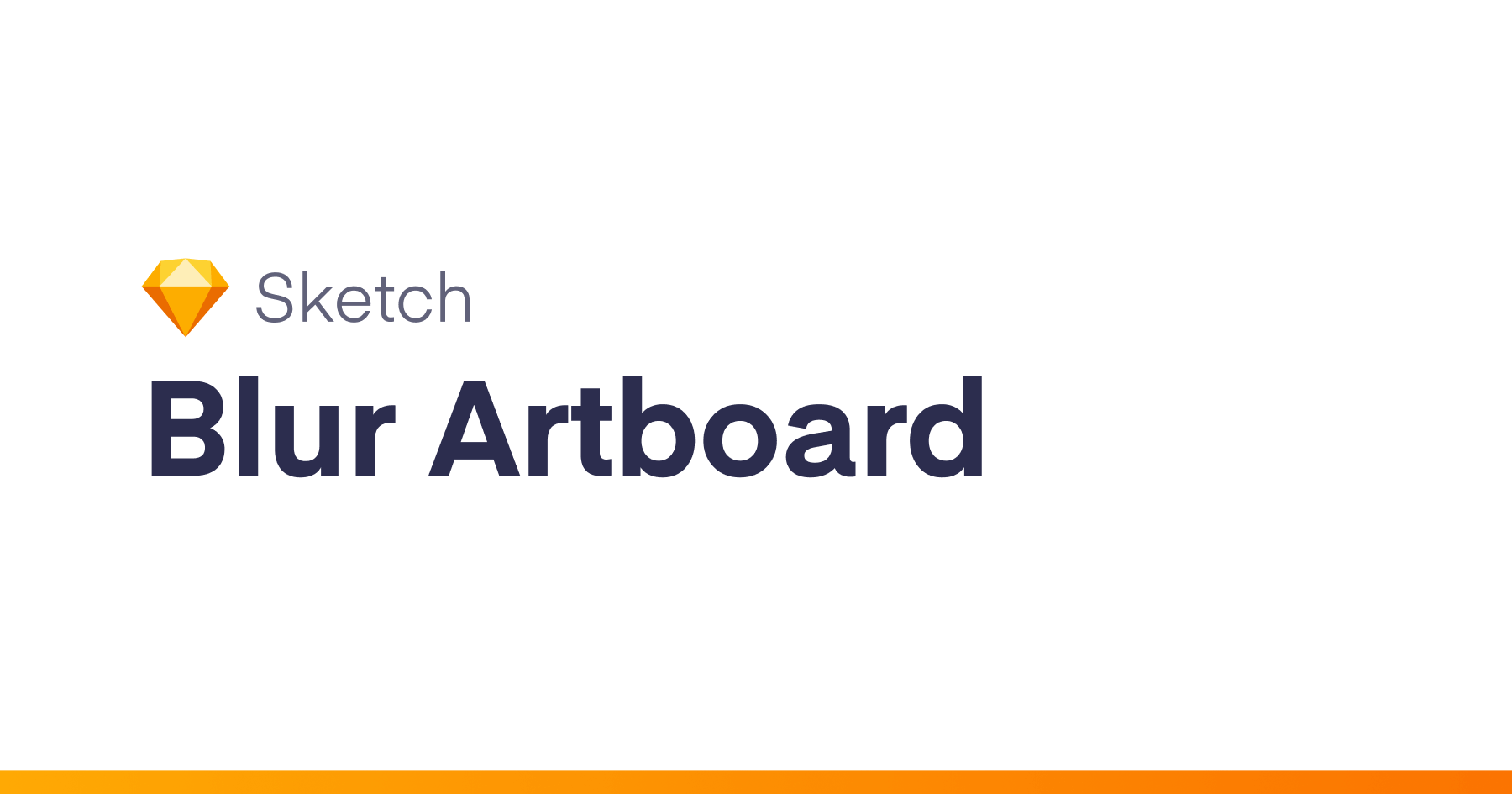Rename Artboards based on their X and Y locations in Sketch
I kept going mental when renaming artboards to be clean and understandable for exports in Zeplin, Jira or Dropbox. And I wanted to impress the next designer to open document with my ‘dedication to neatly renaming artboards skills’. My Sketch pages are named like for function groups like A - Homepage, story numbers ABC-1234 or Archived.
This plugin does this
- Add a prefix to the arboard name. The plugin keeps everything before the first space in the page name. So the prefix will be something like this
A,ABC-1234orArchived. - Automatically number them. Row 0 artboard 0, Row 0 Artboard 1. Etc etc.
- Re-arrange their list order in Sketch.
- Remove the ‘Copy 19’ tags. (other plugins do this but now I can delete those or skip a shortcut)
- Maintain the original artboard name.
I didn’t need this / stuff this plugin does NOT do.
- Find and replace stuff for layer names.
- Re-positions the artboards in a neet way. Use this Artboard Manager
So if you actually read all that. You noticed that this plugin was build for a specific group of people. Those who use Artboard Manager and also like structure in their page names.
Enjoy!
Installation
Download the zip
- Download and open align-and-resize-to-layout-master.zip
- Double click on the plugin and open up Sketch.
How to Use
Select Plugins ▸ Rename Artboards in the Sketch menu bar or use the keyboard shortcuts.
Keyboard Shortcuts
| Shortcut | Action |
|---|---|
| CTRL + ALT + + COMMAND + P | Renames all artboards on the currently active page. |