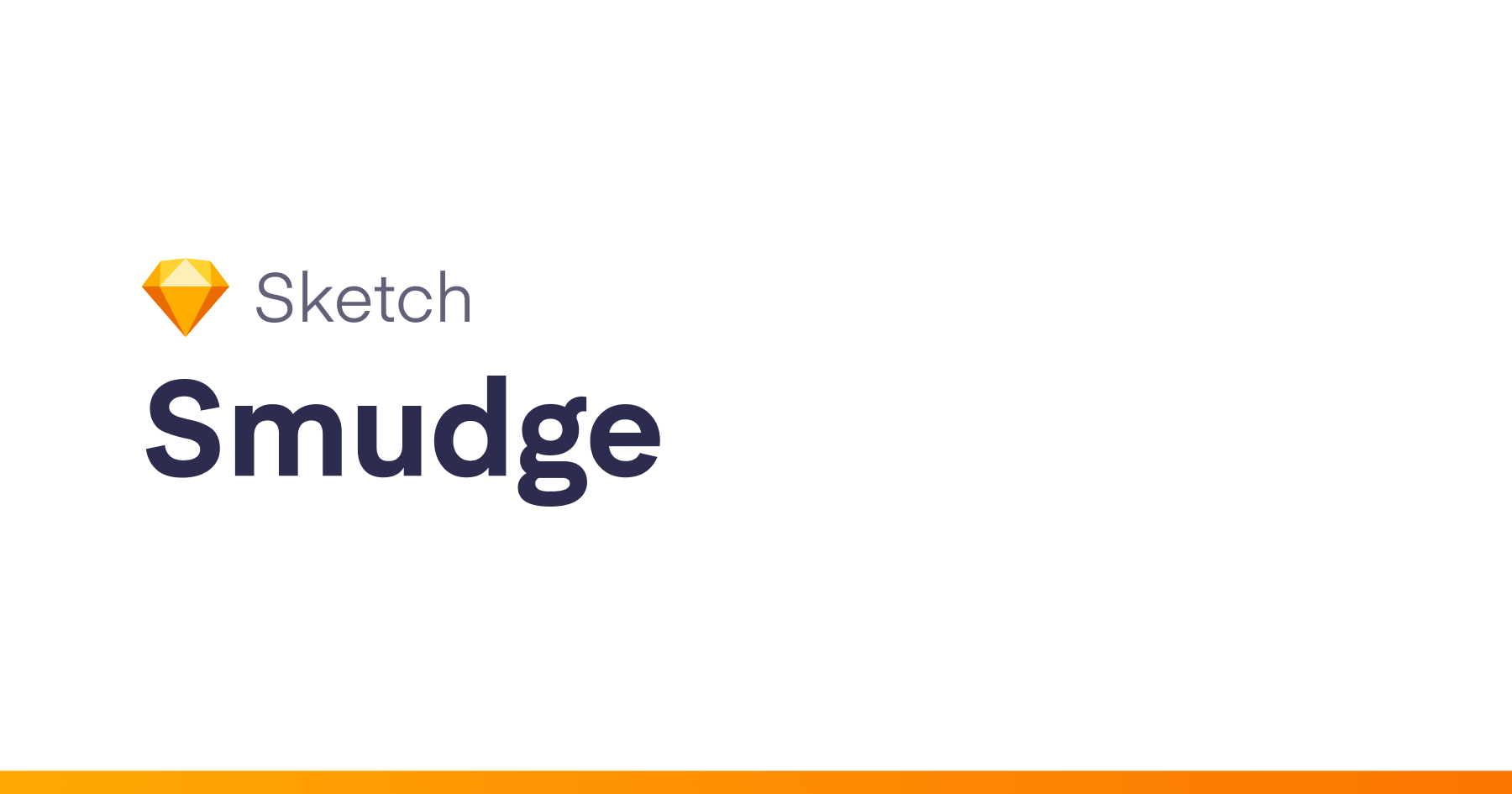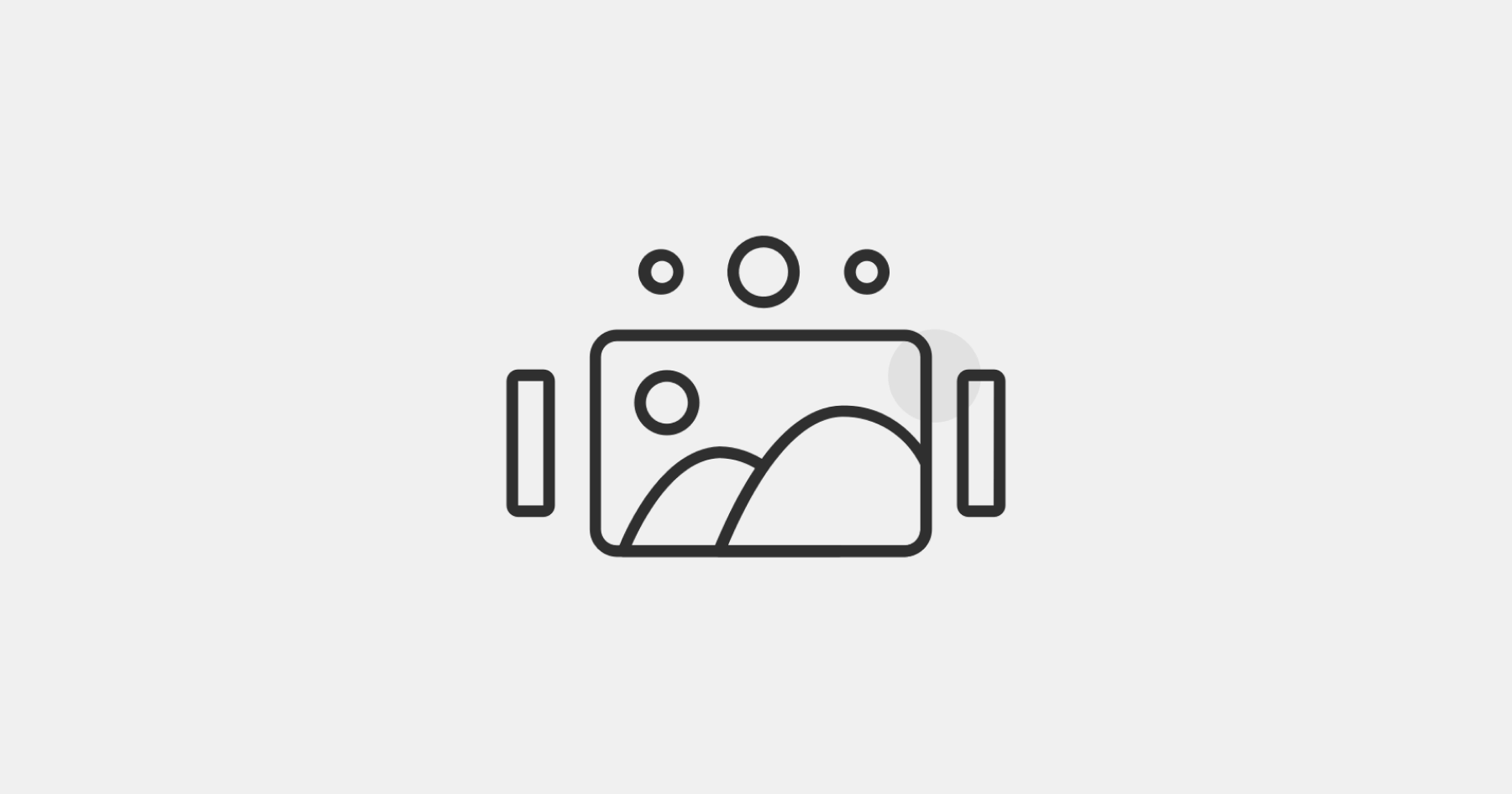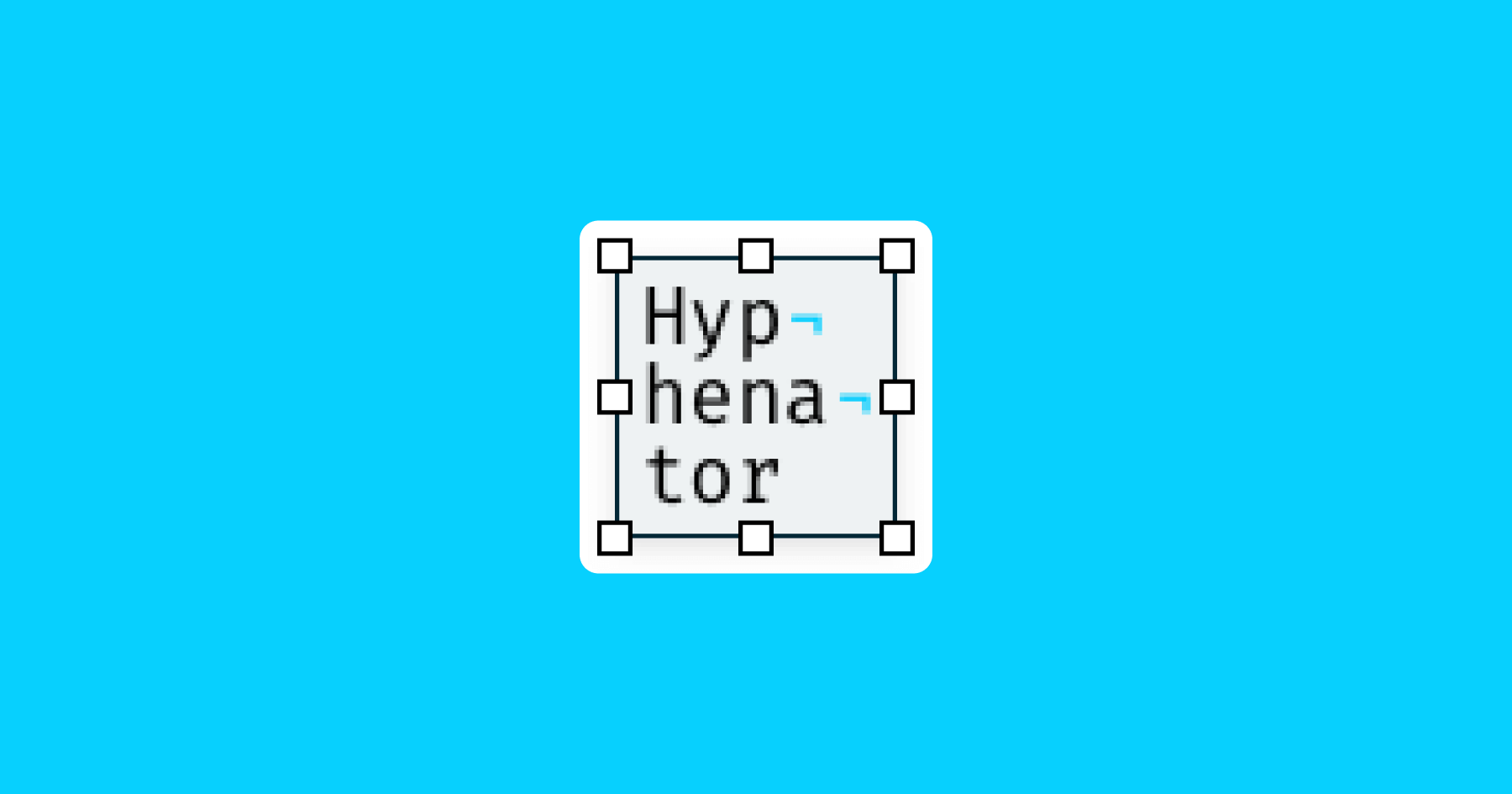Sketch app plugin to deep select different categories / types of layer, it can be bitmaps, shapes(Rectangle, Oval, Triangle, Polygon, Star), symbols, text, etc. With the deep selection, layers can be selected at any levels.
Plugin Options
Primary
| Artboards | Layers | Shapes | Styles |
|---|---|---|---|
| Select All | Select All | Select All | Select By Style |
| Select By Name | Select By Name | Select All Rectangles | Select Similar Layers |
| Select All Bitmaps/Images | Select All Ovals | ||
| Select All Symbols | Select All Triangles | ||
| Select All Text | Select All Polygons | ||
| Select All Stars | |||
| Select All Lines | |||
| Select All Arrows |
Installation
To install the plugin,
- Step 1: Download first, unzip the archive.
- Step 2: Place the folder contents in your Sketch Plugins folder by navigating to
Sketch > Plugins > Reveal Plugins Folder…
or
- Step 2: Double click the .sketchplugin file. This will automatically copy the plugin to the Sketch Plugins folder.
Guide
Artboards
Select All
Selects all the Artboards in the current page and removes all other selections.
Layers
Select By Name
Selects all the Layers in the current selection (Group or Artboard) based on the name given, and removes all the other selections. Name basically works like a pattern, if it matches the partial text in the name it will get selected.
Shapes
This shape specific selection comes handy when there are large number of layers and want to select only Rectangles or Lines among them.
Select Rectangles
Selects all the shapes of type Rectangle in the current artboard / group, and removes all other selections.
Sketch Runner
Install with Sketch Runner
With Sketch Runner, just go to the install command and search for SelectPlus. Runner allows you to manage plugins and do much more to speed up your workflow in Sketch. Download Runner here.
Search commands effortlessly
With Sketch Runner, just go to the run command and search for Select.
Get me a beer 🍺 , if you like this Plugin 🙂
Want to contribute? 🤝
- Fork it ( https://github.com/nathan5x/Sketch-SelectPlus/fork )
- Create your feature branch (
git checkout -b my-fancy-feature) - Commit your changes (
git commit -m 'Added my fancy feature') - Push to the branch (
git push origin my-fancy-feature) - Create a new Pull Request (with details to )
LICENSE
The project is licensed under the MIT license.