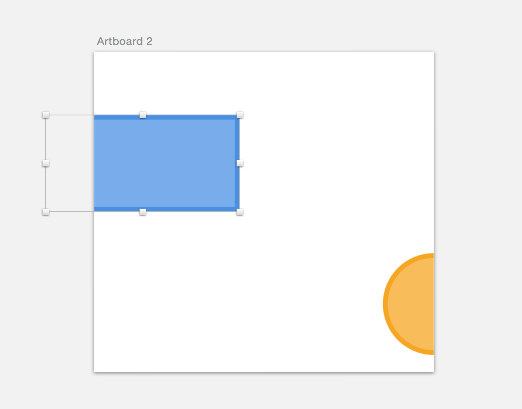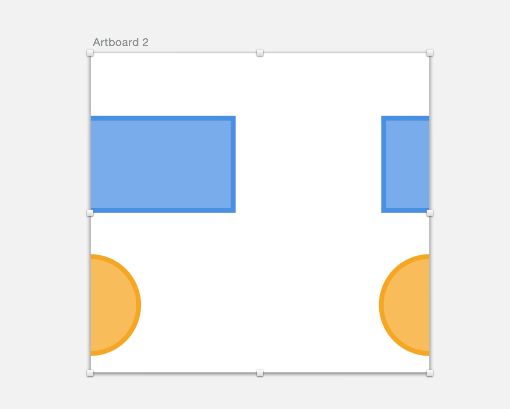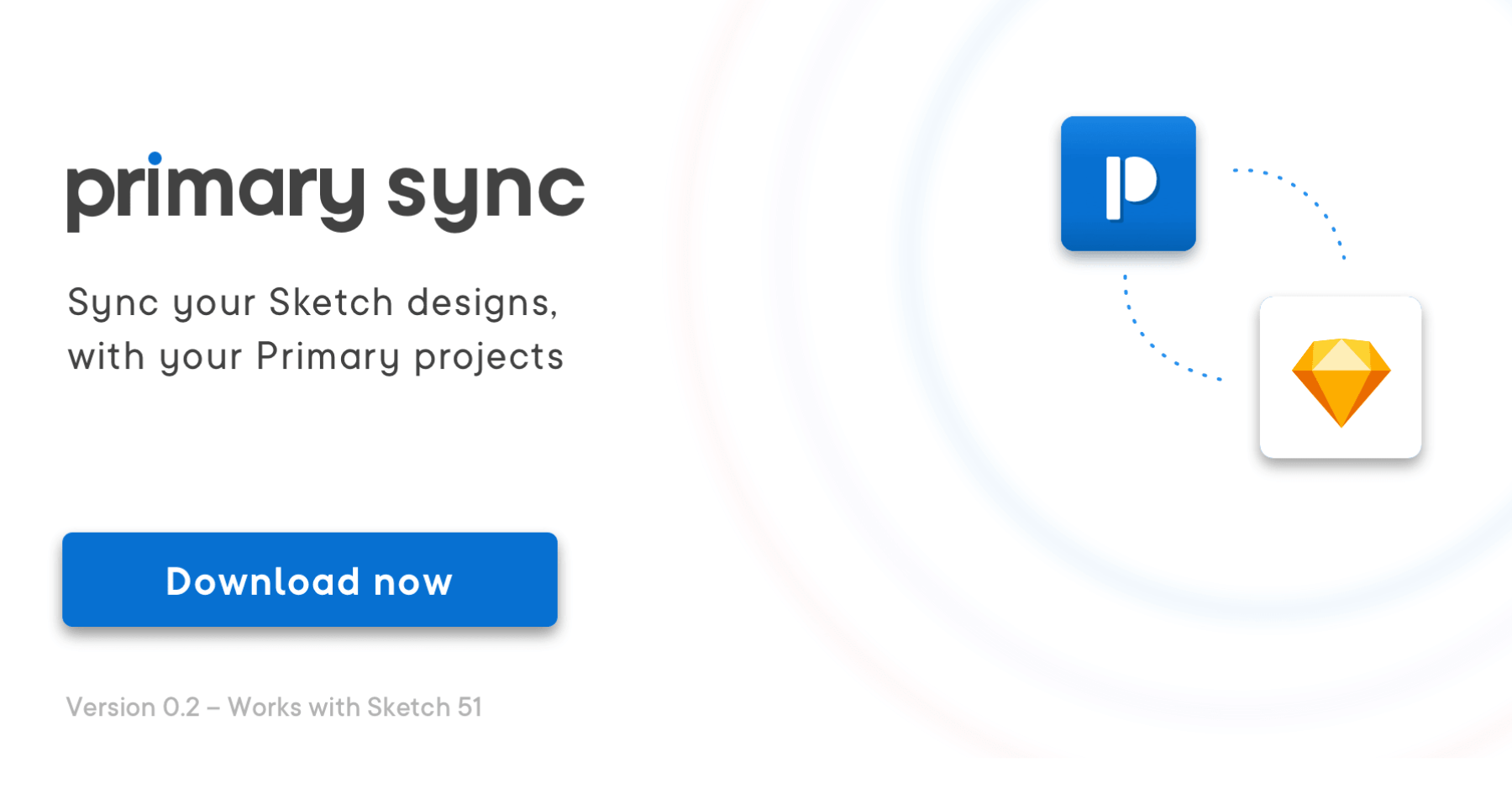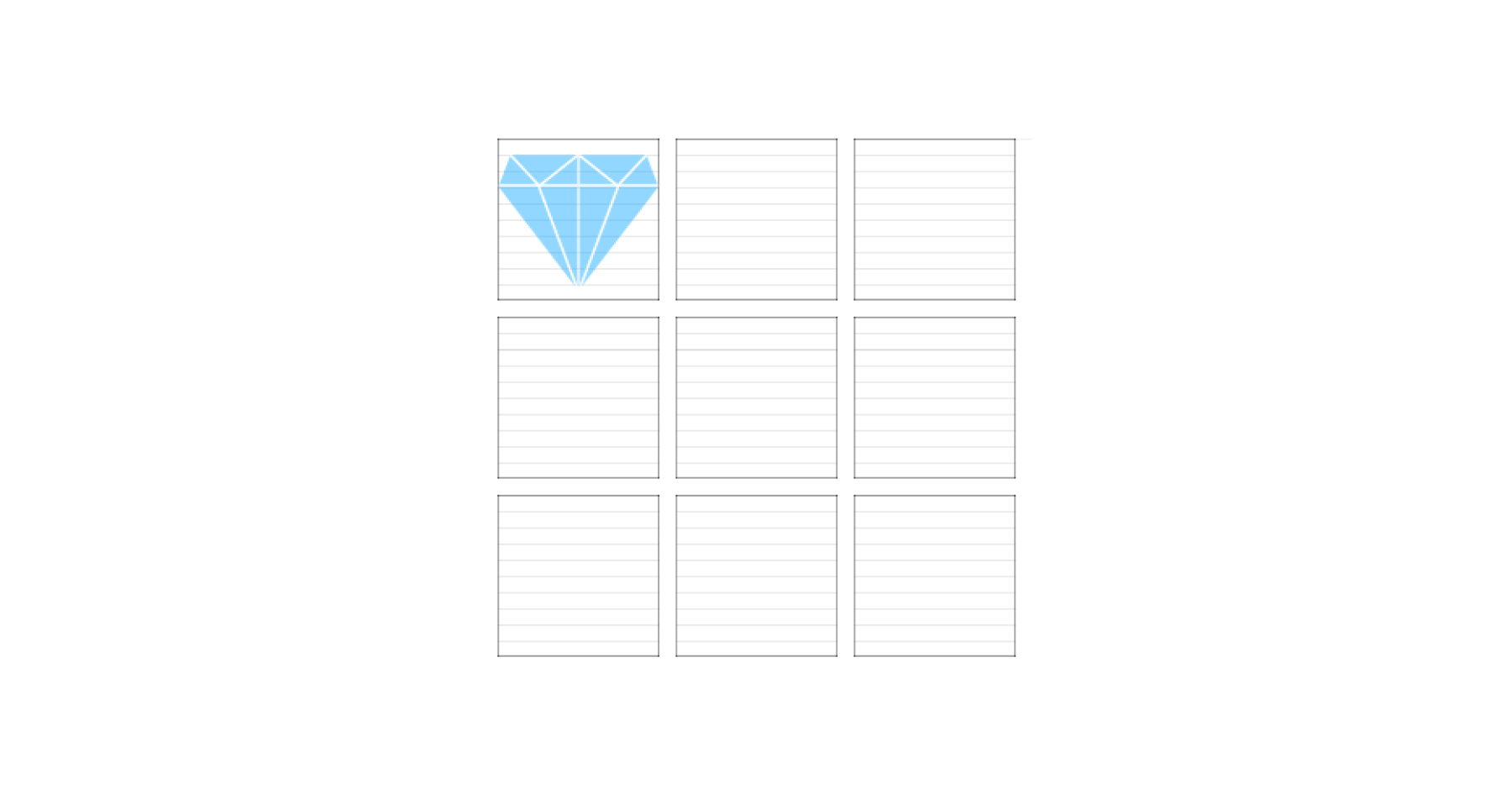Sketch plugin to create seamless tiles
Usage
Prepare an artboard and add shapes to it, making sure that some of them extend past the edges of the artboard.
Select the artboard and then choose the plugin Tile from the menu and you should see something like:
It might require a bit of trial and error to ensure that shapes don’t overlap If you want to layout the template vertically or have more choice over the distance between the results, then should create two templates and select both of them before using the plugin.
Notes
- groups and their contents are ignored for now
Installation
Make sure you have the latest version of Sketch 3 installed.
- Download the ZIP file with the Plugin
- Double click on tiles.sketchplugin
Feature requests, bugs & feedback
Ping me on twitter or follow for updates.
Find this useful?
If you find this plugin useful, consider buying me a cake (it goes very well with coffee!)