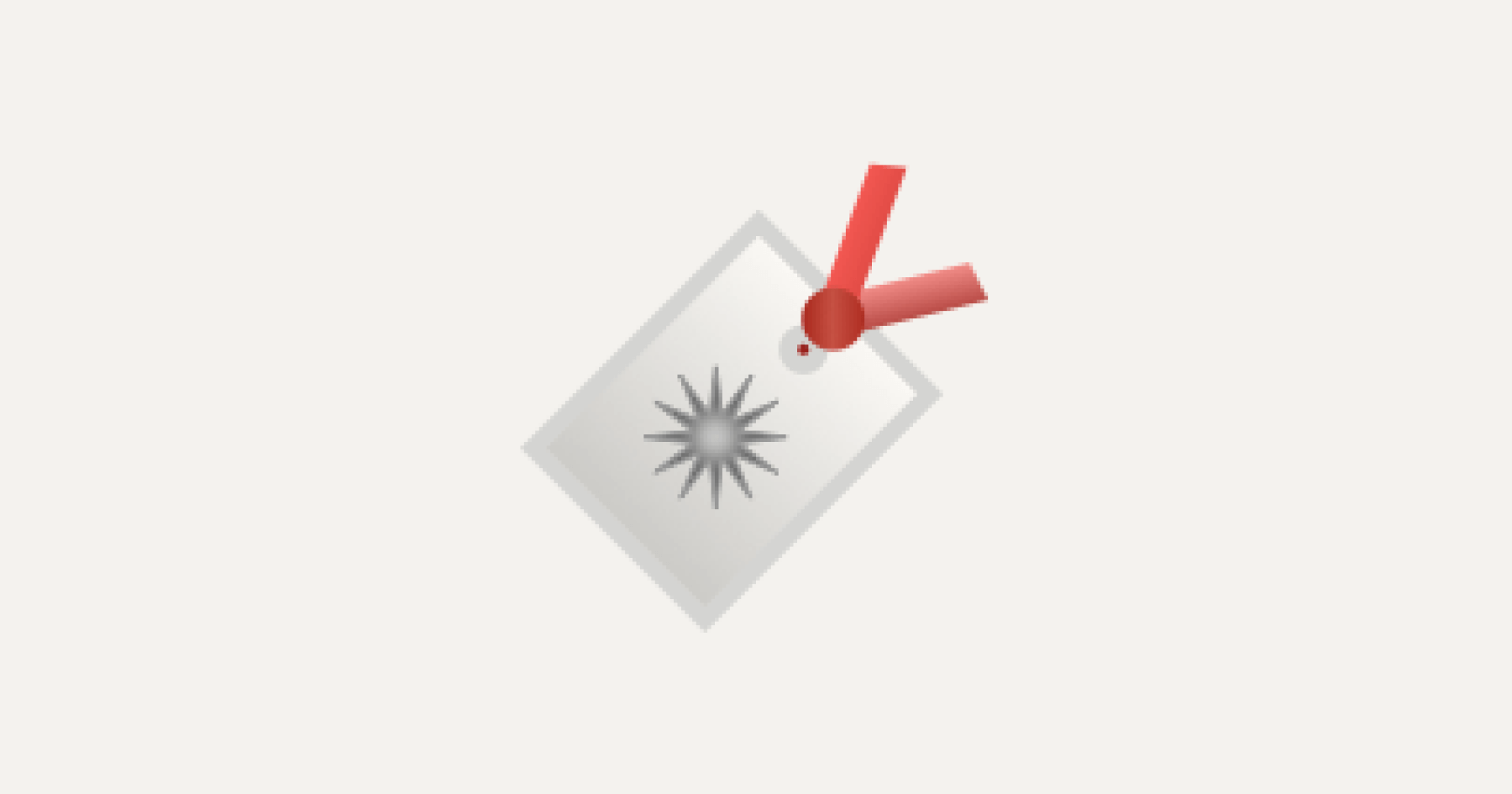Sketch plugin that lets you unlink selected layers and groups from either shared symbols, styles or text styles, en masse.
Requirements
Sketch 3.3
Installation
- Download the zip file.
- Unzip the contents and double click the Sketch-Unlinker.sketchplugin bundle to install.
Upgrade from previous version
- Open Sketch.
- From the Menu bar, select Plugins -> Reveal Plugins Folder…
- Delete the old Sketch-Unlinker.sketchplugin bundle.
- Install the new bundle as described in the Installation section.
Usage
- Select one or more artboards, layers or groups.
- From the Menu bar, select Plugins -> Unlink symbols and styles (or press ⌥⌘U).
- Choose what you want to unlink.
- Optionally, check the box “Include elements inside groups”. Without this, none of the layers inside a group will be modified if the group itself is selected.
- Press Unlink.
Contribute
For bug reports or feature requests, please create an issue or submit a pull request! 🙂
Contact
I’m @eivindbohler