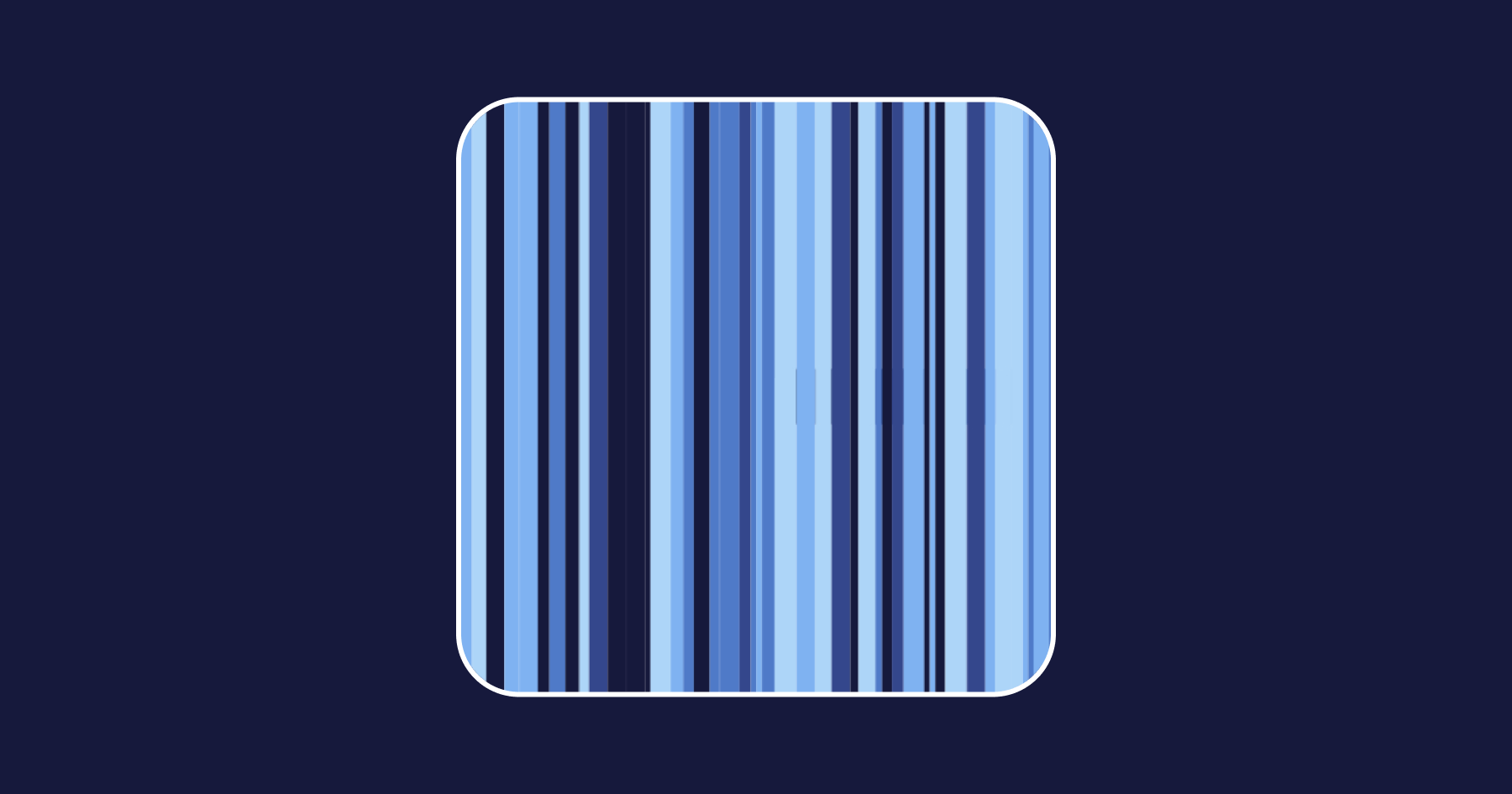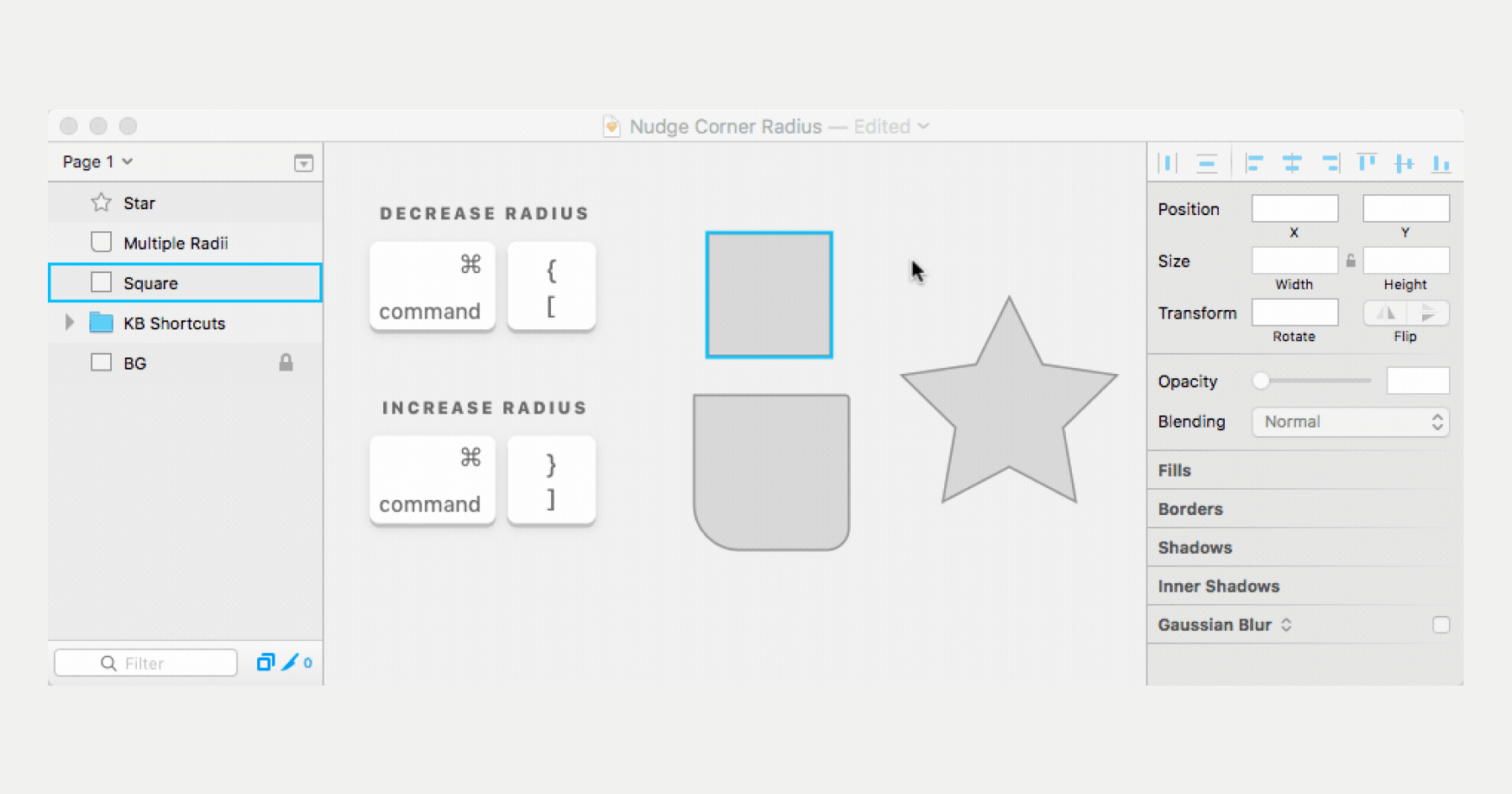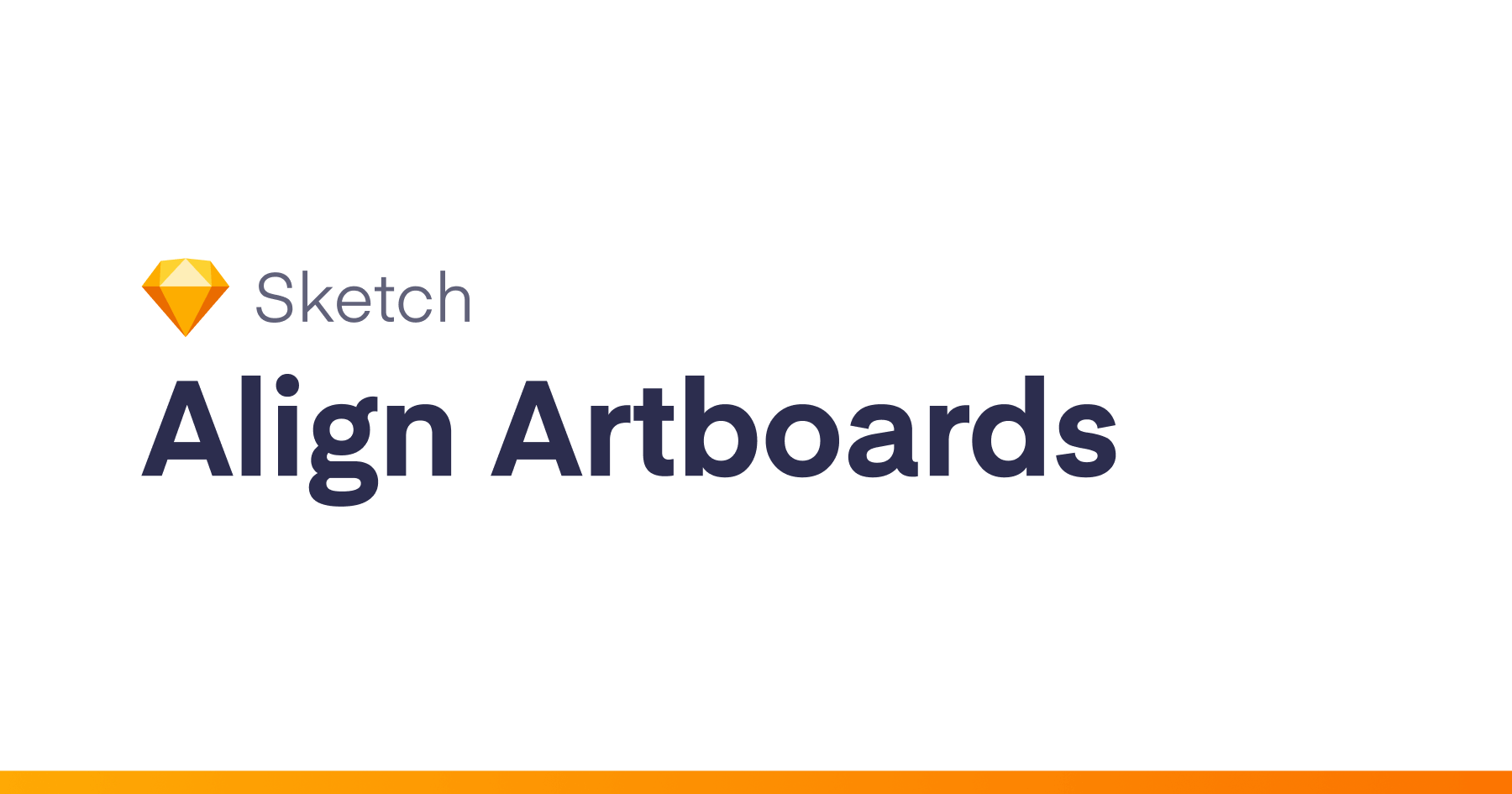Unlock all selected layers using ⌘⌥L
Problem and solution
If you find yourself needing to unlock many layers that span many artboards, it can be very time consuming. As a complement to sketch-unlock-all-layers which unlocks all layers on the current artboard, this plugin allows you to select as many layers or artboards as you want (via shift+click or cmd+click in the layers palette) and instantly unlock all of them.
Installation
Download the zip and double-click the “.sketchplugin” file to install.
Usage
- Select multiple layers in the layers palette
- Press ⌘⌥L
Thanks
Forked from PRFTDigitalLabs‘ sketch-unlock-all-layers plugin which did all of the legwork and enabled a one line change that saved me from individually selecting a couple hundred layers.