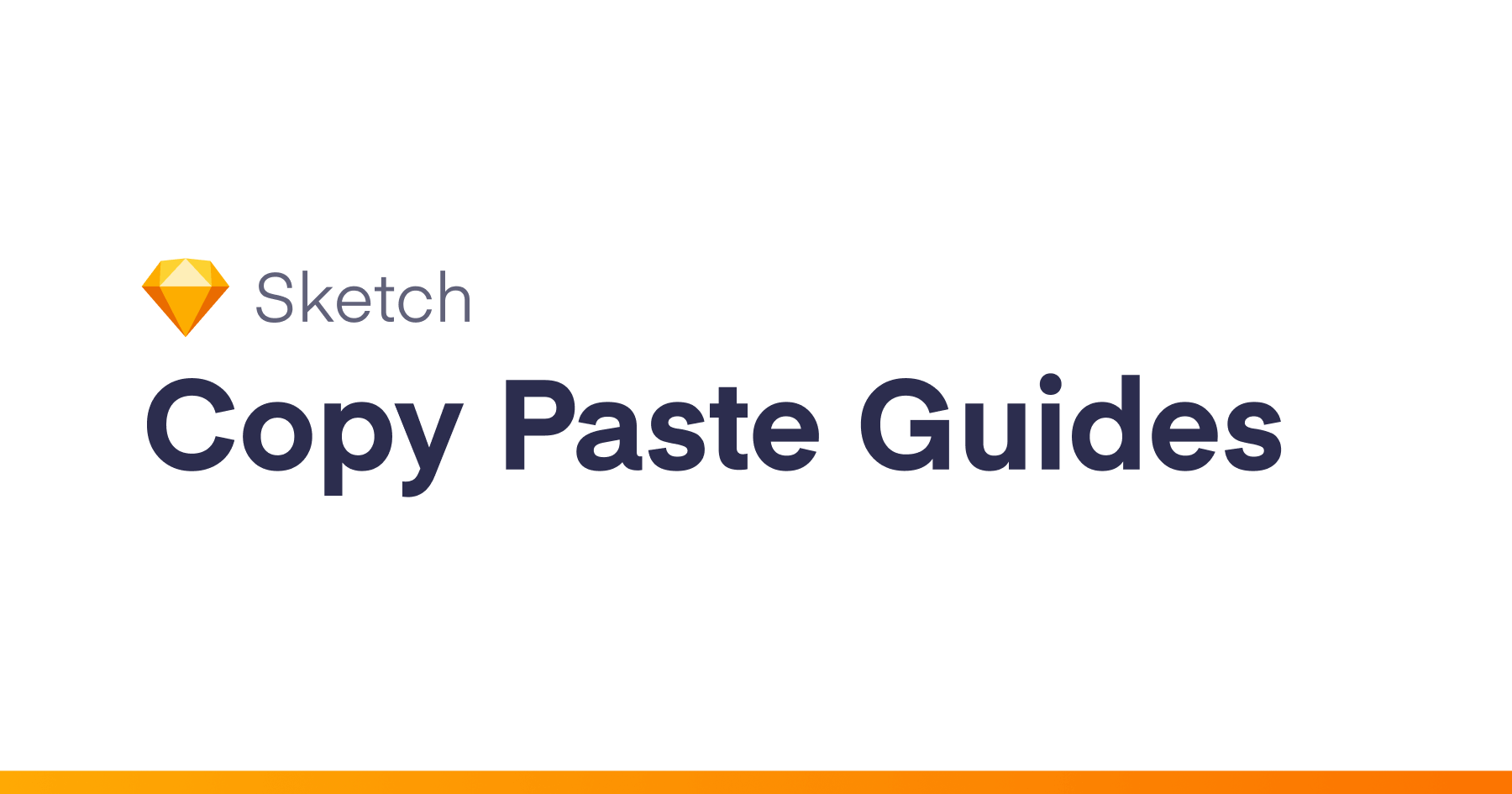Contents
- Overview
- Installation
- How it works
- FAQ
- Get in touch
The quickest way to create User Flows in Sketch
Communicate your designs with User Flows: auto-generate User Flows and keep your designs in sync with your Reqfire project.
Generate User Flow maps from your Reqfire project.
Sync your designs in Sketch with your User Flows as they develop.
Installing
You can download our plugin right here:
Is this your first plugin? Here’s the docs to better understand how Sketch plugins work.
Generate and Sync User Flows
How it works:
Step 1: Create User Flows in Reqfire
Step 2: Use the plugin to import User Flows to Sketch
In Sketch: Plugin > Sketch User Flows > Import Reqfire Project
Step 3: Sync your designs with Reqfire
In Sketch: Plugin > Sketch User Flows > Sync All/Selected symbols to Reqfire