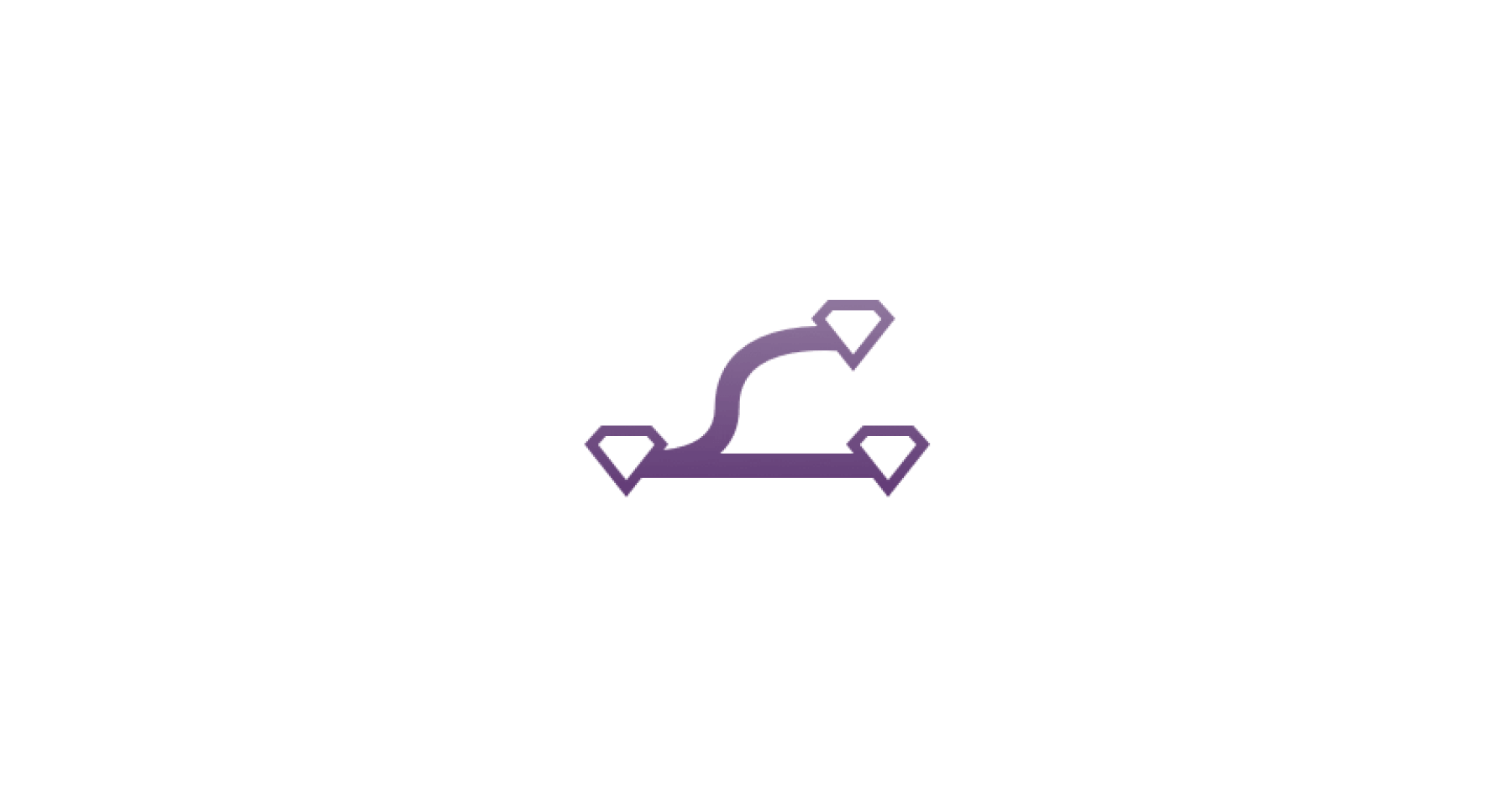Time tracking and metrics automatically generated from your Sketch usage.
Installation
- Download the latest release.
- Unzip the file.
- Open the
WakaTime.sketchpluginfile to install the plugin. - Use Sketch like you normally do and your time will automatically be tracked for you.
- Enter your api key if prompted.
- Visit https://wakatime.com to see your logged time.
Screen Shots
Configuring
To change your api key, copy it from your Settings page, then paste into Sketch Plugins → WakaTime.
Additional settings are in $HOME/.wakatime.cfg for wakatime cli.
Turn off Safari Web Inspector
Uncheck the setting in Safari → Develop → [computer name] → Automatically Show Web Inspector for JSContexts.
Troubleshooting
The Sketch plugin logs errors to /var/log/system.log and ~/.wakatime.log.
For more general troubleshooting information, see wakatime/wakatime#troubleshooting.