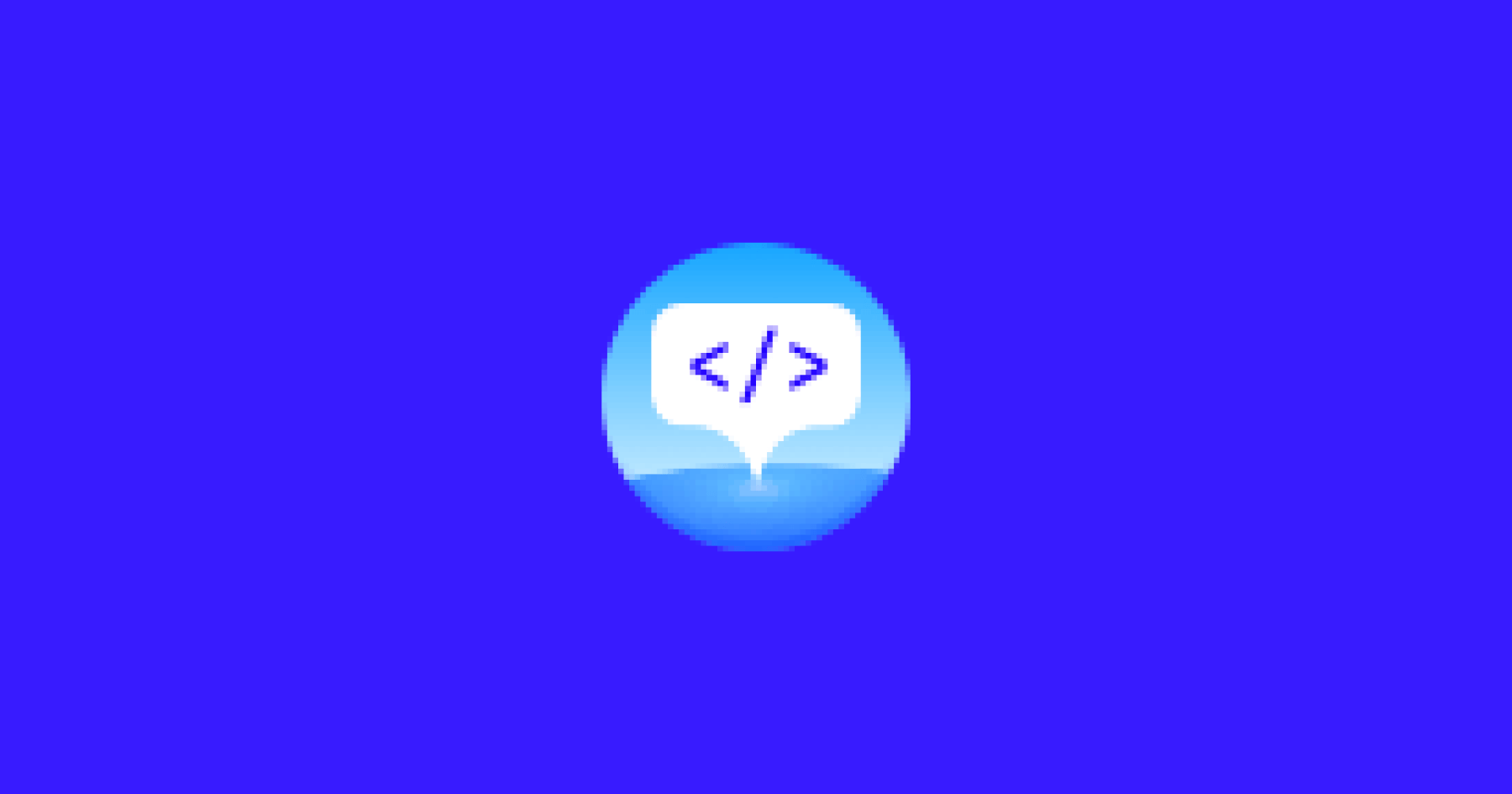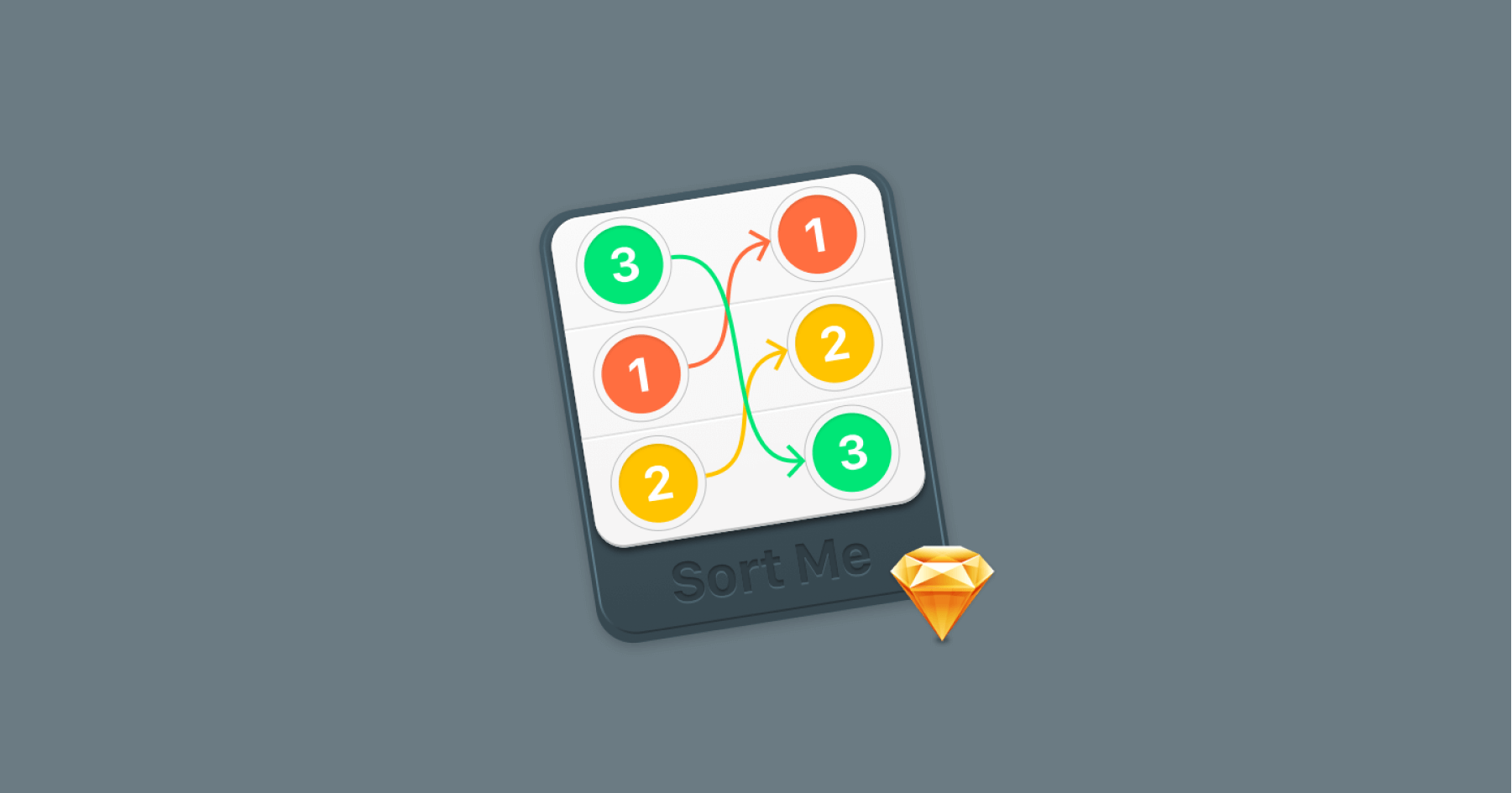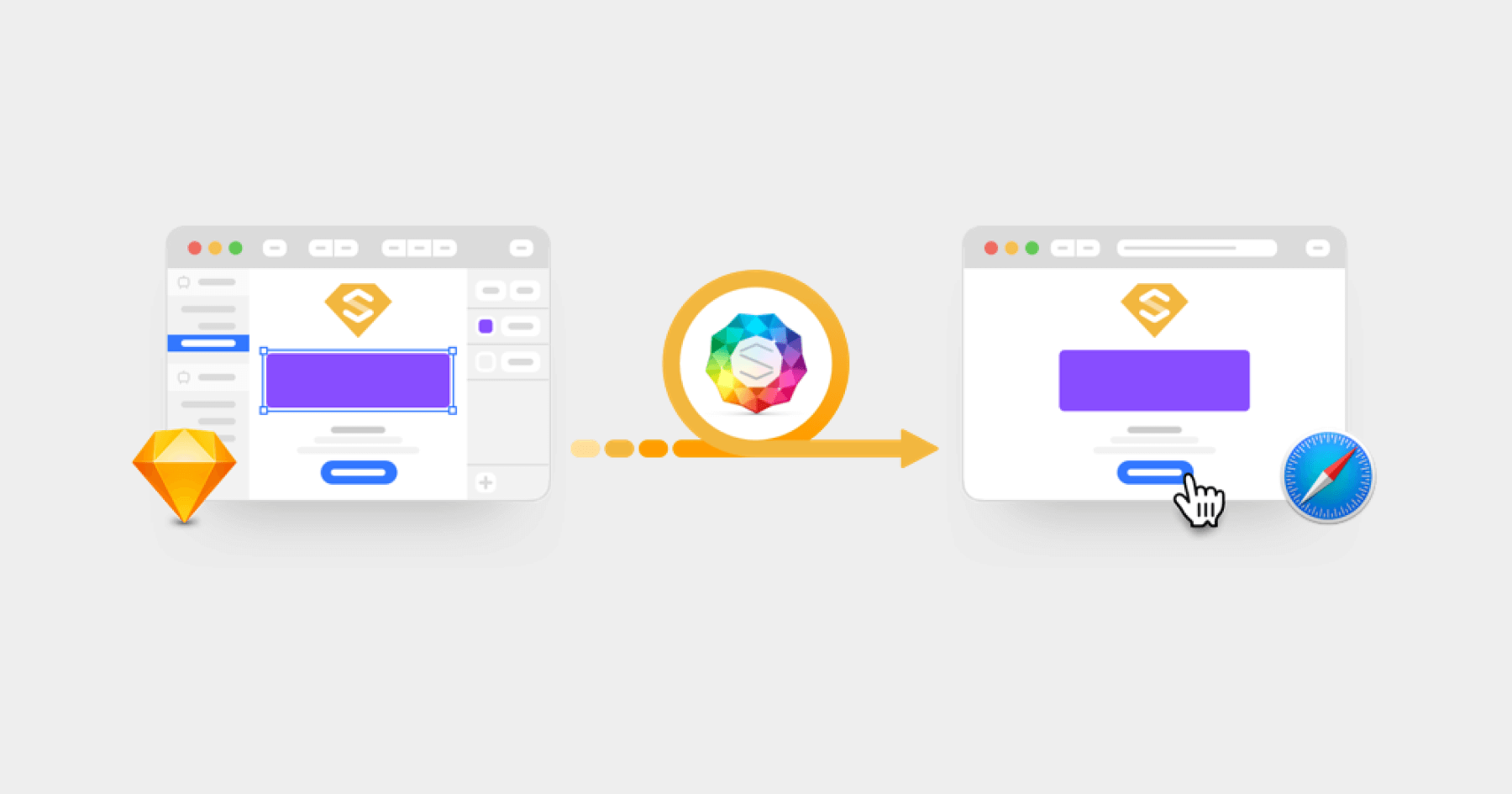Use this plugin to help you save time from copy a svg graph on web into sketch.
Install Plugins
Install from download
Download the release from https://github.com/tankxu/SVG-Insert/releases and double click the file to install.
Install with Sketch Runner
Go to install tab and search for SVG Insert, click to install. 
Usage
- Copy the svg xml code from web or other place.
- Click “SVG Insert” from Sketch plugin menu.
- Paste the svg code into the input frame of popup window and click “OK”.
- Now you have got a svg graph layer in the Artboard.