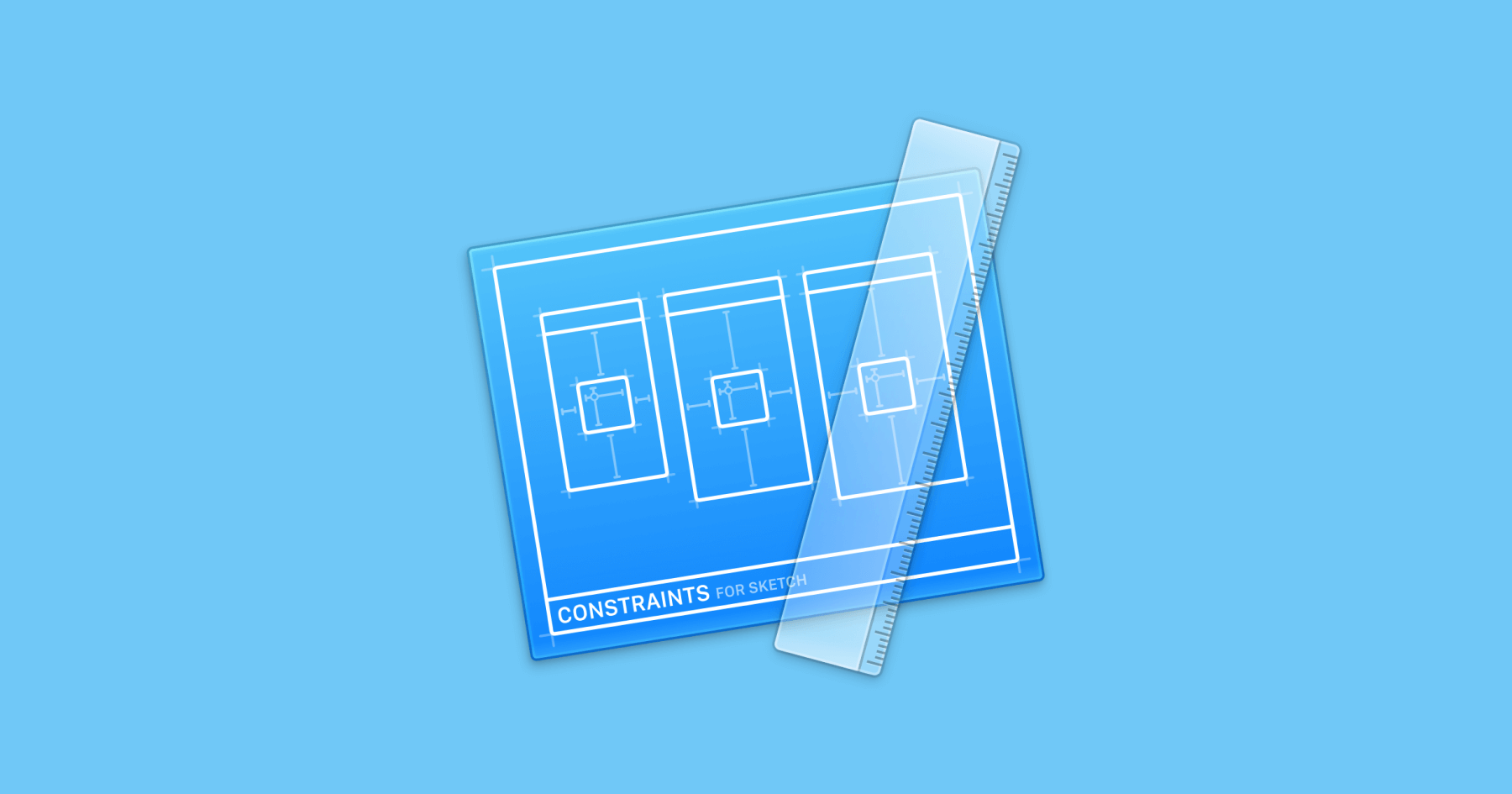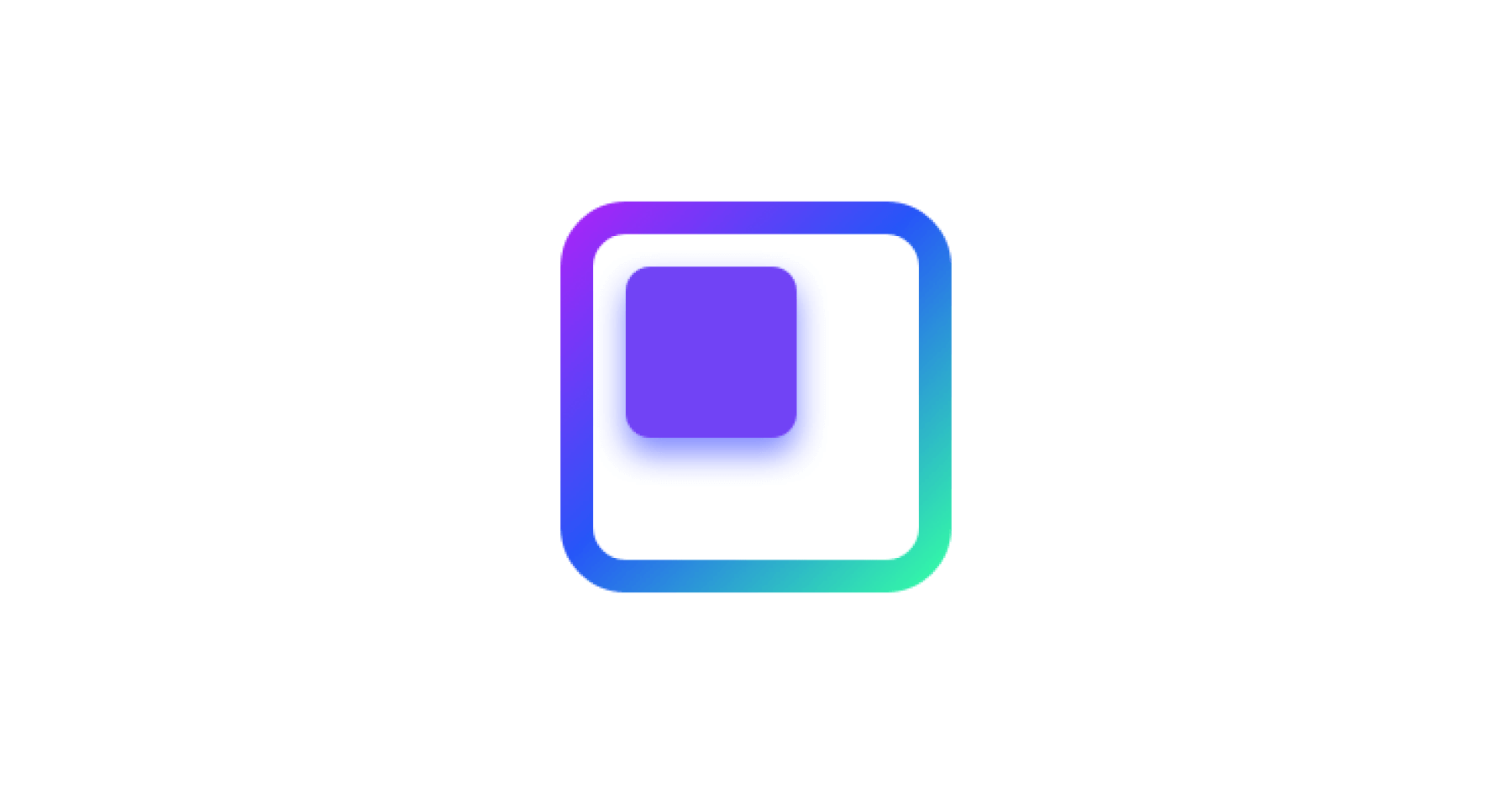Rearranges symbols and artboards on a selected page.
What it does
- Sorts symbols and artboards in the layer list to be grouped together and reorders them by name or identifier (ascending)
- Rearranges symbols in a column-based layout, grouped together by name
- Rearranges artboards in a row-based layout, grouped together by name or identifier
What is doesn’t do
- Lets you configure the plugin in any way
What is an identifier
If your artboard names (or each segment seperated by a slash) start with a two-figure number, the concatenated number will be used for sorting and grouping
Example
10 - Restaurant-List / 00 - Defaulthas an identifier of 100010 - Restaurant-List / 10 - Filteredhas an identifier of 101020 - Detail / 00 - Defaulthas an identifier of 200020 - Detail / 01 - Scrolledhas an identifier of 2001
Screenshots
Organize a page containing only symbols
Organize a page containing only artboards
Organize a page containing both symbols and artboards
Install with Sketch Runner
With Sketch Runner, just go to the install command and search for Symbol and Artboard Organizer. Runner allows you to manage plugins and do much more to speed up your workflow in Sketch. Download Runner here.