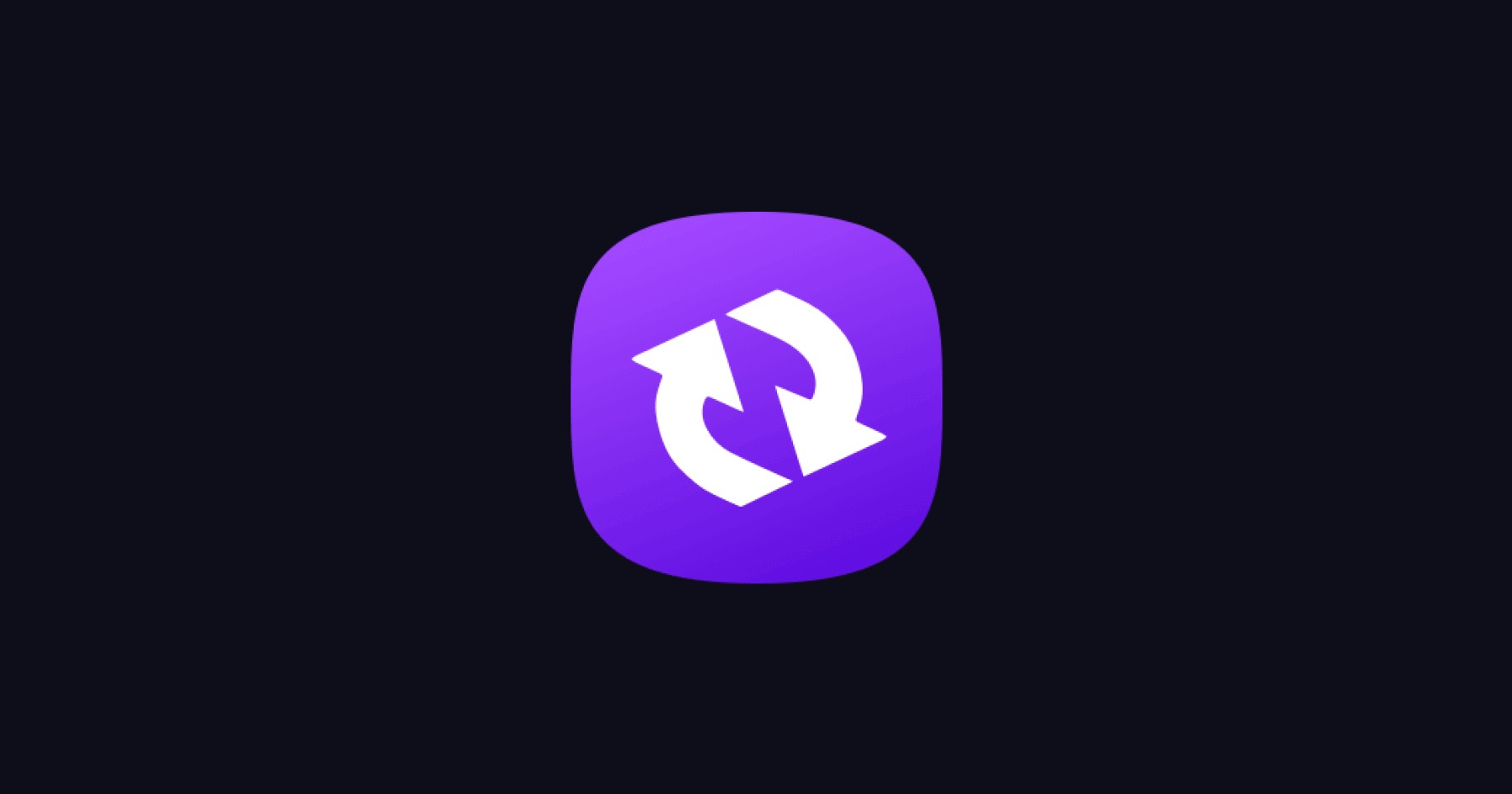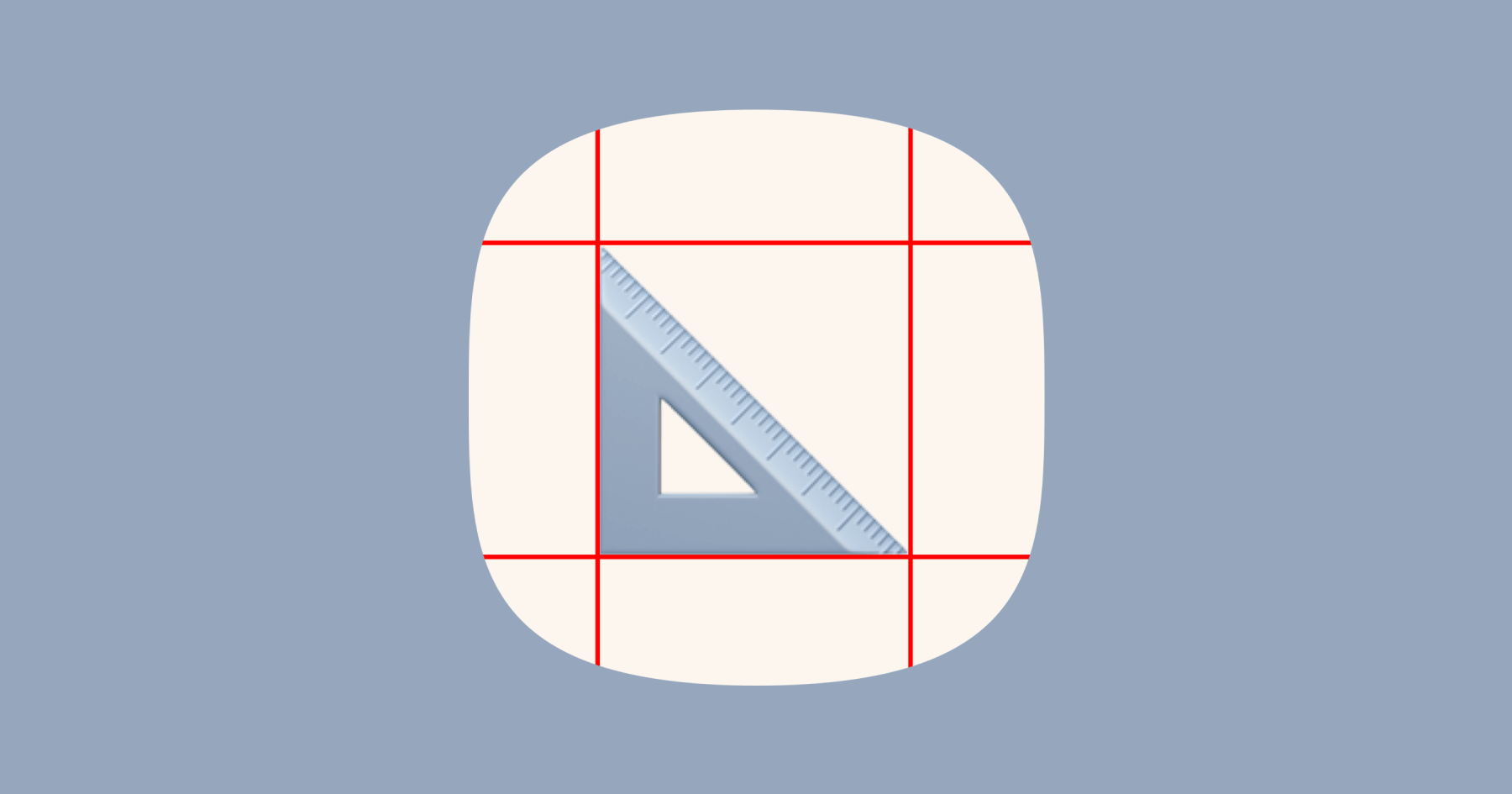A new way to browse your symbols. Make the most of your Design System by bringing symbols and UI Sticker sheet together.
🚫 No more irritating dropdowns!
Does your library has never endling levels for a Symbol? OR Have you been in a situation where you can’t remember what that special icon is named and you are stuck on how to find it?
Well, you have a solution to that! Simply hit cmd + shift + d or select 🔍View Design System from the plugin menu.
🔍 Search Symbols / Stickers
Sometimes if you are not in a mood to explore and having a yesterday’s deadline, you can get things done quickly by just search for the symbol or sticker you are looking for.
📝 Add documentation
Why just share symbols or stickers? While you can provide documentation along with it! Yes, you read it right. Now you can provide notes and links along with your symbols.